Not satisfied with your current website host? Check out the web hosting solutions provided by InMotion Hosting!
Occasionally, you might have the frustration of working with the new WordPress post and page editor (called Gutenberg) because it displays a post or page in the 610px width.
This is typically defined by the theme you’re in. For example, if you’re in the theme Twenty Nineteen and look at a post, it will not be displayed in the 610 px width. Here’s an example:
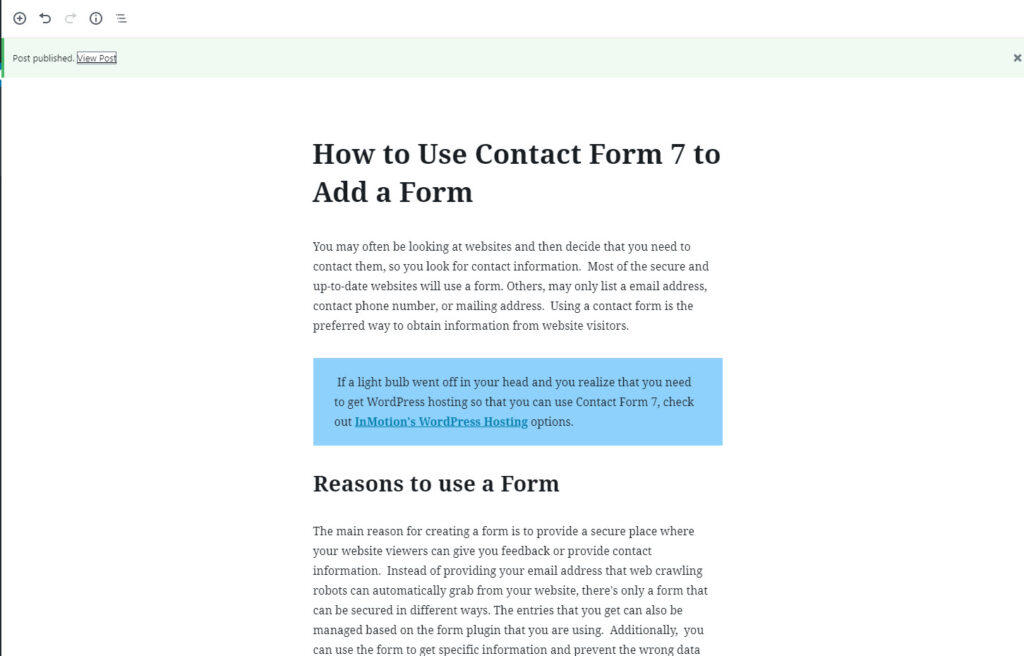
However, the main issue is that the actual displayed post is in a different format. There are some things you can change in your theme to make it work full width, but if your theme supports it, then the post can be edited in a wider format.
Fortunately, you do have the option of getting a simple plugin to make this happen. The plugin we are testing in this article is a Full-Width editor plugin for Gutenberg.
- Login to the WordPress Administrator
- Click on Plugins
- Click on Add New
- In the Keyword plugins search field in the top right corner, type “Editor Full Width”. You will then see a number of plugins appear. The one that we are working with in this tutorial is called Editor Full Width Gutenberg
- Install the plugin named Editor Full Width Gutenberg
- Once it’s finished installing, click on Activate.
This completes the installation and activation of the plugin. You don’t have to make any changes or adjustments. When you start working on a post, it will automatically be full width. Here’s an example of the article displayed earlier, but now appearing in full width within the editor.

As you can see, installation and the use of this plugin is fairly simple. Keep in mind that you should only make use of this plugin if it is kept up-to-date and if you really require that you see the editor in full width.
This particular issue can also be corrected in the CSS. The discussion and code for this issue can be found in the WordPress Gutenberg repository in the Issues tab.
Learn more about the new WordPress editor, Gutenberg, and the capabilities of the separate Gutenberg plugin with our helpful Gutenberg tutorials.