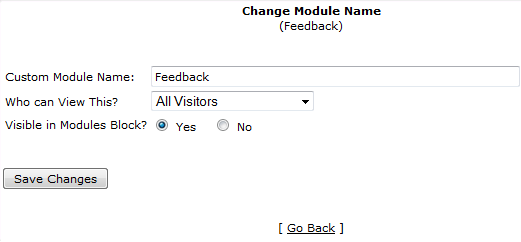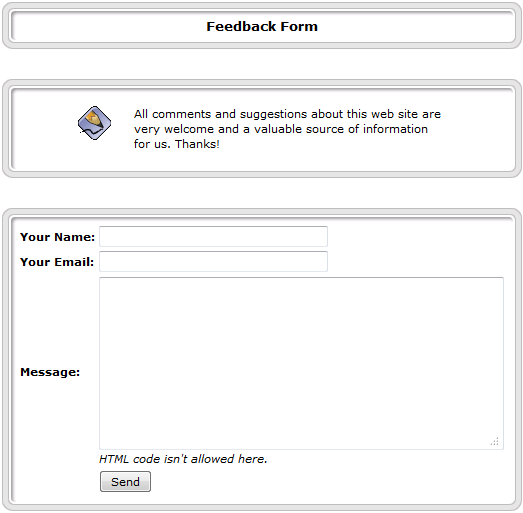
After doing a lot of research, we found the built in feedback form for PHP-Nuke to be very limited and simple. When we looked for an Add-On module for a customizable contact form, or formmail we found many dead links.
View Feedback Page Settings:
- Login to the Admin section for PHP-Nuke.
- Click the Edit link on the bottom of the page.
- Click the Modules button in the Administration Menu.
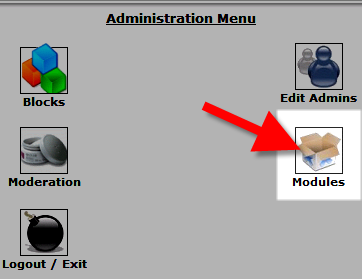
- Scroll down and click the Edit button to the right of the Feedback. You can then edit the name of the module, choose who can view it, and whether you want it displayed in the Modules block. Click the Save Changes button when you are done.