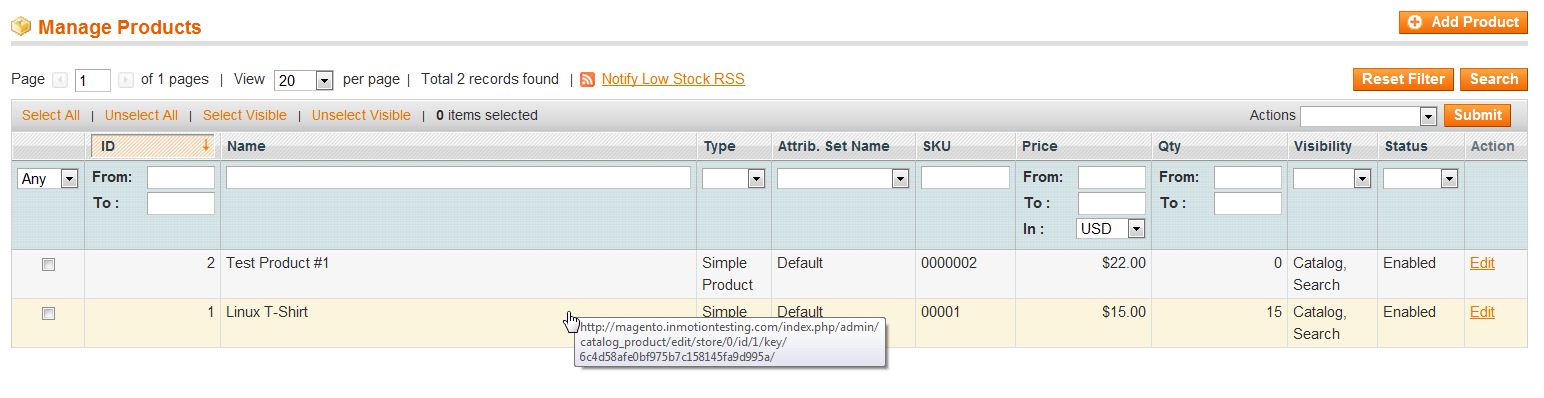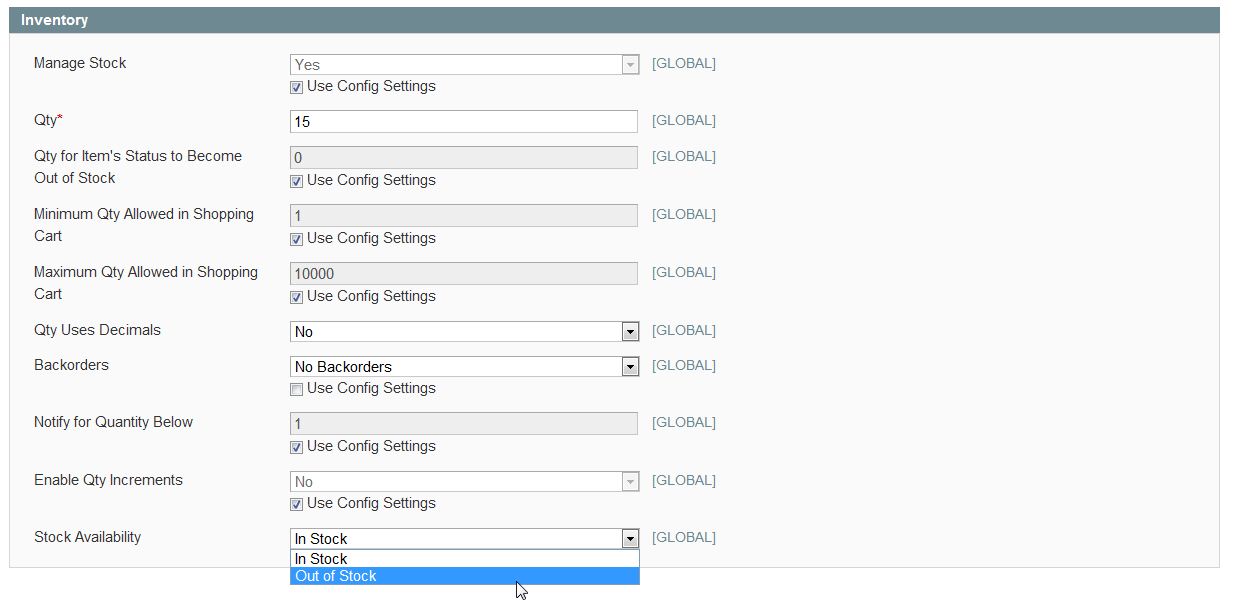At any time, you can mark a product out of stock even if you have quanitities of the product. One instance where you may use this technique is if you have a brick and mortar location. If your inventory is shared amongst the online and physical locations, you may want to mark a product out of stock when the inventory is low and to maintain inventory for the brick and mortar store. Changing the settings on a product to label is out of stock can be done through the Magento 1.6 Admin Panel.
- Log into your Magento Admin Panel
- Go to Catalog -> Manage Products
- Select the product you wish to mark as “Out of Stock“
- Click “Inventory” in the left menu pane
- At the bottom of the page, find the “Stock Availability” and from the dropdown select “Out of Stock“
- Click “Save“
For more step-by-step guides and practical tips, visit our Drupal Education Channel.