Drupal 7 contains a report referred to as the access denied report. This report will show you any 403 errors that have occurred on your Drupal website. A 403 error is the server code for access denied, and can help you identify possible navigation or other issues within your site. This report is easily accessed in the Drupal 7 Admin dashboard.
- Log into your Drupal 7 dashboard
- Go to Reports
- Click on “Top ‘access denied’ errors“
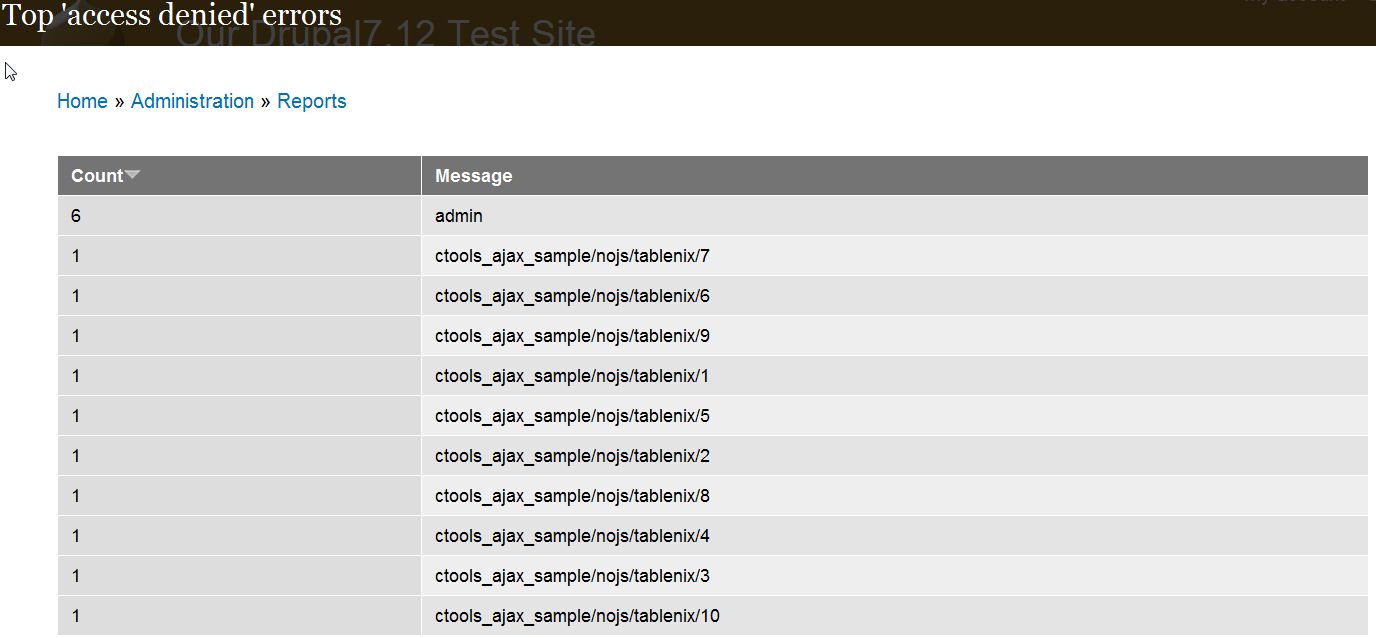
For more step-by-step guides and practical tips, visit our Drupal Education Channel.
