If you have forgotten the password for an FTP account you created, or just want to reset it, you can easily change it in cPanel. In this guide, we will show you how to change the password for FTP accounts in cPanel. For more information on setting up an FTP account, please see our FTP getting Started Guide.
If you are using your cPanel username for FTP, you will use your cPanel password as well. Your cPanel password can be reset in AMP, or cPanel.
How to Reset Your FTP Password
- Log into cPanel.
- Select FTP Accounts under the Files section of cPanel.

- Select “Change Password” in the Actions column beside the FTP account that needs a password reset.

- Type in your new password and click “Change Password“.

If you previously saved your FTP password in a FTP client or web publishing software, remember to update those settings with the new password.
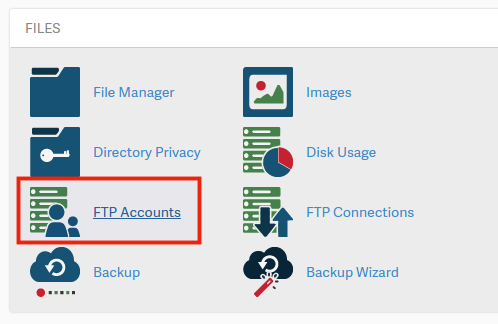
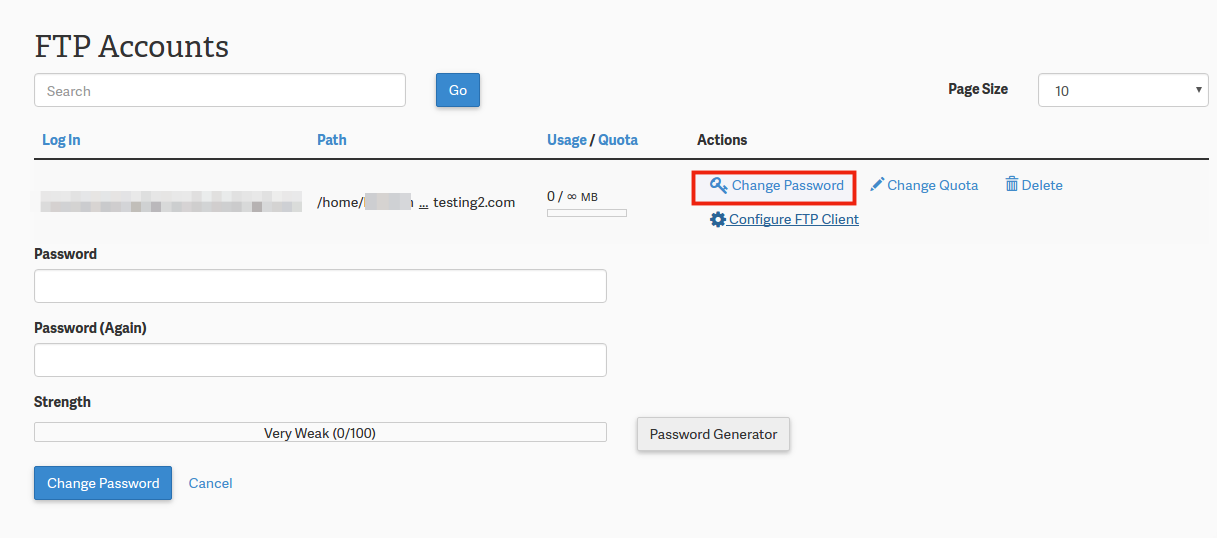
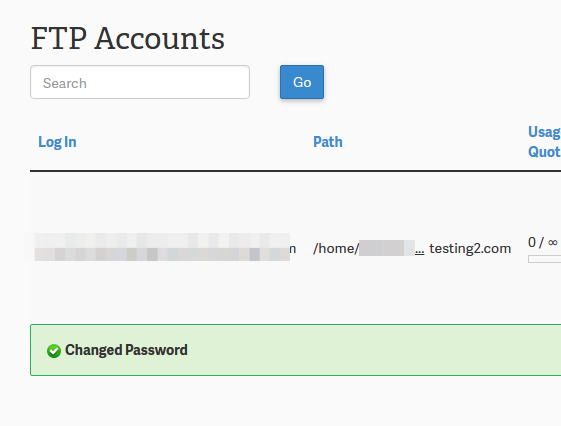

Thank you.
I recently changed cpanel password. I could not log in neither to special ftp nor the regular ftp.
Critical server error. Can you advise please?
Hello Melissa,
Please make sure that you are using your new cPanel password with your cPanel username as your FTP credentials.
Best Regards,
TJ Edens
Hello,
How about the special ftp accounts at bluehost, how can the password be changed?
Hello jah,
Thank you for your question. The first “Special FTP” account (with the image of a man), is the same as your cPanel password. Just reset your cPanel password to reset that special FTP account.
The “logs” account is not accessible on our servers, although Bluhost may hand these different from us.
Thank you,
John-Paul
Thanks ScottM!
I was trying to make this more complicated that it really is.
Have a good wekend.
I am in the CP panel screen that shows my FTP account but there is no ‘change password’ area to click on.
Hello Ron,
This is only for regular FTP accounts that are created using this tool. The ‘Special’ accounts that display under the second section cannot be changed in this way as it uses the cPanel password and cannot be different. You can always change the cPanel password, however, but the FTP password for the special FTP account and cPanel password are always the same.
Kindest Regards,
Scott M