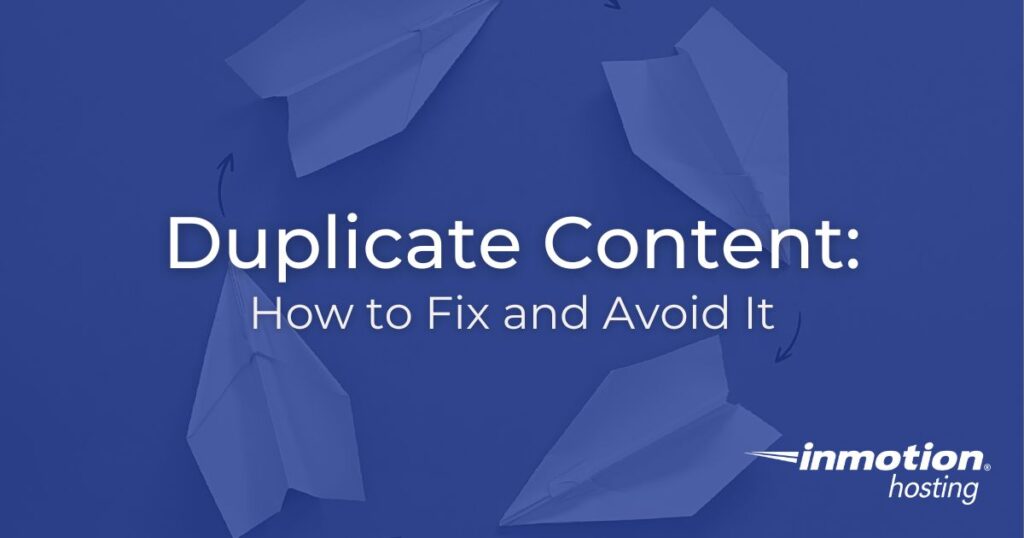
Duplicate content can confuse users and search engines, and eventually lead to lower rankings in search results if not handled properly.
In this article, we will explain what exactly duplicate content is, teach you why it can be a problem for SEO, and share some tips for how to handle and avoid duplicate content issues on your website.
- What is Duplicate Content?
- Why Duplicate Content is an Issue for SEO
- How to Fix Duplicate Content Issues
What is Duplicate Content?
Duplicate content is content that appears in multiple locations within or across more than one domain on the internet.
Any content that appears on more than one URL runs the risk of being deemed duplicate content.
Whether it is a direct copy of an entire page or content that features substantive blocks of similar or identical text that exists on another URL, it is most likely duplicate content.
Types of Duplicate Content
There are two types of duplicate content that website owners have to deal with:
Onsite: Having the same content duplicated on multiple URLs on your own site. This is something you can fix internally.
Offsite: When the content of your page is the exact same as the content that has been published by one or more other websites. While you can’t prevent this from happening, fixing it requires working with the owners of the offending websites to get the duplicate content removed.
If you find that another website has copied your content, the first thing you can do is visit that site’s contact page to find an email address, then send them an email requesting to have duplicate content removed. To make your email more persuasive, inform them that you will be filing a DMCA complaint against them if the content is not taken down quickly.
Hopefully, that works, but if not, you can use Digital.com’s Hosting Checker Tool to find out who is hosting the offending website.
Once you have that info, contact the web host with proof that you are the original author of the stolen content and ask that they take it down.
Many web hosts such as InMotion Hosting even have an automated Trademark Notice From in place so you can submit stolen content for an official review to have it removed.
How Duplicate Content Can Hinder SEO Efforts
According to Google, having duplicate content on your site will not negatively affect your rankings:
“Duplicate content on a site is not grounds for action on that site unless it appears that the intent of the duplicate content is to be deceptive and manipulate search engine results. If your site suffers from duplicate content issues, and you don’t follow the advice listed in this document, we do a good job of choosing a version of the content to show in our search results.”
However, while duplicate content does not directly impact you in the search results as a ranking factor, what it does do is make it more difficult for Google and other search engines to determine which page to suggest to search users.
Those same guidelines tell us that Google tries hard to index and show pages with distinct information. That means Google is looking for pages with unique content.
When you publish duplicate content on your site, the individual pages that feature that duplicate content lose their value of being unique, and Google will note that when crawling and indexing your site.
Google does a decent job at picking which page to show to users, but sometimes it gets it wrong. If that’s the case, you run the risk of your target audience not seeing or engaging with your content, which will hurt your user experience and eventually cause those individual pages to rank lower.
How to Fix Duplicate Content Issues
The good news is that if you do have duplicate content there are some steps you can take to make sure Google shows visitors the content you want them to see.
Below are some tips you can use to control the content Google shows:
Canonical Tags
The best available solution for duplicate content if you have multiple pages with largely identical content on your website is to tell Google which URL you want it to show in search results.
This can be done using canonical tags. These tags tell Google and other search engines which URL is the master copy of a page and should be the canonical URL.
Unless you specify a canonical URL to Google, Google will make that decision for you. And the URL it chooses might not be the one you want to send traffic to.
On top of specifying your chosen URL to Google, canonical tags have a couple of other benefits:
- Consolidate link signals for duplicate content
- Simplify teaching for duplicate pages
- Manage syndicated content
- Make the most of your crawl budget
If you haven’t implemented canonical tags and want to know which URL Google considers the canonical URL for duplicate pages on your site, you can find that information using Google’s URL inspection tool.
301 Redirects
301 redirects can be helpful if you have restructured your site.
Also known as “RedirectPermanent”, 301 redirects inform search engines that an old link has been replaced by a new one. They can be used in your .htaccess file to redirect users, Googlebot, and other crawling spiders to the correct URL.
Learn How to Set Up a 301 Redirect in .htaccess.
Be Consistent
Once you have decided which URL you want to use as the primary one for internal linking purposes, be consistent about only linking to that primary URL.
As an example, you do not want to link to http://www.example.com/page/, http://www.example.com/page, and http://www.example.com/page/index.htm when all three pages contain the same info.
Choose one and stick to it.
Use TLDs
International SEO can provide a big boost for your business in the search results, but if you use different URLs to serve up country-specific content, it is important to use the correct URL structure to tell Google which version of a page to serve up.
For instance, Google’s guidelines tell us that it is more likely to know that http://www.example.de contains Germany-focused content than http://www.example.com/de or http://de.example.com.
Syndicate Carefully
Content syndication can be a great way to reach an audience, but it’s important to know that Google will always show the version it believes to be the most appropriate for users in each given search, and that may or may not be the version of that content you would prefer.
As a standard best practice for syndication, make sure each site on which your content is syndicated includes a link back to your original article.
If you have a good relationship with the sites that syndicate your content, you can also ask them to use the noindex tag to prevent search engines from indexing their version of your content.
Minimize Boilerplate Repetition
Boilerplates can be a great opportunity to give an overview of your company but there is no need to include a large paragraph about your company at the bottom of every page.
Instead of having your boilerplate on all your pages, include a very brief description and use it to link to a URL that has the full details about your company.
Don’t Publish Stubs
Building empty pages can be helpful as placeholders when you are building a site, but “stubs” — or “empty pages” — don’t go over well with users.
Google suggests that you don’t publish a page that isn’t finished or doesn’t have real content.
If you do need to publish a page as a placeholder, use the noindex tag to block your unfinished pages from being indexed.
Understand Your CMS
Whether you use WordPress or another content management system (CMS), make sure you have a good understanding of how content is displayed on your website.
Things such as blogs, internet forums, and other similar systems often show the same versions of content in multiple formats.
If your CMS is using multiple formats as the same content, all those formats are competing for the same traffic.
Minimize Similar Content
As we covered above, it should be your goal to have unique content on each page of your website.
If you find that you have several pages with similar content, consider expanding that content to make it more specifically targeted for each page, or consolidating all that content into a single page that can serve as a valuable resource for traffic.
Duplicate content itself is not a terrible issue, but it can become a problem if you don’t handle it correctly.
If you do have duplicate content on your website, it’s important to go through the necessary steps to make sure Google and other search engines know which version of that content you want to draw traffic.
Otherwise, you run the risk of confusing users and search engines, which can lead to a drop in your rankings.
Did you know that duplicate content is one of the most common SEO mistakes website owners make? Check out some other tips to keep you out of trouble with 8 Common SEO Mistakes to Avoid.
