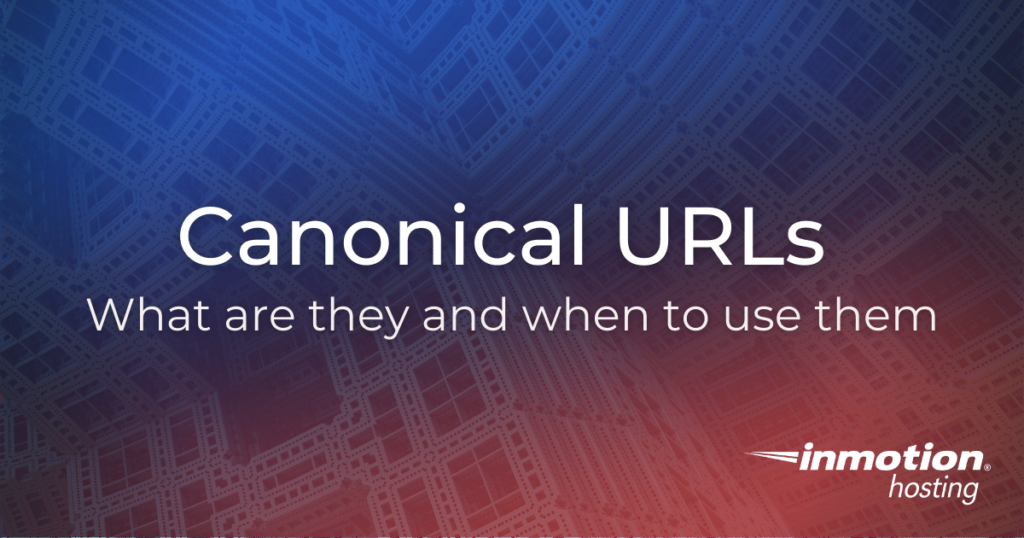
If you’re looking for a free and easy way to improve your website’s SEO, it’s time to become familiar with canonicalization and canonical URLs.
In this article, we’ll cover
- What is a canonical URL?
- What are canonical tags?
- Why use canonical URLs?
- How to specify canonical URLs
- Which URL is my canonical URL?
What is a Canonical URL?
A canonical URL is the URL of a page that Google and other search engines think is the best representative from a set of duplicate or similar pages on a website.
As websites grow, it becomes increasingly more likely that you will have duplicates or near-duplicates of similar content, which can create SEO issues like keyword cannibalization.
When you cannibalize keywords, you’re sending mixed messages to search engines about where they should send traffic for those keywords.
Canonical URLs provide a solution for this by allowing website owners to indicate a preferred destination for specific keywords. The canonical URL element informs Google and other search engines to crawl a site, and what URL to index that specific page’s content under.
Search engines still might send traffic to other pages, but most times, they will choose the canonical URL you specified if done correctly.
In short, canonical URLs help you dictate which pages pop up in search results. If you have duplicate or similar content, you should be using them to boost your SEO.
What are Canonical Tags?
Introduced in 2009 as a way to help webmasters combat duplicate or similar content that is accessible on multiple URLs, canonical tags are how you specify to search engines which URL is the master copy of a page and should be the canonical URL.
They are snippets of HTML code that defines the primary version for duplicate, near-duplicate and similar pages. They are also often referred to as rel=”canonical.”
Canonical tags and canonical URLs are often used interchangeably, but they should not be, as canonical tags are a method used to mark URLs canonical.
They use simple and consistent syntax and can be found in the <head></head> section of a web page’s HTML source code. A rel canonical tag looks like this:
<link rel="canonical" href="https://www.website.com/page/" />Why Use Canonical URLs?
The short answer for why to use canonical URLs is it makes Google happy and that’s good for SEO. When you have duplicate or similar pages, there are several reasons you would want to explicitly choose a canonical page:
- To indicate which URL you want to be shown in search results. If you have product pages, choose your cleanest URL and make it the master URL for all duplicate or similar pages.
- To help search engines avoid wasting time crawling duplicate pages. When Google and other search engines crawl your website, you want them to spend time crawling new or updated pages instead of crawling the mobile and desktop versions of the same pages.
- To centralize link signals for duplicate pages. Canonical URLs make it easier for search engines to consolidate the info from several individual URLs into one preferred URL. This means links from external sites will be consolidated into one URL for indexing purposes.
- To make tracking metrics easier. When you have a lot of similar URLs it can become difficult to track consolidated metrics for a specific product or topic
- To consolidate syndicated content. For those who syndicate content for publication or for external domains, it is best to consolidate page ranking to a designated URL.
How to Specify Canonical URLs
As we covered above, canonical tags can be used to designate canonical URLs, but they are not the only method of doing so.
Other ways canonical URLs can be specified include:
- By setting a rel=canonical HTTP header response. Setting this in your page response doesn’t increase page size, but it can be challenging to maintain the mapping on bigger sites or ones where URLs change regularly.
- In your sitemap. This is easy to do and maintain, especially for larger sites, but it sends a less powerful signal to search engines than the rel=canonical method.
- By using 301 redirects. When you use a 301 redirect, you tell search engines that the redirected URL is the better version of a specific URL. This means that visitors will be sent to a different URL than the one they clicked on in their browser. It should really only be used when transitioning traffic away from a duplicate page, and shouldn’t be done if it could be problematic for your site.
- Within AMP. If one of your duplicates is an AMP page, you will need to follow the AMP guidelines to specify the AMP variant and canonical page.
Which URL is My Canonical URL?
If you haven’t set canonical URLs for your website, or you have set them but want to know which URL search engines consider canonical, you can use the Google URL Inspection Tool.
This tool allows you to see which is your canonical URL. It also allows users to see the current index status of a URL, inspect and test live URLs, request that a URL be crawled or recrawled, as well as view screenshots of how Googlebot sees their pages.
The URL Inspection Tool is free and easy to use.
If you have similar or duplicate content on your website, canonical URLs should be a key component of your SEO strategy.
Implementing canonical URLs is simple. The first step is to take inventory of the pages on your site and see where you might have duplicate or similar content, then choose which of those pages you would like to be considered the master pages for each specific product or topic.
From there, use any of the methods we mentioned above to set canonical URLs for those products and topics, then use the URL Inspection Tool to ensure Google is choosing the right URL as the canonical one.
You may have to wait until the next time Google crawls your site to see an updated URL, or you can request that a URL be crawled or recrawled within the tool.