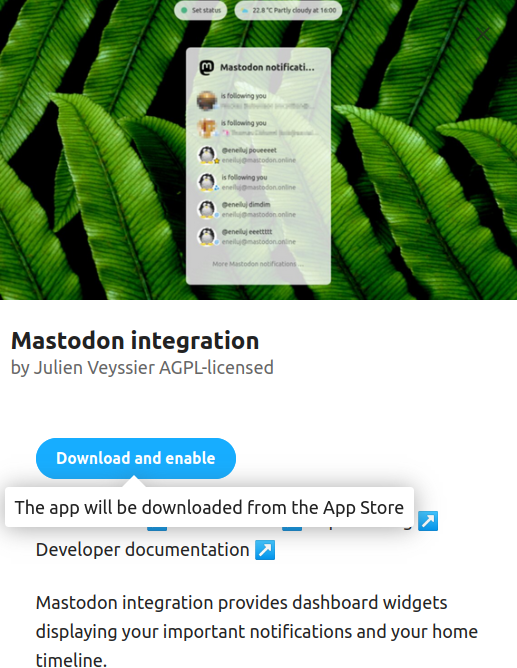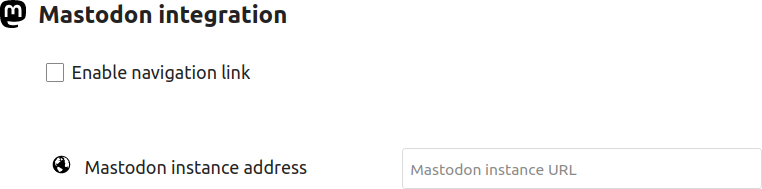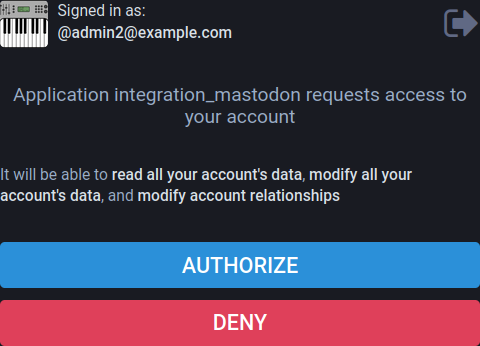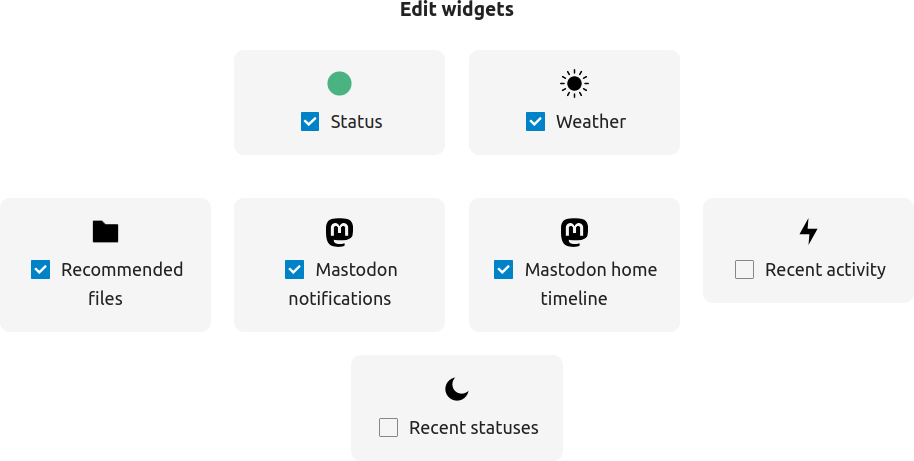There are a lot of Nextcloud apps built for connecting niche web applications. Among them are two Nextcloud Mastodon integration apps which allow you to stay up to date on activity within your Fediverse account.
Below we’ll cover the best Nextcloud apps for integrating Mastodon social media and other federated networks with Nextcloud.
Nextcloud Mastodon integration
Mastodon integration is currently the only stable Nextcloud app for connecting the social media platform. It allows you to quickly access notifications and the timeline from a Mastodon instance.
- Visit your Nextcloud URL and login. Your user account must have administrator privileges to continue.
- In the upper-right corner select your username icon, then “+ Apps.”
- On the left select “Integration.”
- Under “Mastodon Integration” select “Download and enable.”

- Select your admin icon in the upper-right corner and “Settings.”
- On the left select “Connected accounts.”
- Enter your Mastodon instance address and select “Connect to Mastodon.”

- You’ll be prompted to log into your Mastodon account and authorize the Nextcloud app.

- Check the “Enable navigation link” box in the Nextcloud settings. Refresh (F5) the page to show the Mastodon button at the top of Nextcloud which links to the instance timeline.
- Select the dashboard link in the upper-left corner to add Mastodon notifications to your homepage.
- At the bottom select “Customize.”
- Select “Mastodon notifications” and “Mastodon home timeline.”

You’ll now have two additional columns in Nextcloud keeping you updated on Fediverse activity. Select a post in the timeline column to view it in the instance page.
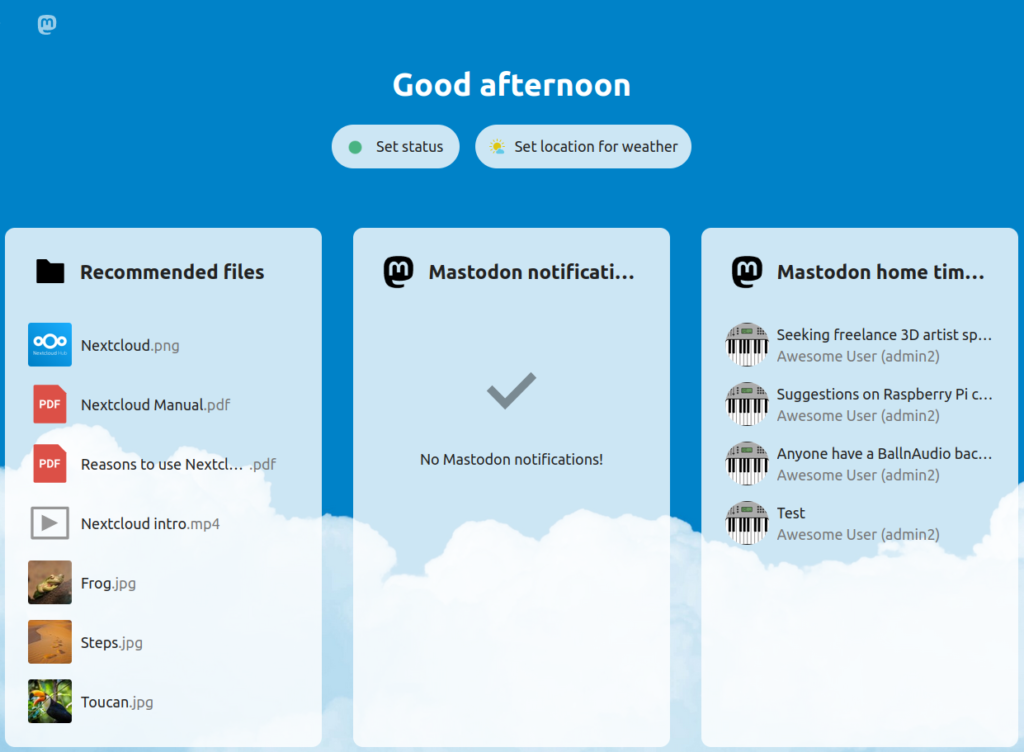
Social Nextcloud App
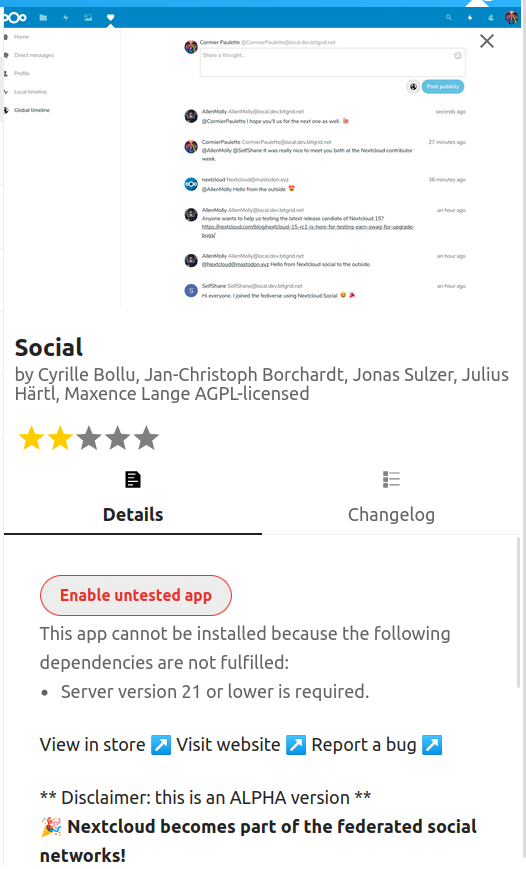
The untested Nextcloud app – Social – adds ActivityPub to allow your file server to connect with Friendica, MediaGoblin, Pleroma, and more. But instead of just notifications, this app also creates an option in the main navigation menu to post to your Fediverse app of choice.
Unfortunately, the Social app requires Nextcloud version 21 and has been abandoned as of February 2022. The current Nextcloud version is 23. Furthermore, many reviews claim the app doesn’t work in supported versions and developer support is nonexistent.
For these reasons, we recommend not attempting to install this app until it is upgraded from an alpha version. Instead, upgrade Nextcloud to the latest version and stick with the Nextcloud Mastodon integration app.
Other Fediverse Integrations
As of now the only stable Nextcloud federation options are with other Nextcloud servers and Open Cloud Mesh (OCM) compatible services. Federation features are native to new installations.
Collaborative Nextcloud Apps
If you’re integrating Mastodon with Nextcloud there’s a good chance you’re interested in other self-hosted collaboration tools to simplify your team’s workflow. There are two other Nextcloud apps that could greatly benefit team productivity.
Jitsi integration makes it easy to manage teleconferences created in a private Jitsi server or Meet.jit.si. Say goodbye to Zoom issues and keep your software suite free and open-source.
Email is great for teams that use email as a primary means of communication and sharing files externally from your file server.
Enjoy high-performance, lightning-fast servers with increased security and maximum up-time with our Secure VPS Hosting!
Linux VPS
cPanel or Control Web Panel
Scalable
Website Migration Assistance