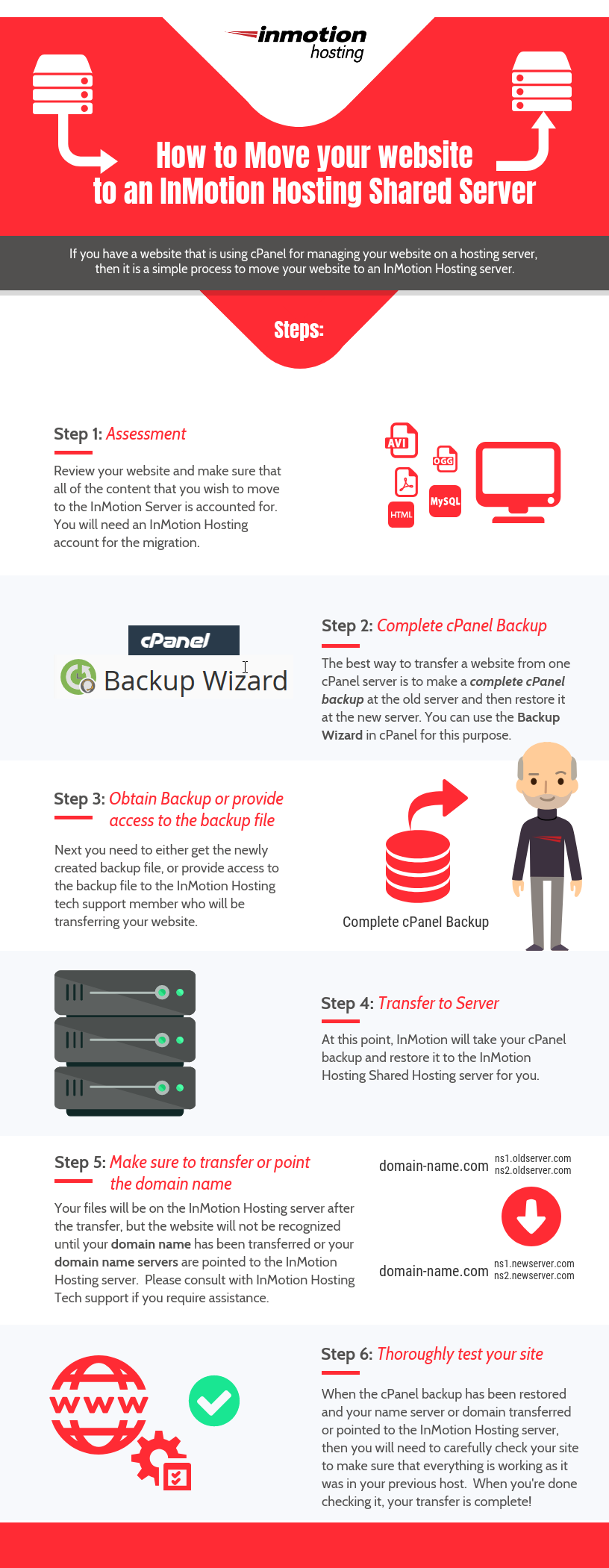If your website is on a shared hosting provider using cPanel then it actually very easy to move your site to a new shared hosting provider that is also using cPanel. Follow these six steps:
- Assessment – review your website before you move it so that you include everything you want to move and remove anything that you don’t want to transfer.
- Complete cPanel Backup – create a complete backup using the tools that come with cPanel. The complete backup is what’s used in the transfer.
- Provide access to the backup file – to transfer to InMotion you will need to give access to the backup file or provide the actual file itself.
- Restore complete backup – InMotion Hosting will restore the backup to an shared server.
- Transfer the domain – make sure that the domain name has been transferred or the name servers are pointing to the InMotion Hosting server.
- Test your site – once the transfer is completed, check all the functionality of your website to make sure that the transfer worked with no problem.