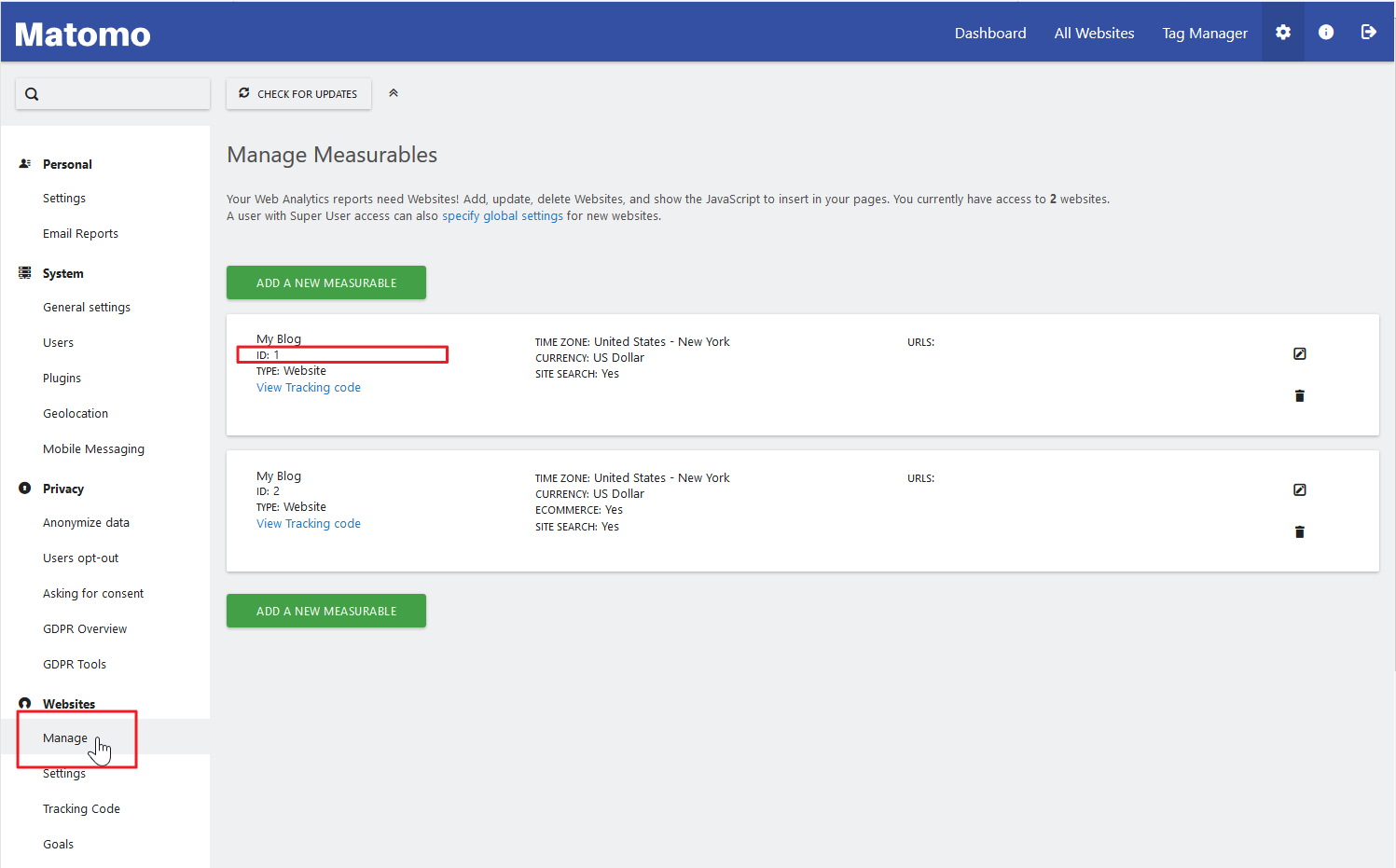Unless you’re using the manual tracking code from Matomo, you’re likely going to need the Site ID to integrate Matomo Analytics within your content management system (CMS) – WordPress, thirty bees, Grav, etc.. Below we cover how to find your site ID in Matomo Analytics.
Where’s My Matomo Analytics Site ID?
by InMotion Hosting Contributor
0 Minutes, 23 Seconds to Read

InMotion Hosting Contributor Content Writer
InMotion Hosting contributors are highly knowledgeable individuals who create relevant content on new trends and troubleshooting techniques to help you achieve your online goals!
More Articles by InMotion HostingRelated Articles