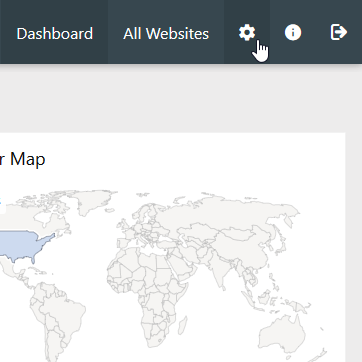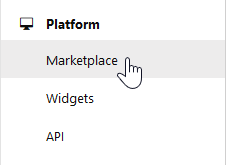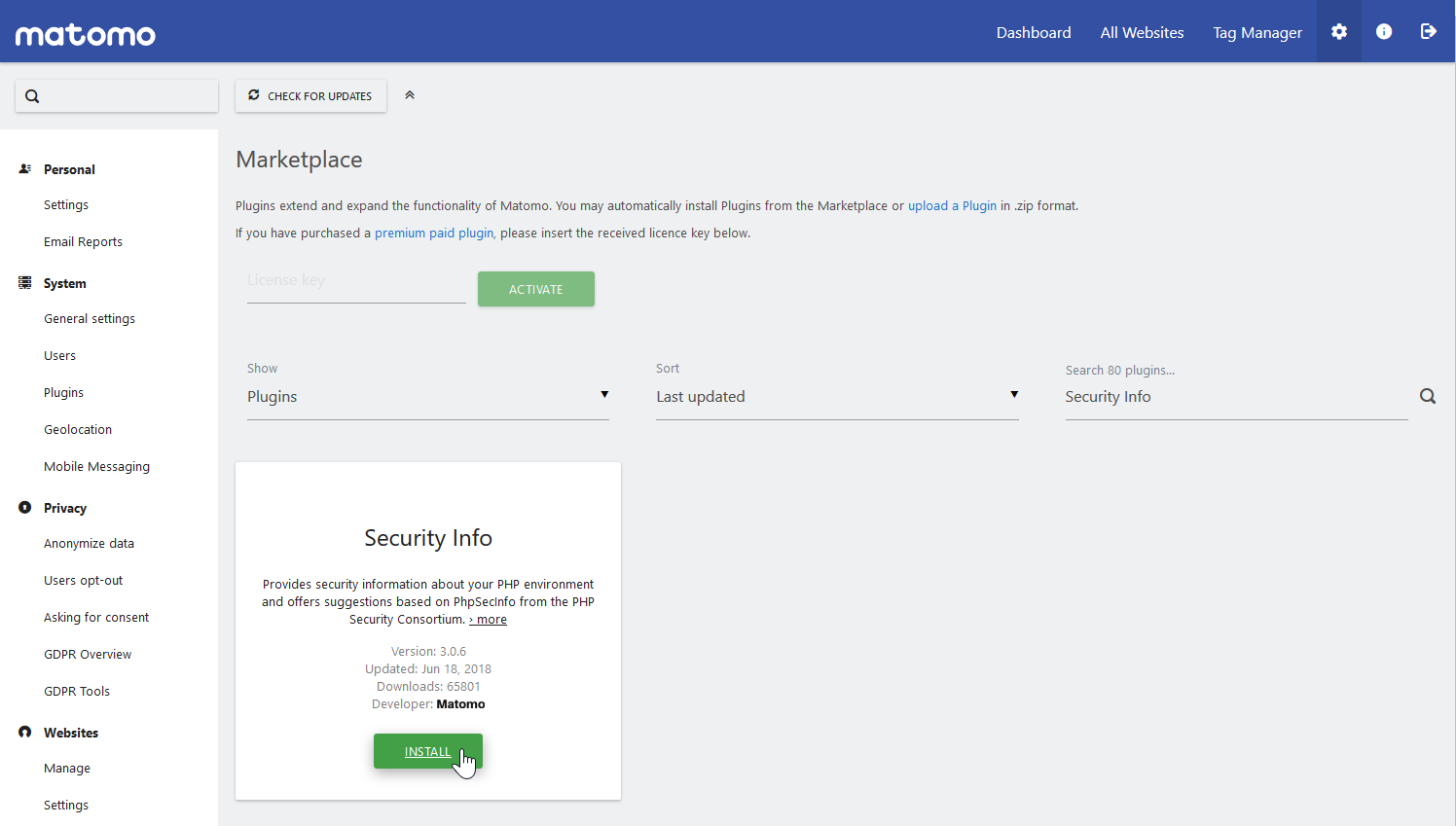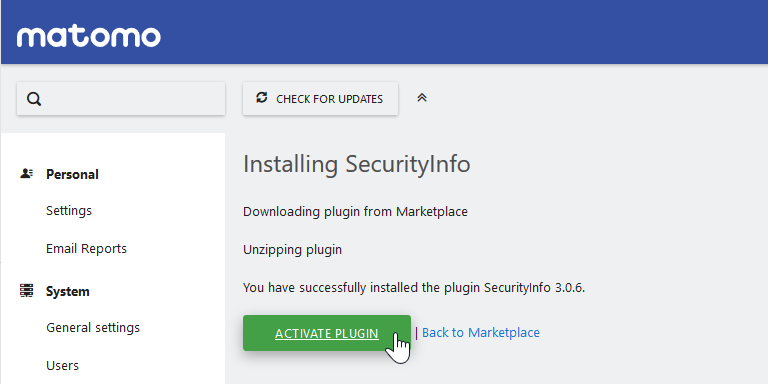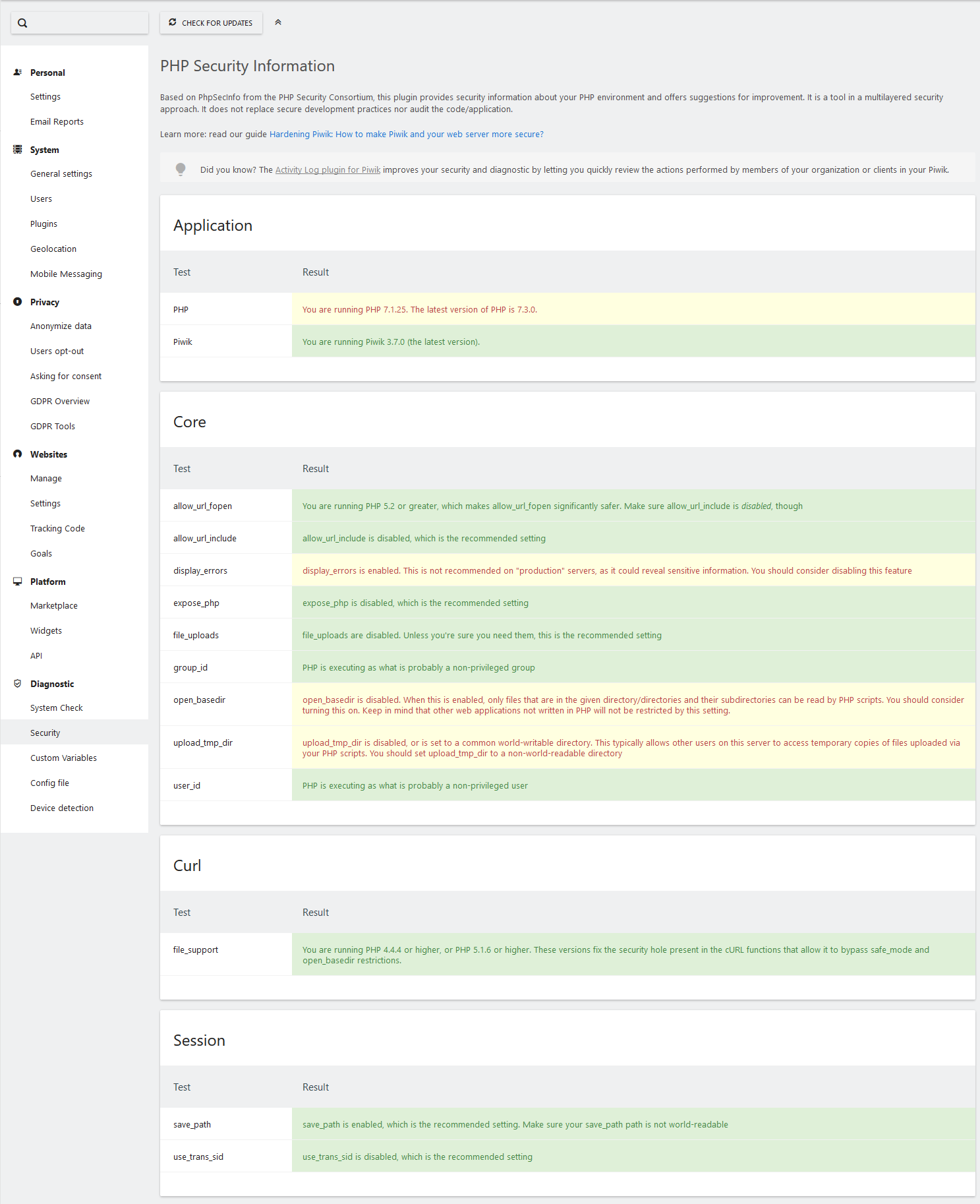It’s important to look into hardening any newly installed content management system (CMS). Below we cover how to install the Security Info plugin to harden Matomo.
View Matomo Security Info
- Log into Matomo.
- Select the Settings icon in the upper-right.

- Select Marketplace under Platform.

- Search “Security info” and press Enter.
- Install the Security Info plugin.

- Activate plugin.

- Select Security under Diagnostic.

Learn more about improving Matomo security with their hardening guide.