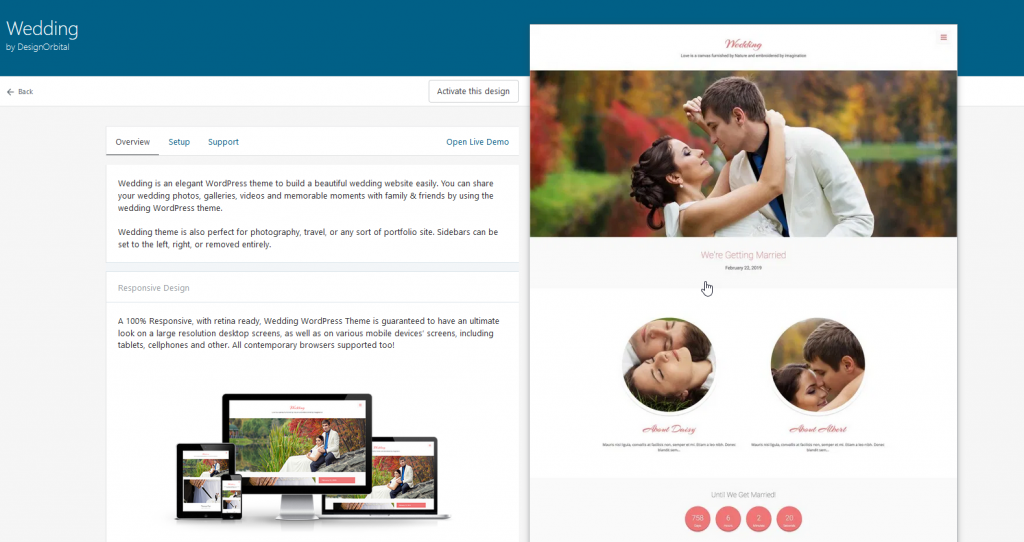In this article:
- Finding and Activating Jetpack Premium Themes
- Using the Search Options with Jetpack Themes
- Sample Premium Themes
All WordPress sites use a theme to provide structure and formatting for the website being displayed. Jetpack includes 100 free themes, but with a professional subscription, you get an additional 200+ themes. Themes in Jetpack can be searched by feature, layout, column, subject, and style. You can also simply search for a theme by stating its subject content. For example, you can search for “Weddings” and you will see themes that were designed with that category in mind. We’ll show you how to find and activate the Jetpack Premium themes and then highlight a few of them to demonstrate the quality of their design.
In order to access the Jetpack Premium themes, you will need to have a Jetpack Professional subscription. Subscribe to the InMotion WP4000S WordPress Hosting Plan and you get Jetpack Professional as part of the package!
How to Find and Activate a Jetpack Premium Theme
- Log in to the WordPress Administrator Dashboard.
- Click on Jetpack, then click on Dashboard.
- You should then be on the Jetpack Dashboard page. In the menu bar at the top, click on My Plan.
- Scroll down the page until you find the box labeled “Try a premium theme.” Click on the Browse premium themes button.
This will bring you to the Themes page within WordPress.com. At the top of the page, you will see the theme currently being used by your WordPress site. Then you will see a bar that you can use to search for a specific type of theme. Or, you may opt to scroll and look at the available themes.
Using the Search Options for the Jetpack Themes
There are a couple of options that allow you to search for themes instead of scrolling through all 300+ of them (including both the Free and Premium themes).

You can use the “Search” field to search for specific subjects. Or, you can use the “Search by” options to help narrow down the themes that are displayed.
Here’s a breakdown of each group in the “Search by” section:
Feature
- Accessibility Ready – uses best practices for color contrast, keyboard navigation, and link focus
- Block Editor Styles – support for new block editor for your content
- Blog Excerpts – displays excerpts on the blog page
- Breadcrumb Navigation – provides breadcrumb-style navigation for site viewers
Layout
- Fixed Layout – theme has the same layout on every screen size
- Fluid Layout – theme adjusts in width but layout remains the same
- Grid Layout – theme uses a grid layout for posts
- Responsive layout – theme adjusts automatically so that navigation and display remains clear even
Columns
- Four Columns
- Left Sidebar
- One Column
- Right Sidebar
- Three Columns
Subject
- Announcement – a theme for special announcements like weddings, events, etc.
- Art – image-oriented themes that work best for art or photography type sites
- Blog – a variety of blog-oriented themes
- Business – professional themes focused on businesses
- Collaboration – themes created with the goal of sharing communications with groups
Sample Jetpack Premium Themes
The screenshot below shows the Wedding theme. It uses a responsive design that emphasizes a high-resolution image for large screens as well as mobile devices. The theme includes four templates specifically designed for displaying the wedding party.
Jetpack Premium also has many themes made for photographers. The Portfolio theme provides the opportunity for photographers to showcase their images or videos scaled to fit the viewing screen.
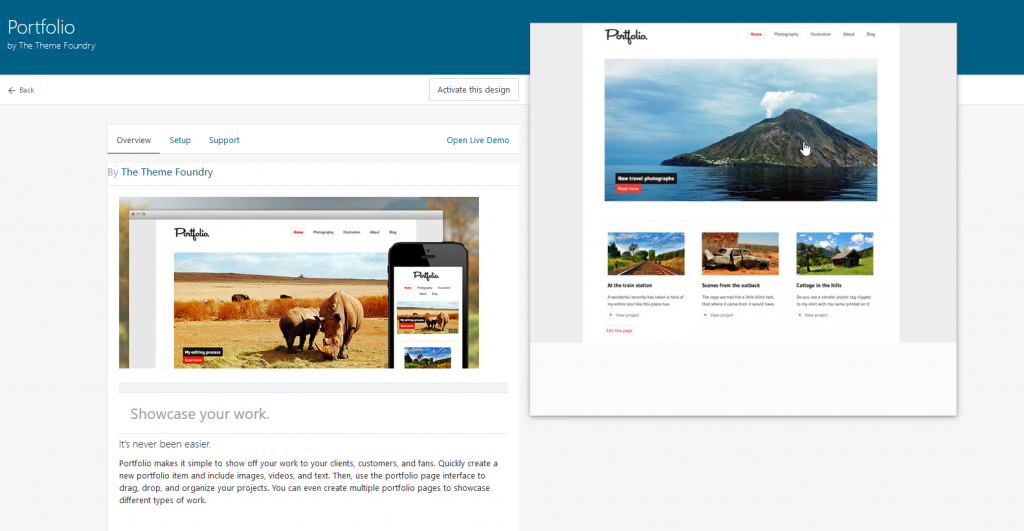
Congratulations! You can now find and use the Jetpack Premium Themes with a Professional subscription. To learn more check out Using Video with Jetpack.