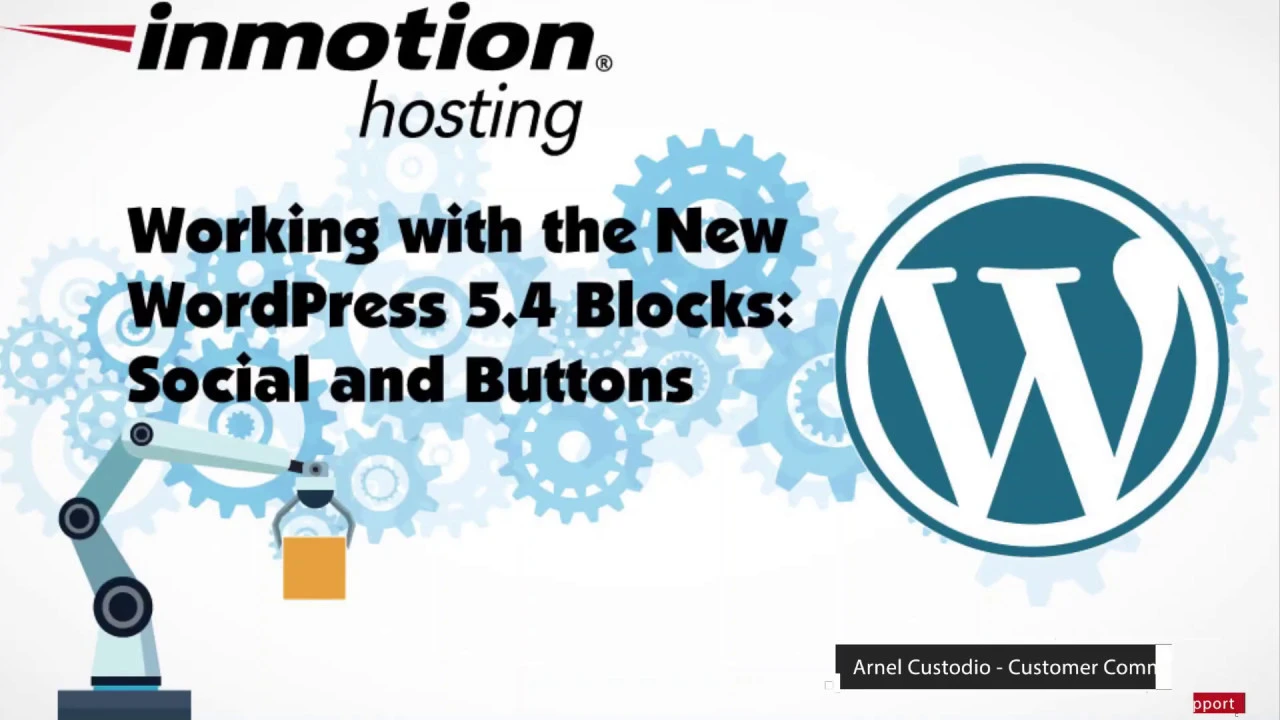WordPress is close to releasing another upgrade – version 5.4. This version promises additions to the editor in the form of new blocks, a cleaner UI, performance improvements, custom menu items for developers, and much more! This article lists the updates and provides some screenshots of what’s upcoming.
Want to put your new WordPress site onto a great server? Look no further than InMotion’s WordPress Hosting solutions for secure, managed, and optimized servers that meet your budget needs.
New Blocks for the WordPress Editor
There will be two new blocks for the editor :
- Social Icons
- Buttons
The Social Media block provides the option to add common social media icons in your content. You can see an example of the block in the screenshot below.
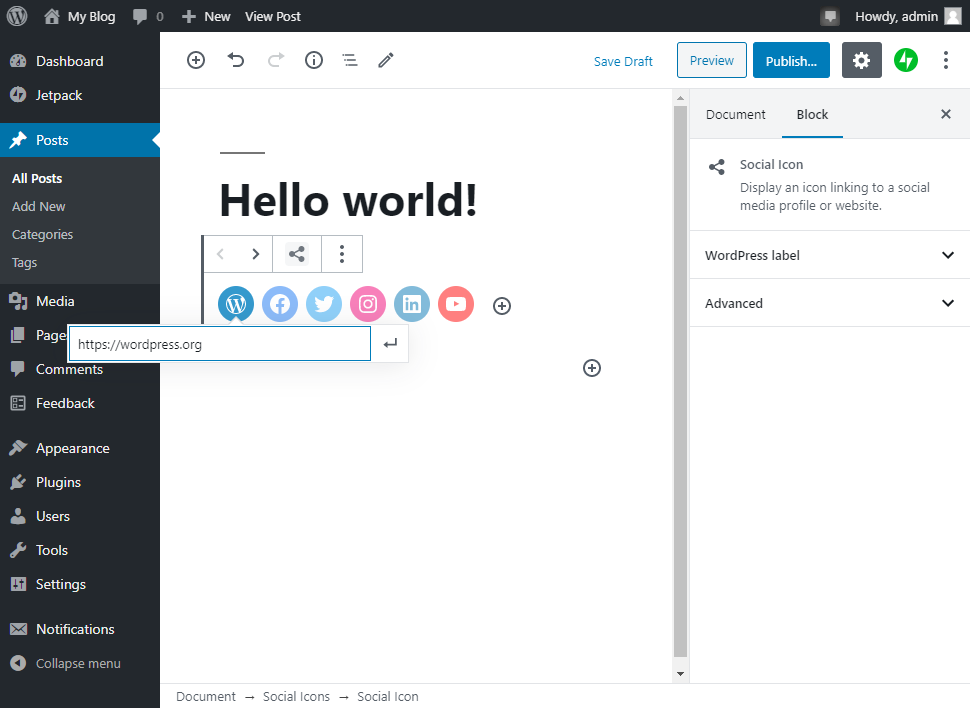
The addition of the Button block makes much easier to add navigation buttons for your content. You can easily add new buttons with color and text. You can also change the shape of the button by changing the border-radius setting
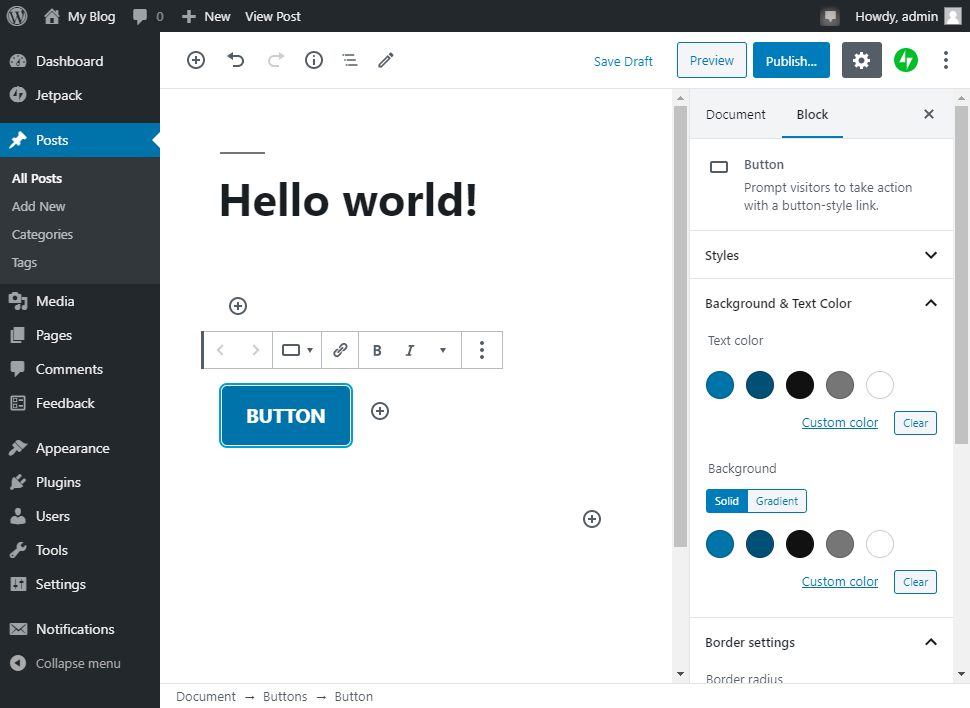
The new buttons block also includes new ways to handle color using gradients.
Multimedia handling is more unified so that all blocks use the same process. One slight change shows you where the graphic is being used.
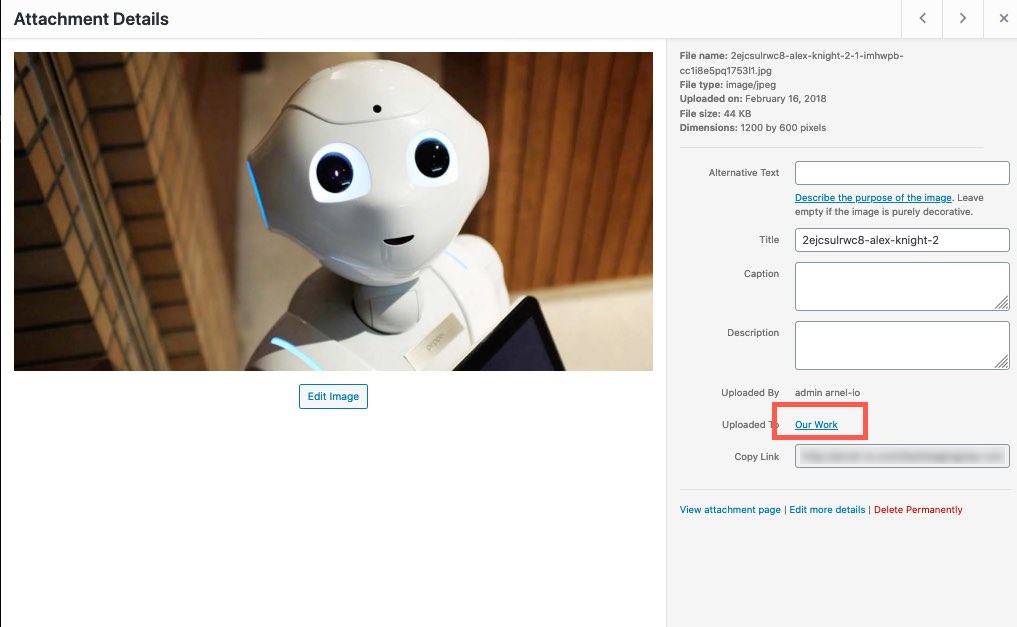
Navigation with blocks has also been clarified in order to make it easier and improve performance. Tips have been removed and replaced with a linked guide that you can easily access as needed.
Privacy
Personal data exports now include user session information, location data, and a table of contents. Here’s an example:

Updates for Developers
Updates for WordPress developers include the ability to add custom fields to menu items without a plugin. The Menus admin screen (wp_nav_menu_item_custom_fields) now executes before the move buttons of a nav menu item in the menu editor.
Wp_nav_menu_custom_fields_customize_template(in the Customizer) now fires at the end of the menu-items-form-fields-template. These actions can be used in place of custom code.
Other improvements include:
- Removal of negative margins and default padding. Block styling is much simpler and streamlined.
- Plugin builders can now register collections by namespace across categories to help with brand visibility
- New APIs include block variations and gradients
- Embeds now supports TikTok
There are many more improvements made with developers in mind. If you want to learn more about these changes, please see the WordPress 5.4 Field Guide for details.
To learn about the next version of WordPress, check out What’s New in WordPress 5.5.