If you have a lot of categories and only a few tags, then one of the quickest ways to generate a lot of relevant tags is to use the WordPress Categories to Tags tool. This tool can be used to convert categories to tags or vice versa. Remember that you should carefully consider the tags you generate since tags and categories should be relevant to the content that you are showing to your users.
In this guide, we’ll show you how to convert tags to categories in WordPress.
Setting up the Categories to Tags Tool
The tool is “built-in” to WordPress but you will need to go through the installation process the first time you use it.
- Login to the WordPress Administrator.
- Click Tools then Import.
- Look for the “Categories and Tags Converter” tool and click the Install Now link.

- You can then click the Run Importer link to access the tool.
The tool is now installed, and you will see the main conversion screen. The number
of tags you can automatically create is based on the number of categories listed.
Using the Convert Categories to Tags Tool
The following tutorial starts with a screen that you see after you finish the installation above. You can also reach the same screen by going into the Tools Menu when logged into the WordPress Administrator. The following instructions will show the conversion from Categories to Tags, but you can use the same instructions to convert Tags into Categories.
- If you’re not already in the Convert Categories to Tags Tool, please click on Tools>Import, then click on the link labeled Run Importer.

- Check the box next to the categories that you want to convert to tags. You can also change to the Tags tab to convert tags to categories.
- Click on the Convert Categories button to make the conversion.

You will see the confirmation screen that shows what has been converted into a Tag or Category.
Congratulations! You should now be able to convert tags to categories in WordPress. Remember that the tool can be used to convert categories to tags or tags to categories. Check out Understanding Categories and Tags in WordPress and How to Create Categories in WordPress for more information.
Become a master of WordPress plugins! Protect, optimize, secure, and expand the functionality of your website easily with the help of WordPress plugins!
Discover high-performance Managed WordPress Hosting on purpose-built cloud servers managed from one powerful dashboard: Platform InMotion.
Fully-Isolated VPS
Root Access
99.99% Uptime
Free Dedicated IP & SSL
Automatic Updates
Post navigation
4 thoughts on “Using the Convert Categories to Tags Tool in WordPress”
Was this article helpful? Join the conversation!
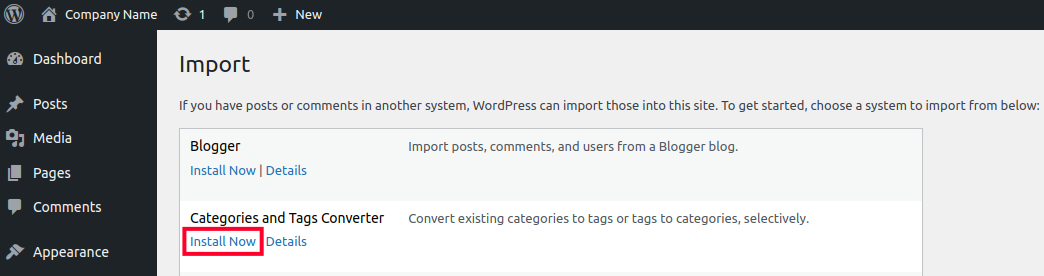
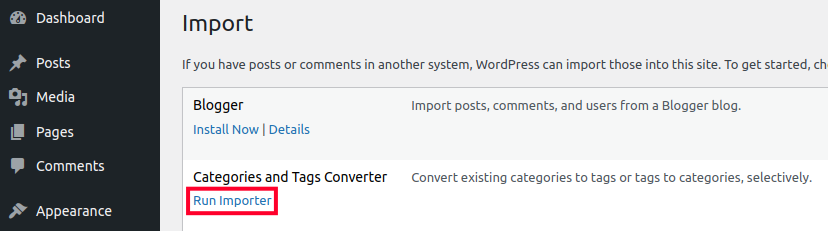
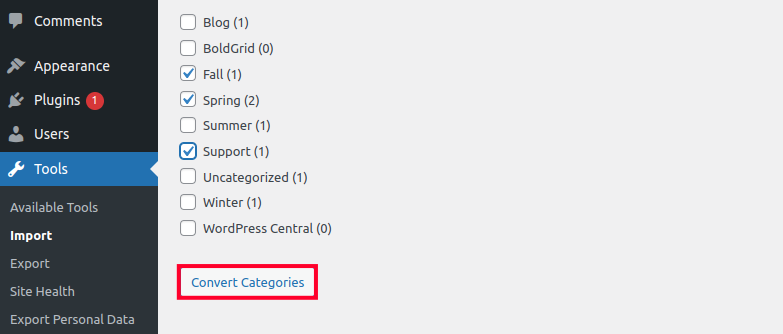
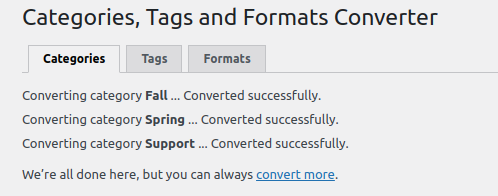

Hi, my category to tag converter plugin, doesnt have a the “Check All” button. Why is this so?
It looks like the recent version of this plugin no longer has the “check all” button. Due to this, you must manually select each category to convert. We’ll review and update this guide when possible.
Is there a way to reverse this action? I just switched my categories to tags and I do not like it now.
Hello Joshua – Like many problems in WordPress, you can often find an answer in a plugin. There are tools that allow you to convert to tags from categories and from categories to tags. Check out this post: https://wpcompendium.org/wordpress-basics/how-to-convert-wordpress-post-categories-into-tags-and-vice-versa/.