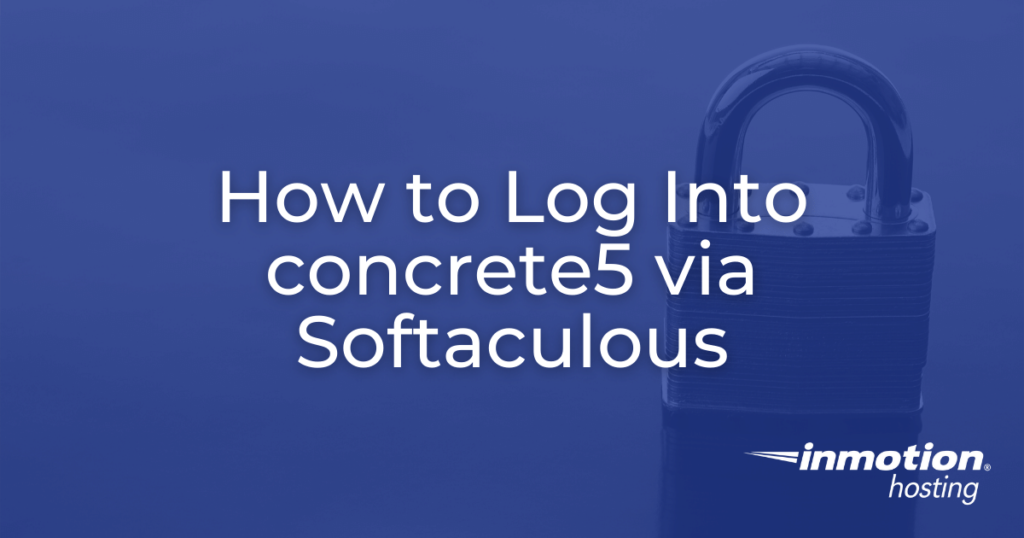
After installing concrete5 using the Softaculous Application Installer, you can then login to concrete5 via Softaculous. While it is possible to login to a concrete5 site directly using the login URL, logging into concrete5 via Softaculous is quicker and easier and can be done from the cPanel interface. In this article we will outline how to log into concrete5 via Softaculous.
How to Log Into concrete5 via Softaculous
- First, log into your cPanel account.
- In the cPanel menu, click on the Softaculous Apps Installer icon.
- In the Softaculous menu, click on All Installations in the top right.
- On the list of installations, find the concrete5 installation you wish to log into and click on the human icon to proceed to the login page. If you’ve logged in previously, this button may log you in automatically.
- On the login page, enter the username and password you created during the installation process and click log in. If you forgot your password, click the Forgot Password link to have a password reset link sent to the email address used for the concrete5 installation.
After logging into concrete5 as administrator you will be able to edit the page, rearrange or remove elements, and much more. Unlike WordPress, concrete5 does not require the use of complex dashboard menus, allowing users to make changes directly on the page. While not as feature-rich as some other Content Management Systems, concrete5 makes up for it with its overall simplicity and ease of use.
By regularly logging into your concrete5 site you can ensure that it remains up-to-date and secure at all times. With Softaculous, you can login more easily than ever before while using the Softaculous interface to manage the software itself. With Softaculous, you can log in, keep your site updated, and even make a clone of your site all in one easy place.
Congratulations, you now know how to successfully log into concrete5 via Softaculous!
