As Prestashop 1.5 creates pages for your store, the URL is not always compatible with the search engines. There is a setting that allows you to set the URLs to be more search engine friendly so your store will be more likely to get found. Enabling the Friendly URL option in PrestaShop 1.5 is very simple to do.
To enable the Friendly URL option in PrestaShop 1.5:
- Log into your PrestaShop 1.5 dashboard.
- Using the top menu bar, hover over the Preferences tab and select the SEO & URLs option.
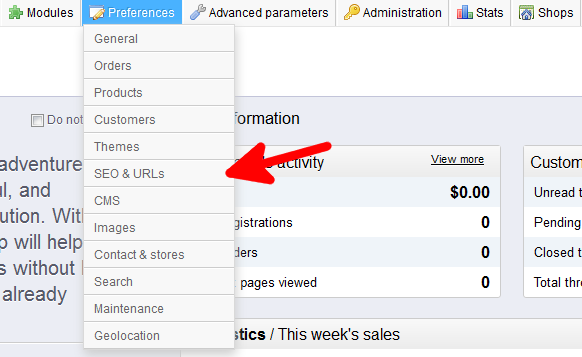
- This takes you over to the Preferences : SEO & URLs screen. Locate the Friendly URL setting and click the Yes radio button to enable it.
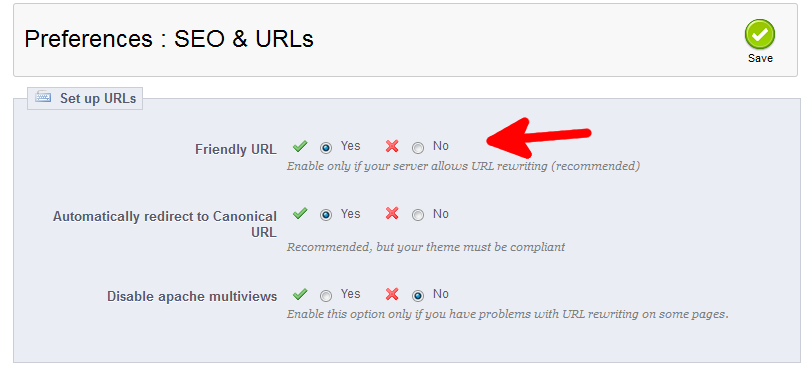
- Once set, click on the Save button on the top of the screen.
You have now successfully enabled the Friendly URL setting in PrestaShop 1.5
Hello, I’m am a developer and I found your article quite impressive. But I have recently come across a site that offers a SEO Optimizer module which automatically converts the default URLs into the SEO-friendly URLs without much efforts. I have tested the available demo of this module at https://www.knowband.com/prestashop-seo-optimizer and I think you all should give it a try too. I want to know from you what you think about this module
Thanks for sharing!
Hi, I am using PrestaShop 1.6.5.1 the latest version, and I have tried the way you have explained here. but it exactly don’t solved the issue. my requirement is to remove the ids from the urls. I have tested the demo of this module https://www.fmemodules.com/en/49-pretty-urls.html which exaclty removed the ids, I want to know from you that is there way to remove these IDs from backend settings without using this module?
You would need to use that module. PrestaShop was designed to utilize the id in the URL, so there is no default way to remove it from the URL.