VirtueMart includes one option by default to handle shipping, VM – Shipment, By weight, ZIP and countries. This shipping module allows you to set shipping prices based upon the weight of the order and which zip code / country the order is being shipped to. In this tutorial, we will walk you through the steps for setting up a shipping option for products under 10 pounds.
To configure VM – Shipment, By weight, ZIP and countries:
- Log into your Joomla Dashboard
- In the top menu, hover over Components and click VirtueMart
- In the left menu, click Shop and then click Shipment Methods

- Click New in the top right menu
- Fill out the details under the Shipment Method Information, and then click Save in the top right menu. We entered the following details:

Shipment Name Standard Shipping (under 10 pounds) Published Yes Shipment Description This shipping method is only available for orders 10 pounds or less. Shipment Method VM – Shipment, By weight, ZIP and countries - Click the Configuration tab, and then fill out the details below and click Save & Close in the top right menu. We used the following settings:

Lowest Weight 0 Heights Weight 10 Weight Unit Pounds Minimum number of products 1 Maximum number of products 100 Minimum order amount .01 Maximum order amount 1000 Shipment Cost 5.00 Package Fee 0 - When you test your online store, you will now see your new VirtueMart Shipping option available! As we setup our shipping option for orders 10 pounds and less, be sure your order weight matches the shipping you just created during your testing or else it won’t be available.

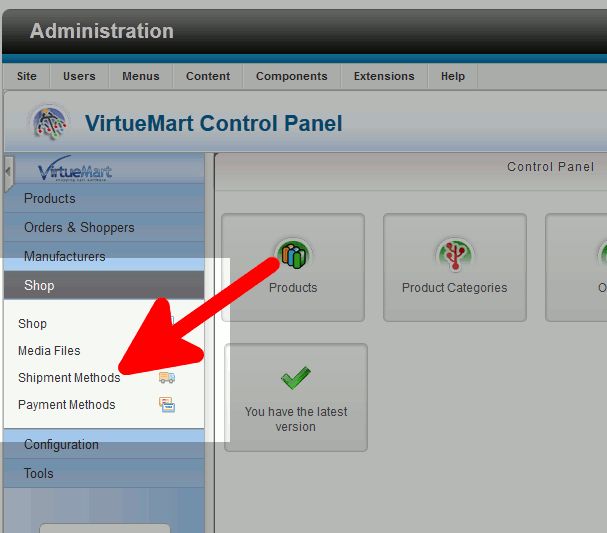
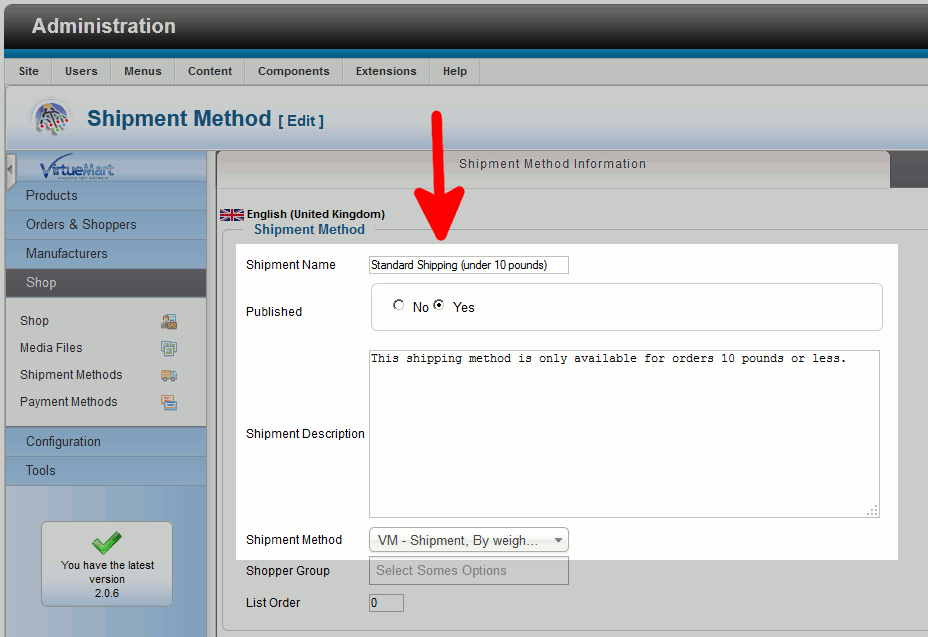
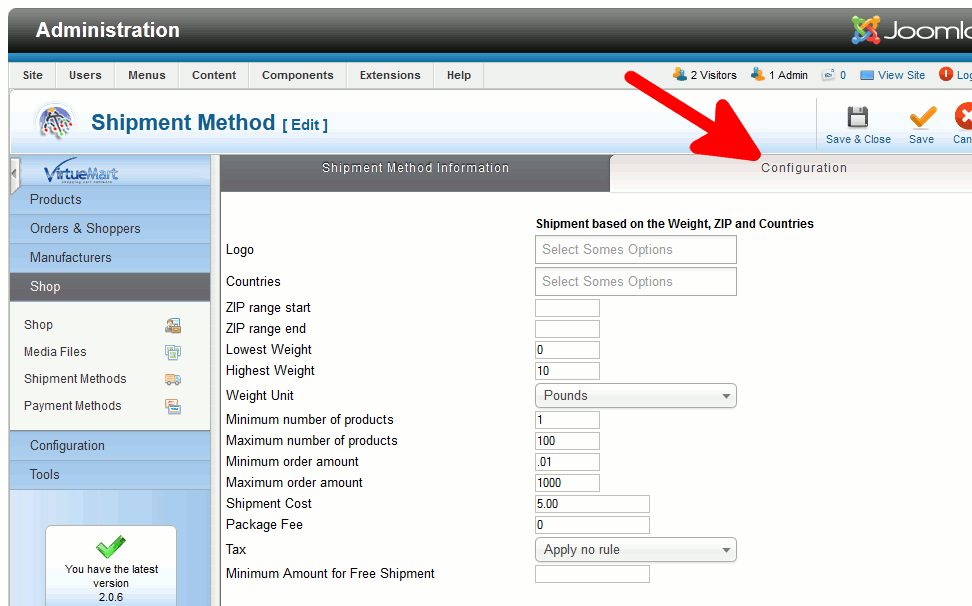
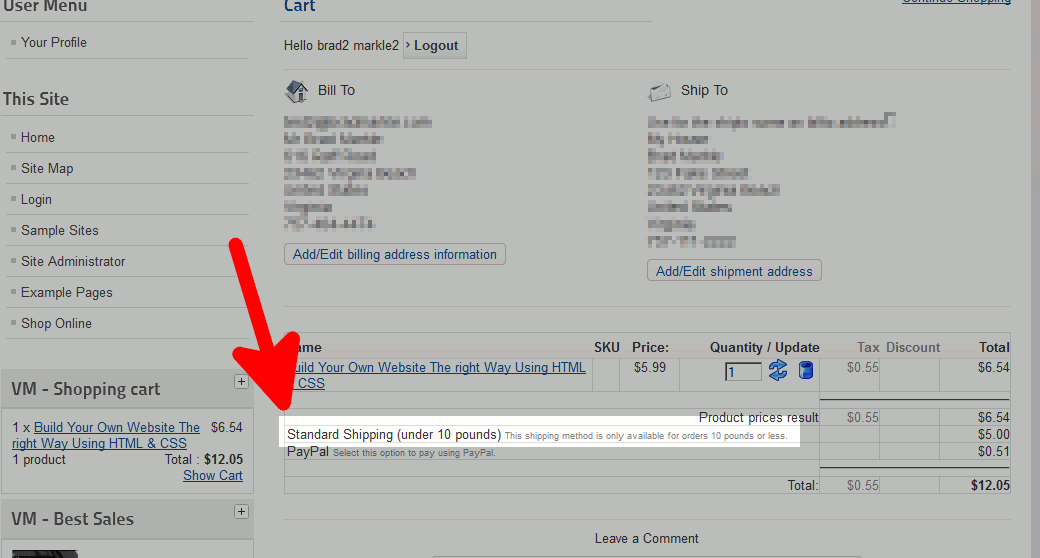
Let’s say I am in a city A, and I want the VM to understand when someone buys something from my store
that this guy is from City B and to automatically calculate shipping costs based on the distance between A and B. I also need the VM to know the cities nearest my city. Is this possible?
There is a plugin identified as “Radius Shipping Plugin” that may be able to accomplish this.
Thank you for your response
I have some issue with regards to shipping, My client wanted to make the shipping visible in the cart section like when the user enter certain quantity it then mulply that quantity on the unit price. The total amount will then be multiplied to a certain percentage and add a certain amount depending on the number of production day the user choose.. is this possible in virtue mart.. thanks
Hello Edgar,
Your request seems to be much more complex than what a normal virtuemart installation would provide. You may be able to get with a virtuemart developer to have this done for you. I apologize that I do not have a better answer for your situation.
Best Regards,
TJ Edens
Hey John-Paul,
I offer free shipping on orders over $75 but don’t know how to remove shipping cost in checkout screen on the orders that qualify. Would you be able to help or point me in a direction?
Thank you,
Ben
Hello Benjamin,
Thanks for the question. As per this forum post, it appears to be in the VirtueMart configuration under Edit Store > Store Information > Minimum Amount for Free Shipping.
I hope that helps to answer your question!
Kindest regards
Arnel C.
HI
IN MY SHOP I HAVE CATEGORY FREE-SHIPPING
ALL I NEED
IN THE END ACCOUNT IF THE ITEM HAVE CATEGORY FREE-SHIPPING
THE COST FOR SHIPPING IS 0
IT FOR ALL ITEM THAT HAVE CATEGORY FREE-SHIPPING
HOW CAN I DO THAT ?
THANK YOU
YANIV
Hello YANIV,
Thank you for your question. I found a helpful solution in the Official VirtueMart forums, here is a link to the post.
If you have any further questions, feel free to post them below.
Thank you,
-John-Paul