Sometimes, after adding news to your WordPress website you’ll want to refresh your website in viewers’ browser to ensure they’re seen immediately. Below we’ll cover achieving this with the Force Refresh plugin for those who need this done website-wide but manually instead of during set intervals.
Install Force Refresh
- Log into your WordPress website directly or from Softaculous.
- Select Plugins from the sidebar and select Add New.
- Search “Force Refresh” in the search bar.
- Select Install Now to install the plugin.
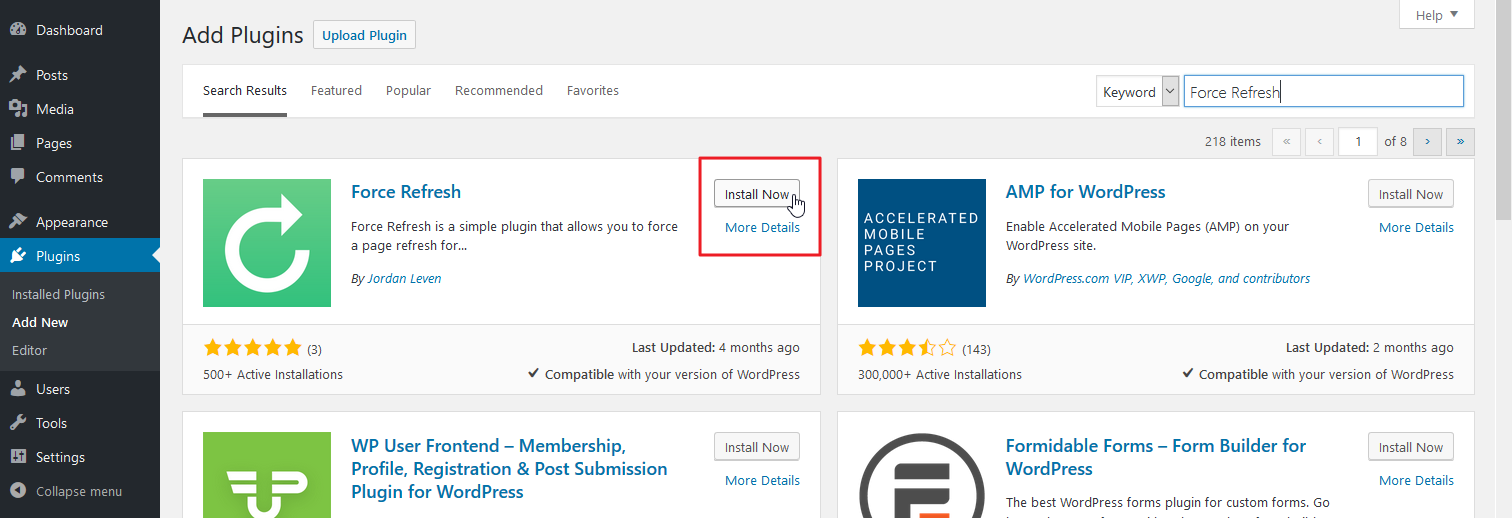
- Select Activate in the same location. You can also enable it from Installed Plugins on the left.
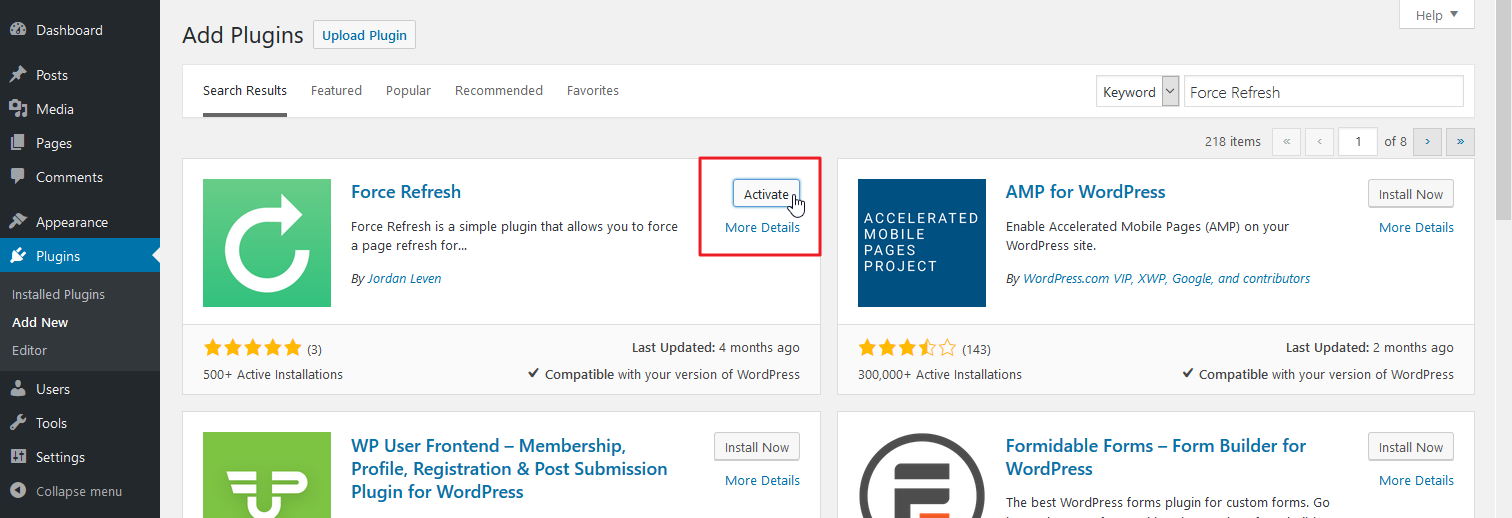
Force Refresh for Current Viewers
- On the left, hover over Tools and select Force Refresh.
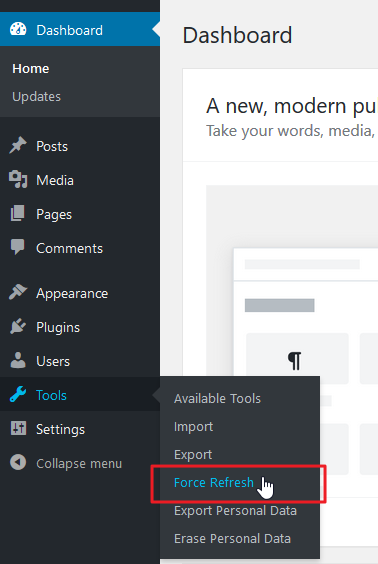
- Press Refresh site and await the prompt stating
You’ve successfully requested all browsers to refresh (version ######## ).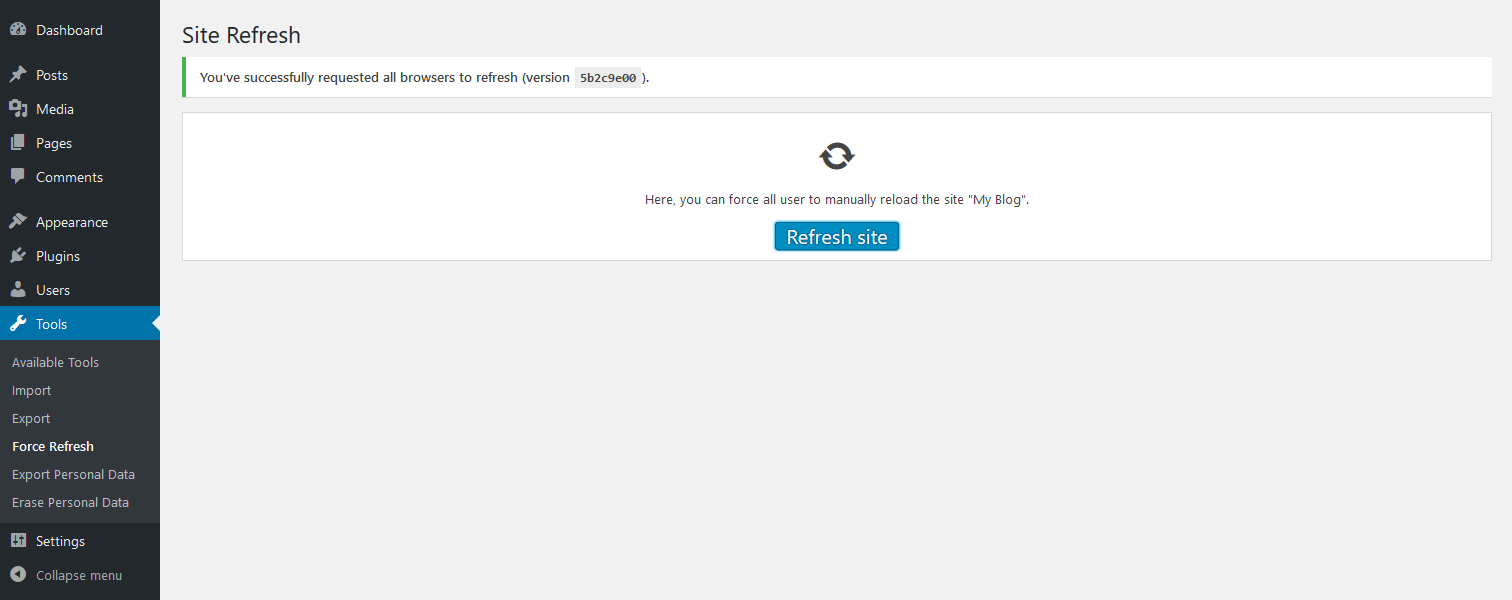
This plugin allows you to force website updates immediately. To force certain webpages to refresh every X amount of seconds automatically, consider the Refresh Post Page WUD plugin.


any working plugin. This plguin is not working on latest wordpress version
Thanks for your comment, Faisal. Plugin content is being reviewed and this article has been added to the list.