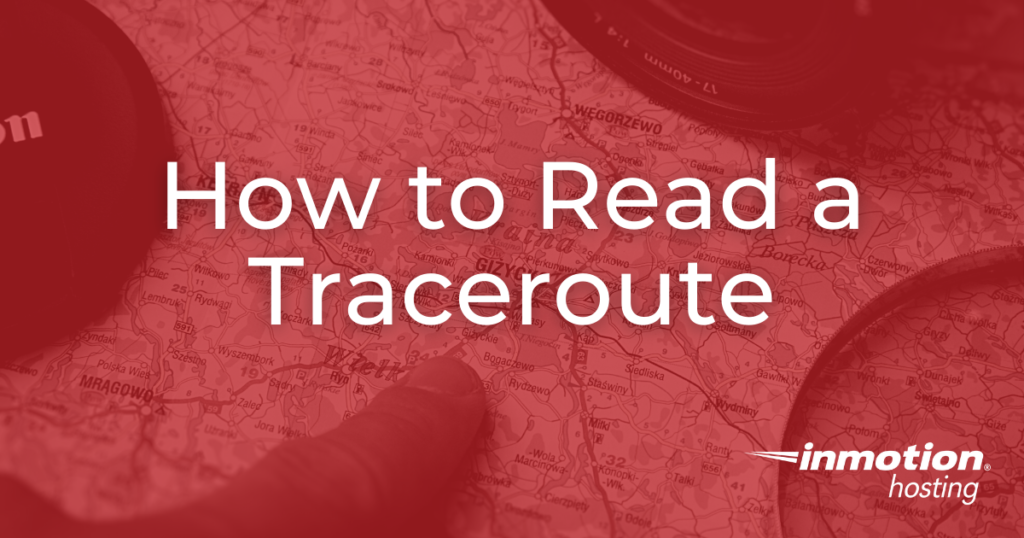
There are times when it seems your website may respond slowly. Slow response time may indicate a problem. Most just assume the server is overloaded and call their technical support. Many times, the support representative will ask for a ping and traceroute report. While we have instructions on running this report, it can seem rather cryptic when looking at it. But it’s a great strategy for troubleshooting issues with Cloud VPS Hosting or other types of private hosting.
It doesn’t take a degree or any kind of special training to decode a traceroute report. In fact, we will teach you how to read a traceroute in this article. This way, if you ever have slow response from your site, you can run a report and quickly determine whether you need to contact our Live Support team.
How a Traceroute Works
Whenever a computer connects to a website, it must travel a path that consists of several points, a little like connecting the dots between your computer and the website. The signal starts at your local router in your home or business, then moves out to your ISP, then onto the main networks. From there it may have several junctions until it gets off the Internet highway at the local network for the website and then to the webserver itself.
A traceroute displays the path that the signal took as it traveled around the Internet to the website. It also displays times which are the response times that occurred at each stop along the route. If there is a connection problem or latency connecting to a site, it will show up in these times. You will be able to identify which of the stops (also called ‘hops’) along the route is the culprit.
How to Read a Traceroute
Once the traceroute is run, it generates the report as it goes along the route. Below is a sample traceroute:
C:\>tracert www.example.com Tracing route to example.com [10.10.242.22] over a maximum of 30 hops: 1 <1 ms <1 ms <1 ms 172.16.10.2 2 * * * Request timed out. 3 2 ms 2 ms 2 ms vbchtmnas9k02-t0-4-0-1.coxfiber.net [216.54.0.29] 4 12 ms 13 ms 3 ms 68.10.8.229 5 7 ms 7 ms 7 ms chndbbr01-pos0202.rd.ph.cox.net [68.1.0.242] 6 10 ms 8 ms 9 ms ip10-167-150-2.at.at.cox.net [70.167.150.2] 7 10 ms 9 ms 10 ms 100ge7-1.core1.nyc4.he.net [184.105.223.166] 8 72 ms 84 ms 74 ms 10gr10-3.core1.lax1.he.net [72.52.92.226] 9 76 ms 76 ms 90 ms 10g1-3.core1.lax2.he.net [72.52.92.122] 10 81 ms 74 ms 74 ms 205.134.225.38 11 72 ms 71 ms 72 ms www.inmotionhosting.com [192.145.237.216]
As you can see, there are several rows divided into columns on the report. Each row represents a “hop” along the route. Think of it as a check-in point where the signal gets its next set of directions. Each row is divided into five columns. A sample row is below:
10 81 ms 74 ms 74 ms 205.134.225.38
Let’s break this particular hop down into its parts.
| Hop # | RTT 1 | RTT 2 | RTT 3 | Name/IP Address |
|---|---|---|---|---|
| 10 | 81 ms | 74 ms | 74 ms | 205.134.225.38 |
Hop Number – This is the first column and is simply the number of the hop along the route. In this case, it is the tenth hop.
RTT Columns – The next three columns display the round trip time (RTT) for your packet to reach that point and return to your computer. This is listed in milliseconds. There are three columns because the traceroute sends three separate signal packets. This is to display consistency, or a lack thereof, in the route.
Domain/IP column – The last column has the IP address of the router. If it is available, the domain name will also be listed.
Checking the Hop Times
The times listed in the RTT columns are the main thing you want to look at when evaluating a traceroute. Consistent times are what you are looking for. There may be specific hops with increased latency times but they may not indicate that there is an issue. You need to look at a pattern over the whole report. Times above 150ms are considered to be long for a trip within the continental United States. (Times over 150ms may be normal if the signal crosses an ocean, however.) but issues may show up with very large numbers.
Increasing Latency Towards the Target
If you see a sudden increase in a hop and it keeps increasing to the destination (if it even gets there), then this indicates an issue starting at the hop with the increase. This may well cause packet loss where you will even see asterisks (*) in the report.
1 10 ms 7 ms 9 ms 172.16.10.2 2 78 ms 100 ms 32 ms ip10-167-150-2.at.at.cox.net [70.167.150.2] 3 78 ms 84 ms 75 ms 100ge7-1.core1.nyc4.he.net [184.105.223.166] 4 782 ms 799 ms * ms 10gr10-3.core1.lax1.he.net [72.52.92.226] 5 * ms 899 ms 901 ms 10g1-3.core1.lax2.he.net [72.52.92.122] 6 987 ms 954 ms 976 ms 205.134.225.38 7 1002 ms 1011 ms 999 ms www.inmotionhosting.com [192.145.237.216]
High Latency in the Middle but Not at Beginning or End
If the hop immediately after a long one drops back down, it simply means that the router at the long hop set the signal to a lower priority and does not have an issue. Patterns like this do not indicate an issue.
1 <1 ms <1 ms <1 ms 173.247.246.116 2 30 ms 7 ms 11 ms 10.10.0.2 3 200 ms 210 ms 189 ms 4.71.136.1 4 111 ms 98 ms 101 ms ip10-167-150-2.at.at.cox.net [70.167.150.2] 5 99 ms 100 ms 98 ms 205.134.225.38
High Latency in the Middle That Remains Consistent
If you see a hop jump but remain consistent throughout the rest of the report, this does not indicate an issue.
1 <1 ms <1 ms <1 ms 173.247.246.116 2 30 ms 7 ms 11 ms 10.10.0.2 3 93 ms 95 ms 92 ms 4.71.136.1 4 95 ms 99 ms 101 ms ip10-167-150-2.at.at.cox.net [70.167.150.2] 5 99 ms 100 ms 98 ms 100ge7-1.core1.nyc4.he.net [184.105.223.166] 6 95 ms 95 ms 95 ms 10g1-3.core1.lax2.he.net [72.52.92.122] 7 95 ms 96 ms 94 ms 205.134.225.38]
High Latency in the Beginning Hops
Seeing reported latency in the first few hops indicates a possible issue on the local network level. You will want to work with your local network administrator to verify and fix it.
Timeouts at the Beginning of the Report
If you have timeouts at the very beginning of the report, say within the first one or two hops, but the rest of the report runs, do not worry. This is perfectly normal as the device responsible likely does not respond to traceroute requests.
Timeouts at the Very End of the Report
Timeouts at the end may occur for a number of reasons. Not all of them indicate an issue, however.
- The target’s firewall may be blocking requests. The target is still most probably reachable with a normal HTTP request, however. This should not affect normal connection.
- The return path may have an issue from the destination point. This would mean the signal is still reaching, but just not getting the return signal back to your computer. This should not affect normal connection.
- Possible connection problem at the target. This will affect the connection.
Upgrade to VPS Hosting for Peak Performance
Upgrade to InMotion VPS Hosting today for top-notch performance, security, and flexibility, and save up to $2,493 – a faster, stronger hosting solution is just a click away!
Dedicated Resources
NVMe SSD Storage
High-Availability
Ironclad Security
Premium Support
Do I Need to Contact My Hosting Company?
Once you have found a hop that seems to have an issue, you can identify its location and determine where the issue lies. It may be within your network, your ISP, somewhere along the route, or within your hosting provider’s domain.
The first hop is within your own network. The next hop is your ISP. The last couple of hops are likely within your hosting providers’ domain and control, so if the issue is there, they may be able to fix it for you. If it is anywhere prior to that, the issue is simply along the route and is within neither your nor your hosting provider’s control.
Warning: www.google.com has multiple addresses; using 142.250.188.4
traceroute to www.google.com (142.250.188.4) , 5 relative hops max, 52 byte packets
1 10.14.236.159 (10.14.236.159) 52.031 ms 89.217 ms 93.126 ms
2 216.182.237.201 (216.182.237.201) 61.901 ms 114.413 ms 118.563 ms
3 100.65.18.0 (100.65.18.0) 73.227 ms 125.440 ms 129.796 ms
4 100.66.8.142 (100.66.8.142) 62.232 ms 110.180 ms 116.770 ms
5 100.66.11.202 (100.66.11.202) 68.654 ms 112.187 ms 116.202 ms
6 241.0.6.206 (241.0.6.206) 48.975 ms 230.484 ms 234.811 ms
7 240.0.180.27 (240.0.180.27) 30.592 ms 219.589 ms 223.650 ms
8 242.2.52.1 (242.2.52.1) 33.003 ms 212.756 ms 216.911 ms
9 72.21.222.223 (72.21.222.223) 37.389 ms 81.061 ms 84.912 ms
10 54.240.242.62 (54.240.242.62) 35.591 ms 80.667 ms 85.224 ms
11 52.93.141.20 (52.93.141.20) 47.508 ms 112.934 ms 117.206 ms
12 74.125.51.220 (74.125.51.220) 48.557 ms 567.040 ms 571.288 ms
13 * * *
14 209.85.248.34 (209.85.248.34) 55.543 ms 141.116 ms 145.718 ms
15 142.251.70.107 (142.251.70.107) 37.411 ms 169.764 ms 173.832 ms
16 nuq04s35-in-f4.1e100.net (142.250.188.4) 53.512 ms 219.794 ms 225.075 ms
I need help reading this I never have service in my house
Hi Luis, sorry to hear you’re having trouble. Is this a connectivity issue? Has your Internet Service provider said anything, or are you running into a different issue?
Hello. Can anyone tell me if 40 “hops” would reach from California to Florida?
This sounds like a lot of hops, but it is possible depending on your ISP’s routing setup.
Hey all, I’ve been having 8 months of bad traceroute readings in the middle of the tests. The article says
“The first hop is within your own network. The next hop is your ISP. The last couple of hops are likely within your hosting providers’ domain and control, so if the issue is there, they may be able to fix it for you. If it is anywhere prior to that, the issue is simply along the route and is within neither your nor your hosting provider’s control.”
The problem nodes fall into that last section, where my ISP or my hosting provider will not be able to help because it’s in the middle of the route. That said, who do I contact? How do I search for who to contact? I’ve been stuck with almost unusable internet for 8 months now, completely limited to watching videos or managing my email when there are many other things on the net I’d rather be doing but can’t do. Sometimes the test results are so bad that I get 200+ms just 2 states over. Things used to not be that bad, I used to expect about 100ms from west coast to east coast but now I can’t even get 150ms to my state-neighbors.
Depending on your configuration, you may benefit from checking your VPN, or browser/system/router DNS resolver settings. For example, Firefox used DNS-over-HTTPS (DoH) by default for a short while. That has created issues for some this year.
HI, I have a funny issue. A few sites which are all hosted by the same provider, including my blog are not loading when I try to access it from any devices connected to my wifi. When I connect through my mobile hotspot, these websites can be accessed.
So it is not the problem with my laptop, not the problem with my hosting(at least I think so) and finally my ISP replied that it is not their problem as well! So I have no idea what exactly is the problem. It is quite frustrating to use my mobile hotspot whenever I have to update anything on my blog.
I have attached tracert output for my site. If anyone can help in in this regard that would be amazing. Looking forward to your reply. Thanks in advance.
1 2 ms 2 ms 2 ms —
2 3 ms 3 ms 2 ms http://—.reverse.spectranet.in [—]
3 3 ms 2 ms 2 ms http://—.reverse.spectranet.in [—]
4 23 ms 12 ms 11 ms http://—.reverse.spectranet.in [—]
5 32 ms 12 ms 11 ms —
6 14 ms 14 ms 14 ms —
7 53 ms 49 ms 56 ms —
8 49 ms 48 ms 48 ms http://ae9-xcr1.sng.cw.net [—]
9 48 ms 48 ms 49 ms http://unknown.telstraglobal.net [—]
10 51 ms 61 ms 52 ms http://unknown.telstraglobal.net [—]
11 * * * Request timed out.
12 * * * Request timed out.
13 * * * Request timed out.
14 * * * Request timed out.
15 * * * Request timed out.
16 * * * Request timed out.
17 * * * Request timed out.
18 * * * Request timed out.
19 * * * Request timed out.
20 * * * Request timed out.
Hi Trablogger, sorry you’re running into this one. This is a frustrating one, but luckily it’s one we’re familiar with here.
For your privacy, I removed the IP addresses from your comment after I looked into the issue.
What’s usually happening in a situation like this is that a piece of security software has flagged your home IP address for one reason or another. This will block connections from your wifi, but let you get through to the site on your mobile provider, or the coffee shop down the street, or someone else checking the site for you on the other side of the world.
I wrote up an article describing our most common version of the situation here at InMotion: sometimes, an email client like Outlook or Mac Mail with the wrong password will keep trying to log in to your email. The security software reads that as a hacking attempt (because someone is repeatedly attempting to login and failing) and blocks the IP address for a period of time ranging from 15 minutes to a few days.
Usually, the solution is to go through all of the email clients on devices connected to your network. The culprit is often a mobile client with an old password in it that you don’t check very often, but I’ve seen it caused by everything from a piece of software that just got installed for a quick test run to a long forgotten iPod that had been turned into a remote control.
That said, that’s only the most common cause: similar problems can be caused by incorrect FTP accounts, or other misconfigured software. On top of that, even if you fix the problem, you may need to talk to your hosting provider and get them to reset your IP address’s status in the security software if it has been temporarily blocked for a lengthy period of time. If we’re you’re hosting provider, just get in touch with our 24/7 technical Support Team and they’ll be able to sort it out for you!
1 <1 ms <1 ms <1 ms 192.168.1.1
2 2 ms 9 ms 1 ms 89.205.46.1.robi.com.mk [89.205.46.1]
3 1 ms 1 ms 1 ms 89.205.126.1.robi.com.mk [89.205.126.1]
4 4 ms 5 ms 4 ms 89.205.126.131.robi.com.mk [89.205.126.131]
5 2 ms 5 ms 48 ms 80.77.144.145
6 5 ms 9 ms 5 ms 72.14.205.204
7 7 ms 8 ms 6 ms 108.170.250.177
8 8 ms 6 ms 5 ms 74.125.37.239
9 5 ms 5 ms 5 ms sof02s33-in-f4.1e100.net [172.217.169.164]
or like this:
1 <1 ms <1 ms <1 ms 192.168.1.1
2 3 ms 1 ms 1 ms 89.205.46.1.robi.com.mk [89.205.46.1]
3 1 ms 3 ms 1 ms 89.205.126.1.robi.com.mk [89.205.126.1]
4 2 ms 1 ms 1 ms 89.205.126.131.robi.com.mk [89.205.126.131]
5 50 ms 9 ms 3 ms 80.77.144.145
6 5 ms 5 ms 5 ms 72.14.205.204
7 9 ms 6 ms 6 ms 108.170.250.177
8 6 ms 6 ms 6 ms 74.125.37.239
9 5 ms 7 ms 5 ms sof02s33-in-f4.1e100.net [172.217.169.164]
Hi,
I get this ~50ms on hoop #5. It happens all the time on #5. I have packet loss every ~10 mins I think. What can I do to fix this problem?
Thanks
Hi, thank you for your question. You may want to contact your ISP to see if there are network issues causing the packet loss.
Tracing route to dns.google [8.8.8.8]
over a maximum of 30 hops:
1 <1 ms <1 ms <1 ms www.routerlogin.com [10.0.0.1]
2 98 ms 109 ms 47 ms homeportal [192.168.1.254]
3 22 ms 19 ms 19 ms 99-3-64-1.lightspeed.rlghnc.sbcglobal.net [99.3.64.1]
4 19 ms 20 ms 20 ms 99.173.76.41
5 138 ms 118 ms 151 ms 12.123.138.126
6 163 ms 158 ms 30 ms wswdc21crs.ip.att.net [12.122.2.190]
7 144 ms 147 ms 173 ms 12.122.116.37
8 * 38 ms 34 ms 12.255.11.0
9 33 ms 31 ms 31 ms 108.170.246.33
10 107 ms 97 ms 37 ms 108.170.225.173
11 131 ms 29 ms 30 ms dns.google [8.8.8.8]
Trace complete.
Ping continually spikes to 150+ while playing online games. I am on wired connection in an apartment complex. Could it just be network congestion?
Hi Lee,
Based on that traceroute, it indeed looks like network congestion. It is possible that this issue will resolve with time, but if it persists you may want to contact your ISP to see if there’s anything they can do on their end.
Best Regards,
Alyssa K.
I think it’s quite generous and commendable of you guys to write to individuals on a comments thread (which will probably run for 100 years given the tricky topic and the likelihood of an endless river of new individuals from a large part of the planet, having their own trouble interpreting tracert) rather than just suggest we rtfa.
Hi. Please, can you help me with this? At the hop 3,4,5,6 are some ip’s and I don’t understand those ip’s. And why I have a request timed out there? Thank you.
tracert www.yahoo.com
Tracing route to atsv2-fp-shed.wg1.b.yahoo.com [87.248.98.8]
over a maximum of 30 hops:
1 <1 ms <1 ms <1 ms 192.168.1.1
2 19 ms 17 ms 22 ms 193.231.103.0
3 7 ms 7 ms 7 ms 10.0.243.53
4 * * * Request timed out.
5 19 ms 19 ms 18 ms 10.0.241.214
6 30 ms 18 ms 18 ms 10.0.241.230
7 19 ms 19 ms 19 ms 80.97.248.72
8 19 ms 20 ms 20 ms UNKNOWN-188-125-90-X.yahoo.com [188.125.90.125]
9 46 ms 46 ms 48 ms UNKNOWN-188-125-90-X.yahoo.com [188.125.90.53]
10 46 ms 46 ms 88 ms ae-1.pat1.dez.yahoo.com [66.196.65.252]
11 56 ms 57 ms 66 ms UNKNOWN-66-196-65-X.yahoo.com [66.196.65.218]
12 72 ms 80 ms 76 ms UNKNOWN-66-196-65-X.yahoo.com [66.196.65.217]
13 71 ms 71 ms 71 ms ge-0-3-9-d104.pat1.the.yahoo.com [66.196.65.21]
14 69 ms 78 ms 69 ms eth-2-5.bas2-1-prd.ir2.yahoo.com [217.146.186.95]
15 72 ms 78 ms 72 ms media-router-fp2.prod1.media.vip.ir2.yahoo.com [87.248.98.8]
Trace complete.
As explained in the article, some timeouts may occur, but it is normal. In the article you’ll see an explanation about the timeouts that appear. The timeouts in the beginning pretty much the same as the ones elsewhere in the report. If a firewall is blocking request (at any of the hops), then it will be reported as a timeout. The IP addresses are the location of the hops. So, when you see the times, it’s how long it’s taking to get to that address. By the way, your traceroute is tracing the route to yahoo.com. So those 12 hops are what you’re hitting in getting to the Yahoo router. The first is your IP (internal) , and the last is Yahoo’s IP address. I hope that helps to clarify the issue.
Oh, thank you very much for your quick response. My problem is, I always receive in the same place that request timed out, from more than one computer and I don’t understand what kind of ip is that starting with 10….., to find the problem, because I think, maybe could be in the router, or it’s outside of my building? Thank you again.
Hi!
is there a way to decode a domain name?
For example:
10g1-3.core1.lax2.he.net
Does they follow certain rules to compose the name?
Thanks!
David
Hi David, you can always perform a ‘whois’ lookup on the second level domain plus top level domain (in this case, he.net) and learn any publicly available information listed regarding it. The rest of the domain looks like a custom sub-domain, though. The domain’s administrator may have a system in place for generating them, but it would have been set up by them (or by using a custom piece of software), so unfortunately there is no easy way to tell.
over a maximum of 30 hops:
1 2 ms 2 ms 2 ms 192.168.43.1
2 * * * Request timed out.
3 * * * Request timed out.
4 * * * Request timed out.
5 * * * Request timed out.
6 * * * Request timed out.
7 * * * Request timed out.
8 * * * Request timed out.
9 * * * Request timed out.
10 * * * Request timed out.
11 * * * Request timed out.
12 * * * Request timed out.
13 92 ms 208 ms 45 ms edge-star-mini-shv-01-bom1.facebook.com [157.240.16.35]
i was just trying to check the traceroute from my pc…but why is it showing like that.(even though i am having no problem in my internet connection.)
Hello Saurabh,
Traceroutes are designed to check the route that your computer uses to connect to a remote server. When you’re seeing “request timed out” it typically means that the information from the router is not sending the data or the destination unreachable message (you can see the full explanation here: https://stackoverflow.com/questions/16499694/how-is-it-possible-for-traceroute-to-timeout-yet-the-site-will-load-fine-in-a-b). The traceroute you provided is complete in spite of the “Request Timed Out” for hops 2-12. You may need to speak to your internet provider for more information. You may also want to try running the traceroute from another location in your area and see if it shows the same results. That way you can show the issue to your internet service provider and ask for the reason for the difference. I hope that helps to answer your question! If you require further assistance please let us know!
Regards,
Arnel C.
I tried to tracert for my training.example.com
There are aorund 15-16 hops coming in between. But all the IP addresses that are in between aren’t are unreachable. Why does that happen? I tried reaching all of them
Hi, unfortunately, we are unable to diagnose your tracert based on the details you have provided. Do you have an example output from that command?
Please help to analyze the tracert below
Is there a particular question you have regarding your report? The details above seem to indicate no issues with your middle hops and the timeouts at the end can have various reasons that do not necessarily indicate an issue.
I’m having unusual high ping and packet loss when playing fortnite. Could you please explain to me if my isp is the problem or just my pc thanks.
1 <1 ms <1 ms <1 ms ADSL [192.168.1.1]
2 5 ms 5 ms 5 ms 100.101.128.1
3 5 ms 5 ms 6 ms 81.212.2.25.static.turktelekom.com.tr [81.212.2.25]
4 9 ms 9 ms 9 ms 06-ulus-xrs-t2-2—42-cumhuriyet-t3-2.statik.turktelekom.com.tr [212.156.118.200]
5 9 ms 9 ms 9 ms 06-ebgp-ulus1-k—06-ulus-xrs-t2-1.statik.turktelekom.com.tr [81.212.197.37]
6 54 ms 54 ms 54 ms 306-mil-col-2—06-ulus-xrs-t2-2.statik.turktelekom.com.tr [212.156.141.120]
7 182 ms 174 ms 185 ms 81.25.202.217
8 93 ms 92 ms 94 ms ae-1.r01.mlanit01.it.bb.gin.ntt.net [129.250.5.82]
9 93 ms 103 ms 92 ms ae-2.r24.frnkge08.de.bb.gin.ntt.net [129.250.3.183]
10 98 ms 97 ms 97 ms ae-2.r02.frnkge04.de.bb.gin.ntt.net [129.250.5.53]
11 98 ms 101 ms 99 ms 213.198.87.218
12 90 ms 88 ms 90 ms 52.93.23.214
13 97 ms 95 ms 97 ms 52.93.111.254
14 101 ms 99 ms 101 ms 52.93.111.247
15 101 ms 100 ms 102 ms 54.239.106.69
16 101 ms 100 ms 105 ms 54.239.5.164
17 * * * Request timed out.
18 * * * Request timed out.
19 * * * Request timed out.
20 91 ms 88 ms 91 ms ec2-3-120-0-0.eu-central-1.compute.amazonaws.com [3.120.0.0]
We don’t really provide support for games that my require higher bandwidth as opposed to hosted websites. You will need to speak with the games support personnel to determine why you’re experiencing lag. The traceroute you provided indicates no appreciable loss of packets for typical web hosting services.
I’m having a timeout of connecting to certain sites, one of which is google. Can you look at the traceroute below and tell me if everything is alright?
Regards, Jan de Jong
Trace Statistics : traceroute to 8.8.8.8 (8.8.8.8), 30 hops max, 38 byte packets
1 10.255.44.1 (10.255.44.1) 30.000 ms 150.000 ms 60.000 ms
2 amr-rc0011-cr102-xe-0-3-5-0.core.as9143.net (213.51.188.114) 20.000 ms 50.000 ms 50.000 ms
3 asd-tr0021-cr101-bundle-ether104-1.aorta.net (84.116.194.53) 30.000 ms 50.000 ms 30.000 ms
4 nl-ams02a-rc2-lag-5-0.aorta.net (84.116.135.33) 150.000 ms 0.000 ms 50.000 ms
5 nl-ams14a-ri1-ae5-0.aorta.net (84.116.135.34) 20.000 ms 40.000 ms 40.000 ms
6 74.125.146.228 (74.125.146.228) 30.000 ms 30.000 ms 20.000 ms
7 108.170.241.225 (108.170.241.225) 30.000 ms 0.000 ms 108.170.241.193 (108.170.241.193) 90.000 ms
8 108.170.230.233 (108.170.230.233) 40.000 ms 108.170.236.215 (108.170.236.215) 40.000 ms 108.170.236.143 (108.170.236.143) 50.000 ms
9 google-public-dns-a.google.com (8.8.8.8) 30.000 ms 70.000 ms 60.000 ms
Trace complete.
According to the article above, the traceroute does not appear to be displaying issues with your connection.
Best Regard,
I have an issue since a couple mounts ago:
C:\wamp\www\quote>tracert craluminum.com
Tracing route to craluminum.com [23.229.222.69]
over a maximum of 30 hops:
1 1 ms 1 ms 1 ms 96.243.198.1
2 3 ms 3 ms 7 ms te0-10-0-9—0.lcr01.venc.fl.frontiernet.net [172.99.50.190]
3 9 ms 9 ms 9 ms ae7—0.scr01.mias.fl.frontiernet.net [74.40.3.69]
4 9 ms 9 ms 9 ms ae0—0.cbr01.mias.fl.frontiernet.net [74.40.1.22]
5 * 9 ms 9 ms lag-101.ear3.miami2.level3.net [4.15.156.29]
6 * * 60 ms ae-2-30.bear2.phoenix1.level3.net [4.69.210.161]
7 * * * Request timed out.
8 * * * Request timed out.
9 * * * Request timed out.
10 * * * Request timed out.
11 * * * Request timed out.
12 * * * Request timed out.
13 * * * Request timed out.
14 * * * Request timed out.
15 * * * Request timed out.
16 * * * Request timed out.
17 * * * Request timed out.
18 * * * Request timed out.
19 * * * Request timed out.
20 * * * Request timed out.
21 * * * Request timed out.
22 * * * Request timed out.
23 * * * Request timed out.
24 * * * Request timed out.
25 * * * Request timed out.
26 * * * Request timed out.
27 * * * Request timed out.
28 * * * Request timed out.
29 * * * Request timed out.
30 * * * Request timed out.
Trace complete.
It’s not working from my IP 96.243.198.194. I had contacted my ISP, but they said it’s a hosting issue and the hosting service said is an ISP issue. What can I do?
Thank you for your help.
Sorry for your frustration with this. I looked at the site from a service called Down For Everyone or Just Me? and it shows the site as being up. So, the real question is, if site is up for everyone else, then why can’t you reach it? The traceroute indicates that you are able to get out of your house but not much further. If you’re able to get to the internet and look at other locations, then it’s definitely odd that you can’t get to a specific location. I would recommend that you present this traceroute to your ISP and ask them why you can’t get to a specific location. Tell them that a host would only be able to resolve routing issues that occur near the hosting servers. They wouldn’t be able to resolve issues that happen near your location as the trace indicates. I hope this helps to clarify the issue for you.
Hello,
I’m having trouble with consistency in my TraceRT’s and determining if the problem is my end of my ISP’s. While gaming I experience times where my FPS will freeze, hang for a while, and then “catch up” to the present moment. Either that or I get disconnected from the server, which is more common.
I’ve run TraceRT in cmd prompt several times to both Google and a game server I frequent and I get this:
Tracing route to 8.8.8.8 over a maximum of 30 hops
1 <1 ms <1 ms <1 ms 192.168.1.1
2 1 ms 1 ms 1 ms 49.145.80.1
3 2 ms 1 ms 1 ms 122.2.206.94
4 14 ms 15 ms 14 ms 210.213.130.182
5 15 ms 14 ms 14 ms 210.213.128.37
6 14 ms 14 ms 14 ms 210.213.131.73
7 29 ms 29 ms 39 ms 72.14.203.85
8 33 ms 34 ms 33 ms 108.170.241.79
9 29 ms 29 ms 30 ms 209.85.250.133
10 43 ms 41 ms 41 ms 216.239.46.119
11 41 ms 41 ms 41 ms 72.14.237.7
12 42 ms 41 ms 42 ms 209.85.248.153
13 * * * Request timed out.
14 * * * Request timed out.
15 * * * Request timed out.
16 * * * Request timed out.
17 * * * Request timed out.
18 * * * Request timed out.
19 * * * Request timed out.
20 * * * Request timed out.
21 * * * Request timed out.
22 40 ms 40 ms 41 ms 8.8.8.8
Tracing route to 66.85.14.75 over a maximum of 30 hops
1 <1 ms <1 ms <1 ms 192.168.1.1
2 1 ms 1 ms 82 ms 49.145.80.1
3 1 ms 1 ms 1 ms 122.2.206.98
4 17 ms 17 ms 17 ms 210.213.130.194
5 14 ms 13 ms 13 ms 210.213.130.162
6 160 ms 161 ms 181 ms 62.115.13.128
7 194 ms 194 ms 193 ms 62.115.118.246
8 211 ms 203 ms 202 ms 62.115.125.158
9 227 ms 199 ms 199 ms 62.115.121.231
10 198 ms 198 ms 198 ms 66.85.80.253
11 198 ms 198 ms 198 ms 66.85.14.75
I’ve also run WinMTR several times and this is where my confusion comes in. I find I get packet loss at different hops across several tests and I can’t seem to find a pattern. But the fact that I’ve encountered packet loss at the first hop at all in just some of my tests would suggest that perhaps the problem is in my network.
For instance, here’s the WinMTR for 8.8.8.8 where the first hop is fine:
|——————————————————————————————|
| WinMTR statistics |
| Host – % | Sent | Recv | Best | Avrg | Wrst | Last |
|————————————————|——|——|——|——|——|——|
| 192.168.1.1 – 0 | 1000 | 1000 | 0 | 0 | 3 | 0 |
| dsl.49.145.80.1.pldt.net – 9 | 760 | 699 | 1 | 10 | 150 | 1 |
| 122.2.206.94.static.pldt.net – 10 | 732 | 664 | 1 | 1 | 3 | 2 |
| 210.213.130.182.static.pldt.net – 9 | 756 | 694 | 14 | 17 | 135 | 14 |
| 210.213.128.37.static.pldt.net – 9 | 760 | 699 | 14 | 16 | 104 | 14 |
| 210.213.131.73.static.pldt.net – 7 | 792 | 739 | 14 | 14 | 72 | 14 |
| 72.14.203.85 – 7 | 804 | 754 | 29 | 30 | 81 | 32 |
| 108.170.241.79 – 0 | 1000 | 1000 | 32 | 33 | 40 | 33 |
| 209.85.250.133 – 5 | 844 | 804 | 0 | 32 | 64 | 30 |
| 216.239.46.119 – 6 | 836 | 794 | 0 | 45 | 113 | 60 |
| 72.14.237.7 – 6 | 824 | 779 | 0 | 45 | 134 | 46 |
| 209.85.248.153 – 4 | 872 | 839 | 0 | 41 | 47 | 42 |
| No response from host – 100 | 201 | 0 | 0 | 0 | 0 | 0 |
| No response from host – 100 | 201 | 0 | 0 | 0 | 0 | 0 |
| No response from host – 100 | 201 | 0 | 0 | 0 | 0 | 0 |
| No response from host – 100 | 201 | 0 | 0 | 0 | 0 | 0 |
| No response from host – 100 | 201 | 0 | 0 | 0 | 0 | 0 |
| No response from host – 100 | 201 | 0 | 0 | 0 | 0 | 0 |
| No response from host – 100 | 201 | 0 | 0 | 0 | 0 | 0 |
| No response from host – 100 | 201 | 0 | 0 | 0 | 0 | 0 |
| No response from host – 100 | 201 | 0 | 0 | 0 | 0 | 0 |
| No response from host – 100 | 201 | 0 | 0 | 0 | 0 | 0 |
| No response from host – 100 | 201 | 0 | 0 | 0 | 0 | 0 |
| No response from host – 100 | 201 | 0 | 0 | 0 | 0 | 0 |
| No response from host – 100 | 201 | 0 | 0 | 0 | 0 | 0 |
| No response from host – 100 | 201 | 0 | 0 | 0 | 0 | 0 |
| No response from host – 100 | 201 | 0 | 0 | 0 | 0 | 0 |
| google-public-dns-a.google.com – 98 | 205 | 5 | 0 | 40 | 41 | 41 |
|________________________________________________|______|______|______|______|______|______|
WinMTR v0.92 GPL V2 by Appnor MSP – Fully Managed Hosting & Cloud Provider
Then a TraceRT to a game server I play on but not while playing:
|——————————————————————————————|
| WinMTR statistics |
| Host – % | Sent | Recv | Best | Avrg | Wrst | Last |
|————————————————|——|——|——|——|——|——|
| 192.168.1.1 – 0 | 1000 | 1000 | 0 | 0 | 4 | 0 |
| dsl.49.145.80.1.pldt.net – 0 | 1000 | 1000 | 1 | 9 | 165 | 4 |
| 122.2.206.98.static.pldt.net – 1 | 985 | 981 | 1 | 1 | 3 | 1 |
| 210.213.130.190.static.pldt.net – 1 | 997 | 996 | 14 | 24 | 186 | 15 |
| 210.213.130.158.static.pldt.net – 0 | 1000 | 1000 | 14 | 16 | 135 | 14 |
| las-b3-link.telia.net – 1 | 997 | 996 | 159 | 161 | 219 | 160 |
| dls-b22-link.telia.net – 1 | 997 | 996 | 193 | 193 | 225 | 194 |
| kanc-b1-link.telia.net – 0 | 1001 | 1001 | 200 | 201 | 207 | 201 |
| chi-b22-link.telia.net – 0 | 1000 | 1000 | 198 | 199 | 234 | 199 |
|telia-3.e11.router2.chicago.nfoservers.com – 1 | 997 | 996 | 197 | 197 | 201 | 197 |
|c-74-91-115-81.managed-ded.premium-chicago.nfoservers.com – 1 | 997 | 996 | 199 | 199 | 213 | 200 |
|________________________________________________|______|______|______|______|______|______|
WinMTR v0.92 GPL V2 by Appnor MSP – Fully Managed Hosting & Cloud Provider
Then a TranceRT to the same server while palying on it and you can see packet loss all across the board:
|——————————————————————————————|
| WinMTR statistics |
| Host – % | Sent | Recv | Best | Avrg | Wrst | Last |
|————————————————|——|——|——|——|——|——|
| 192.168.1.1 – 3 | 1000 | 975 | 0 | 0 | 12 | 0 |
| dsl.49.145.80.1.pldt.net – 3 | 996 | 970 | 1 | 5 | 84 | 5 |
| 122.2.206.98.static.pldt.net – 3 | 1001 | 976 | 0 | 1 | 13 | 2 |
| 210.213.130.194.static.pldt.net – 3 | 1000 | 975 | 16 | 21 | 135 | 26 |
| 210.213.130.162.static.pldt.net – 3 | 1004 | 980 | 13 | 19 | 140 | 20 |
| las-b3-link.telia.net – 3 | 1000 | 975 | 160 | 162 | 215 | 164 |
| dls-b22-link.telia.net – 3 | 1000 | 975 | 193 | 194 | 213 | 196 |
| kanc-b1-link.telia.net – 3 | 992 | 965 | 201 | 202 | 247 | 202 |
| chi-b22-link.telia.net – 3 | 996 | 970 | 198 | 199 | 222 | 207 |
|telia-3.e11.router2.chicago.nfoservers.com – 3 | 1000 | 975 | 198 | 198 | 209 | 199 |
|c-66-85-14-75.managed-ded.premium-chicago.nfoservers.com – 3 | 1000 | 975 | 198 | 198 | 209 | 199 |
|________________________________________________|______|______|______|______|______|______|
WinMTR v0.92 GPL V2 by Appnor MSP – Fully Managed Hosting & Cloud Provider
I live overseas in the Philippines, so high latency is to be expected while playing in a US server. I just don’t understand why 1K packet tests are so inconsistent in which hop the packet loss is occurring.
I recommend contacting your ISP with these details to ensure that your subscription to their services aligns with the quality of your connection. Otherwise, there may be a limitation in place with the server you are connecting to causing the issue.
Traza a la dirección google-public-dns-a.google.com [8.8.8.8]
sobre un máximo de 30 saltos:
1 <1 ms <1 ms <1 ms 192.168.0.1
2 48 ms 24 ms 33 ms 190-115-125-1.sanluisctv.com.ar [190.115.125.1]
3 10 ms 25 ms 11 ms 10.6.0.5
4 25 ms 10 ms 16 ms 64-76-29-121.static.impsat.net.ar [64.76.29.121]
5 * * * Tiempo de espera agotado para esta solicitud.
6 293 ms 289 ms 307 ms 72.14.204.0
7 286 ms 287 ms 281 ms 108.170.248.241
8 50 ms 26 ms 35 ms 66.249.95.37
9 306 ms 331 ms 303 ms google-public-dns-a.google.com [8.8.8.8]
Traza completa.
Is this normal? I can translate if needed.
It does not appear to have an issue but does not appear to be normal. It seems that the priority at some routers may be set lower, therefore causing a longer ping time just for those hops.
Hello, I am having issues with my internet connection. I seem to be experiencing packet loss but I would like to be sure before jumping to conclusions. I ran a few tracert commands and the output looks very inconsistent. Additionally, when I ping 8.8.8.8 I get request time outs quite often in an hour. Here are some tracert outputs.
C:\Users\Shadolinkum>tracert -d 8.8.8.8
Tracing route to 8.8.8.8 over a maximum of 30 hops
1 <1 ms <1 ms <1 ms 192.168.1.1
2 * * * Request timed out.
3 15 ms 14 ms 14 ms 66.248.191.40
4 128 ms 119 ms 20 ms 66.248.160.53
5 37 ms 40 ms 35 ms 159.63.51.5
6 38 ms 36 ms 37 ms 67.17.99.233
7 * * * Request timed out.
8 * * * Request timed out.
9 38 ms 35 ms 47 ms 4.68.71.178
10 43 ms 38 ms 36 ms 108.170.249.1
11 52 ms 64 ms 72 ms 108.170.229.209
12 35 ms 36 ms 38 ms 8.8.8.8
Trace complete.
C:\Users\Shadolinkum>tracert -d 8.8.8.8
Tracing route to 8.8.8.8 over a maximum of 30 hops
1 3 ms <1 ms <1 ms 192.168.1.1
2 * * * Request timed out.
3 17 ms 19 ms 12 ms 66.248.191.40
4 22 ms 11 ms 14 ms 66.248.160.53
5 38 ms 43 ms 34 ms 159.63.51.5
6 37 ms 36 ms 37 ms 67.17.99.233
7 * * * Request timed out.
8 * * 48 ms 4.69.146.77
9 41 ms 39 ms 34 ms 4.68.71.178
10 35 ms 37 ms 35 ms 108.170.249.1
11 36 ms 36 ms 36 ms 108.170.229.209
12 42 ms 43 ms 42 ms 8.8.8.8
Trace complete.
C:\Users\Shadolinkum>tracert -d 8.8.8.8
Tracing route to 8.8.8.8 over a maximum of 30 hops
1 <1 ms <1 ms <1 ms 192.168.1.1
2 * * * Request timed out.
3 15 ms 21 ms 14 ms 66.248.191.40
4 87 ms 145 ms 15 ms 66.248.160.53
5 61 ms 39 ms 51 ms 159.63.51.5
6 37 ms 36 ms 37 ms 67.17.99.233
7 * * * Request timed out.
8 * * * Request timed out.
9 41 ms 33 ms 37 ms 4.68.71.178
10 35 ms 39 ms 37 ms 108.170.249.1
11 34 ms 37 ms 38 ms 108.170.229.209
12 37 ms 37 ms * 8.8.8.8
13 * 48 ms * 8.8.8.8
14 45 ms 37 ms 37 ms 8.8.8.8
Trace complete.
C:\Users\Shadolinkum>tracert -d 8.8.8.8
Tracing route to 8.8.8.8 over a maximum of 30 hops
1 <1 ms <1 ms <1 ms 192.168.1.1
2 * * * Request timed out.
3 * 35 ms 11 ms 66.248.191.40
4 * 16 ms 11 ms 66.248.160.53
5 44 ms 43 ms * 159.63.51.5
6 * 34 ms * 67.17.99.233
7 * * * Request timed out.
8 * * * Request timed out.
9 51 ms 47 ms 37 ms 4.68.71.178
10 38 ms * 48 ms 108.170.249.1
11 34 ms 37 ms 49 ms 108.170.229.209
12 * * 38 ms 8.8.8.8
Trace complete.
C:\Users\Shadolinkum>tracert -d 8.8.8.8
Tracing route to 8.8.8.8 over a maximum of 30 hops
1 6 ms <1 ms <1 ms 192.168.1.1
2 * * * Request timed out.
3 17 ms 14 ms 14 ms 66.248.191.40
4 11 ms 14 ms 19 ms 66.248.160.53
5 37 ms 37 ms 35 ms 159.63.51.5
6 46 ms 38 ms 36 ms 67.17.99.233
7 * * * Request timed out.
8 * 39 ms 40 ms 4.69.146.77
9 36 ms 36 ms 36 ms 4.68.71.178
10 41 ms 38 ms 37 ms 108.170.249.1
11 37 ms 39 ms 55 ms 108.170.229.209
12 37 ms 35 ms 36 ms 8.8.8.8
Trace complete.
C:\Users\Shadolinkum>tracert -d 8.8.8.8
Tracing route to 8.8.8.8 over a maximum of 30 hops
1 <1 ms <1 ms <1 ms 192.168.1.1
2 * * * Request timed out.
3 13 ms 12 ms 14 ms 66.248.191.40
4 10 ms 11 ms 11 ms 66.248.160.53
5 35 ms 41 ms 37 ms 159.63.51.5
6 35 ms 68 ms 43 ms 67.17.99.233
7 * * * Request timed out.
8 * * 37 ms 4.69.146.77
9 33 ms 33 ms 34 ms 4.68.71.178
10 38 ms 36 ms 37 ms 108.170.249.1
11 36 ms 36 ms 36 ms 108.170.229.209
12 38 ms 37 ms 35 ms 8.8.8.8
Trace complete.
I’m sorry, I don’t see any issues with your traceroute output. It does not appear that you are experiencing any latency issues. Timeouts can be displayed due to the implementation of some servers.
Microsoft Windows [Version 10.0.17134.345]
(c) 2018 Microsoft Corporation. Alle Rechte vorbehalten.
C:\Users\there>ping google.de
Ping wird ausgeführt für google.de [2a00:1450:4001:81b::2003] mit 32 Bytes Daten:
Antwort von 2a00:1450:4001:81b::2003: Zeit=24ms
Antwort von 2a00:1450:4001:81b::2003: Zeit=74ms
Antwort von 2a00:1450:4001:81b::2003: Zeit=333ms
Antwort von 2a00:1450:4001:81b::2003: Zeit=23ms
Ping-Statistik für 2a00:1450:4001:81b::2003:
Pakete: Gesendet = 4, Empfangen = 4, Verloren = 0
(0% Verlust),
Ca. Zeitangaben in Millisek.:
Minimum = 23ms, Maximum = 333ms, Mittelwert = 113ms
C:\Users\there>
Its german but I hope you can read it anyway.
I’m having pingspikes that make online gaming basicly impossible, help.
Not even the Internetproviders Support is able to help me at this point, idk.
Hello.
I’m sorry to see that you are experiencing issues with your network. This does not appear to be a full traceroute report. Do you have a complete traceroute?
Tracing route to google.com [172.217.163.78]
over a maximum of 30 hops:
1 * * * Request timed out.
2 12 ms 7 ms 9 ms 210.18.168.1
3 * * * Request timed out.
4 * * * Request timed out.
5 * * * Request timed out.
6 * * * Request timed out.
7 * * * Request timed out.
8 13 ms 7 ms 10 ms maa05s02-in-f14.1e100.net [172.217.163.78]
Normal??
A traceroute is essentially just pinging each hop along your route 3 times allowing you to compare the results for discrepancies.
Thank you,
John-Paul
If you are getting a return from the destination then yes, it is normal. Make sure that you are also able to ping that location. If you’re finding your traceroute to be unhelpful because of latency issues with getting to the server, then you should speak with your internet provider’s technical support team. They will be able to get a clear picture of your connection to the server. As per the article above, latency in your connection is typically when you are very large time values (triple digits) on a consistent basis in some part of the trace. If you have any further questions or comments, please let us know.
Why does the sum of ms not = the ping time? Could you explain what the ms is showing is it the ping from the previous router to the next one. Why would my total ping be quicker than one of the steps?
Hi I am having issues connecting to a game’s server. Could you help me intepret this tracert?
Tracing route to nba2k.com [192.81.242.57]
over a maximum of 30 hops:
1 1 ms <1 ms <1 ms hitronhub.home [192.168.0.1]
2 * * * Request timed out.
3 18 ms 15 ms 11 ms host-80-86-24-192.newwavecomm.net [192.24.86.80]
4 12 ms 12 ms 12 ms host-242-86-24-192.newwavecomm.net [192.24.86.242]
5 22 ms 15 ms 16 ms te0-7-1-5.rcr21.stl03.atlas.cogentco.com [38.104.162.125]
6 19 ms 25 ms 21 ms be2349.ccr41.ord01.atlas.cogentco.com [154.54.80.181]
7 19 ms 20 ms 28 ms be2765.ccr41.ord03.atlas.cogentco.com [154.54.45.18]
8 23 ms 21 ms 24 ms teleglobe.lax05.atlas.cogentco.com [154.54.12.38]
9 23 ms 20 ms 19 ms akamai-ic-326536-chi-b21.c.telia.net [213.248.74.223]
10 21 ms 34 ms 24 ms po110.bs-a.sech-ord.netarch.akamai.com [23.57.98.243]
11 21 ms 19 ms 20 ms ae120.access-a.sech-ord.netarch.akamai.com [23.57.98.249]
12 56 ms 43 ms 45 ms 93.191.173.221
13 47 ms 42 ms 47 ms a209-200-173-116.deploy.static.akamaitechnologies.com [209.200.173.116]
14 * * * Request timed out.
15 * * * Request timed out.
16 * * * Request timed out.
17 51 ms 58 ms 43 ms 192.81.242.57
Trace complete.
To me it looks like an issue for the receiving end (their servers) and not my ISP nor my network is the issue. I have tried many different things including port forwarding, opening up NAT, using a different modem, etc. Any help is appreciated.
The traceroute you have provided looks normal. The double-digit times indicate typical route times. The timeouts could be a device that is simply not returning the time and the route does make it to the destination. I would advise that you speak with the technical support team for your gaming server. They will be better able to determine why you’re not able to connect.
I was hoping you guys could help me figure this issue out. Of course my ISP is saying everything is fine, but I usually can’t even get speeds above 1mb. I pay for 20mb so you can see my frustration. We use a point to point internet (line of sight) so I believe the issue lies with 10.27.17.1 Can you guys confirm this? Any help would be greatly appreciated.
1 1 ms <1 ms <1 ms
2 146 ms 201 ms 203 ms 10.27.17.1
3 14 ms 13 ms 14 ms host-108-175-250-197.newwave.com [108.175.250.197]
4 17 ms 20 ms 14 ms host-24-100-53-224.newwavecomm.net [24.100.53.224]
5 201 ms 207 ms 59 ms ipl-edge-03.inet.qwest.net [63.151.216.117]
6 42 ms 20 ms 24 ms chp-brdr-03.inet.qwest.net [67.14.8.194]
7 56 ms 46 ms 29 ms ae3.cr7-chi1.ip4.gtt.net [173.205.63.229]
8 81 ms 44 ms 43 ms et-1-0-35.cr3-nyc3.ip4.gtt.net [89.149.181.6]
9 46 ms 44 ms 39 ms ip4.gtt.net [173.205.38.198]
10 49 ms 56 ms 49 ms 173.255.239.55
11 112 ms 152 ms 55 ms nb-23-92-23-113.newark.nodebalancer.linode.com [23.92.23.113]
I recommend you complete the tracert multiple times over a few minutes up to an hour patterns of fluctuation. As this is closer to your local network and far from ours, this should help you and your internet service provider get a better idea of your average network speed. Three points over 100 shouldn’t create much of an issue, though I do understand frustration of slow speeds.
Any idea why my search does not display clear ip addresses? More something like [2a00:1450:400e:80a::200e]
That’s an IPv6 address, not IPv4. We don’t use IPv6 as of now but we have a guide that can help find your IPv4 address. Please let us know if you have any further questions.
1 * * * Request timed out.
2 * * * Request timed out.
3 * * * Request timed out.
4 * * * Request timed out.
5 * * * Request timed out.
6 * * * Request timed out.
7 * * * Request timed out.
8 * * * Request timed out.
9 * * * Request timed out.
10 * * * Request timed out.
11 * * * Request timed out.
12 * * * Request timed out.
13 * * * Request timed out.
14 * * * Request timed out.
15 * * * Request timed out.
16 * * * Request timed out.
17 * * * Request timed out.
18 * * * Request timed out.
19 * * * Request timed out.
20 * * * Request timed out.
21 * * * Request timed out.
22 * * * Request timed out.
23 * * * Request timed out.
24 * * * Request timed out.
25 * * * Request timed out.
26 * * * Request timed out.
27 * * * Request timed out.
28 * * * Request timed out.
29 * * * Request timed out.
30 * * * Request timed out
Sorry for that traceroute – it indicates an internet connectivity issue at your location. You may need to contact your Internet Service Provider in order to trouble the issue. Make sure that you have run the query correctly. If the diagnostic tool has been implemented correctly then this issue is not a problem with the hosting service, but possible with your connection to internet or local network in general.
there something wrong with my ping? can i got lower 40ms?
Tracing route to sgp-2.valve.net [103.10.124.1]
over a maximum of 30 hops:
1 <1 ms <1 ms <1 ms 192.168.254.254
2 26 ms 26 ms 27 ms 10.205.248.18
3 26 ms 41 ms 26 ms 10.205.248.50
4 27 ms 27 ms 26 ms 120.28.182.5
5 * * 29 ms 120.28.0.189
6 * * * Request timed out.
7 57 ms 57 ms 56 ms 32590.hkg.equinix.com [119.27.63.72]
8 78 ms 77 ms 78 ms sgp-2.valve.net [103.10.124.1]
Trace complete.
There’s nothing wrong with your ping/traceroute – or more accurately the time it takes for data to travel to the server. If it’s below 99ms then you’re looking at normal rates of transfer. Times will vary based on traffic flowing through the routers at the time that you are running the test. Please refer to the article above for how to read your traceroute and understand the times that you are seeing.
Trying to figure out if this is an issue that I should be going to my ISP about (I’m sure that’ll be a fun phone call with them arguing that they’re not to blame, regardless of if they ARE). This tracert is actually better looking than the usual. I’m having trouble with high latency spikes, noticebly in a game, and a chat program simultaniously. Usually at the height of the problem, hop 2 or 3 jumps to 900ms and stays that way the whole way through.
Tracing route to google.com [216.58.194.110]
over a maximum of 30 hops:
1 7 ms 1 ms 1 ms router.asus.com [192*****]
2 23 ms 11 ms 20 ms 10.103.*****
3 507 ms 1000 ms 996 ms ten-0-5-0-5.tamp52-ser1.bhn.net [72.31.237.61]
4 985 ms 997 ms 997 ms ten-0-0-0-8-7-tamp27-car1.bhn.net [71.44.17.219]
5 834 ms 153 ms 310 ms ten3-0-0.orld57-cts1.bhn.net [72.31.193.235]
6 106 ms 262 ms 99 ms 72-31-220-174.net.bhntampa.com [72.31.220.174]
7 92 ms 995 ms 713 ms 72-31-220-226.res.bhn.net [72.31.220.226]
8 729 ms 1001 ms 996 ms 10.bu-ether15.orldfljo00w-bcr00.tbone.rr.com [66.109.6.98]
9 382 ms 495 ms 998 ms bu-ether18.atlngamq47w-bcr01.tbone.rr.com [66.109.1.72]
10 988 ms 997 ms 998 ms 107.14.19.19
11 104 ms 998 ms 998 ms ix-ae-14-0.tcore1.a56-atlanta.as6453.net [64.86.113.37]
12 990 ms 999 ms 997 ms 209.85.173.168
13 489 ms 998 ms 997 ms 108.170.249.67
14 529 ms 999 ms 1000 ms 216.239.63.88
15 497 ms 996 ms 998 ms 209.85.249.45
16 164 ms 326 ms 999 ms 216.239.63.252
17 90 ms 72 ms 122 ms 108.170.252.161
18 500 ms 995 ms 999 ms 108.170.230.109
19 497 ms 994 ms 1001 ms dfw06s48-in-f110.1e100.net [216.58.194.110]
I was able to ping hop number 4 and i was seeing around a 50ms delay, I tried to ping hop 3 and it was dropped so it may not be responding right now, Your issue is with hop 2 or 3 which would be your ISP, You could try using a VPN to get around it however being that they are that close to your network there are likely no alternative routes for the traffic to go. There is nothing you will be able to do about this other than contacting your ISP.
I was trying to find out if it’s just congestion leading to high pings. It looks to me like after it reaches my isp, some kind of congestion lies there?
I have no slowed speeds or issues connecting to anything, just high ping to everything within those peak usage hours. I don’t have increased ping every night, and the duration also changes from night to night, with the mid point of the increased ping being around 9:40.
Thanks for the traceroute. While your times might appear to be a little slow as they get closer to the hosting server, the times may be only temporary or they may reflect latency that could be considered normal. You will need to speak with your hosting provider and see if they consider the times to be abnormal. You may also need to speak with your ISP in order to determine if there are any routing issues.
I reviewed the screenshots that you sent and your times never go above 100 ms times. These times are NOT considered to be times that reflect high latency. The networks you route through will always have varying times based on the traffic that is passing through those networks. Your times are not always reflective of just your traffic. Latency times that are indicative of a problem are closer to 1000ms times (consistently). You would need to speak with your ISP if the issue is close to your location. If the higher times are at the end of the traceroute, then that is indicative that there be latency issues closer to the hosting service. If that is the case, then you would need to notify your hosting service, provide the traceroute and ask if there is anything that they can do to fix the issue. However, your times do not indicate any type of routing issue related to latency problems.
Hi,
How about this. May I know the status of the traceroute below? Thank you. 🙂
C:\Users\Rouie Ann>tracert proview.caqh.org
Tracing route to proview.caqh.org [206.80.38.122]
over a maximum of 30 hops:
1 2 ms 6 ms 2 ms 192.168.254.254 [192.168.254.254]
2 40 ms 41 ms 69 ms 10.91.18.34 [10.91.18.34]
3 41 ms 40 ms 40 ms 10.205.255.6 [10.205.255.6]
4 41 ms 43 ms 41 ms 222.127.123.213
5 * * * Request timed out.
6 * * * Request timed out.
7 99 ms 119 ms 97 ms hnk-b2-link.telia.net [62.115.9.222]
8 198 ms 198 ms 199 ms las-b21-link.telia.net [213.155.134.194]
9 198 ms 200 ms 197 ms las-b24-link.telia.net [62.115.136.47]
10 194 ms 195 ms 200 ms ntt-ic-326358-las-b24.c.telia.net [213.248.103.171]
11 217 ms 196 ms 197 ms ae-2.r23.lsanca07.us.bb.gin.ntt.net [129.250.3.237]
12 263 ms 263 ms 263 ms ae-6.r22.asbnva02.us.bb.gin.ntt.net [129.250.3.188]
13 272 ms 273 ms 272 ms ae-1.r05.asbnva02.us.bb.gin.ntt.net [129.250.2.20]
14 286 ms 287 ms 284 ms ae-0.a01.asbnva02.us.bb.gin.ntt.net [129.250.5.182]
15 276 ms 275 ms 275 ms xe-0-0-26-0.a01.asbnva02.us.ce.gin.ntt.net [168.143.105.30]
16 273 ms 273 ms 272 ms 168-143-80-37-compute-ag1-ash01.opsourcecloud.net [168.143.80.37]
17 276 ms 275 ms 279 ms 206-80-38-122-compute-ag2-ash01.opsourcecloud.net [206.80.38.122]
My speeds and packet loss are consistently good, only my ping increases during peak times (8-11) each night.
An example when outside of those peak times
https://i.imgur.com/tYlUQL4.png
An example within those peak times
https://i.imgur.com/WoRvcta.png
I have tested through 3 different adresses using both MTR and tracert. #1-2 always stay the same IP and low latency. #3 is what I think is referred to as my isp’s subnet? and it stays the same ip for maybe a day at a time. and performed the same on the two I’ve seen over the last two days; 15ping outside of peak, 60-70 during peak. I’ve checked hundreds of servers during that peak time, and none ping below 60 until it’s died down around 11pm
I’m not quite sure how your ISP’s network would be configured to know if it is a “subnet” at hop 3. However, I’m also unsure of what issue you are trying to diagnose? Are you having issues reaching a particular IP address?
HI THERE…
It is told to us that copy-pasting a domain’s IP address can directly take us to the website. After obtaining the domain’s IP through traceroute and copy-pasting on to the browser’s address bar, the output shows “404:NOT FOUND” or “Unconfigured Domain”.
Why is it so ?
You can use your IP address listed in cPanel to resolve to your site. If you do not have a dedicated IP you will have to add your cPanel username (/~username) to the end. For example:
123.345.567.789/~userna99
Thank you,
John-Paul
*hey just look at my tracerout it’s their any issue*
*it’s looking like an issue! what you think? *
Tracing route to google.com [172.217.24.238]
over a maximum of 30 hops:
1 * * * Request timed out.
2 * * * Request timed out.
3 53 ms 38 ms 49 ms 10.72.112.3
4 * * * Request timed out.
5 41 ms 45 ms 43 ms 172.25.10.164
6 * * * Request timed out.
7 * * * Request timed out.
8 * * * Request timed out.
9 408 ms 41 ms 76 ms 72.14.223.98
10 196 ms 51 ms 425 ms 108.170.251.97
11 545 ms 662 ms 122 ms 66.249.95.225
12 92 ms 260 ms 358 ms del03s05-in-f14.1e100.net [172.217.24.238]
Trace complete.
It looks like you are experiencing latency around hop 10 and 11. I recommend reaching out to the provider to determine why.
Hello, just wanted to know is this problem from my ISP or its a setting that i can fix?
Tracing route to 185.25.183.63 over a maximum of 30 hops
1 <1 ms <1 ms <1 ms 192.168.1.1
2 <1 ms 2 ms 2 ms 62.215.1.162
3 2 ms 2 ms 2 ms 62.215.1.18
4 2 ms 2 ms 2 ms 62.215.2.18
5 2 ms 2 ms 2 ms 78.159.161.235
6 1 ms 2 ms 1 ms 78.159.161.1
7 42 ms 42 ms 42 ms 185.100.209.144
8 41 ms 42 ms 42 ms 195.229.27.97
9 42 ms 47 ms 47 ms 195.229.3.93
10 43 ms 47 ms 47 ms 195.229.0.101
11 43 ms 42 ms 42 ms 195.229.31.109
12 124 ms 123 ms 124 ms 195.229.28.162
13 * * * Request timed out.
14 133 ms 132 ms 132 ms 94.205.255.33
15 132 ms 130 ms 130 ms valve.customer.dx1.datamena.ae [94.207.33.58]
16 134 ms 134 ms 134 ms 185.25.183.63
Trace complete.
We are not seeing any major issues in your traceroute test. I recommend performing a Ping test to see if you are losing packets.
Thank you,
John-Paul
We can see in many trace routes the round trip times of some nodes higher than the nodes that are next to it. I didn’t understand how round trip time of the next node is lower than the rtr of the previous one.
If we look at hops at 7 and 8 we can see the rtr of the 7th hop is higher than the 8th. Does tracert really traces the route or it does something else.
Each number is a “hop” going from one router to the next. The times between these locations are NOT summarized by traceroute. As per the definition in the article above, “A traceroute displays the path that the signal took as it traveled around the Internet to the website. It also displays times which are the response times that occurred at each stop along the route. If there is a connection problem or latency connecting to a site, it will show up in these times.” One reason that the time might lower at the hop from one place to another may be due to a shorter distance. If you want to know more about the science of it, then you will need to speak with a network engineer. You may also want to read other sources like this one: Wikipedia’s article on Traceroute.
Hi, Currently need assistance regarding with my connection my ISP saying that. We do not have any issue with my current connection but I do expirence slow connection when viewing google and some links which is weird. I tried to run an tracert to the said link that are having slow connection to them upon geting the issue.
Tracing route to google.com [74.125.24.113]
over a maximum of 30 hops:
1 3 ms 4 ms 4 ms 10.56.30.1
2 2 ms 2 ms 1 ms mta73.phcln.jp [180.232.71.73]
3 4 ms 6 ms 43 ms 185.16.89.120.ids.customers.eastern-tele.com [12
0.89.16.185]
4 2 ms 1 ms 3 ms 169.16.89.120.ids.customers.eastern-tele.com [12
0.89.16.169]
5 1 ms 1 ms * 25.16.89.120.ids.customers.eastern-tele.com [120
.89.16.25]
6 2 ms 1 ms 7 ms 89.8.89.120.corenet.eastern-tele.com [120.89.8.8
9]
7 2 ms 1 ms 3 ms 198.8.89.120.corenet.eastern-tele.com [120.89.8.
198]
8 32 ms 31 ms 31 ms 72.14.195.70
9 32 ms 32 ms 32 ms 108.170.240.241
10 33 ms 33 ms 33 ms 72.14.232.220
11 33 ms 36 ms 32 ms 64.233.175.205
12 * * * Request timed out.
13 * * * Request timed out.
14 * * * Request timed out.
15 * * * Request timed out.
16 * * * Request timed out.
17 * * * Request timed out.
18 * * * Request timed out.
19 * * * Request timed out.
20 * * * Request timed out.
21 32 ms 32 ms 32 ms 74.125.24.113
Trace complete.
Thank you,
Vincet
Hi Vincent.
It appears that your traceroute to that IP address is not experiencing anything out of the ordinary. The traceroute may indicate timeout errors, but that is typical for some systems that do not respond to record those details (for security reasons).
You may want to try to disable any active extensions you may have installed in your web browser or else browse in a private browsing session (which disables extensions temporarily) to see if the extensions running are causing some websites to load slowly.
I am not able to open my trace root in windows with command “tracert” what’s the problem here.
Why my laptop is not accepting tracert command?
C:\Users\deii>tracert
‘tracert’ is not recognized as an internal or external command,
operable program or batch file.
Here is a link to a possible solution in the official microsoft support site.
Thank you,
John-Paul
Hi I am having problems connecting to a website from my laptop and mobiles, I am not a computer expert but have managed on my laptop to do a traceroute, please can anyone see any issues as to why I cannot connect to www.harryshaw.co.uk
My isp is origin broadband.
C:\Users\julia>tracert www.harryshaw.co.uk
Tracing route to www.harryshaw.co.uk [212.84.69.40]
over a maximum of 30 hops:
1 1 ms 1 ms 1 ms 192.168.1.1
2 16 ms 14 ms 14 ms 185.222.216.254
3 * 14 ms 15 ms 10.0.251.249
4 * 14 ms 14 ms be4628.ccr22.lon01.atlas.cogentco.com [149.11.173.233]
5 * 14 ms 14 ms be2870.ccr41.lon13.atlas.cogentco.com [154.54.58.173]
6 * 20 ms 20 ms be2111.ccr21.man01.atlas.cogentco.com [130.117.50.74]
7 * 44 ms 23 ms 149.11.70.178
8 * 20 ms 20 ms 78.40.148.10
9 * * * Request timed out.
10 * * * Request timed out.
11 * * * Request timed out.
12 * * * Request timed out.
13 * * * Request timed out.
14 * * * Request timed out.
15 * * * Request timed out.
16 * * * Request timed out.
17 * * * Request timed out.
18 * * * Request timed out.
19 * * * Request timed out.
20 * * * Request timed out.
21 * * * Request timed out.
22 * * * Request timed out.
23 * * * Request timed out.
24 * * * Request timed out.
25 * * * Request timed out.
26 * * * Request timed out.
27 * * * Request timed out.
28 * * * Request timed out.
29 * * * Request timed out.
30 * * * Request timed out.
Trace complete.
Many Thanks
It looks like your connection is getting lost when it goes through the IP 78.40.148.10, You should contact your ISP and provide them your traceroute so they can correct that issue if that route belongs to them or work with whoever it belongs to to resolve the issue.
Hi,
Recently I have been getting a lot of lag when I play video games such as fortnite and PUBG. Looking everywhere for a solution I decided to run a trace route. The results are as follows:
traceroute to 8.8.8.8 (8.8.8.8), 30 hops max, 38 byte packets
1 10.66.192.1 (10.66.192.1) 50.000 ms 150.000 ms 410.000 ms
2 177-5-226-24.rev.cgocable.net (24.226.5.177) 70.000 ms * 90.000 ms
3 10.0.18.73 (10.0.18.73) 240.000 ms 100.000 ms 0.000 ms
4 209.85.173.40 (209.85.173.40) 70.000 ms 110.000 ms 140.000 ms
5 108.170.250.225 (108.170.250.225) 200.000 ms 140.000 ms 150.000 ms
6 108.170.227.39 (108.170.227.39) 170.000 ms 108.170.225.53 (108.170.225.53) 130.000 ms 108.170.227.43 (108.170.227.43) 270.000 ms
7 google-public-dns-a.google.com (8.8.8.8) 60.000 ms 80.000 ms 70.000 ms
Trace complete.
traceroute to 8.8.8.8 (8.8.8.8), 30 hops max, 38 byte packets
1 10.66.192.1 (10.66.192.1) 30.000 ms 130.000 ms 290.000 ms
2 177-5-226-24.rev.cgocable.net (24.226.5.177) 90.000 ms 40.000 ms 80.000 ms
3 10.0.18.73 (10.0.18.73) 30.000 ms 10.000 ms 120.000 ms
4 209.85.173.40 (209.85.173.40) 150.000 ms 200.000 ms 240.000 ms
5 108.170.250.241 (108.170.250.241) 740.000 ms * 108.170.250.225 (108.170.250.225) 270.000 ms
6 108.170.227.37 (108.170.227.37) 70.000 ms 108.170.227.43 (108.170.227.43) 60.000 ms 108.170.227.171 (108.170.227.171) 40.000 ms
7 * google-public-dns-a.google.com (8.8.8.8) 30.000 ms 150.000 ms
Trace complete.
I don’t fully understand this but from your article it seems like this is an ISP issue but I am not certain. So I am hoping someone can decipher this and let me know what they see.
From the data you have provided, it looks like there isn’t much of an issue with your ability to reach Google’s Name Servers. However, I suggest presenting this information to your ISP to determine if this kind of activity is typical for their network and the level of service you are subscribed to.
I typed tracert in cmd and then I saw (30) hops in there, but it completed in 16 rows, Is it problem? Anyway I appreciated your information that I haven’t known. What a traceroute!
That’s pretty normal. We would need to see the traceroute in order to assess it. Typically, you should send the traceroute results to our live technical support team via an email ticket (you can see the contact information at the bottom of the page). The article above tells how to read the traceroute. Typically, if you’re seeing high hop times (>300ms) or a drastic difference from one place to another, then there may be a possible problem identified by the trace.
I run a trace route on our domain name (which the site is hosted not on our network). The trace gets to hop 10 and which is 108.178.47.29 and then goes to hop 11 and times out from there on. Who is responsible at that point.
Sorry for the problem with the failed connection. Typically, if you look at the last working hop, then you would have to communicate with them to see what’s happening. However, you should submit the entire traceroute to our live support (via email) so that they can look at the routing. If the problem is within our control, then our systems team would address it.
I have a trace that was successful on attempts 1-6, then request timed out for attempts 7-14, and was successful on a final 15th attempt.
Does this mean there’s not really a problem because it successfully made that final connection?
Typically, as long as your traceroute completes, there aren’t any issues you need to address. If you are receiving time outs in the middle of your traceroute but it still completes, you shouldn’t experience issues with connectivity. However, if you notice that the requests are taking a long time, you may want to contact your ISP to determine if they are just not responding to the traceroute requests or if they are actually taking too long.
Hello, I feel there’s a problem with my router’s internet connectivity but I want to make sure. I noticed that there was a spike early in the traceroute. The time went from between 500-600 ms to over 2000 ms on the second hop. What does that indicate?
Hello,
Sorry to hear about the problems with your router and connecting to the server. As per the documentation above, if the issue is within the early hops of the trace route, then the issue is more likely a problem with your ISP (Internet Service Provider). If the problem were with your router, then ALL of your connections, regardless of where you connect would be slow or have some type of latency. Definitely contact your ISP and explain what’s happening so that they can investigate the issue and see if it’s a network issue or something to do with the connection from your location.
sir except 1 all hops are showing time out is there any problem
If all hops are 0, then you’re not connecting to the internet. You should call your ISP.
Thanks for this, starting to help me understand. For my traces, the first hop is consistently 2, then the second jumps to anywhere between 300 and 600, then hops 3 through 10 are generelly 100 to 400. Compared to others in this comment section, this seems quite high. There is also occasional packet loss between hops 4 and 7 when multiple traces are run on the same website. What would be my best course of action?
Cheers,
Jordan
I recommend you contact your Internet Service Provider to discuss the speeds you are experiencing with the services you are buying from them.
Thank you! Excellent article, you gave me all the information i needed.
You are very welcome, we’re glad it helped!
Thank you,
John-Paul
Hello,
Thank you for the excellent article! I’m trying to determine if some of our URLs are still valid, if they hit F5 and DNS servers. I’ve done the tracert, but is this the right way to obtain the information? How can I determine which is the F5, etc?
Thanks,
Justin
Hello,
We’re not sure what you mean by F5? That’s typically a function key that simply reloads the page. If you want to see if a URL is still valid, you can use a WHOIS service. For example, you use ICANN’s WHOIS page: https://whois.icann.org/en. ICANN is the governing body for Internet domain names. If you know where the domain was registered originally, you can also typically find services that allow you to determine if the domain is still properly registered. If you have access to a terminal with SSH, you can also simply type whois “domain.com” (no quotes around the domain name). For information about using WHOIS, check out our article: How to Lookup WHOIS information for a domain.
Note that a URL for a website may be valid but not functioning due to other reasons such as a non-operational website.
Hi,
On running tracert command to inmotionhosting.com i get following hops.
tracert https://www.inmotionhosting.com
Tracing route to https://www.inmotionhosting.com [192.145.237.216]
over a maximum of 30 hops:
1 1 ms 1 ms 1 ms 192.168.0.1
2 2 ms 3 ms 2 ms 219.90.103.134
3 3 ms 5 ms 2 ms 219.90.103.133
4 10 ms 5 ms 17 ms 45.119.47.233
5 * * * Request timed out.
6 * * * Request timed out.
7 * * * Request timed out.
8 * * * Request timed out.
9 205 ms 216 ms 205 ms 100ge4-1.core1.nyc4.he.net [72.52.92.166]
10 209 ms 303 ms 218 ms 100ge16-1.core1.ash1.he.net [184.105.223.165]
11 259 ms 261 ms 258 ms 100ge13-1.core1.lax1.he.net [184.105.80.202]
12 258 ms 265 ms 258 ms 100ge14-1.core1.lax2.he.net [72.52.92.122]
13 258 ms 264 ms 258 ms corporate-colocation-inc.10gigabitethernet10-15.
core1.lax2.he.net [64.62.214.114]
14 257 ms 268 ms 256 ms 205.134.225.38
15 * * * Request timed out.
16 * * * Request timed out.
17 * * * Request timed out.
18 255 ms 255 ms 255 ms vpimh8.inmotionhosting.com [192.145.239.81]
19 259 ms 258 ms 259 ms www.inmotionhosting.com [192.145.237.216]
Trace complete.
Also for doing it for amazon site
tracert amazon.com
Tracing route to amazon.com [176.32.103.205]
over a maximum of 30 hops:
1 1 ms 1 ms 1 ms 192.168.0.1
2 15 ms 3 ms 4 ms 219.90.103.134
3 50 ms 5 ms 3 ms 219.90.103.133
4 3 ms 3 ms 3 ms 45.119.47.233
5 * * * Request timed out.
6 * * * Request timed out.
7 * * * Request timed out.
8 * * * Request timed out.
9 * * * Request timed out.
10 * * * Request timed out.
11 * * * Request timed out.
12 * * * Request timed out.
13 * * * Request timed out.
14 226 ms 231 ms 233 ms 54.239.108.180
15 207 ms 206 ms 207 ms 54.239.111.57
16 213 ms 208 ms 208 ms 205.251.244.216
17 * * * Request timed out.
18 * * * Request timed out.
19 * * * Request timed out.
20 * * * Request timed out.
21 * * * Request timed out.
22 * * * Request timed out.
23 * * * Request timed out.
24 * * * Request timed out.
25 * * * Request timed out.
26 213 ms 245 ms 217 ms 176.32.103.205
As per my understanding when request get forwarded to hope 4 i.e.45.119.47.233, request time out occurs. So is that something wrong with ISP forwarding request?
I am trying to connect Inmotion VPS as well through telnet & i am getting network error : connection time out message when i run it through putty. is it because of same reason or something else has to be done.
Please suggested me as sooner.
Regards,
Sagar
Hello,
Your traceroute looks fine, not all the routers your traffic goes through will respond to the ICMP request. The timeout would only be a problem when it starts timing out at a point and never picks up again. It would also be a problem if one router showed some timed out but some did not IE: * * 23ms or large differences in the ping IE: 23ms 217ms 97ms. The reason you are most likely getting a connection timed out is because port 23 for telnet is not open in the firewall by default. telnet is not secure and transmits both your authentication information and data in plain text so instead of you should use SSH, you will need to whitelist your IP in your firewall for that as well. We have a guide on how to do that https://www.inmotionhosting.com/support/website/ssh/add-ip-to-firewall.
Best Regards,
Kyle M
1 58 ms 1 ms <1 ms 10.160.177.1
2 <1 ms <1 ms <1 ms 10.160.176.5
3 1 ms 1 ms 1 ms 10.255.252.202
4 4 ms 3 ms 2 ms 10.255.254.142
5 2 ms 2 ms 2 ms 10.255.254.141
6 2 ms 2 ms 2 ms 10.160.96.4
7 2 ms 2 ms 2 ms 170.65.217.5
8 * * * Request timed out
1 58 ms 1 ms <1 ms 10.160.177.1
2 <1 ms <1 ms <1 ms 10.160.176.5
3 1 ms 1 ms 1 ms 10.255.252.202
4 4 ms 3 ms 2 ms 10.255.254.142
5 2 ms 2 ms 2 ms 10.255.254.141
6 2 ms 2 ms 2 ms 10.160.96.4
7 2 ms 2 ms 2 ms 170.65.217.5
8 * * * Request timed out
9 * * 1 58 ms 1 ms <1 ms 10.160.177.1
2 <1 ms <1 ms <1 ms 10.160.176.5
3 1 ms 1 ms 1 ms 10.255.252.202
4 4 ms 3 ms 2 ms 10.255.254.142
5 2 ms 2 ms 2 ms 10.255.254.141
6 2 ms 2 ms 2 ms 10.160.96.4
7 2 ms 2 ms 2 ms 170.65.217.5
8 * * * Request timed out
9 * * 1 58 ms 1 ms <1 ms 10.160.177.1
2 <1 ms <1 ms <1 ms 10.160.176.5
3 1 ms 1 ms 1 ms 10.255.252.202
4 4 ms 3 ms 2 ms 10.255.254.142
5 2 ms 2 ms 2 ms 10.255.254.141
6 2 ms 2 ms 2 ms 10.160.96.4
7 2 ms 2 ms 2 ms 170.65.217.5
8 * * * Request timed out
9 * *dasf 1 58 ms 1 ms <1 ms 10.160.177.1
2 <1 ms <1 ms <1 ms 10.160.176.5
3 1 ms 1 ms 1 ms 10.255.252.202
4 4 ms 3 ms 2 ms 10.255.254.142
5 2 ms 2 ms 2 ms 10.255.254.141
6 2 ms 2 ms 2 ms 10.160.96.4
7 2 ms 2 ms 2 ms 170.65.217.5
8 * * * Request timed out
up to
30 * * * Request time out.
Is there a problem on this connection?
As long as the traceroute is ending at the correct server in the end, then there does not appear to be anything wrong as indicated by the times in that traceroute.
Hello, could you tell me if the lag that I have been expirencing is my router/computers help or if it is something out of my control, so I did a tracert to www.inmotionhosting.com and these are my results:
Tracing route to www.inmotionhosting.com [192.145.237.216]
over a maximum of 30 hops:
1 <1 ms <1 ms <1 ms 192.168.0.1
2 88 ms 105 ms 88 ms 10-20-25-27.tpgi.com.au [10.20.25.27]
3 131 ms 79 ms 92 ms syd-apt-ros-agr11-be-12.tpgi.com.au [203.219.196.201]
4 56 ms 53 ms 80 ms 203-221-3-68.tpgi.com.au [203.221.3.68]
5 355 ms 317 ms * hurricaneelectric1-100g.hkix.net [123.255.91.158]
6 298 ms 323 ms 318 ms 100ge8-2.core1.tyo1.he.net [184.105.64.130]
7 334 ms 312 ms 352 ms 100ge4-1.core1.lax2.he.net [184.105.65.9]
8 281 ms 277 ms 316 ms corporate-colocation-inc.10gigabitethernet10-15.core1.lax2.he.net [64.62.214.114]
9 248 ms 299 ms 293 ms 205.134.225.38
10 * * * Request timed out.
11 * * * Request timed out.
12 * * * Request timed out.
13 319 ms 328 ms * vpimh8.inmotionhosting.com [192.145.239.81]
14 275 ms 269 ms 306 ms www.inmotionhosting.com [192.145.237.216]
Trace complete.
Please get back to me as soon as possible, as I have not been able to use the internet on my computer very well.
When you run a traceroute, you need to check the route going to your website. The trace you provided goes to our InMotion Hosting website which is not a server that hosts your website. The traceroute is for diagnosing the time to access your site from your location. Also, the 300ms times are not typically an indication of a problem. They may be slightly slower than normal but will vary depending on when you run the traceroute. As per the article at top, if the times are high at the very beginning of the route, then it’s either your network or your ISP. However, the route you’ve provided in accessing our home page is indicating that it is NOT the issue. If you’re having problems with latency in accessing your site, please run a traceroute to your website location and then submit a verified support ticket with the results. Our live technical support can analyze the report and provide you feedback confidentially instead of in a reply that is open to the public.
1 <1 ms <1 ms <1 ms [192.168.1.1]
2 25ms *25ms* 25ms 10.45.5.87
3 24ms 24ms 23ms 10.36.14.89
4 24ms 23ms 23ms 10.37.41.238
5 28ms 27ms 28ms 10.37.72.113
6 33ms 30ms 31ms 10.37.72.89
7 26ms 31ms 26ms 10.37.45.186
8 27ms* 27ms* 41ms10.37.85.102
9 * * * Request timed out.
10 * * * Request timed out.
11 90ms 90ms 90ms 213.19.195.243
12 90ms 91ms 89ms 104.160.141.3
plz i need to fix my req time out
As per our article above, the timeouts are typical with a traceroute: ” This is perfectly normal as the device responsible likely does not respond to traceroute requests.” This can also happen in different parts of the traceroute. If you’re still seeing your website come up, then you’re able to get to the server. Additionally, the times that you’re seeing aren’t all that slow. If you’re still concerned, then you can submit a ticket to our live technical support team (if you’re an InMotion Hosting customer). They can review your traceroute and determine if there’s an issue that they can address.
Hello. I did a TRACERT to deviantart.com since it hasn’t been loading on any device on my home network for nearly a month. Yet it works on cellular data or other networks.
I got a lot of time-outs, what could this possibly mean?
1 <1 ms <1 ms <1 ms (NONE) [192.168.1.1]
2 * * * Request timed out.
3 4 ms 3 ms 4 ms 10.246.251.126
4 11 ms 11 ms 6 ms 195.229.4.92
5 5 ms 6 ms 6 ms 195.229.0.241
6 9 ms 6 ms 7 ms 195.229.0.128
7 128 ms 128 ms 128 ms 195.229.2.255
8 * * * Request timed out.
9 * 151 ms 144 ms 54.239.100.88
10 135 ms 136 ms 137 ms 54.239.100.101
11 141 ms 141 ms 140 ms 54.240.221.104
12 * * * Request timed out.
13 * * * Request timed out.
14 * * * Request timed out.
15 137 ms 137 ms 139 ms server-54-230-9-194.lhr3.r.cloudfront.net [54.230.9.194]
It’s possible there was some latency along the way, but the connection appears to have gone through. I advise checking with your service provider.
te-3-1.car2.Charlotte1.Level3.net (4.71.126.29) 0.658 ms 0.796 ms 0.829 ms
ae-3-3.bar2.Charlotte1.Level3.net (4.69.200.221) 0.504 ms 0.500 ms 0.546 ms
—————————–
Hello. Can you explain what does te-3-1, car2, ae-3-3, bar2, Charlotte1 stand for?
It’s just naming conventions of the network. Charlotte is likely a reference to the city in North Carolina.
—————————————————————————————–|
| WinMTR statistics |
| Host – % | Sent | Recv | Best | Avrg | Wrst | Last |
|————————————————|——|——|——|——|——|——|
| 10.150.246.1 – 0 | 2874 | 2874 | 1 | 3 | 45 | 2 |
| 172.17.49.1 – 0 | 2873 | 2873 | 53 | 53 | 102 | 53 |
| 172.17.35.2 – 0 | 2873 | 2873 | 53 | 53 | 64 | 53 |
| 223.165.29.226 – 1 | 2847 | 2840 | 0 | 47 | 56 | 47 |
| 180.179.32.73 – 1 | 2843 | 2835 | 0 | 47 | 67 | 47 |
| 180.179.37.93 – 0 | 2874 | 2874 | 45 | 47 | 86 | 46 |
|59.163.105.170.static-chennai.vsnl.net.in – 15 | 1813 | 1546 | 0 | 56 | 352 | 167 |
| No response from host – 100 | 576 | 0 | 0 | 0 | 0 | 0 |
| No response from host – 100 | 576 | 0 | 0 | 0 | 0 | 0 |
|14.142.155.186.static-mumbai.vsnl.net.in – 30 | 1323 | 934 | 0 | 67 | 78 | 68 |
| ig.magicbricks.com – 73 | 741 | 207 | 0 | 81 | 92 | 81 |
| ig.magicbricks.com – 80 | 689 | 141 | 0 | 82 | 89 | 83 |
| imt2.magicbricks.com – 0 | 2874 | 2874 | 75 | 75 | 114 | 82 |
|________________________________________________|______|______|______|______|______|______|
This is the MTR report and last hop is the server. Please suggest on my email about the trace.
Hello!
Unfortunately, I am uncertain how to assist you. From the trace route you’ve provided, you don’t seem to be connecting to an InMotion server. However, there does seem to be some sort of connectivity issue, such as latency in the following hop:
|59.163.105.170.static-chennai.vsnl.net.in – 15 | 1813 | 1546 | 0 | 56 | 352 | 167 |
What kind of issues are you experiencing? If you are an InMotion Hosting customer, you can reach out to our Live Support to trouble shoot issues with connections to your server. I hope this helps!
Sincerely,
Carlos E
Trying to learn why I keep getting whole strings of TIMED OUT when doing tracert to much used site that is lately become almost un-usable..Specific odd thing is on one tracert to a different site, also used regularly, it stopped at number five and showed:
5 * DESKTOP-1HUBM21 starting in 3rd column…giving IP address then report: Destination host unreachable….What is DESKTOP-1HUBM21? Never saw that before..
Can you post the entire trace route?
Hello, I’m currently applying failover technique to my network. I did a tracert then disable my network interface to see if my failover is worked. The tracert result is when I disable my interface it shows “request timed out” messages but the packet still reaches the destination. Why does this happen? Did it reach the destination because I got backup ISP? Thanks before
Hello Aulia,
Generally, the “request timed out” is something like a firewall preventing a packet from being returned. You may want to consult with a network expert or network-specialized forum, as the article here is focused on reading traceroutes for website diagnostics. We don’t have the best advice for testing network failover setups. You said that the packet got through, so it does appear that the failover is working if it switched to your other ISP.
Regards,
Arnel C.
Hello Santosh,
In reviewing your traceroute, it’s actually not too bad. The timeouts have nothing to do with performance issues that you may be seeing. Even the hops from 7-9 though they are showing triple digit, the numbers are not bad.
1 2 ms <1 ms 2 ms 192.168.1.1
2 19 ms 18 ms 18 ms 103.62.56.1
3 18 ms 18 ms 19 ms 218.248.169.70
4 * * * Request timed out.
5 * * * Request timed out.
6 * 30 ms 30 ms 125.17.39.241
7 * 173 ms 159 ms 182.79.245.18
8 199 ms 204 ms 216 ms 80.249.212.69
9 181 ms 177 ms 174 ms (ip address) our websites
If you are experiencing performance issues with performance, then it does not appear to be a result of the connection to the server.
If you want us to look at this issue further, please provide the domain name.
If you have any further questions or comments, please let us know.
Regards,
Arnel
To check the below tracert that showing 4th and 5th getting timed out( that websites is access to slowely?)
1 2 ms <1 ms 2 ms 192.168.1.1
2 19 ms 18 ms 18 ms 103.62.56.1
3 18 ms 18 ms 19 ms 218.248.169.70
4 * * * Request timed out.
5 * * * Request timed out.
6 * 30 ms 30 ms 125.17.39.241
7 * 173 ms 159 ms 182.79.245.18
8 199 ms 204 ms 216 ms 80.249.212.69
9 181 ms 177 ms 174 ms (ip address) our websites
What does it means on the 1st hop we got ONE * on the RTT3?
This could indicate an unresponsive device or momentary issue.
Thank you,
John-Paul
Hello! I am just baffled by my Traceroute. I’ve been having data speed issues since I installed an NCSoft game, so I deleted the game and (supposedly) all affiliated files from my computer, but my Traceroute shows that NCSoft is still responsible for my problems (see below). Do you have any advice for me and what I can do to wipe this Traceroute clean? I have reset my modem and router, cleaned out my %localapps%, but NCSoft wasn’t listed in the applications to block in my Firewall. Not sure what else I can do.
Or is there a bigger problem?
Thanks so much!
Ara, the results from your traceroute are in no way linked to programs installed on your local computer. What traceroute does is test your connection speeds at various points along your connection to a destination. The handling of the packets in this test are done by your operating system, and are not affected by programs installed on your computer.
Tracing route to www.thenamibian.com [72.52.4.119]
over a maximum of 30 hops:
1 2 ms 6 ms 4 ms 10.249.12.1
2 23 ms 22 ms 22 ms 192.168.214.129
3 * * * Request timed out.
25 * * * Request timed out.
26 * * * Request timed out.
27 * * * Request timed out.
28 * * * Request timed out.
29 * * * Request timed out.
30 * * * Request timed out.
Trace complete.
What is the round-trip delay of the 3rd route?
Why is the delay not the same?
i also would like to know how manyrouters did my packet travel through in order to reach the Namibian web server
i don’t get it
please help
Your Traceroute indicates an immediate issue upon leaving your house. I recommend restarting your modem/router then testing again.
If your problems persist contact your ISP (internet service provider), and provide your traceroute as evidence of issues.
Thank you,
John-Paul
Time outs are irrelevant if looked at by themselves. Routers set to ‘not respond’ will provide the timeout message. It is not necessarily due to a lack of response. You must look at the hops afterward. In your case, the hop afterward shows very good response time.
From your example :
:\>tracert www.example.com
Tracing route to example.com [10.10.242.22]
over a maximum of 30 hops:
1 <1 ms <1 ms <1 ms 172.16.10.2
2 * * * Request timed out.
3 2 ms 2 ms 2 ms vbchtmnas9k02-t0-4-0-1.coxfiber.net [216.54.0.29]
4 12 ms 13 ms 3 ms 68.10.8.229
5 7 ms 7 ms 7 ms chndbbr01-pos0202.rd.ph.cox.net [68.1.0.242]
6 10 ms 8 ms 9 ms ip10-167-150-2.at.at.cox.net [70.167.150.2]
7 10 ms 9 ms 10 ms 100ge7-1.core1.nyc4.he.net [184.105.223.166]
8 72 ms 84 ms 74 ms 10gr10-3.core1.lax1.he.net [72.52.92.226]
9 76 ms 76 ms 90 ms 10g1-3.core1.lax2.he.net [72.52.92.122]
10 81 ms 74 ms 74 ms 205.134.225.38
11 72 ms 71 ms 72 ms www.inmotionhosting.com [192.145.237.216]
how can i calculate the end to end delay ?
i got the formula from wiki dend-end= N[ dtrans+dprop+dproc+dqueue] but i confused for using it
Hello Sule,
Calculating end-to-end delay (also known as one way delay) is more complicated that simply taking the traceroute and using the numbers there. Also, a traceroute is using round trip times for the packets – different from the end-to-end delay time which is going in one direction. You need to speak with a network specialist to determine the other factors involved in determining this figure. It’s beyond the scope of hosting support. You can see a sample of delay calculations here: Sample Delay calculations.
We use the traceroute to see symptoms of a delay as per the tutorials above.
If you have any further questions or comments, please let us know.
Regards,
Arnel C.
High what is going on with this one? Please help I don’t know what all these mean. What is ddos-filter at 15 and 16. Thanks
Terry, the ‘ddos-filter’ in this traceroute is just the name for those servers that Voxility NOC uses, and is likely just a ‘filter’ that their network uses to prevent DDOS attacks.
Frequently, we get a time out in the same HOP: always after Level3.net and always before 4.79.182.238, which I think is around Maryland or Virginia. See sample of tracert, below:
How do I interpret this? Is there ANOTHER computer that is frequently having trouble? Or is the 4.79.182.238 simply a backup at the same site that takes over when another server at the same time is overwhelmed? Thank you in advance for your answer.
John, these sort of timeouts are not uncommon, and won’t directly affect your ability to reach the end host. This typically just means that the host that timed out simply isn’t replying to the ICMP packets that the tracert command is sending. However, in most every case it will still forward traffic on to the next hop, as you see in your pasted results.
My tracert on my website goes through with out the www in front of domain name but when the www.domain.com is put in it times out. Same with Ping test.
How do I fix this?
Do you have your www pointed to a different server? You will need to contact your hosting support so they can check for you if you are unsure.
Hi, I’m trying to access the site www.1688.com but at times my computer is unable to access. It will show dns unreachable. I tried to flush dns and it will work but I realize the connection is very slow and many times some of the page doesn’t load properly. If i used another computer on another network, it is working fine.
I’m able to ping consistently. But when doing tracert, it will consistently show request time out on my 9th hop. Is this the cause causing my slow loading / unable to load? If yes, who is the culprit causing this?
Tracing route to www.1688.com.danuoyi.tbcache.com [47.88.135.252]
over a maximum of 30 hops:
1 14 ms <1 ms 3 ms router.asus.com [192.168.1.1]
2 * 145 ms 11 ms 1.128.75.138.unknown.m1.com.sg [138.75.128.1]
3 6 ms 4 ms 4 ms 254.246.65.202.unknown.m1.com.sg [202.65.246.254]
4 4 ms 4 ms 5 ms 253.246.65.202.unknown.m1.com.sg [202.65.246.253]
5 46 ms 8 ms 10 ms 9.246.65.202.unknown.m1.com.sg [202.65.246.9]
6 14 ms 17 ms 16 ms 37.246.65.202.unknown.m1.com.sg [202.65.246.37]
7 7 ms 24 ms 16 ms 21.246.65.202.unknown.m1.com.sg [202.65.246.21]
8 21 ms 19 ms 25 ms 45102.sgw.equinix.com [202.79.197.126]
9 * * * Request timed out.
10 * * * Request timed out.
11 * * * Request timed out.
12 * * * Request timed out.
13 * * * Request timed out.
14 * * * Request timed out.
15 * * * Request timed out.
16 * * * Request timed out.
17 * * * Request timed out.
18 13 ms 27 ms 12 ms 47.88.135.252
Trace complete.
It looks like you are having trouble in the data center. I suggest reaching out to your provider.
I’ve been experiencing slow response times whenever I visit any website. This isn’t a bandwidth issue. I am on a 100Mbps cable connection and once the download starts, I get full 100Mbps that my ISP provides.
The issue I’m facing is that it takes at least 5 seconds to load any website when I try to visit any website or click any link. Here’s my tracert to a server in same city as mine (Orlando, Florida) –
Tracing route to speedtest.orl-fl.atlantic.net [209.208.110.164]
over a maximum of 30 hops:
1 <1 ms <1 ms <1 ms 192.168.0.1
2 1 ms <1 ms <1 ms 192.168.1.1
3 1260 ms 10 ms 9 ms 10.104.208.1
4 10 ms 10 ms 9 ms 72-31-192-96.net.bhntampa.com [72.31.192.96]
5 3308 ms 17 ms 13 ms ten0-1-0-7.orld12-ser2.bhn.net [72.31.194.110]
6 11 ms 12 ms 10 ms 72-31-188-178.net.bhntampa.com [72.31.188.178]
7 11 ms 15 ms 15 ms 10.bu-ether15.orldfljo00w-bcr00.tbone.rr.com [66.109.6.98]
8 11 ms 11 ms 11 ms ae-1.bar2.Orlando1.Level3.net [4.68.111.17]
9 11 ms 12 ms 11 ms ATLANTIC.NE.bar2.Orlando1.Level3.net [67.30.142.82]
10 10 ms 11 ms 11 ms 209.208.7.50
11 19 ms 10 ms 11 ms speedtest.orl-fl.atlantic.net [209.208.110.164]
So there is a lot of delay at point #3 (router/modem?) and point #5 (my ISP’s server) ?
I’ve been having A LOT of issues connecting to a certain game since I relocated to a new country. A friend of mine had me run this traceroute, and this is the result. No idea how to get this corrected :\
1 2 ms 2 ms 2 ms 10.0.0.1
2 27 ms 18 ms 13 ms 96.120.66.201
3 19 ms 13 ms 15 ms 68.85.185.89
4 12 ms 11 ms 21 ms be-22-sur02.lowell.ma.boston.comcast.net [69.139.221.246]
5 18 ms 19 ms 18 ms be-21-ar01.needham.ma.boston.comcast.net [68.85.106.45]
6 * * * Request timed out.
7 * * * Request timed out.
8 50 ms 36 ms 24 ms as3356-1.jfk.as54104.net [4.15.212.194]
9 22 ms 24 ms 18 ms 32-125-232-198.static.unitasglobal.net [198.232.125.32]
I advise checking with your local ISP and then consider using a VPN. Connecting to the game through the US or from whichever country you had success might be a help. The game publisher may also have their own suggestions.
Hello,
I need help with these tracert. I’m playing overwatch and getting 200 ping, it’s only high when i play overwatch. no problem when browsing, streaming, buffering, even dota 2 got 30ms. i already ask blizzard but they said its my ISP problem, i tell my ISP its blizzard problem, i need help with this pls i’m from indonesia. thank you
https://s15.postimg.org/7hga4rg7v/Untitled.jpg
It appears to be an issue with the ISP routing. Its timing out at the specific hop. Unfortunately, there’s little you can do if they aren’t willing to help.
1 2 ms 1 ms 1 ms 192.168.43.1
2 * * * Request timed out.
3 80 ms 50 ms 46 ms 10.72.88.162
4 78 ms 46 ms 47 ms 172.16.82.193
5 61 ms 48 ms 47 ms 172.26.31.182
6 * * * Request timed out.
7 * * * Request timed out.
8 * * * Request timed out.
9 66 ms 70 ms 73 ms 103.198.140.164
10 182 ms 155 ms 166 ms 103.198.140.27
11 199 ms 185 ms 172 ms mei-b1-link.telia.net [213.248.91.52]
12 324 ms 610 ms 324 ms level3-ic-314743-mei-b1.c.telia.net [62.115.61.70]
13 * * * Request timed out.
14 346 ms 412 ms 295 ms INMOTION-HO.ear3.Washington1.Level3.net [4.79.22.110]
15 * * * Request timed out.
16 * * * Request timed out.
17 303 ms 537 ms 320 ms ecbiz209.inmotionhosting.com [144.208.76.179]
It appears the latency you are experiencing begins at around hop 10. This IP (216.54.31.82) is in Singapore.
Hello,
Can you please help me identify the issue and the best way to resolve it?
There does not appear to be any latency in your traceroute. It appears to be fine.
1 <1 ms <1 ms <1 ms SPEEDPORT [192.168.1.1]
1 <1 ms <1 ms <1 ms SPEEDPORT [192.168.1.1]
2 3 ms 4 ms 2 ms 172.29.252.64
3 3 ms 2 ms 2 ms 172.29.16.117
4 14 ms 2 ms 3 ms gtr11-gdr11-2.ip.t-com.hr [195.29.240.62]
5 4 ms 7 ms 7 ms carnet.cix.hr [193.192.15.65]
6 * ^C
4 14 ms 2 ms 3 ms gtr11-gdr11-2.ip.t-com.hr [195.29.240.62]
5 4 ms 7 ms 7 ms carnet.cix.hr [193.192.15.65]
6 * ^C
Now my dont now why im hawe an two private adress on the begining (2 3 ms 4 ms 2 ms 172.29.252.64
3 3 ms 2 ms 2 ms 172.29.16.117
4 14 ms 2 ms 3 ms gtr11-gdr11-2.ip.t-com…) sombady plesase explane to mee,thanks .
Hello Mike,
The IP addresses in the beginning are from YOUR network, so the traceroute is hitting and reporting back from the private addresses within your network before exiting to the outside world. There are several great discussions in this forum about private addresses in traceroute results.
I hope this helps to answer your question, please let us know if you require any further assistance.
Regards,
Arnel C.
Users at our university is attempting to load this one site (in China) and it’s timing out after around 15 hops. Multiple tracerts from different machines yield pretty much the same results, timeout occurs after the same last two hops. Forwarders are being used, OpenDNS & a couple other state owned NS. Users outside the university can load the site. Any thoughts?
Tracing route to www.jju.edu.cn [58.17.121.179]over a maximum of 30 hops:
1 <1 ms 1 ms <1 ms 168.20.193.1
2 158 ms 187 ms 155 ms 168.20.192.9
3 183 ms 99 ms 88 ms 131.144.204.61
4 84 ms 84 ms 89 ms 131.144.200.77
5 82 ms 121 ms 74 ms atl-bb1-link.telia.net [62.115.47.209]
6 64 ms 62 ms 64 ms dls-b22-link.telia.net [62.115.120.113]
7 101 ms 93 ms 86 ms las-b22-link.telia.net [62.115.140.3]
8 421 ms 434 ms * chinaunicom-ic-151188-las-bb1.telia.net [213.248.94.126]
9 * 435 ms 440 ms 219.158.102.125
10 508 ms * * 219.158.97.217
11 432 ms * * 219.158.112.169
12 * 465 ms 419 ms 219.158.23.158
13 627 ms 654 ms 606 ms 138.153.212.118.adsl-pool.jx.chinaunicom.com [118.212.153.138]
14 641 ms 628 ms 609 ms 182.126.17.58.adsl-pool.jx.chinaunicom.com [58.17.126.182]
15 * * * Request timed out.
16 * * * Request timed out.
17 * * * Request timed out.
18 * * * Request timed out.
19 * * * Request timed out.
Hello Ric,
Sorry for the problems with the routing for the website. As you have mentioned, the site is timing out with Chinaunicom starting around hop 8. It hits the higher triple digits and then final times out. The problem has to do with network routing in China. We cannot correct that. If the server was in the US using our hosting server and having issues with routing as it got closer to our server location, then we could address our network providers and ask for help in correcting the issue,. In this case, they would need to speak with their internet providers to see if they can correct the issue.
If you have any further questions or comments, please let us know.
Regards,
Arnel C.
What does it mean when more than one router responds at a particular hop?
Please see 6, 9, 10, 11, and 12 below.
traceroute to google.com (64.233.177.102), 64 hops max, 52 byte packets
1 172.16.89.1 (172.16.89.1) 4.779 ms 10.539 ms 5.160 ms
2 lo0-100.rcmdva-vfttp-302.verizon-gni.net (108.4.86.1) 3.649 ms 3.375 ms 13.791 ms
3 b3302.rcmdva-lcr-21.verizon-gni.net (100.41.130.138) 9.360 ms 7.050 ms 6.427 ms
4 * * *
5 * * *
6 0.et-10-1-0.gw13.iad8.alter.net (140.222.235.215) 11.913 ms
0.et-9-3-0.gw13.iad8.alter.net (140.222.235.35) 18.374 ms
0.et-10-3-0.gw13.iad8.alter.net (140.222.235.37) 10.145 ms
7 204.148.79.46 (204.148.79.46) 9.983 ms 9.774 ms 11.200 ms
8 108.170.232.192 (108.170.232.192) 8.696 ms 10.602 ms 9.275 ms
9 216.58.215.33 (216.58.215.33) 41.421 ms
209.85.143.210 (209.85.143.210) 55.233 ms 10.172 ms
10 216.239.48.154 (216.239.48.154) 51.279 ms
72.14.235.10 (72.14.235.10) 31.118 ms
216.239.48.154 (216.239.48.154) 143.176 ms
11 216.239.48.4 (216.239.48.4) 43.901 ms
216.239.48.40 (216.239.48.40) 63.121 ms
209.85.248.150 (209.85.248.150) 60.968 ms
12 209.85.142.149 (209.85.142.149) 23.735 ms
216.239.56.166 (216.239.56.166) 26.878 ms
209.85.254.107 (209.85.254.107) 60.718 ms
13 * * *
14 yx-in-f102.1e100.net (64.233.177.102) 42.015 ms 45.305 ms 57.233 ms
Those usually indicate that the next hop has multiple IPs to accept packets for load balancing.
C:Users\Me\tracert google.com
Tracing route to google.com [74.125.200.1381]
over a maximum of 30 hops
1 <1ms <1ms <1ms homerouter.cpe [192.168.254.254]
2 * * * Request timed out.
3 * * * Request timed out.
–clip–
22 * * * Request timed out.
23 * * * Request timed out.
24 135ms 111ms 119ms sa-in-f138.1e100.net [74.125.200.138]
Trace complete.
Can you tell me what was my problem?My connection suddenly got slow.I forgot when it was occur.Give me some recommendations.
Thanks,
Christian
Christian, timeouts like this are not uncommon in a traceroute, and don’t necessarily indicate a problem. It does appear that you are still successfully connecting to Google’s servers, but if you are experiencing slowness, based on your results I would contact your Internet Service Provider( ISP ).
For the past week and a half, I’ve been having issues with the livestreaming website Twitch. I live in Puerto Rico and my ISP speed is 40 mbps down and 4 mbps up. I have absolutely zero problems connecting with any other website, online gaming or watching other streaming services in HD quality. I used to be able to watch Twitch on source or high quality and now I can’t even watch it on low, doesn’t matter if it’s on the PC, my Xbox or my iPad.
I did the traceroute and after hop #10, the latency went up the 100s but stayed below the 170s.
After hop #20, the requests just timed out and it never got to it’s destination.
C:\Users\Ricardo>tracert twitch.tv
Tracing route to twitch.tv [50.112.196.159]
over a maximum of 30 hops:
1 <1 ms <1 ms <1 ms router.asus.com [192.168.1.1]
2 <1 ms <1 ms <1 ms 192.168.0.1
3 23 ms 10 ms 9 ms 10.240.32.1
4 9 ms 9 ms 14 ms 10.65.2.18
5 10 ms 13 ms 14 ms 10.65.1.122
6 46 ms 49 ms 55 ms 63.245.23.169
7 48 ms 54 ms 47 ms 63.245.5.230
8 52 ms 47 ms 50 ms mai-b1-link.telia.net [213.248.86.85]
9 71 ms 71 ms 71 ms atl-b22-link.telia.net [62.115.143.102]
10 79 ms 78 ms 79 ms chi-b21-link.telia.net [62.115.116.125]
11 122 ms 128 ms 124 ms sea-b1-link.telia.net [62.115.117.48]
12 127 ms 131 ms 126 ms amazon-ic-302506-sea-b1.c.telia.net [213.248.84.
190]
13 147 ms 122 ms 131 ms 52.95.52.248
14 127 ms 127 ms 127 ms 52.95.53.7
15 129 ms 131 ms 131 ms 54.239.41.248
16 167 ms 147 ms 162 ms 52.93.12.42
17 129 ms 132 ms 131 ms 52.93.12.33
18 161 ms 160 ms 172 ms 52.93.12.104
19 134 ms 133 ms 130 ms 52.93.12.129
20 133 ms 129 ms 148 ms 205.251.232.63
21 * * * Request timed out.
22 * * * Request timed out.
23 * * * Request timed out.
24 * * * Request timed out.
25 * * * Request timed out.
26 * * * Request timed out.
27 * * * Request timed out.
28 * * * Request timed out.
29 * * * Request timed out.
30 * * * Request timed out.
Trace complete.
C:\Users\Ricardo>ping twitch.tv
Pinging twitch.tv [50.112.196.159] with 32 bytes of data:
Request timed out.
Request timed out.
Request timed out.
Request timed out.
Ping statistics for 50.112.196.159:
Packets: Sent = 4, Received = 0, Lost = 4 (100% loss),
Is there anything I can do or contact my ISP and show them this data? I’m sorry for the lenghty post.
I appreciate your time.
Thank you!
Yes, I think it would be beneficial to contact your ISP with this information. Especially since you are experiencing 100% loss.
Thank you,
John-Paul
hi, could you help me? i have problems with league of legends, at a certain point (always the same point) i get a black screen, but still can interact with friend list and such which are kinda an overlay, but the black screen stays. i was told to do a tracert and after that they told me it was weird that it only does 9 hops instead of 30. could you tell me what is wrong? and if it’s me or my provider?
Tracing route to 185.40.65.1 over a maximum of 30 hops
1 3 ms 3 ms 3 ms 192.168.0.1
2 11 ms 11 ms 11 ms 10.255.227.1
3 8 ms 11 ms 11 ms gn-rc0002-cr102-xe-5-1-1-0.core.as9143.net [213.51.184.6]
4 13 ms 15 ms 15 ms asd-tr0610-cr101-ae2-0.core.as9143.net [213.51.158.16]
5 * * * Request timed out.
6 * * * Request timed out.
7 17 ms 15 ms 15 ms 104.160.141.103
8 20 ms 15 ms 15 ms 104.160.141.105
9 17 ms 15 ms 15 ms 185.40.65.1
Trace complete.
thanks in advance
Take a look at the article above and it will assist you in troubleshooting the traceroute. The numbers that were provided to not appear to have any issues.
Microsoft Windows [Version 6.1.7600]
Copyright (c) 2009 Microsoft Corporation. All rights reserved.
C:\Users\BoonFair>tracert boonfair.lk
Tracing route to boonfair.lk [199.223.115.74]
over a maximum of 30 hops:
1 * * * Request timed out.
2 * * * Request timed out.
3 * * * Request timed out.
4 * * * Request timed out.
5 133 ms 79 ms 79 ms 202.129.235.132
6 641 ms 209 ms 359 ms 212.73.201.1
7 * * * Request timed out.
8 323 ms 299 ms 299 ms INMOTION-HO.ear3.Washington1.Level3.net [4.79.22
.110]
9 * * * Request timed out.
10 * * * Request timed out.
11 314 ms 469 ms 559 ms eccomp12-havp2.inmotionhosting.com [104.193.140.
14]
12 607 ms 480 ms 319 ms vps19236.inmotionhosting.com [199.223.115.74]
Trace complete.
C:\Users\BoonFair>ping boonfair.lk
Pinging boonfair.lk [199.223.115.74] with 32 bytes of data:
Reply from 199.223.115.74: bytes=32 time=597ms TTL=53
Reply from 199.223.115.74: bytes=32 time=306ms TTL=53
Reply from 199.223.115.74: bytes=32 time=304ms TTL=53
Reply from 199.223.115.74: bytes=32 time=582ms TTL=53
Ping statistics for 199.223.115.74:
Packets: Sent = 4, Received = 4, Lost = 0 (0% loss),
Approximate round trip times in milli-seconds:
Minimum = 304ms, Maximum = 597ms, Average = 447ms
C:\Users\BoonFair>
Hello Nuwan,
Sorry for the problems with connecting to the server. Looking at that traceroute you can see that early on you are getting triple digits through the networks you’re going through to get to the server. It is possible that the problems with the routing are temporary. However, if you consistently see the same problem over several days, then you should submit a verified support ticket with your complete traceroute and description of the issue. Early issues in the routing are typically related to your ISP.
If you have any further questions or comments, please let us know.
Regards,
Arnel C.
Thank you for your help Arn.
I have tried it again and the problem seems to persist. As suggested, i have sent the trace request to your IT support team.
Regards,
waheda
Can you please tran dhelp me identify the problem with the below trace ?
Tracing route to 10.25.17.156 over a maximum of 30 hops
1 <1 ms <1 ms <1 ms 10.80.8.10
2 * * * Request timed out.
3 <1 ms <1 ms <1 ms 10.80.8.2
4 9 ms 9 ms 9 ms 162.97.93.221
5 9 ms 9 ms 9 ms 100.65.0.5
6 10 ms 10 ms 10 ms 100.65.0.6
7 * * * Request timed out.
8 * * * Request timed out.
9 * * * Request timed out.
10 * * * Request timed out.
11 * * * Request timed out.
12 * * * Request timed out.
13 * * * Request timed out.
14 * * * Request timed out.
15 * * * Request timed out.
16 * * * Request timed out.
17 * * * Request timed out.
18 * * * Request timed out.
19 * * * Request timed out.
20 * * * Request timed out.
21 * * * Request timed out.
22 * * * Request timed out.
23 * * * Request timed out.
24 * * * Request timed out.
25 * * * Request timed out.
26 * * * Request timed out.
27 * * * Request timed out.
28 * * * Request timed out.
29 * * * Request timed out.
30 * * * Request timed out.
Hello Waheda,
The traceroute is dead-ending in an unknown location in your traceroute. There may have been a temporary problem with the route. Try running the trace again. If you continue to get the same result, then copy the traceroute results and send them to our live technical support department in a verified ticket. They will be able to look at it and recommend if the issue belongs with your ISP, or if it’s something that we can resolve ourselves.
If you have any further questions or comments, please let us know.
Regards,
Arnel C.
Site is down, anything of note in the trace results below?
1 5 ms 11 ms 8 ms 96-95-215-174-static.hfc.comcastbusiness.net [96.95.215.174]
2 13 ms 10 ms 12 ms 96.120.91.1
3 29 ms 27 ms 19 ms te-0-7-0-11-sur03.walnutcreek.ca.sfba.comcast.net [68.87.196.85]
4 16 ms 16 ms 28 ms be-225-rar01.pinole.ca.sfba.comcast.net [162.151.78.189]
5 23 ms 28 ms 28 ms hu-0-1-0-5-ar01.santaclara.ca.sfba.comcast.net [68.85.154.241]
6 23 ms 31 ms 29 ms lag-14.ear3.SanJose1.Level3.net [4.68.72.105]
7 * * * Request timed out.
8 96 ms 100 ms 98 ms 4.15.136.118
9 84 ms 90 ms 97 ms e3.1.cr02.iad01.mtsvc.net [70.32.64.110]
10 93 ms 92 ms 85 ms e1.4.as02.iad01.mtsvc.net [70.32.64.246]
11 83 ms 85 ms 96 ms vzx196.mediatemple.net [64.207.156.9]
12 82 ms 88 ms 88 ms worksprod.com [64.207.154.213]
No, you should never have a hop that long, no matter where it is. Especially just one hop away. You may want to contact your ISP to see if there is something wrong.
The IP address where the large latency times begin seems to be located in Delhi.
No, the traceroute you provided looks normal. No signs of any latency and certainly no hops blocking the connection entirely.
I’ve noticed recently that my access to Google, Yahoo and a few other sites has slowed down considerably. We’ve had this same ISP for several years, but never had the connection slow down like this before.
I tried a traceroute to Google and this is the result I got:
1 1 ms 2 ms 1 ms 192.168.10.1
2 580 ms 26 ms 21 ms nurkla1.fi.elisa.net [91.154.208.1]
3 20 ms 20 ms 20 ms 139.97.102.104
4 18 ms 19 ms 19 ms ip-rr.hkika234.fi.elisa.net [139.97.0.162]
5 21 ms 19 ms 19 ms 139.97.94.55
6 21 ms 19 ms 19 ms 213.192.186.77
7 26 ms 25 ms 25 ms 213.192.184.74
8 25 ms 25 ms 25 ms 74.125.50.145
9 50 ms 57 ms 50 ms 216.239.43.122
10 50 ms 50 ms 50 ms 108.170.235.63
11 50 ms 49 ms 49 ms arn09s10-in-f4.1e100.net [216.58.211.132]
…That huge spike doesn’t look normal…
It looks like the IP on the first hop belongs to Elisa Hostmaster. I suppose they are your ISP. I advise contacting them and providing this trace route for their reference.
Where is the problem? My site loads very slow. Even the hosting provider is unable to fix.
1 1 ms 1 ms <1 ms 192.168.1.1
2 71 ms 69 ms 67 ms 100.65.4.1
3 73 ms 77 ms 68 ms 103.14.124.114
4 90 ms 95 ms 91 ms 172.25.24.17
5 2502 ms 1055 ms 1915 ms 14.140.210.49.static-Delhi-vsnl.net.in [14.140.2
10.49]
6 * * * Request timed out.
7 * * * Request timed out.
8 * * * Request timed out.
9 57 ms 59 ms 66 ms 219.65.79.214.static-mumbai.vsnl.net.in [219.65.
79.214]
10 * * * Request timed out.
11 179 ms 180 ms 190 ms 103.211.216.53
Trace complete.
Is it normal to have a 580 ms RTT normal or not? I just tried a test to my local ISP and this is what I got:
1. 1 ms (RTT 1), 1 ms (RTT 2), 1 ms (RTT 3) : Our connection
2. 580 ms (RTT 1), 20 ms (RTT 2), 20 ms (RTT 3) : local ISP, should be within 10-15 kilometers from where I live.
I wonder if the problem is at our end or the ISP itself. I’ve heard from an old test that it seems our modem might have an issue connecting to the outside, but I have no idea why this is. Either our ADSL socket is faulty or then we just live in a fringe area.
im always having trouble with this website in our company, and as i traceroutes it this is often the reply. Does this mean the website im traying to visit is having a network trouble or its just in our router configurations?? thank you in advance
Tracing route to www.bir.gov.ph [120.28.53.9]
over a maximum of 30 hops:
1 * * * Request timed out.
2 <1 ms 1 ms 1 ms 43.247.16.145
3 1 ms 1 ms 1 ms 103.225.37.5
4 3 ms 3 ms 4 ms unknown.telstraglobal.net [210.176.35.37]
5 4 ms 3 ms 3 ms i-0-0-0-0.phpn-core03.bi.telstraglobal.net [203.
190.64.61]
6 33 ms 30 ms 31 ms i-0-1-2-1.hkth-core01.bx.telstraglobal.net [202.
84.143.194]
7 63 ms 63 ms 63 ms i-0-4-0-1.skdi-core01.bx.telstraglobal.net [202.
84.141.138]
8 63 ms 62 ms 62 ms i-0-3-0-0.6ntp02.bi.telstraglobal.net [202.84.24
3.82]
9 61 ms 61 ms 62 ms unknown.telstraglobal.net [202.127.73.42]
10 84 ms 84 ms 83 ms 120.28.4.101
11 81 ms 80 ms 80 ms 120.28.9.134
12 81 ms 81 ms 84 ms 120.28.0.146
13 88 ms 93 ms 89 ms 120.28.1.46
14 87 ms 91 ms 86 ms 203.177.211.54
15 * * * Request timed out.
16 * * * Request timed out.
17 * * * Request timed out.
18 * * * Request timed out.
19 * * * Request timed out.
20 * * * Request timed out.
21 * * * Request timed out.
22 * * * Request timed out.
23 * * * Request timed out.
24 * * * Request timed out.
25 * * * Request timed out.
26 * * * Request timed out.
27 * * * Request timed out.
28 * * * Request timed out.
29 * * * Request timed out.
30 * * * Request timed out.
Trace complete.
So, what you need to do is figure out where 203.177.211.54 resolves. The issue is at this particular hop. Is this the IP of the server? If it is, then its the server refusing connection.
My Trace Route seems to go to an island off of Africa before returning to Puerto Rico on any trace. Wondering why? Milliseconds matter to me.
#CountryTownLatLonIPHostnameLatency (ms)DNS Lookup (ms)Distance to previous node (km)Whois
1Puerto RicoSan Juan18.420807-66.0616192.168.0.1(None)16310192.168.0.1
2(Unknown)(Unknown)0.00.010.240.160.1(None)3146749810.240.160.1
3(Unknown)(Unknown)0.00.010.65.2.66(None)3247010.65.2.66
4(Unknown)(Unknown)0.00.010.65.1.122(None)3132010.65.1.122
5Puerto Rico(Unknown)18.25-66.563.245.22.37xe-8-2-0.usa.pr-edge02.columbus-networks.com1631754163.245.22.37
6United StatesMiami25.927399-80.180163.245.5.62xe-0-0-2.usa.brx-teracore01.columbus-networks.com4631164763.245.5.62
7United StatesMiami25.927399-80.180163.245.6.182(None)4747063.245.6.182
8United StatesMountain View37.419205-122.0574209.85.241.96(None)621094130209.85.241.96
9United StatesMountain View37.419205-122.057472.14.233.89(None)62125072.14.233.89
10United StatesMountain View37.419205-122.0574216.58.192.78mia07s34-in-f78.1e100.net47160216.58.192.78
Thanks
It is difficult to troubleshoot without the timestamps included. If you suspect a poorly routed connection, I recommend contacting your ISP (Internet Service Provider) with your full ping and traceroute as evidence of the issue.
Thank you,
John-Paul
I am specifically having problems with opening economist.com so I tried a tracert to see what is wrong. The results are shared by me below –
tracert www.economist.comTracing route to e2svi.x.incapdns.net [103.28.249.108]over a maximum of 30 hops:1 1 ms 1 ms 1 ms edimax.setup [192.168.2.1]2 3 ms 2 ms 2 ms 190-73-5-110.mysipl.com [110.5.73.190]3 10 ms * * 189-73-5-110.mysipl.com [110.5.73.189]4 54 ms 53 ms 54 ms 9-97-87-183.mysipl.com [183.87.97.9]5 89 ms 92 ms 99 ms 182.79.208.186 96 ms 101 ms 93 ms 202.56.223.1937 39 ms 29 ms 34 ms 182.79.220.2068 115 ms 95 ms 95 ms 182.79.245.2019 95 ms 97 ms 94 ms 203.131.246.2910 104 ms 95 ms 126 ms ae-6.r22.tkokhk01.hk.bb.gin.ntt.net [129.250.4.6]11 151 ms 139 ms 139 ms ae-16.r30.tokyjp05.jp.bb.gin.ntt.net [129.250.5.133]12 * 140 ms 139 ms ae-10.r27.tokyjp05.jp.bb.gin.ntt.net [129.250.2.156]13 146 ms 139 ms 145 ms 61.213.179.19414 241 ms 139 ms 139 ms 103.28.249.108.ip.incapdns.net [103.28.249.108]Can you help me to find the problem and provide a solution?
There is a bit of latency in your hops around hop 10. This may be causing issues for your connection to the website. Other than that, I’d suggest reaching out to your ISP. Typically, these issues resolve themselves pretty quickly on their own.
Tracing route to www.google.com [2607:f8b0:4005:804::2004]
over a maximum of 30 hops:
1 9 ms 9 ms 7 ms 2605:e000:bfc0:68::1
2 8 ms 7 ms 8 ms 2605:e000:bfc0:68::1
3 10 ms 9 ms 10 ms 2605:e000:0:4::3:589
4 12 ms 18 ms 10 ms 2605:e000:0:4::3:6d0
5 * * * Request timed out.
6 11 ms * * 2610:18:114:8::1
7 12 ms 10 ms 10 ms 2610:18:114:8::1
8 11 ms 10 ms 10 ms 2610:18:114:c::2
9 * 12 ms 10 ms 2001:4860::1:0:c432
10 * 10 ms 11 ms 2001:4860::8:0:7a19
11 22 ms 22 ms 21 ms 2001:4860::8:0:8bb4
12 22 ms 22 ms 23 ms 2001:4860::1:0:ae01
13 21 ms 20 ms 23 ms 2001:4860:0:1::1b8b
14 * 20 ms 20 ms sfo07s13-in-x04.1e100.net [2607:f8b0:4005:804::2004]
any idea for a solution? happens during my gaming as well where it just drops momentarily. im hardwired.
That traceroute looks very good. There is nothing there to show any issues.
Hello. 🙂 I was trying to access www.****.org but says “this site cant be reached”. So, I performed tracert command to check.
With this traceroute result, who I should call to have the issue resolved for me. I believe its the hosting company that hosts pnpmisorppo website. Please correct me if I’m wrong. I can’t even reach the website’s Cpanel.
1 2ms 1ms 1ms 192.168.22.1
2 3ms 6ms 3ms 192.168.15.1
3 * * *
4 * * *
5 52ms 70ms 3ms 10.169.43.77
6 * * *
7 * * 83ms 122.2.175.149.static.pldt.net [122.2.175.149]
8 * * *
9 * * *
10 * * *
11 * * *
12 *262ms 265ms ae2.bbr02.eq01.sjc02.networklayer.com
13 * * 207ms ae0.bbr02.cs01.lax01.networklayer.com
14 220ms 223ms 230ms ae7.bbr01.cs01.lax01.networklayer.com
15 312ms * 278ms 173.192.18.149
16 * * *
up to
30 * * *
Hello,
Thank you for contacting us. With so many unresponsive hops indicated by asterisks “* * *” it is difficult to narrow down, but you may want to contact your ISP first to see if there are known issues.
Also, you may want to perform the Ping/Traceroute again to see if it gets a similar result. As it may have been a momentary issue.
Are you getting packet loss on the ping?
Thank you,
John-Paul
I have this problem with all of my inmotionhosting domains… and only my inmotionhosting domains. They timeout close to the end. I have sites hosted with 4 different companies, and only yours seem to timeout close to the host. I’ve looked into this many times, and never been able to get a good explanation. Any insight would be helpful:
1 router.belkin (192.168.2.1) 2.979 ms 0.940 ms 1.218 ms
2 10.1.10.1 (10.1.10.1) 1.954 ms 1.601 ms 1.520 ms
3 96.120.102.45 (96.120.102.45) 15.344 ms 10.858 ms 9.831 ms
4 te-0-0-0-21-sur02.seattle.wa.seattle.comcast.net (96.108.136.133) 10.291 ms 16.010 ms 10.616 ms
5 be-20-ar01.burien.wa.seattle.comcast.net (69.139.164.125) 10.244 ms 14.198 ms 9.428 ms
6 4.68.71.77 (4.68.71.77) 14.018 ms 9.324 ms 10.122 ms
7 * * *
8 cr1.lax1.us.packetexchange.net (4.71.136.2) 36.448 ms 48.110 ms 35.999 ms
9 * * *
10 * * *
11 * * *
12 ld145.inmotionhosting.com (23.235.210.210) 36.037 ms 33.756 ms 37.425 ms
I refer you to the article above, particularly the section headed “High latency in the middle but not at beginning or end”. Basically, these indicate a long hop and do not necessarily indicate an issue.
Can you please help me understand my result? Here are my results:
1 1 ms <1 ms <1 ms den [192.168.2.1]
2 10 ms 17 ms 8 ms 10.72.64.1
3 8 ms 9 ms 9 ms ten4-0-1.bkfd01-ser1.bhn.net [72.31.201.150]
4 10 ms 10 ms 9 ms 72-31-201-166.net.bhntampa.com [72.31.201.166]
5 10 ms 9 ms 9 ms ten0-2-0-0.bkfd01-car2.bhn.net [72.31.200.181]
6 22 ms 17 ms 16 ms 10.bu-ether18.tustca4200w-bcr00.tbone.rr.com [107.14.16.236]
7 21 ms 15 ms 18 ms agg5.tustcaft01r.socal.rr.com [66.109.1.219]
8 16 ms 20 ms 18 ms 216.156.65.225.ptr.us.xo.net [216.156.65.225]
9 68 ms 69 ms 68 ms 207.88.14.212.ptr.us.xo.net [207.88.14.212]
10 92 ms 70 ms 81 ms 207.88.12.131.ptr.us.xo.net [207.88.12.131]
11 74 ms 75 ms 71 ms 207.88.12.152.ptr.us.xo.net [207.88.12.152]
12 69 ms 69 ms 73 ms 207.88.12.178.ptr.us.xo.net [207.88.12.178]
13 69 ms 67 ms 77 ms te-3-4-0.rar3.sanjose-ca.us.xo.net [207.88.12.177]
14 70 ms 69 ms 70 ms cir1.atlanta6-ga.us.xo.net [207.88.13.49]
15 82 ms 80 ms 92 ms 216.156.108.18.ptr.us.xo.net [216.156.108.18]
16 * * * Request timed out.
17 * * * Request timed out.
18 * * * Request timed out.
19 * * * Request timed out.
20 * * * Request timed out.
21 * * * Request timed out.
22 * * * Request timed out.
23 * * * Request timed out.
24 * * * Request timed out.
25 * * * Request timed out.
26 * * * Request timed out.
27 * * * Request timed out.
28 * * * Request timed out.
29 * * * Request timed out.
30 * * * Request timed out.
Trace complete.
If you hit timeouts and they never respond afterwards, then the last IP on the list is the problem. In your case, that router is owned by XO Communications in Atlanta, Georgia, USA. They are the ones that will correct the issue.
Can you please help me understand this result? I was referred back to the internet provider.
1 dsldevice (10.0.0.138) 0.755 ms 0.543 ms 0.558 ms
2 * * *
3 144.130.213.210 (144.130.213.210) 19.827 ms 19.323 ms 19.895 ms
4 bundle-ether7.cha-core4.brisbane.telstra.net (203.50.11.142) 21.969 ms 21.577 ms 19.406 ms
5 bundle-ether11.ken-core10.sydney.telstra.net (203.50.11.72) 42.166 ms 38.029 ms 40.447 ms
6 bundle-ether1.ken-edge902.sydney.telstra.net (203.50.11.97) 36.322 ms 41.611 ms 36.850 ms
7 (139.130.196.238) 38.665 ms 42.025 ms 40.207 ms
8 ip-130.28.92.203.vocus.net.au (49.255.234.130) 36.337 ms 35.967 ms 36.371 ms
9 s-br1-glbl-1.pr1.prth.nxg.net.au (150.207.242.71) 84.313 ms 83.962 ms 83.998 ms
10 * * * 11 * * *
12 * * *
13 * * *
14 * * *
15 * * *
16 * * *
17 * * *
18 * * *
19 * * *
20 * * *
21 * * *
22 * * *
23 * * *
24 * * *
25 * * *
26 * * *
27 * * *
28 * * *
The signal seems to time out after reaching 150.207.242.71. There could be many reasons for this. I’ll refer you to the section of the above article headed “Timeouts at the very end of the report” for a list of possible causes.
very useful article
very very useful article,i have one question why dies it show time out when it reach a fire wall
Hello Sarath,
Firewalls don’t necessarily provide the information requested by the traceroute. This is stated above: “The target’s firewall may be blocking requests. The target is still most probably reachable with a normal HTTP request, however. This should not affect normal connection”.
So although the connection is made, there is no information provided to the traceroute.
If you have any further questions or comments, please let us know.
Regards,
Arnel C.
I am not fully satisfied with the last statement in the article i.e.
If it is anywhere prior to that, the issue is simply along the route and is within neither your nor your hosting provider’s control.
i think we can call that person responsible for that ip causing problem by know there location. any comment please
If you can identify an IP along the route that is having an issue, then yes, that router and its owner would be the cause. They would be responsible for fixing the issue on their side. This can often happen where it is neither the user nor the provider.
thank you! I really appreciate you taking the time to answer my comment. I figured out the issue – we had a bunch of old A records and AAAA records from previous developers that had worked on the site – and they hadn’t deleted unused ones. Note sure why we would ever need those. I will consider Inmotion in the future for hosting. Thank you!!!
I’m having an awful time getting my site to come up on my desktop. The mobile version comes up though. My internet provider and hosting company are pointing fingers at each other. So i’m trying to decide if i need to change hosting to you all – which would be a big shift for us. Could you look at this traceroute and tell me anything? my hosting company wants me to call level3.net and ask why i can’t see the site. I don’t even work with them? Why would i call a third party about my issue?
— ping statistics —
12 packets transmitted, 11 packets received, 8.3% packet loss
round-trip min/avg/max/stddev = 52.858/71.532/127.349/24.091 ms
traceroute
traceroute to (184.168.47.225), 64 hops max, 52 byte packets
1 10.0.0.1 (10.0.0.1) 5.416 ms 5.402 ms 4.532 ms
2 96.120.13.73 (96.120.13.73) 14.947 ms 12.272 ms 13.557 ms
3 xe-10-0-1-sur03.littleton.co.denver.comcast.net (68.85.220.89) 13.405 ms 14.025 ms 15.455 ms
4 ae-22-ar01.denver.co.denver.comcast.net (68.86.179.237) 14.624 ms 18.132 ms 16.282 ms
5 4.68.63.165 (4.68.63.165) 20.321 ms 14.650 ms 13.780 ms
6 ae-1-8.bar1.phoenix1.level3.net (4.69.133.29) 80.695 ms 142.068 ms 55.941 ms
7 4.16.137.146 (4.16.137.146) 60.347 ms 54.397 ms 50.577 ms
8 * * *
9 * * *
10 * * *
11 * * *
12 * * *
13 * * *
14 * * *
15 * * *
16 * * *
17 * * *
Hello Liz,
The traceroute you provided shows a definite problem at the 7th hop. From that point on, the signal is not getting through. The IP address there shows that the router with the problem is owned by Level3. They are a backbone company, think of them as an interstate highway, but the interNET version.
Although you CAN contact Level 3 regarding your situation, it may be better to check and see if your ISP is having an issue with Level 3, or check to see if the hosting company is having an issue with them. Since Level 3 is closer to the hosting company in the trace, I would have them check first. It could possibly also be a firewall issue at the datacenter if Level 3 is feeding traffic to it. In cases like that, the majority of traffic can be fine, but for some reason your IP address may be blocked there. In that case, the hosting company may be able to get you unblocked.
Sorry to hear you are having issues, but I hope it all gets worked out for you!
Kindest Regards,
Scott M
I’m seeing timeout on the 1st entry, does that mean I’m having internal network related issues? Can someone shed some light on this one?
Thanks!
-AL-
Tracing route to dns136.online.tj.cn [111.161.74.136] over a maximum of 30 hops:
1 * * * Request timed out.
2 5 ms 6 ms 7 ms 42.61.95.45
3 2 ms 2 ms 2 ms 115.42.140.249
4 2 ms 2 ms 1 ms 115.42.140.250
5 2 ms 2 ms 3 ms 119.75.50.149
6 2 ms 2 ms 2 ms 165.21.12.68
7 2 ms 2 ms 2 ms 203.208.174.33
8 3 ms 3 ms 2 ms 203.208.158.1
9 47 ms 47 ms 47 ms 203.208.171.81
10 48 ms 47 ms 47 ms 219.158.96.221
11 81 ms 80 ms 79 ms 219.158.23.9
12 240 ms 231 ms 232 ms 219.158.7.17
13 264 ms 259 ms 231 ms 219.158.102.58
14 * * * Request timed out.
15 123 ms 127 ms 128 ms 61.181.25.49
16 * * * Request timed out.
17 * * * Request timed out.
18 * * * Request timed out.
19 * * * Request timed out.
20 * * * Request timed out.
21 * * * Request timed out.
22 * * * Request timed out.
23 * * * Request timed out.
24 * * * Request timed out.
25 * * * Request timed out.
26 * * * Request timed out.
27 * * * Request timed out.
28 * * * Request timed out.
29 * * * Request timed out.
30 * * * Request timed out.
Trace complete.
Hello Al,
As per our tutorial above, a timeout or two in the beginning of the traceroute is generally not a problem. There may be something simply not responding which is normal at the beginning of the trace.
If you have any further questions or comments, please let us know.
Regards,
Arnel C.
Microsoft Windows [Version 10.0.10586]
(c) 2016 Microsoft Corporation. All rights reserved.
C:\Users\user>tracert 206.127.148.171
Tracing route to 206-127-148-171.ncsoft.com [206.127.148.171]
over a maximum of 30 hops:
1 15 ms 13 ms 18 ms 192.168.100.1
2 10 ms 6 ms 4 ms 89.211.3.14
3 10 ms 41 ms 11 ms 89.211.3.13
4 14 ms 17 ms 8 ms 89.211.4.138
5 18 ms 14 ms 12 ms 89.211.5.5
6 25 ms 48 ms 28 ms 89.211.2.98
7 113 ms 115 ms 118 ms xe-4-2-0.mrs10.ip4.gtt.net [46.33.94.21]
8 130 ms 138 ms 138 ms xe-10-2-4.fra61.ip4.gtt.net [89.149.129.186]
9 221 ms 228 ms 227 ms cdnetworks-gw.ip4.gtt.net [77.67.71.122]
10 231 ms 238 ms 238 ms 206-127-157-94.ncsoft.com [206.127.157.94]
11 238 ms 231 ms 249 ms 206-127-148-171.ncsoft.com [206.127.148.171]
Trace complete.
is there an issue to my ip? im in wired connection but i start with high ping instead of 1ms
It looks like you are seeing some latency crossing oceans, but otherwise the trace looks good.
This is the trace output.
C:\Users\ICT_PC>tracert drive.google.com
Tracing route to drive.google.com [110.164.10.20]
over a maximum of 30 hops:
1 <1 ms <1 ms * 10.0.8.1
2 1 ms <1 ms <1 ms 58.181.187.113
3 3 ms 2 ms 1 ms 202.149.111.185
4 34 ms 18 ms 30 ms 203.209.64.106
5 4 ms 3 ms 3 ms 203.209.64.105
6 23 ms 13 ms 17 ms 203.195.104.94
7 2 ms 3 ms 3 ms 58.181.253.93
8 3 ms 3 ms 3 ms 58.181.253.202
9 3 ms 3 ms 3 ms TIG-Net31-201.trueintergateway.com [122.144.31.2
01]
10 3 ms 3 ms 3 ms TIG-Net31-126.trueintergateway.com [122.144.31.1
26]
11 5 ms 5 ms 5 ms 218.100.66.42
12 5 ms 5 ms 4 ms mx-ll-110.164.1-3.static.3bb.co.th [110.164.1.3]
13 * * * Request timed out.
14 * * * Request timed out.
15 * * * Request timed out.
16 * * * Request timed out.
17 * * * Request timed out.
18 * * * Request timed out.
19 * * * Request timed out.
20 * * * Request timed out.
21 * * * Request timed out.
22 * * * Request timed out.
23 * * * Request timed out.
24 * * * Request timed out.
25 * * * Request timed out.
26 * * * Request timed out.
27 * * * Request timed out.
28 * * * Request timed out.
29 * * * Request timed out.
30 * * * Request timed out.
Trace complete.
Could you please help me understanding the trace
Hello Bharathi,
It seems that you hit the google network just fine. Generally when you see request time outs in the either the nodes are too busy to process your request as trace routes have a very low priority when it comes to processing the request. Also it could be that the nodes are configured to deny trace request as that is normal with secure networks as well.
Best Regards,
TJ Edens
Hi, I am having high ping and packet loss within Dota 2.
1 3 ms 3 ms 3 ms BThomehub.home [192.168.1.254]
2 349 ms 329 ms 217 ms 217.47.105.122
3 195 ms 175 ms 151 ms 217.47.106.193
4 38 ms 40 ms 38 ms 213.1.69.158
5 105 ms 136 ms 173 ms 31.55.165.102
6 37 ms 37 ms 38 ms 31.55.165.43
7 36 ms 36 ms 42 ms 31.55.165.107
8 238 ms 206 ms 123 ms 109.159.250.60
9 83 ms 55 ms 64 ms 109.159.255.147
10 105 ms 134 ms 113 ms peer2-xe4-0-1.telehouse.ukcore.bt.net [109.159.252.39]
11 47 ms 46 ms 43 ms 109.159.253.91
12 575 ms 428 ms 415 ms 162-254-196-137.valve.net [162.254.196.137]
13 400 ms 365 ms 370 ms 146.66.154.218
14 * * * Request timed out.
15 197 ms 168 ms 67 ms 146.66.152.2
Hello HBomb,
The trace doesnt look like there is any persistent issue. Check the article above for more details.
Kindest Regards,
Scott M
Thanks Scott for a brilliant article. I am a newbe at this and for the first time properly understand this!
Hi, I am having problem in the 13th hope.
1 2 ms 1 ms 1 ms 192.168.0.1
2 2 ms 1 ms 1 ms 192.168.1.1
3 43 ms 34 ms 30 ms triband-del-59.180.127.254.bol.net.in [59.180.127.254]
4 29 ms 27 ms 28 ms triband-del-59.179.245.10.bol.net.in [59.179.245.10]
5 778 ms 28 ms 27 ms triband-del-59.180.210.206.bol.net.in [59.180.210.206]
6 28 ms 28 ms 28 ms 125.20.37.17
7 263 ms 263 ms 263 ms 182.79.222.113
8 264 ms 264 ms 264 ms los-brdr-01.inet.qwest.net [63.146.27.21]
9 285 ms 285 ms 285 ms phn-edge-08.inet.qwest.net [67.14.40.50]
10 287 ms 286 ms 286 ms 63-232-81-254.dia.static.qwest.net [63.232.81.254]
11 309 ms 308 ms 311 ms ip-184-168-2-254.ip.secureserver.net [184.168.2.254]
12 309 ms 310 ms 308 ms ip-184-168-2-254.ip.secureserver.net [184.168.2.254]
13 * * * Request timed out.
14 535 ms 407 ms 308 ms ip-160-153-136-1.ip.secureserver.net [160.153.136.1]
Trace complete.
Hello Vishesh Rai,
Thank you for the trace example. Following the article above, you can see where the latency begins to affect your connection. You can search on that IP address to find out where it is located so you know the geographic location of the issue and possibly the company involved.
Kindest Regards,
Scott M
The router was bad so I know what caused the high latency now. Thanks…
This was a great explanation, thanks. Am currently battling against an increasing latency from 3 hops from the end of my route destination, going from home to my Shoutcast streaming server, different continents, this is going on for a few weeks now. Is there no way to alter what route my packets take ? Could rebooting my router change the route ? I won’t reboot my router unless absolutely necessary as I am running a live web radio station. The streaming works but am having more regular buffering problems since then, so it’s not like it’s not working at all
However what i will test is, a trace from my holiday place that I will be visiting tomorrow, to see if it’s using a different route (different ISP/different geographical area).
Sorry, I should also add that the high latency am talking about is 124ms and stays at that for the remaining 3 hops, maybe you’ll think it’s not that high but when using WINMTR, it’s showing 100% packet loss and doesn’t change. Last weekend I was getting “no response from host” now am getting the host name at least at one of those hops and this caused a half hour down time then it was ok but stays showing 100% loss since then
Any further hints greatly appreciated.
Hello Nathalie,
We’re sorry to hear that you’re having problems with your ISP (Internet Service Provider). InMotion is a hosting service provider where our primary purpose is hosting websites, so we would depend on an Internet Service Provider like you so that our viewers can get to our servers through the internet. If you look at your traceroute, and you do NOT get to your server, then there would be 100% packet loss – as the request from computer trying to access the data is not getting information back. However, if you’re getting some type of response – slow or not – then there some data flowing back and forth – meaning it’s not 100% packet loss – at least for some periods of time. To answer your question – no, rebooting your router does not change the route to get to your server. This is determined beyond your router and through your ISP. If there are problems with the latency getting to the hosting service, then you may want to contact your hosting service and provide them the trace routes you are seeing from your location. They may be able to fix that for you by addressing the services connecting to the hosting service to provide connection to the internet. If their services are performing normally, then it may be that you will need to talk with your ISP in order to determine why there is significant latency getting to URL in question.
I hope this helps to answer your question, please let us know if you require any further assistance.
Regards,
Arnel C.
What did you mean when you said in the article, ” if the first hop has high latency that it is at Network level? Do you mean it is the Router or up higher at the ISP level? Can you say what would cause such a high latency in the traceroute that I have posted? Thanks so much!
Tracing route to google.com [173.194.46.105] over a maximum of 30 hops:
1 2121 ms 2149 ms * 216.49.101.80
2 2160 ms 1990 ms * 216.49.101.115
3 2019 ms 2016 ms 2372 ms 208.185.28.137
4 2019 ms 1962 ms 2068 ms 64.125.21.217
5 * 2175 ms 1960 ms 72.14.217.53
6 1896 ms 2108 ms * 209.85.254.128
7 2009 ms 2178 ms 2168 ms 209.85.245.225
8 * 2148 ms 2375 ms 173.194.46.105
Trace complete.
Do you know what is causing three hops to time out just before reaching inmotion’s servers? I have domains hosted with other companies, and none of them time out anwhere… but my inmotion hosted sites have this three-hop time out… Any insight would be greatly appreciated.
1 router.belkin (192.168.2.1) 1.445 ms 1.404 ms 0.849 ms
2 10.1.10.1 (10.1.10.1) 1.711 ms 1.662 ms 1.600 ms
3 96.120.101.137 (96.120.101.137) 15.819 ms 9.613 ms 9.807 ms
4 te-0-4-0-19-sur03.seattle.wa.seattle.comcast.net (68.86.113.37) 12.773 ms 19.119 ms 11.465 ms
5 be-20-ar01.seattle.wa.seattle.comcast.net (69.139.164.129) 12.583 ms 13.384 ms 14.402 ms
6 4.68.71.73 (4.68.71.73) 11.960 ms 11.800 ms 12.148 ms
7 ae-3-80.edge3.losangeles1.level3.net (4.69.144.137) 39.483 ms 39.869 ms 39.473 ms
8 ae-2-70.edge3.losangeles1.level3.net (4.69.144.73) 38.488 ms
ae-1-60.edge3.losangeles1.level3.net (4.69.144.9) 39.409 ms
ae-2-70.edge3.losangeles1.level3.net (4.69.144.73) 39.616 ms
9 cr1.lax1.us.packetexchange.net (4.71.136.2) 37.819 ms 48.902 ms 48.204 ms
10 * * *
11 * * *
12 * * *
13 biz104.inmotionhosting.com (23.235.208.127) 38.666 ms 45.558 ms 34.925 ms
Hello Mike D.,
Sorry for the confusion with the traceroute response. The timeouts are not necessarily a bad thing. They may simply be routers that are set to not respond. The end times are really good, so actually, your traceroute indicates that everything’s okay. If things were not okay, then you would not have hit the destination or the times would be much, much higher.
I hope this helps to answer your question, please let us know if you require any further assistance.
Regards,
Arnel C.
Complete technical noob here so I have a really simple question I’m hoping I can get some help with.
I’ve run the traceroute several times and I understand what most of the output means. I understand there are three columns for each row which are supposed to help show an average of the time. However when I run the report I almost always have an extreme outlier among the three. I’ve been having major issues with my internet (mostly console gaming or streaming) and I’m wondering if that could be the sign of an underlying problem.
Thanks in advance for any help!
Here is an example:
Hello Ryan,
In looking at the trace, there does not seem to be an issue. It is not uncommon to have an outlier that seems to spike. As long as it does not continue to increase in the hops afterwards, it is not an issue. Sadly, your trace does not show anything that I could identify as a cause for latency.
Kindest Regards,
Scott M
some one help me get configuration file currently working in kenya via safaricom.com ISP provider. they recently closed that of 196.201.216.13
Hello Charles,
Sorry for the problem with the ISP and the closed IP address. Unfortunately, we have no way to fix the IP address if it’s been blocked from you. You should contact your ISP for assistance with this issue. If you’re trying to resolve another issue please provide us with more information.
Kindest regards,
Arnel C.
how would i know if the passed hops is a router or not if it is connected to my ISP or to my network?
Hello Ian,
You would need to check the IP to see who owns it. There are websites such as ip2location which can do that for you
Kindest Regards,
Scott M
Thank you for your feedback.
Here are the things we did so far.
Since their technician replaced the modem/router and canopy, I also asked them to bring their own laptop to check the connection with. It yielded to the same results. No matter what we use, 2 laptops, 2 mobile phones, 1 tab and we’re getting the same problem. We can only access facebook mostly around 1AM till 12Noon max and my work sites can only be accessed mostly during weekdays. However, when we use other connections, the websites and facebook open up fine.
We have also tried running ipconfig /release and /renew, we also tried to change the DNS settings, speedtest is also erratic, though with a 5Mbs subscriptions, sometimes we get as high as 18Mbps and as low as 0.2 Mbps, though getting the same results in terms of browsing.
Also, the trace routes came up with the same request timed out on lines 3 and 6, no matter what website you try it with.
Hello Scott,
Please help me. I need your help badly. I’ve been having problems with my ISP for the past 3 weeks now and I’m not seeing rainbow on its 4th week.
They said they’ve already checked and fixed their network/base station where I am connected and even replaced my modem/router and canopy. I’m using a wireless connection with a 5Mbps plan.
I ran ping test on google and facebook, and got high latency, in as much as 2000ms last week and around 400-500ms this week. I also ran trace route but I can’t fully identify the figures I am getting. The only thing common that I see is that the numbers 3 and 6 lines are both coming up as request timed out, this applies to all the sites I’ve ran it with.
Kindly check the sample trace route for google:
1 3ms 10ms <1ms
2 2ms 2ms 1ms
3 * * * —- request timed out
4 76ms 78ms 65ms
5 87ms 67ms *
6 * * * —- request timed out
7 74ms 59ms 62ms
8 96ms * 110ms
9 47ms 57ms 58ms
10 81ms 62ms 94ms
11 94ms 75ms 69ms
Also, if I may add, the current situation is that, we can’t access facebook, it tries to load for a few minutes, but won’t display anything, it’s just the blue facebook top, with my profile but nothing else. The only trime I can access facebook will be around 1AM till roughly 10PM. This goes the same with the sites where I work. However, youtube loads fine. And one thing I noticed, the upload speed is way better than the download. It is very intermittent.
Any help will be appreciated. Thank you.
Hello kunal taneja,
I do not think your website is going down but the server location is so far away from you, almost across seas it seems. Have you contacted your host to check to see if your website was going down?
Best Regards,
TJ Edens
Hello Joan,
Your trace report looks fine, at least in this instance. The times are all good. Don’t worry about occasional ‘time outs’ if the numbers look good, those routers could be set to not report.
I had a similar issue recently that got worse until I could not bring up any site. I checked other devices on my network like my phone, other computers, etc and they were fine. That pointed to the specific computer. It turned out to be my wireless network adapter.
I am in no way saying that is your issue, but try to rule out or confirm it is a network issue by using other devices if you can. If other devices behave similarly, you know it is not the computer. If the other devices work fine, then you may want to look at the specific machine for the issue.
Kindest Regards,
Scott M
Can anyone help in understanding me this tracert result.
my wesbite goes down for 5 mibutes 4 times a day.
C:\Users\Rocky>tracert mywesbite.com
Tracing route to mywebsite.com [103.21.58.155]
over a maximum of 30 hops:
1 2 ms 2 ms 3 ms 192.168.1.1
2 28 ms 28 ms 34 ms abts-north-static-073.220.160.122.airtelbroadban
d.in [122.160.220.73]
3 * * * Request timed out.
4 86 ms 90 ms 89 ms abts-north-static-121.176.144.59.airtelbroadband
.in [59.144.176.121]
5 179 ms 153 ms 153 ms 182.79.255.106
6 189 ms 187 ms 188 ms 202.56.223.138
7 143 ms 139 ms 72 ms 182.79.224.21
8 191 ms 179 ms 168 ms 182.79.245.161
9 168 ms 168 ms 168 ms 213.242.116.157
10 * * * Request timed out.
11 226 ms 206 ms 207 ms 213.19.196.170
12 232 ms 233 ms 232 ms 5.100.158.1
13 * * * Request timed out.
14 209 ms 209 ms 208 ms md-in-6.webhostbox.net [103.21.58.155]
Trace complete.
Thanks, TJ. I thought I had read somewhere that typically it means my firewall or whatever is blocking the request.
Hello David,
That can be common at times depending on the host. What domain are you trying to traceroute?
Best Regards,
TJ Edens
Hi Scott, what if I got a first hop, but the second hop onwards is showing all ***?
Hello Hanna,
That means that the request is timing out as soon as it leaves your router/modem. You may need to contact your ISP in order to have the issue resolved or investigated further.
Best Regards,
TJ Edens
No, it is all *. What does this mean? And what does it mean if I do get a first hop (in case I was mis-remembering).
Hello Hanna,
If you are not even getting a first hop then it likely means an issue with your local machine or network. You will need to start looking (or have someone look) there.
Kindest Regards,
Scott M
Hello Fi,
It seems your latency starts around the third hop. That is usually either your router or your first ISP node. You may want to check with your ISP to see if they can assist you.
Kindest Regards,
Scott M
What happens if you run it and it shows all * from the begining to the end? If I understand it correctly, this means you’re blocked from running certain network tools, but who or what is blocking it? Firewall or router? How can I tell? Details would be great. Thanks!
Hello Hanna,
Do you even get a first hop?
Kindest Regards,
Scott M
Hello everyone,
I’ve been suddenly having an issue with my connection which started three weeks ago. My ping has been spiking to 100~300ms and 500~1000ms whenever I play a game such as League of Legends. It is normally around 50~70ms in ping tests and games.
This is a tracert I just took on LAN (Ethernet)
https://puu.sh/kEZ85/4866a8bd99.png
This is a ping test I also took on LAN (Ethernet).
https://puu.sh/kEVn2/41fe271063.png
I normally use my laptop for gaming on WiFi, but I decided to conduct tests using my desktop which is LAN connected.
Does anyone know what my problem might be?
Hey Guys
so i did the trace too
and in my 4 and 5 hop it just said requested timed out
and stars where the 3 numbers should be
I run the trace for www.google.com
Hello Atom,
Thank you for contacting us. A “request time out” message can indicate an issue with the router/switch, or a switch set to not.
Performing a Ping & Traceroute may provide additional clues on your connection.
Thank you,
John-Paul
1 <1 ms <1 ms <1 ms 192.168.1.1
2 23 ms 23 ms 24 ms 175.137.109.94
3 * * * Request timed out.
4 * * * Request timed out.
5 * * * Request timed out.
6 * * * Request timed out.
7 * * * Request timed out.
8 * * * Request timed out.
9 * * * Request timed out.
10 * * * Request timed out.
11 * * * Request timed out.
12 * * * Request timed out.
13 * * * Request timed out.
14 * * * Request timed out.
15 * * * Request timed out.
16 * * * Request timed out.
17 * * * Request timed out.
18 * * * Request timed out.
19 * * * Request timed out.
20 * * * Request timed out.
21 * * * Request timed out.
22 * * * Request timed out.
23 * * * Request timed out.
24 * * * Request timed out.
25 * * * Request timed out.
26 * * * Request timed out.
27 * * * Request timed out.
28 * * * Request timed out.
29 * * * Request timed out.
30 * * * Request timed out.
Trace complete.
IT IS OK ?
Hello Stiles,
The trace shows that the connection never got past the second hop. Tracing that IP, it is in Malaysia, Pulau Pinang, George Town.
Kindest Regards,
Scott M
Doing a traceroute how would i know if my ISP is blocking ICMP packets??
Hello Mark,
Doing a traceroute I don’t believe there is a way to tell 100% if a specific hop (ISP, router, etc) is blocking ICMP. You may just try to ask your ISP support directly to be certain.
Kindest Regards,
Scott M
Arn, your answer to James regarding the example, 6th vs 10th hop is cavalier at best.
The example is shown specifically, graphically etc. and is wrong. This displays a lack of concern regarding quality and accuracy on your part. If you are wrong in this area, what else are you wrong in? Show some pride and get it right.
Danuke,
Sorry, if my answer wasn’t satisfactory to you (and to James). I was simply trying to keep things simple and not introduce more confusion in the issue. The second screenshot was created to provide the scenario that was being explained in the tutorial. I verified this with the author. There is NO correlation between those two screenshots. The tutorial was simply trying to demonstrate a scenario where the hop times all of a sudden showed a large increase in time towards the destination URL/IP address.
If this were to happen real life, the difference in hops simply indicates a different network route to get to the targeted URL/IP address.
Regards,
Arnel C.
52 ms ping download
10.04 upload
4.79 download
Should I get an increase to get higher speed?
Hello Carolina,
That speed looks fine to me, can you explain more in detail what this pertains to such as FTP connections?
Best Regards,
TJ Edens
I tested the speed from the Optimum Online –
52 ms ping
dwnld 10.04
upld 4.79
Should I get a higher speed?
Hello Travis,
The latency starts at hop 6, which is at an IP owned by equinix.com. The network name is ae12-0.ch1-96c-2a.ntwk.msn.net which seems to indicate it is a Microsoft network. Hope this helps!
Kindest Regards,
Scott M
Hello Carolina,
I am not sure what you are asking. Could you be a bit more specific?
Kindest Regards,
Scott M
I live in North Dakota and am experinacing high latency connecting to XBOX, ISP says its XBOX and XBOX says its ISP. Here is what I get when i tun trace route
Traceroute has started…
traceroute to 65.55.42.1 (65.55.42.1), 64 hops max, 72 byte packets
1 hitronhub.home (192.168.0.1) 1.045 ms 0.666 ms 1.052 ms
2 * * *
3 host-173-6-220-24-static.midco.net (24.220.6.173) 11.132 ms 10.323 ms 10.060 ms
4 host-41-182-220-24-static.midco.net (24.220.182.41) 21.068 ms 20.242 ms 26.324 ms
5 host-113-182-220-24-static.midco.net (24.220.182.113) 25.176 ms 23.304 ms 23.295 ms
6 chi-8075.msn.net (206.223.119.27) 214.619 ms 217.187 ms 214.597 ms
7 ae12-0.ch1-96c-2a.ntwk.msn.net (207.46.40.215) 223.046 ms 227.141 ms 217.488 ms
8 * * *
9 * * *
10 ae9-0.co2-96c-1a.ntwk.msn.net (191.234.82.236) 218.566 ms 214.333 ms 213.881 ms
11 134.170.8.225 (134.170.8.225) 213.599 ms 216.126 ms 214.015 ms
12 10.10.3.170 (10.10.3.170) 214.177 ms 215.225 ms 214.000 ms
13 10.10.3.214 (10.10.3.214) 215.676 ms 215.787 ms 218.094 ms
14 25.255.12.94 (25.255.12.94) 232.149 ms 214.606 ms 215.554 ms
15 65.55.42.1 (65.55.42.1) 215.448 ms 215.244 ms 214.590 ms
Any help would be greatly appreciated
1 <1 ms <1 ms <1 ms 192.168.0.1
2 8 ms 8 ms 12 ms 10.98.48.1
3 60 ms 62 ms 59 ms 192.168.49.65
4 19 ms 19 ms 23 ms 10.224.253.13
5 58 ms 59 ms 59 ms 10.224.252.1
6 59 ms 58 ms 68 ms xe-4-3-3.bar1.Phoenix1.Level3.net [4.28.81.9]
7 82 ms 78 ms 92 ms ae-1-60.edge8.SanJose1.Level3.net [4.69.152.20]
8 79 ms 88 ms 98 ms ae-1-60.edge8.SanJose1.Level3.net [4.69.152.20]
9 79 ms 78 ms 87 ms 4.35.70.82
10 78 ms 78 ms 79 ms 104.160.130.44
11 97 ms 97 ms 95 ms 104.160.159.6
12 96 ms 97 ms 95 ms 104.160.159.0
13 97 ms 97 ms 96 ms 104.160.128.101
This is my traceroute to a game server thats in portland oregon (I live in Idaho) what can I do to get my ISP to put me on a priority line because it hasn’t always been like this… they keep telling me they have no control over their own routing.
Hello Jordan,
Thank you for contacting us. Once your ISP leaves the Data Center they are essentially at the mercy of the backbone they are using, since there are a limited amount of lines connecting some areas.
A better approach may be to perform a traceroute at the time you are experiencing issues. This will provide specific evidence that you can forward to your ISP.
They should then be able to contact their backbone provider and address the route problem.
Thank you,
John-Paul
thanks for the nice article.
when i do a traceroute in my system – i see a lot of “*” beyond 15 hops. however, when i try using http to access the target i am able to do it. Any idea what the problem might be? i read “*” meant loss of data packets. Does a “*” indicate slow network connectivity always?
i see the following
1 192.168.0.1 (192.168.0.1) 2.045 ms 1.619 ms 1.457 ms
2 ras.beamtele.net (183.83.0.1) 1.947 ms 2.646 ms 1.777 ms
3 ras.beamtele.net (183.82.14.129) 3.927 ms 2.427 ms 2.337 ms
4 ras.beamtele.net (183.82.14.221) 2.888 ms 2.905 ms 3.108 ms
5 121.240.252.37.static-hyderabad.vsnl.net.in (121.240.252.37) 3.171 ms 2.532 ms 3.103 ms
6 * * *
7 * * *
8 * * *
9 if-8-1600.tcore1.pye-paris.as6453.net (80.231.217.6) 124.681 ms 125.289 ms 128.638 ms
10 if-2-2.tcore1.pvu-paris.as6453.net (80.231.154.17) 124.533 ms 123.979 ms 124.822 ms
11 xe-0-1-0.mpr1.cdg11.fr.zip.zayo.com (64.125.14.57) 121.835 ms 120.686 ms 120.923 ms
12 * * *
13 ae5.cr2.dca2.us.zip.zayo.com (64.125.20.190) 212.859 ms 206.206 ms 214.113 ms
14 xe-0-0-0.mpr1.iad6.us.zip.zayo.com (64.125.28.189) 222.660 ms 217.433 ms 218.426 ms
15 64.125.188.210.t01076-01.above.net (64.125.188.210) 208.801 ms 211.877 ms 216.963 ms
16 * * *
17 * * *
18 * * *
19 * * *
20 * * *
21 * * *
22 * * *
——–
64 * * *
Kumar,
Typically, the *** is indicating a firewall preventing a return in your traceroute. However, if it’s timing out repeatedly at the end, then there may be another issue at hand. If you are a customer of InMotion Hosting, please submit the traceroute to our live support team through a support ticket in order to have the issue properly investigated. Otherwise, you will need to have the issue investigated by your ISP or your host’s support.
Regards,
Arnel C.
I’m having an impossible time connecting to certain sites, one of which is google. I can’t connect to facebook or google using chrome or IE , but I can connect to all sites using firefox. Ironically, I can connect to bing using IE and chrome. I suspect that I have some vicious malware because Norton *cough cough* has been losing it’s mind, and can’t even run NPE now.
Someone suggested that I run a traceroute on google.com to see what was going on, but I don’t understand any of these results. Any help is appreciated.
C:\Users\XXXXXXK>tracert www.google.com
Tracing route to www.google.com [74.125.228.244]
over a maximum of 30 hops:
1 2 ms 1 ms <1 ms 192.168.1.1
2 12 ms 28 ms 35 ms 96.120.106.13
3 20 ms 9 ms 9 ms 68.85.112.29
4 12 ms 11 ms 12 ms xe-7-1-7-0-ar01.whitemarsh.md.bad.comcast.net [6
8.85.114.213]
5 22 ms 26 ms 19 ms he-3-5-0-0-cr01.newyork.ny.ibone.comcast.net [68
.86.91.69]
6 15 ms 25 ms 17 ms he-0-11-0-0-pe02.111eighthave.ny.ibone.comcast.n
et [68.86.85.18]
7 22 ms 56 ms 16 ms 50-248-116-186-static.hfc.comcastbusiness.net [5
0.248.116.186]
8 21 ms 17 ms 17 ms 209.85.248.242
9 19 ms 24 ms 18 ms 209.85.249.212
10 32 ms 34 ms 31 ms 216.239.40.158
11 19 ms 17 ms 23 ms 72.14.236.153
12 119 ms 17 ms 18 ms 72.14.233.95
13 22 ms 18 ms 19 ms iad23s24-in-f20.1e100.net [74.125.228.244]
Trace complete.
Hello NB,
I took a look at your traceroute and everything looks fine. There is no indicator of latency or of the signal not making the trip properly. You may have some sort of issue locally or within your browsers. Unfortunately we are unable to assist with local issues. But the trace definitely looks normal.
Kindest Regards,
Scott M
Have you ever see a tracert end like this below? The end IP is 192.168.219.140
Any idea what could cause this?
12 * 273 ms * 192.168.219.140
13 * * * Request timed out.
14 261 ms * * 192.168.219.140
15 282 ms * *
Hello Clemson Guy,
The normal reason you’ll see a repetition in the trace is due to network configuration. It might be an internal and external portion of the network. The timeout in between is probably the result of a firewall. This is a guess on my part at this point because I’m not familiar with your network configuration. This postalso describes a result similar to yours. If you want further confirmation, then look for a local network engineer, to look at the traceroute for you. You can also submit a ticket request (if you’re a customer of InMotion) to the InMotion Hosting live technical support team. They can look at the traceroute result in more depth.
Kindest regards,
Arnel C.
rout has 9 hops , 1st 4 hops around 36 ms , then 5th hop shows n/a , 6th hop jumps to 138ms is that normal
Hello JimmyG,
It is not uncommon to have a hop or two in a trace with asterisks. If the asterisks continued throughout the trace and the trace never got to it’s destination, that’s obviously bad. But one or two hops in there with asterisks could mean that router is not sending responses to pings.
Kindest Regards,
Scott M
Hello JimmyG,
If the 7th hop was under 100ms, then it is likely that hop 6 set your packet to a lower priority. That would not indicate a traffic or latency issue.
Kindest Regards,
Scott M
How is the #10 hop number the 6th? Is there a reason that the origional poster didnt specify? Im completely new to this and ive been looking for an hour now about hop numbers and this threw me completely off
Hello James,
Thanks for the questions. The traceroutes supplied above are samples for the purposes of the tutorial. If you have a specific question about traceroutes, please let us know.
Regards,
Arnel C.