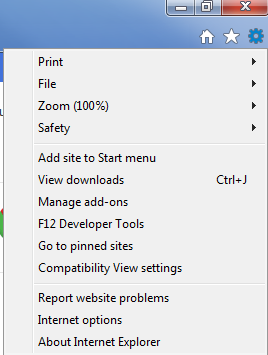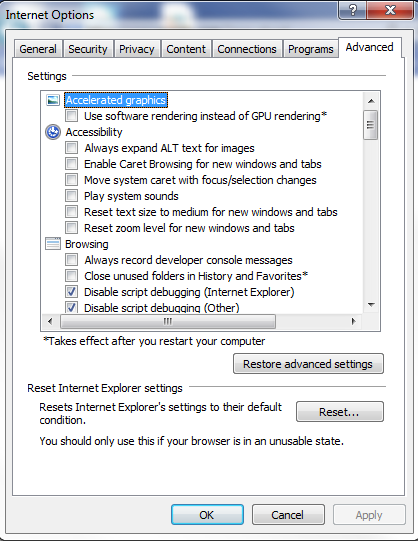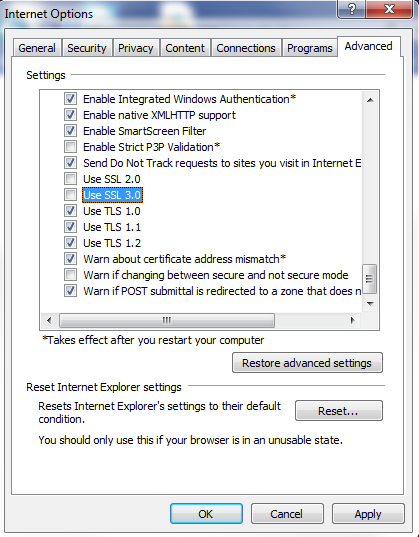Due the the recent POODLE vulnerability, users will want to fully disable SSL 3.0 support within their browsers to stay safe from attack. In this article, we will show you how to disable SSL 3.0 in Internet Explorer.
- InMotion Hosting Home
- Support
- Website
- Secure Socket Layer (SSL)
- POODLE fix for Internet Explorer: Disabling SSL 3.0