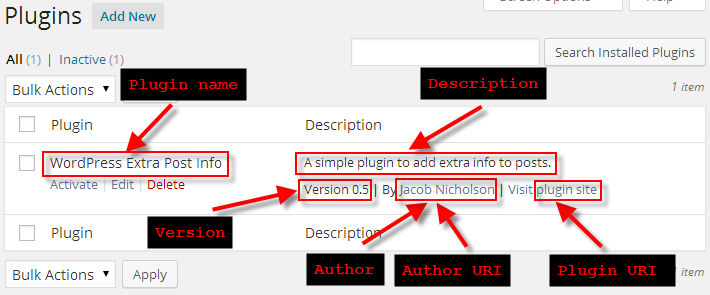When creating a WordPress plugin, you use the File Header to store info about your plugin such as the plugin name and description.
These file headers are necessary for WordPress to understand that the PHP script you create is a plugin it can use.
Required File Headers for plugins
For WordPress to understand your plugin, you need to add at least the highlighted File Headers below:
<?php /* Plugin name: WordPress Extra Post Info Plugin URI: https://example.com/wordpress-extra-post-info Description: A simple plugin to add extra info to posts. Author: Jacob Nicholson Author URI: https://InMotionHosting.com Version: 0.5 */ ?>
You can reference the WordPress codex for File Header for a full list of all the available File Headers that WordPress understands.
Viewing File Headers from WordPress admin dashboard
To view the WordPress File Headers, log in to WordPress, then click on Plugins from the left-hand menu.
Note that in order to see your plugin File Header infomation show up, you first need to make sure that you create a WordPress plugin script for WordPress to read.