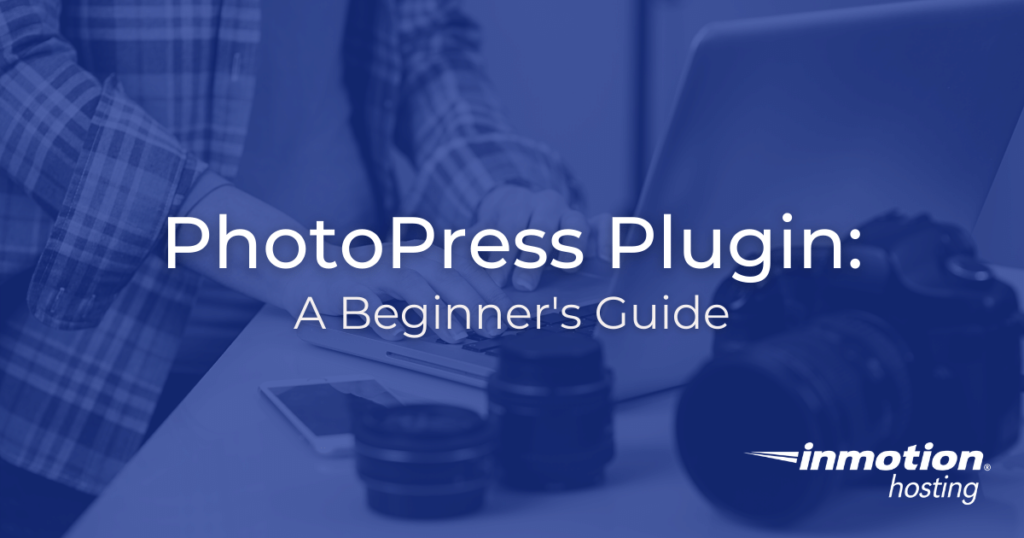
PhotoPress is a photo gallery WordPress plugin designed for photographers.
The plugin is still in its early stages, but it has more features planned for upcoming releases.
There are four main features included in PhotoPress:
- Gallery block
- Child pages block
- Image metadata block
- Slideshows
In this article, we will go over the main features of PhotoPress, talk about what is to come for the plugin, and cover what PhotoPress does to provide WordPress support for photographers.
What is PhotoPress?
PhotoPress is an integrated suite of image management and gallery presentation features that allows users to design photography-centered WordPress websites.
The goal of the plugin is to make WordPress easier for photographers to use by combining critical image management and presentation features into one modern and free plugin.
It gives users the ability to create beautifully designed image galleries, as well as extract, store and publish any and all EXIF/IPTC/XMP metadata embedded in your images.
PhotoPress Features
In this section, we will cover the four main features included with the PhotoPress plugin.
Gallery Block
The Gallery block offers users the widest range of capabilities among the features included in PhotoPress.
With native Gutenberg live editing, it is easy to use right out of the box, and allows users to choose either grid, masonry, justified, or mosaic styles.
The Gallery block has dynamic responsive images, and also allows for adjustable gutter spacing, uniform image cropping (optional), and the ability to hide captions if desired.
Image height and column width are both adjustable as well, and image reordering can be done inline. You won’t find fixed images anywhere in PhotoPress.
All images can be easily linked to Photopress slideshows.
Child Pages Block
Another popular PhotoPress feature is its child pages block.
A dynamic Gutenberg block, the child pages block gives users the ability to create a gallery of just child pages for any post.
This can be a useful feature when needing an index of gallery pages.
Image Metadata Management
PhotoPress users are able to customize how they manage their image metadata.
They are able to define unlimited custom image taxonomies, extract embedded EXIF, IPTC, and XMP metadata from image files and store it in taxonomies, as well as create and extract “child taxonomies” from embedded metadata fields.
This feature gives photographers more control over how their photos are used and shared.
This feature also includes Exif and Display Image Taxonomy Terms widgets, and gives users the option to generate custom image ALT text via metadata templates.
Additionally, the plugin simplifies licensing by allowing photographers to embed licensing info into image files during upload. This includes licensor, licensor URL, and statement of rights.
Slideshows
Converting a collection of photos into an easy-to-view presentation is simple thanks to the PhotoPress Slideshows feature.
Photos can be light-boxed into full-page slideshows, and have a clean and simple thumbnail navigation option.
The plugin gives you a decent amount of options allowing you to controls your own caption displays, using the image titles, captions, and/or descriptions.
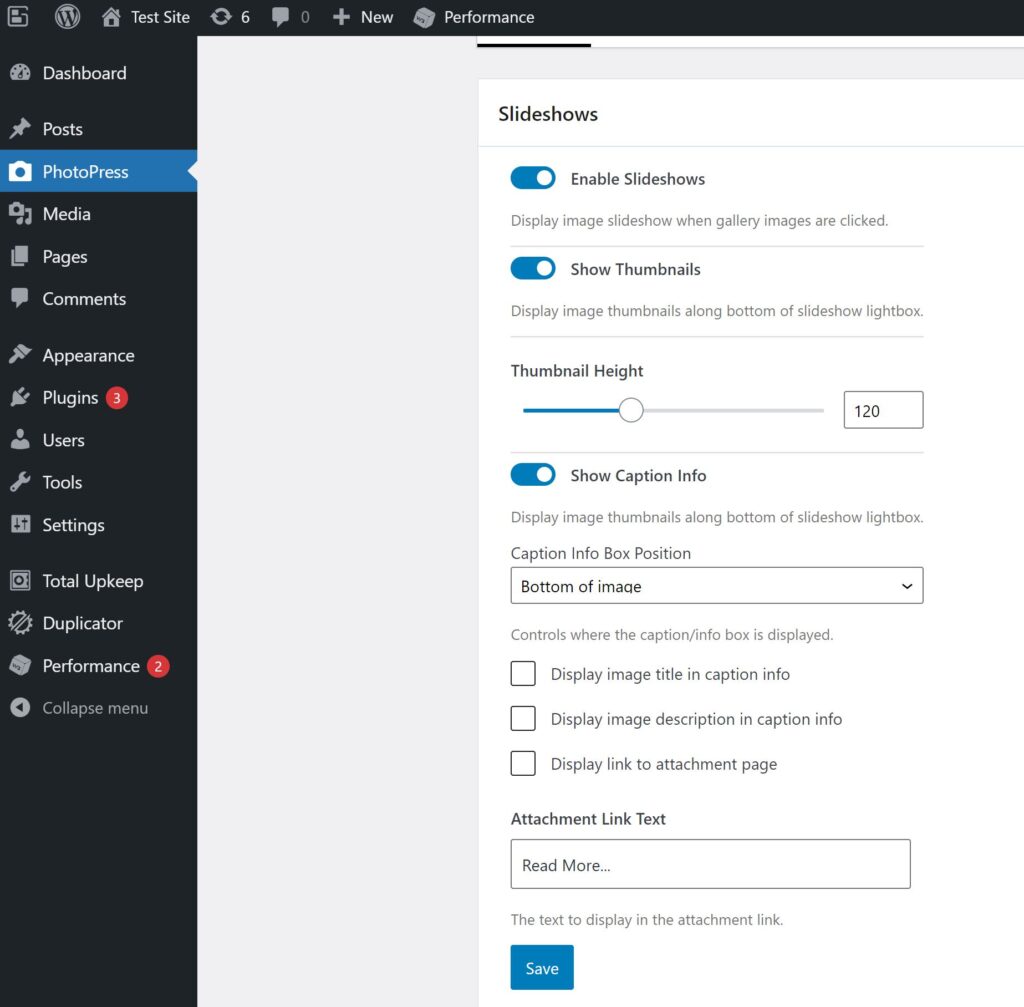
You can also customize your captions with two caption layouts to choose from. This would be a better feature with more caption layouts to choose from.
The Future of PhotoPress
The features mentioned above are only part of what PhotoPress has planned for future releases.
Things to look for in future releases include:
- Purpose-driven photo themes
- PhotoPress website builder
- Dedicated support
- Onboarding and design help for photographers
WordPress Support for Photographers
PhotoPress is a free plugin, but users can gain access to premium support by purchasing a support membership.
There are three levels of support:
- Supporter ($15): The introductory premium support plan. For photographers that want to support the on-going development of the plugins.
- Amateur ($29): A premium support plan perfect for amateur or pro photographers that need some help or advice using the plugins to setup a portfolio website. Includes email-based support as well as installation, setup and usage guidance.
- Professional ($99): The top-tier premium support plan is perfect for photographers with more complex websites. If you plan on using PhotoPress and will require hands-on help getting things setup, then this might be the support package for you. The Professional plan includes prioritized email-based support, as well as installation, setup and usage guidance.
Overall, the paid features can be helpful, but for now, the free plugin offers enough to make upgrading not worth it unless you use it all the time.
While it does offer paid premium options, the plugin itself is free and there’s no charge to get started.
Improve the performance and security of your WordPress website with our new WordPress VPS Hosting plans. Get 40x faster speeds with dedicated resources, server caching, and optimization tools.
High-Performance VPS
99.99% Uptime
Free SSL & Dedicated IP
Advanced Server Caching

