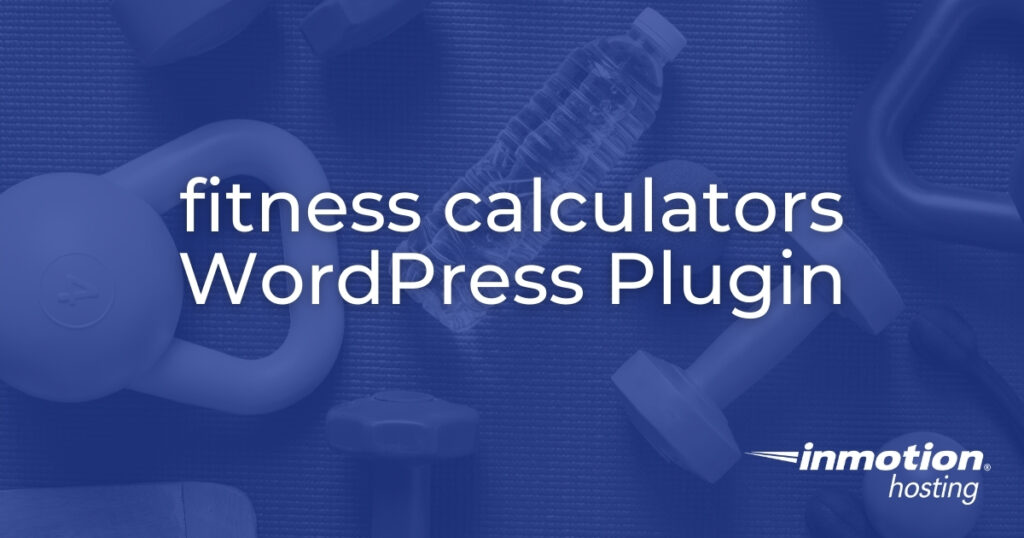
There are various types of health and fitness calculators and tests to indicate things such as:
- Healthy body fat for your age and appearance
- Target heart rate for cardiovascular health
- Muscular strength for physical activities
These tools help individuals in physical job fields and those who simply want to live a healthier lifestyle better identify areas for improvement to live long, healthy lives. It’s easy to get overwhelmed when trying to research the different types, resources, and ways to get this information:
- Smartphone apps
- Desktop and online calculators
- Wearable Internet of Things (IoT) devices
If you’re a health & fitness blogger, or a personal trainer that uses WordPress to track clients’ fitness programs, why not make it easier to get this info by embedding fitness calculators directly into your website?
The fitness calculators WordPress plugin embeds water, protein, and body fat calculators with a shortcode.
Fitness Calculators in WordPress
Log into your WordPress dashboard and install the “fitness calculators” plugin. On the left, select “Fitness Calc” to access the 4 fitness calculators:
- Daily water intake calculator
- Daily protein intake calculator
- Body mass index (BMI) calculator
- Body fat percentage calculator
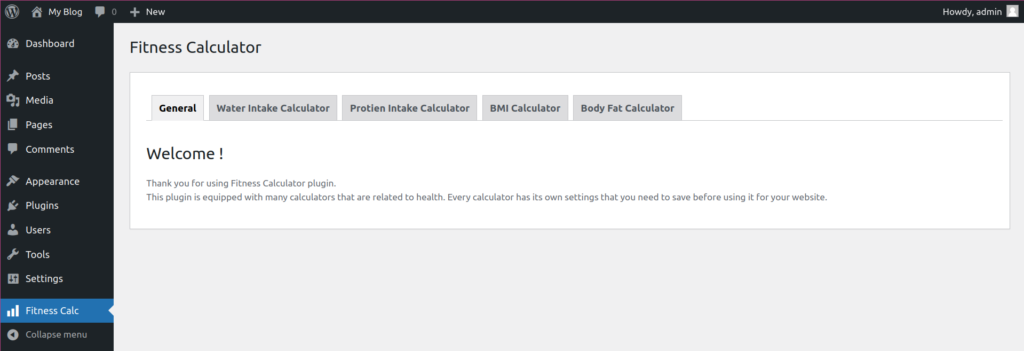
All calculator sections have the same settings. Type a calculator heading for each one you use. Otherwise, the calculator header will show as “NO TITLE.”
For optimal user experience internationally, select the “Show metric calculator only” drop-down menu and select “No.” This allows users to switch between centimeters and kilograms or feet and pounds. If you decide to only use metric calculators, consider embedding a unit converter or sharing a link to an external one. Google and DuckDuckGo can do unit conversions with a quick query.
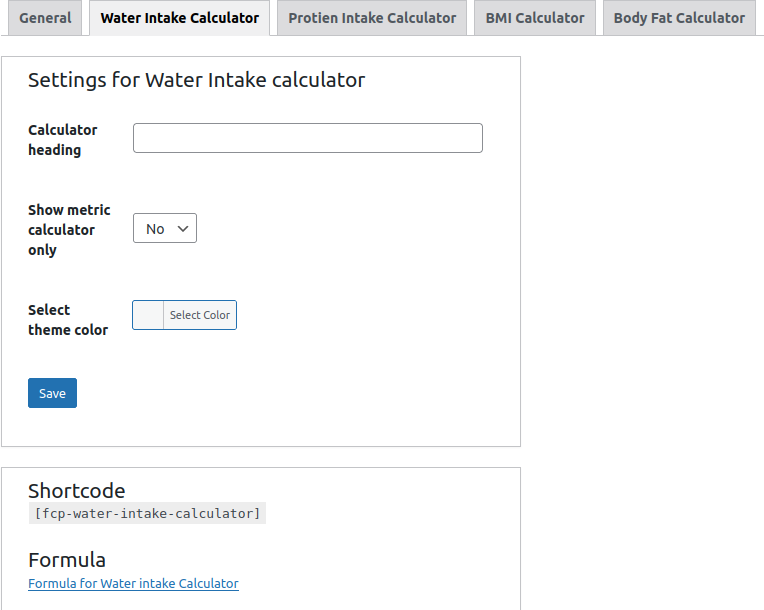
Once you save changes, you’ll need to add the shortcode to a WordPress page and view it to see the final result. As of version 1.9.6, the screenshot at the bottom of the respective calculator settings page doesn’t update to show what it will truly look like to viewers.
The daily water and protein intake calculator settings include a document explaining the formula used for suggestions.
You can read more about adult BMI and body fat percentage measurements at https://www.cdc.gov/healthyweight/assessing/bmi/adult_bmi/index.html.
Below is a screenshot of all the fitness calculators on a WordPress page. The daily water intake calculator has the default title and color (dark blue). If all calculator shortcodes are embedded consecutively, they will show side by side and move responsively based on screen dimensions. You can use code blocks and custom CSS to edit this.
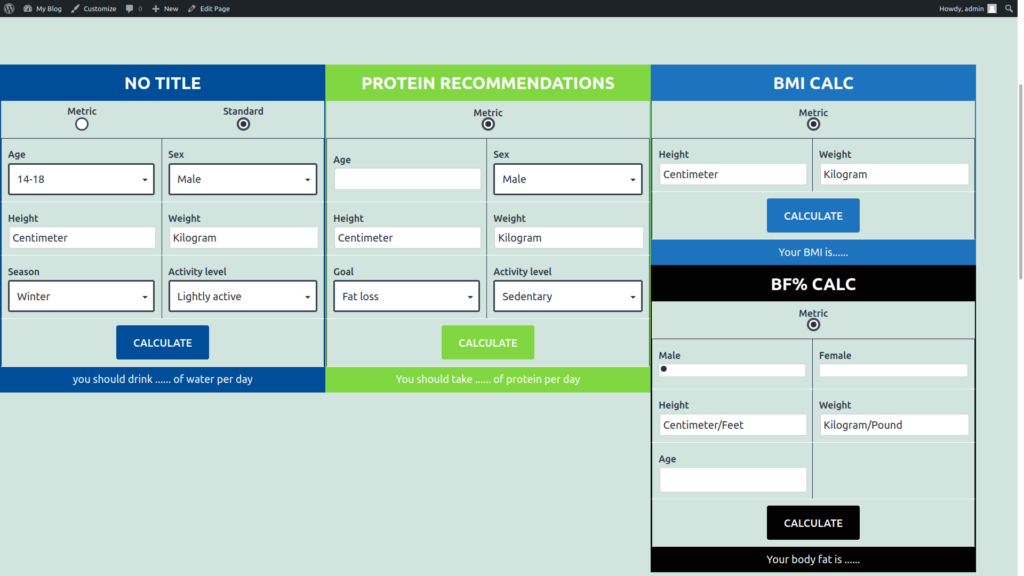
Become a master of WordPress plugins! Protect, optimize, secure, and expand the functionality of your website easily with the help of WordPress plugins!

