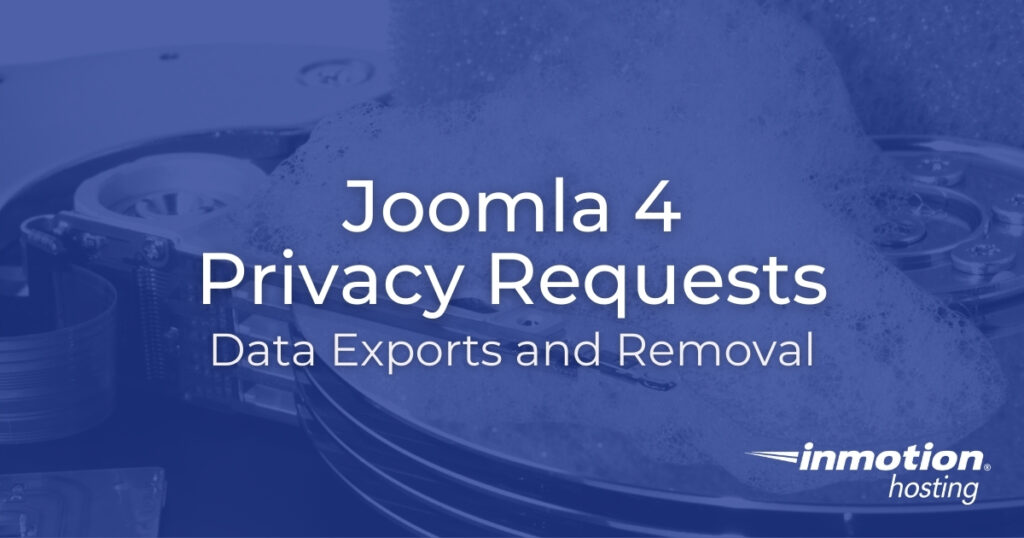
Joomla 4 privacy info requests allow administrators and users an organized method to export and remove user personal identifiable information (PII). These Joomla 4 features do not take long to set up since they’re natively installed.
Joomla 4 must be configured to successfully send emails for users to confirm requests. Joomla 4 can send emails by default but you should run tests to be sure your emails aren’t marked as spam.
Handling Joomla 4 Privacy Info Requests
To allow authenticated Joomla users to initiate privacy requests, you should create a menu item which will build an URL you can share among users.
- Log into your Joomla 4 administrator dashboard (e.g. https://example.com/administrator).
- On the left, select “Menus” and the “+” button beside the “Main Menu” link.
- Click the “Select” button for “Menu Item Type.”
- Select “Privacy,” then “Create Request.”
- Add a title and menu.
- Save changes.
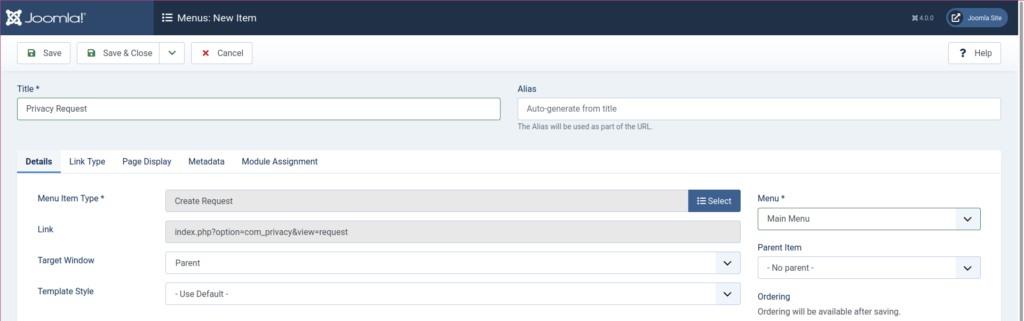
Users can then select the privacy request menu item. They’ll be prompted to login if they haven’t already. The request page will require their account email address and whether they wish to receive a data export or have their info removed.
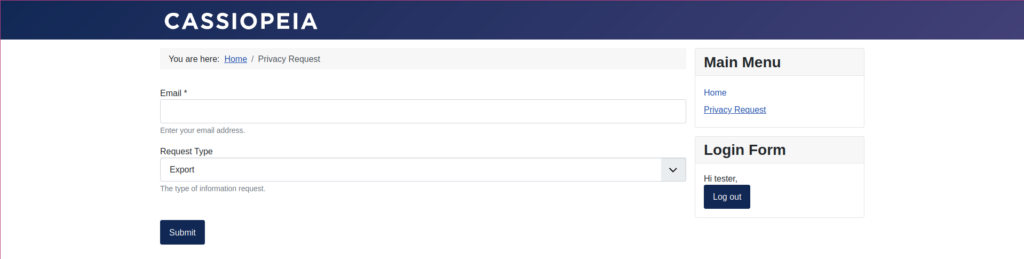
While logged into the Joomla administrator dashboard, select Users and Privacy. Select Requests. This is where privacy information requests from Joomla users will display.
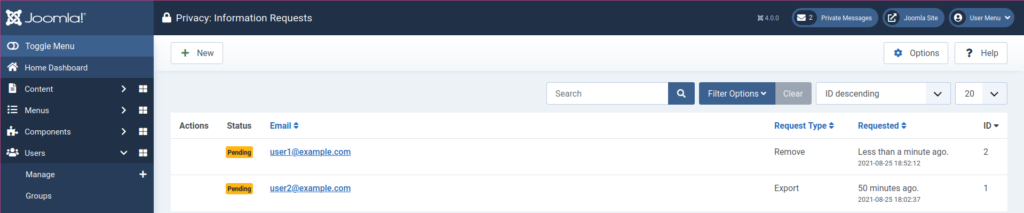
To create a request for a user, select “New” at the top. Then provide their email address and a type just as a regular user would before selecting “Save & Close.”
Once the user confirms a request, the status will change from “Pending” to “Confirmed.” Then a super user can process it. If the user doesn’t confirm the email request within 24 hours, the request status will change to “Invalid.”
Confirmed requests will have appropriate options available under the “Actions” column. Removal requests will have an “X” button. Export requests will have options to export the info (to review as an XML file first) and email the data export.
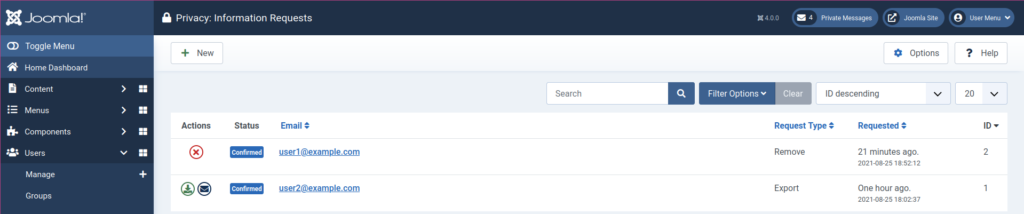
After fulfilling a Joomla 4 privacy info request, select the email address and select “Complete” to update the request status.
Not all extensions support privacy requests. You should review your site, and maybe the database, to ensure all necessary information was modified. You could also talk with plugin developers for more information.
Learn more about how to customize your website to fit your needs with our Joomla 4 Education Channel.
