Joomla 2.5 has reached its end of life as for 12/31/2014. Please be advised this may be a security risk to your website. You can view more information about the end of life here.
If you want a poll on your Joomla 2.5 website, you can add a poll using AcePolls. In this tutorial, we’ll walk you through the steps for installing AcePolls.
To install AcePolls in Joomla 2.5:
- Visit this page and download ACEPOLLS FREE to your computer
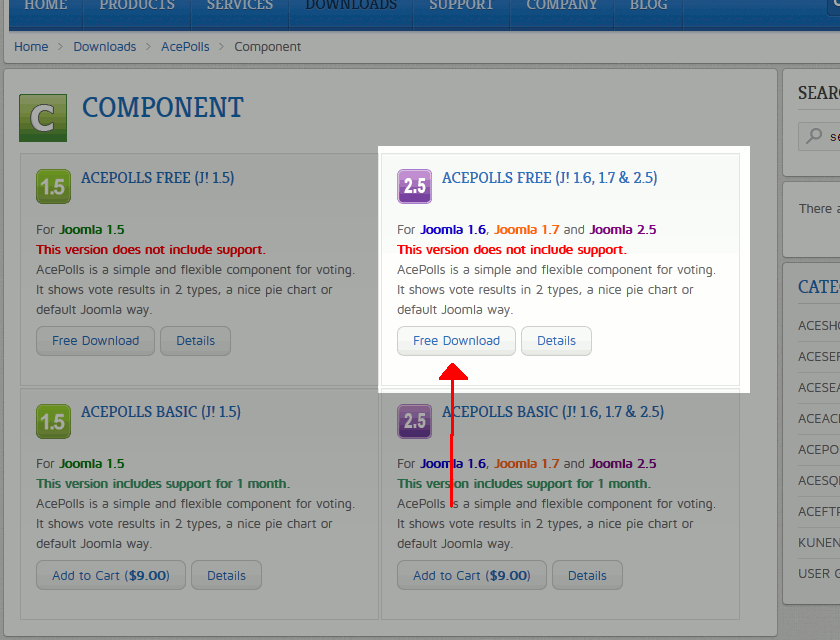
- Log into your Joomla Dashboard
- In the top menu, hover over Extensions and click Extension Manager
- Under Upload Package File, click Browse. Select the file you just downloaded. Click the Upload & Install Button.
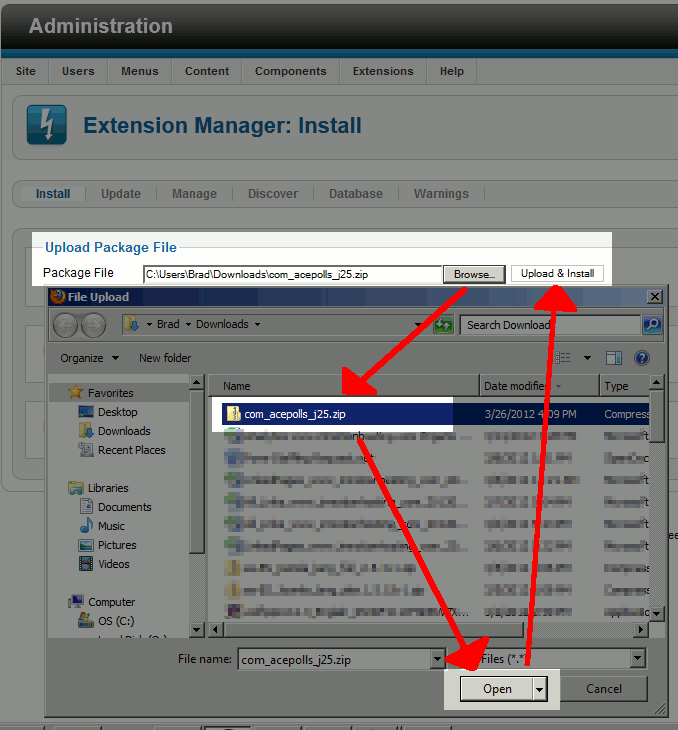
You should see a success message stating that AcePolls has been installed successfully:
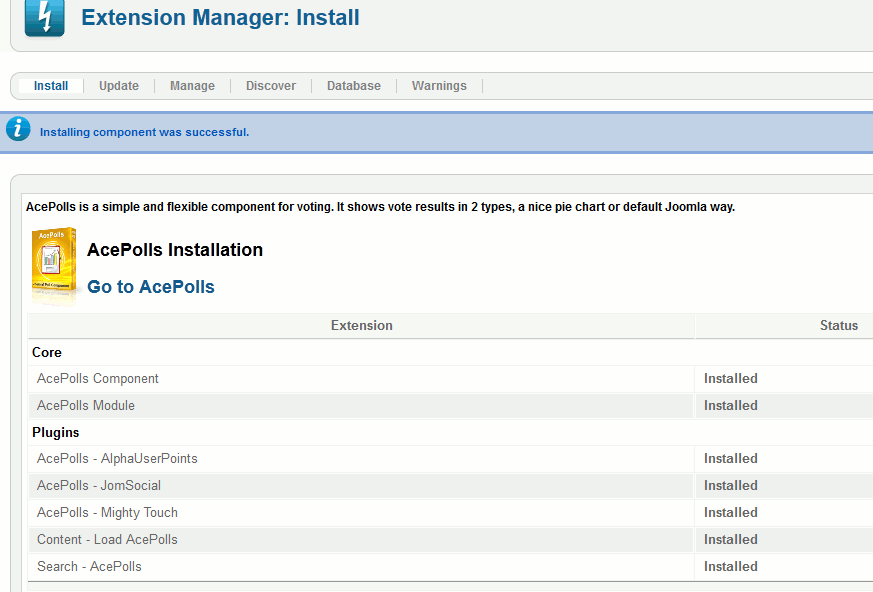
Your next step will be to create a new poll in AcePolls.
i have this message after intall pakage Deprecated: Assigning the return value of new by reference is deprecated in C:\wamp\www\my_site\administrator\components\com_acepolls\install.php on line 62
how to fixed? thanks
What version of PHP are you running? Lowering your PHP version should resolve the issue.