What is KompoZer?
KompoZer is a free WYSIWYG editor to help you build web pages. It includes web file management capabilities found in many paid programs such as Dreamweaver, FrontPage, and Expression. It’s designed to be easy to use and you do not need to know HTML or web coding to use it. For more information on KompoZer please see their website.
Configuring the Publishing Settings in KompoZer
Once you have KompoZer open, select “Edit” and “Publishing Site Settings…” from the drop down menu

Next, fill in the publishing settings. Be sure to use the TEMP URL in the publishing address instead of your domain name. For the username and password you can use your cpanel username and password. Once you are finished click “OK”
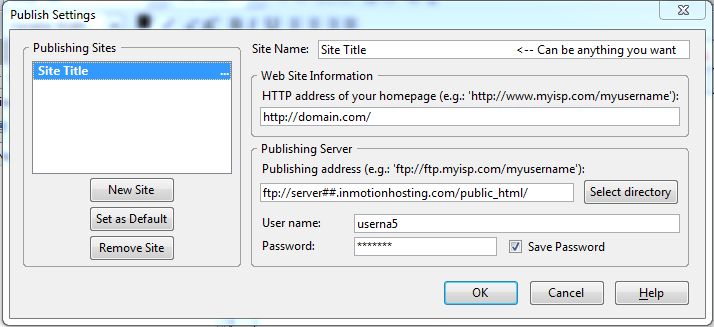
Publishing in KompoZer
Now, if you are ready to publish your website, go to “File” and select “Publish As…”
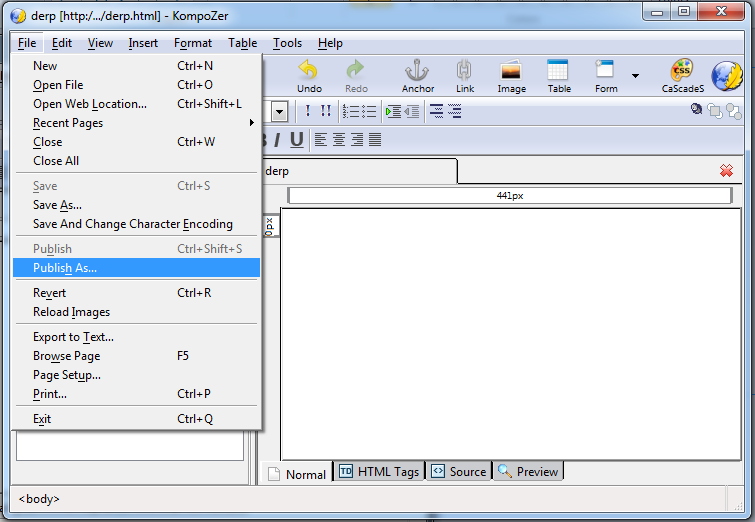
In the image below, you will see “Site Subdirectory for this page”. This is used if you wish to publish the site to a subdirectory. If you are publishing to the root folder (public_html) leave this field blank.
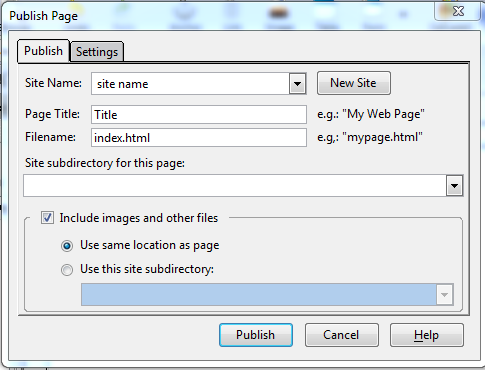
Once you have configured your publishing settings click “Publish” and your site will be live!
If you need further assistance please feel free to contact our support department.

Thanks for the help! 🙂