In this tutorial:
In this guide we will show you how to manage your DNS through your AMP for your Cloud Server. To use the DNS editor in AMP you need to ensure your domain is pointed to our nameservers. If you registered your domain through us it will be pointed to ours by default.
Adding a Domain
- Log into your AMPAnsible (Account Management Panel).

You will then see an Add Domain button and a Manage Domains section.
Your primary domain will already be listed by default. To add another URL click the Add Domain button.
Using the Zone Editor
In the Zone Editor you will have 4 sections: SOA Record, Add Record, Zone File Records, Reset Zone File. For managing your individual records, you will also have the option at the bottom of the page to reset your whole zone file.
- Log into your AMP (Account Management Panel).

Click the Domain Management button.
Click Edit next to the domain you would like to make DNS changes for in the Manage Domains section.
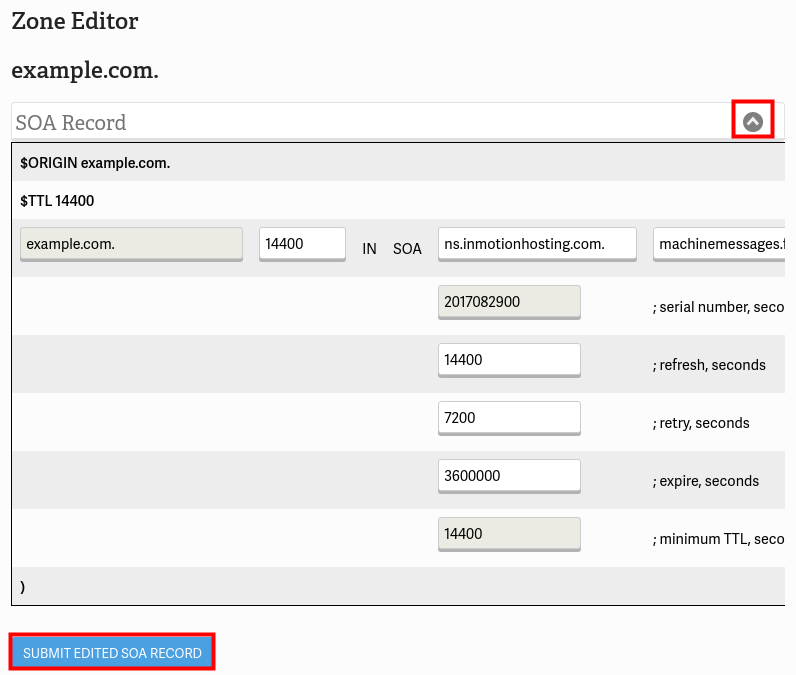
SOA Record: This section lets you adjust refresh and expires for your SOA record. You will generally not need to make changes to this, but if you do click the Submit Edited SOA Record to save your changes.
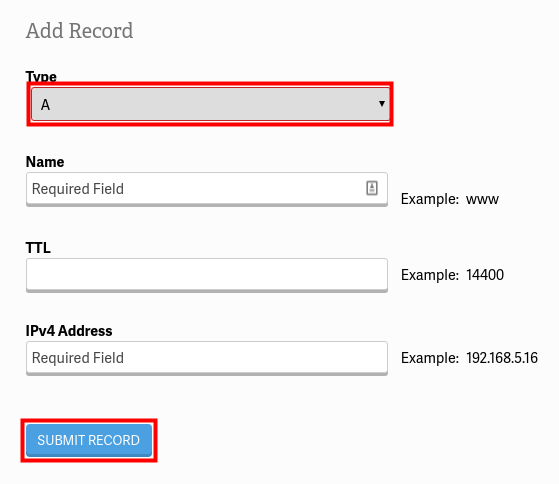
Add Record: This Section will let you create a new DNS record, simply select a Type from the drop down and enter your values. Click the Submit Record button to save your records.
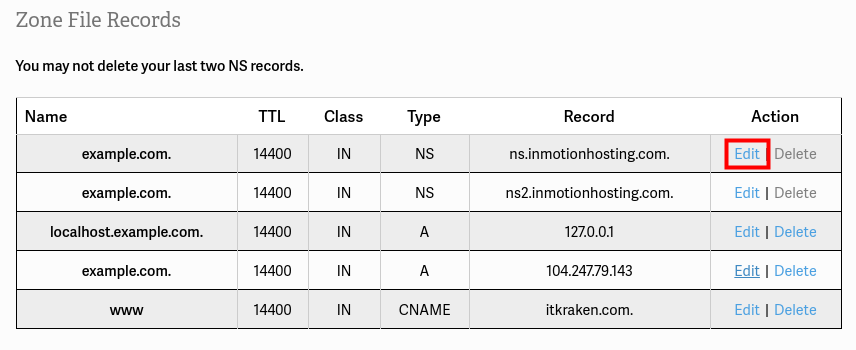
Zone File Records: This section allows you to view and modify your existing DNS records, to modify the records find the record you want to edit and click Edit.
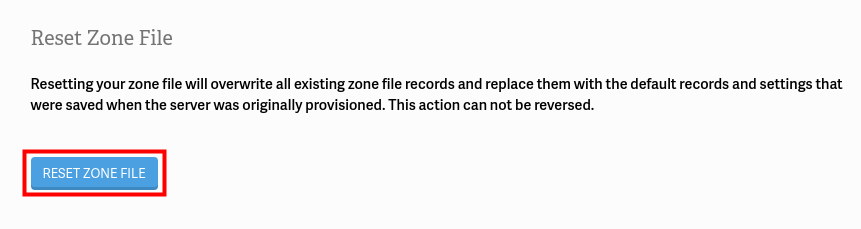
Reset Zone File: This will reset your zone file back to default like when your server was originally provisioned, This cannot be undone.
Congratulations, you now know how to edit your DNS records from your AMP on your Cloud Server.
Learn more from our Cloud Server Hosting Product Guide.
With our Cloud Server Hosting, you can deploy a lightning-fast, reliable cloud platform with built-in redundancy – ensuring the availability of your environment!
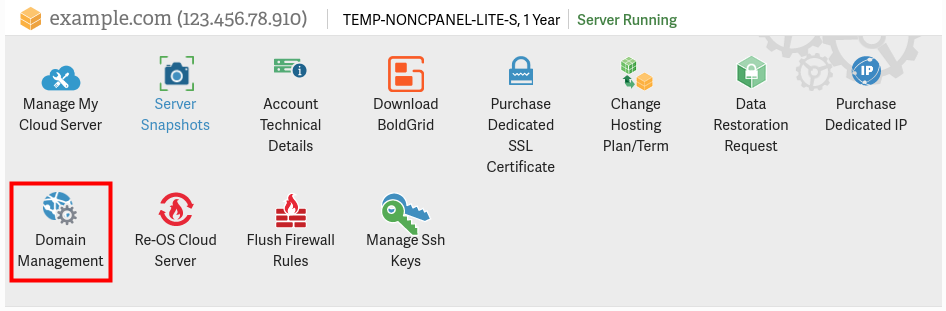
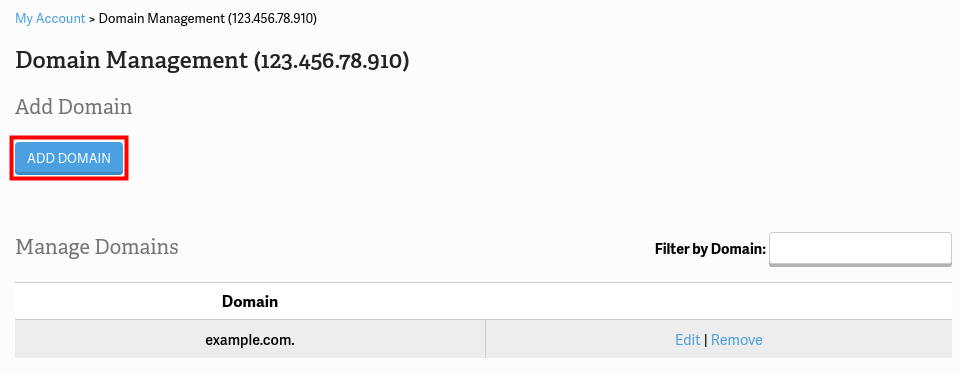
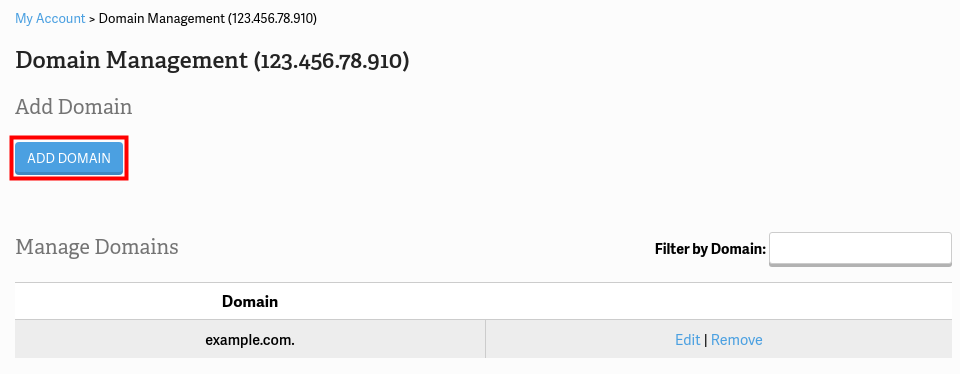
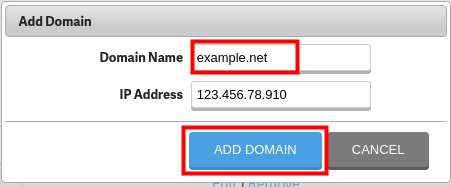
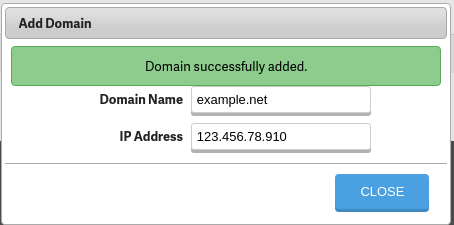

Getting the same error message.. please advice!
I’m sorry to see you are receiving a similar error. In order to get assistance, please contact our Technical Support team.
Same problem here, I paid for cloud hosting, and I cannot add a domain name to it, or or add a dns record.
Contact your support center, they are telling me it’s a self managed plan, and they can’t help. meanwhile this problem is from Inmotion.
It keeps saying “Error adding domain. The Zone File example.org was not accepted by DNS Authority. Please try again later“
How is this supposed to be my problem, when evidently it’s an error from Inmotion. Life was easy with digital ocean.
Please I need a solution to this!
I do apologize, however, this is an issue with the internal DNS system that only our Systems team can repair. In order to get assistance, please contact our Technical Support team. Again, I apologize for any inconvenience and misinformation.
i’m trying to add MX record and Cname to this zone on my Self-Managed VPS-1000 with centos-7-x86_64
and i get this error : “The DNS Authority could not process your request. Please try again.
Here is the screen shot https://imgur.com/04v504j.png
tried customer support they were of no help (((
Thank you for the sanitized screenshot but, unfortunately, we’d need more information to assist you with this. As this is is a self-managed server, I recommend you contact our Managed Hosting department for personalized assistance. You may qualify to use Launch Assist for free time.