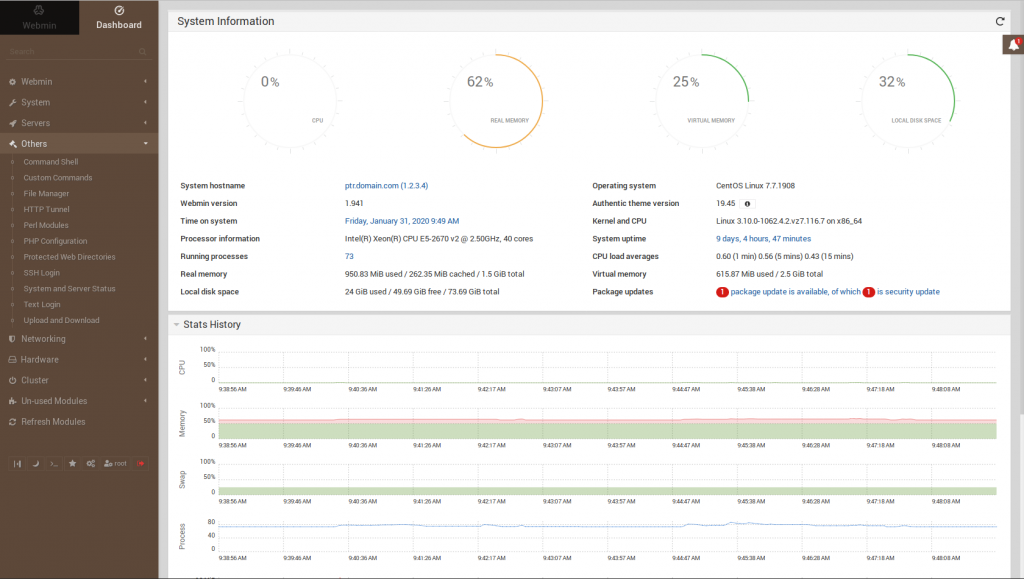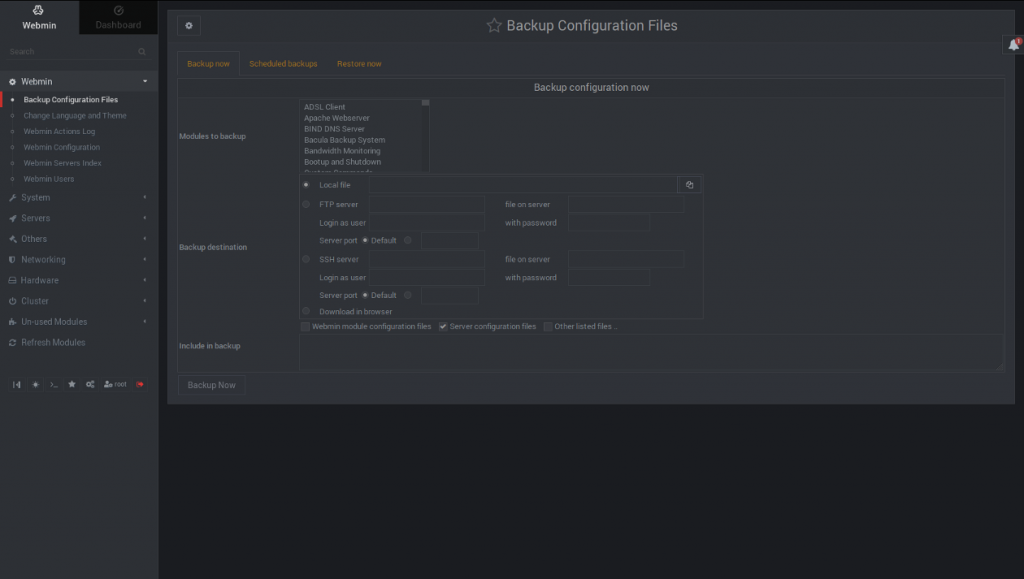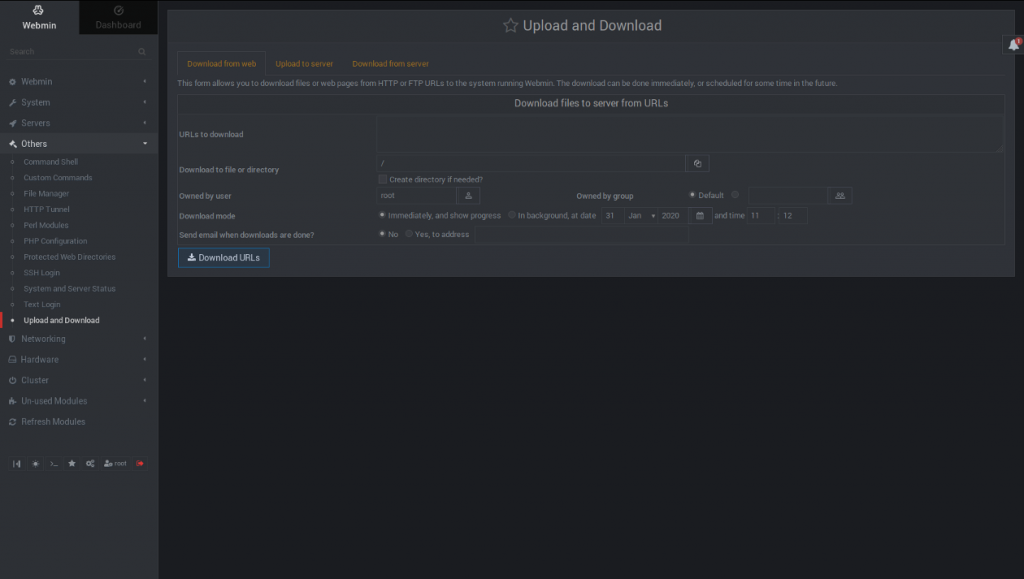Webmin is a system administration program that allows you to manage a web server with a web interface. The free cPanel alternative supports file management, backup scheduling, resource monitoring, and more.
Webmin is best suited for unmanaged Cloud Server Hosting. You can install Webmin on a cPanel-managed server. However, this should be temporary as having both creates more security vulnerabilities while you’re still paying for cPanel. For additional information you can read our blog: “cPanel-Managed VPS vs Cloud Server Hosting?”
Install Webmin on CentOS 8
- Log into SSH as root.
- Visit https://www.webmin.com/download.html for the latest package URL
- Download the RPM (as of December 2021):
wget https://prdownloads.sourceforge.net/webadmin/webmin-1.983-1.noarch.rpm
- Install required dependencies:
yum -y install perl perl-Net-SSLeay openssl perl-IO-Tty perl-Encode-Detect
You may receive the following errors: “No match for argument: perl-IO-Tty” and “Error: Unable to find a match: perl-IO-Tty.” If so, exclude perl-IO-Tty:yum -y install perl-Net-SSLeay perl-Encode-Detect
- Install Webmin:
rpm -U webmin-1.983-1.noarch.rpm
- Set a password for the admin Webmin user:
/usr/libexec/webmin/changepass.pl /etc/webmin root NewStrongPassword
Add a space at the beginning of the command to exclude it from your bash history.
You should see the following notification: “Password for Webmin user root updated successfully.”
Afterwards, log into https://YourServerHostname:10000 or https://YourServerIP:10000 with your Webmin user credentials.
Can’t locate ./acl/md5-lib.pl/ ?
If you receive the “Can’t locate ./acl/md5-lib.pl…” error, try the following steps.
- Navigate to your Webmin directory:
cd /usr/libexec/webmin/
- Rerun the password reset script or use this variation:
./changepass.pl /etc/webmin/ root NewStrongPassword
If you prefer a one-liner to complete the two steps above as once:
cd /usr/share/webmin/ && ./changepass.pl /etc/webmin/ root NewStrongPassword
Fix the Self-signed SSL Certificate Error
You should address the self-signed SSL issue immediately after installing Webmin for better server security. We recommend installing an SSL certificate with Certbot.