You can create a local folder in Thunderbird to archive messages from the server. This allows you to reduce disk space used by an e-mail account on the server and helps to prevent resource usage issues when using IMAP.
Need More Help?
Search our Help Articles
Current Customers
Chat: Chat with Sales
Call: 757-416-6575 x2
Ticket: Submit a Support Ticket
Get Reliable Web Hosting
Chat: Chat with Sales
Email: [email protected]
Call: 757-416-6575 x1
Get web hosting that grows with your business. Our all-in-one hosting platform gives you everything your website needs to scale - so you can focus on the next big thing for you and your business.
555 S. Independence Blvd., Virginia Beach, VA 23452
2020-2024 © InMotion Hosting, Inc., All Rights Reserved.
By using this website or chat features, you signify that you agree to be bound by these Universal Terms of Service
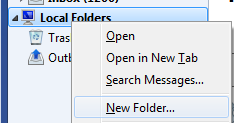
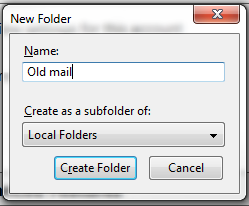
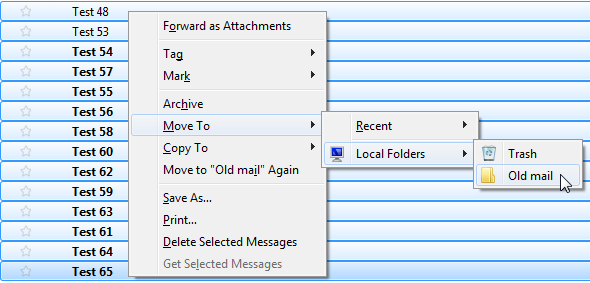

Hi..
Just wanna ask. My inbox is full..
How can I create new (main)inbox in local folder??
Hi Christian Joy De Jesus,
Thank you for your question. Unfortunately, it is not possible to create a new main inbox folder in Thunderbird, however you can create a new folder and use the unified view to see all of the folders in your account.
Best Regards,
Alyssa K.
I have emails on my local folder. How can I delete them? i click delete but they are still there. thank you
Do they disappear and come back and not delete at all?
I have a question. I would like to be able to have Thunderbird automatically keep the sent copies of emails, after deleting the sent emails. But the sent folder and the sent copies folder that I made seem to be attached to each other so when I delete sent emails, the copies also go. Is there a way to do this? I want to keep the sent without using up all my space so would like to it to automatically keep my local folders/sent copies of emails.
Yes, if I am understanding your question correctly, you can send a copy of a sent message to a local folder and have it remain there indefinitely. First, you must create the local folder as described above. This will be a folder that resides on your computer. (Or, you can create the folder in your IMAP account, if you want). Then, got to the Settings for the account > Copies & Folders. Here, you can determine where you would like Thunderbird to send the copy of the sent messages.
Thanks, I have created a local folder, But i am not able to bring or access to the the old messages in the new installed mozilla thunderbird?
Regards
Moradi
Did you connect your old email account to Thunderbird? You can only get your emails if you can access them by either connecting directly to it with Thunderbird, or by forwarding it to an email account that you can access through Thunderbird. Once the emails can be seen in Thunderbird, then you can use the local account to store the old emails.
Hi,
I have re-installed mozilla thunderbird on my computer. Kindly, could you please guide, how can i access to my previous emails which have saved on my computers?
Thanks
Moradi
Hi, Moradi. Did you already create a local folder as the article demonstrates?
When I put the email in the Local Folder, does it get deleted off Gmail? If it’s not deleted, where does it go? I can find the email, but not where Gmail sends it to when I move it to a Local Folder in Thunderbird.
Per this article from Mozilla the email is no longer in Gmail once you move them to a local folder. Hope that answers your question!
I’m new to Thunderbird so I may have missed the option to do a mass delete. E-mails are piling up.
Thanks you.
Hello,
If you wanted to delete multiple emails you can select one in the list and then hold shift and select one at the bottom of the list and it should select all emails between the first and second click and you can delete them all at once, You can also hold the control key and select multiple emails. Alternatively if you are using a cPanel server you can log into your webmail and click the icon in the upper left-hand side that looks like a PI-Chart and it will allow you to mass delete emails based on date.
Best Regards,
Kyle M
How to create personal storage folder for my old mail? i tried several times but no use.
Please help me
The steps above provide a method for creating Local Folders. Did you have any trouble with any steps? Are you seeing any error messages?
I just created a newfolder without any issues.I went to create another one,went through all the steps but when i saved it there’s nothing showing up. I even went into the subscribe and there’s nothing there either. Whys is it not saving it?
Hello Tracey,
Thank you for contacting us. I found a helpful post in the official Mozilla support forums where they discuss possible solutions for New and Sub Folders not appearing in listing.
Thank you,
John-Paul
When I right click on local folders in the side bar, I see no option to creat a new folder. What I see is: Accounts, and under that: view setting for this account and create a new account, and Advanced Features and under that: search messages and manage message filters.
What am I doing wrong?
Hello Lu,
Sorry for the problem with Thunderbird. This might be a difference in version. I’m using version 38.30. When I click on any folder in the left hand sidebar, I always have the option to create a new folder regardless of where I click. First, make sure that your email account is setup correctly on Thunderbird, then double check to make sure that you have the email client setup correctly. Upload the new version if necessary and make sure it connects to your email account.
I hope this helps to answer your question, please let us know if you require any further assistance.
Regards,
Arnel C.
No problem from my end either. sounds like a permisson issue buddy. Its the place you are point it to that the cause of your issue. I would right click and give permisson all on that folder.
Br
//EasyPc
We appear to have lost a whole years worth of emaisl from our local folders. They began to disappear and now we have none left. I have checked my account settings and it is set to don’t delete any messages so how did this happen?
Hello,
The server does not delete emails ever unless requested to by an email client (whether be a local client or a webmail client). So something/someone with access to the email account would have had to request the deletion. I apologize that this happened to you as I know it can be very frustrating.
Best Regards,
TJ Edens
Same Error here. Could not create new folders or saved searches in the Local Folder. UNTIL I changed the Local Folder path in the Local Folder properties.
I have in the past created new folders in Thunderbird. Each time it was hit-or-miss until I stumbled onto something that worked. Unfortunately, I didn’t write down how I did it.
When I try the above directions NO NEW FOLDER shows up.
So how is it done?
Hello Robert,
We are not having any issues when testing the instructions above. Are you certain that you are looking for the new folder in the Local Folders section and not in the Inbox?
Kindest Regards,
Scott M
Thanks!
Ines
Do not know enough to make suggestions. Just keep up the good work. I am slowly learning the ins-and-outs of Thunderbird. Only wish I could embed music midi.
Thank you, Scott!
Not yet. I spared the effort 🙁 It’s completely unintelligible to me that it works in all other accounts but not for local folder. Thunderbird runs also on my office PC, without any troubles. I hoped that someone knows the right button …
Ines
It certainly seems that it may be related to something locally on that specific computer. Your best solution may be to reinstall Thunderbird.
Win, Thunderbird 32.2.0, IMAP
Hello,
I’m not able to create a new folder within the local folder. The menu is as described above but it doesn’t work. I also miss the black triangle left to the “Local Folder” which can be used to pop up the tree. These triangles exist for IMAP folders (View – Folders – All).
Thanks in advance, Ines
Hello Ines,
I am also running Thunderbird version 32 and am able to create the folder without issue. Have you tried reinstalling Thunderbird?
Kindest Regards,
Scott M
I don’t use Thunderbird anymore–is there a way to archive emails in Apple’s Mail application?
Hello LP,
Yes any IMAP email client should be able to create IMAP folders to store messages into.
The steps for Mail should be:
– Jacob
The article is well done, but starting a new folder is easy once you know, but oh, what a search before you give up and go to support! It used to be easier to do.
After I archive the messages that I wish to save, how do I ensure that the rest are trashed, and the resource usage issue is resolved?
Thanks,
Hello JB,
When you archive messages, the archived messages are removed from the folder and placed in the archive folder. If you have any other emails in the Inbox or folder, then you would need to choose to delete it if you don’t want Thunderbird loading it up in the list.
If you have any further questions, please let us know.
Regards,
Arnel C.