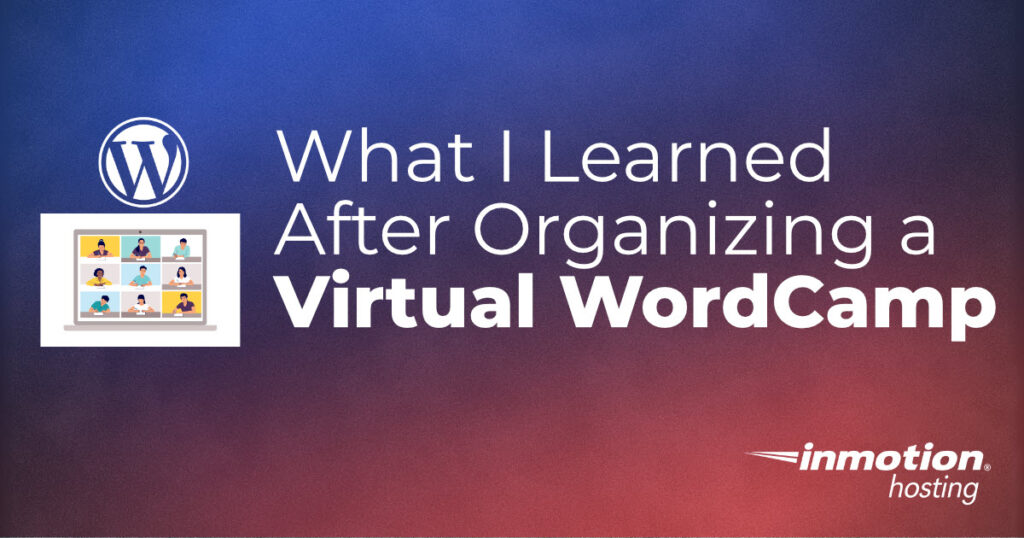
We recently held WordCamp Virginia Beach using Zoom as our video conferencing solution. The event was the first time that I have ever organized a virtual conference. However, this was not the first event that I’ve ever helped organize. I have done dozens of community events including music festivals, cultural festivals, art shows, fundraisers, educational seminars, and professional presentations. I’ve had different roles involving volunteers, technical, and program/advertising. This was my first completely virtual event as well as the first WordCamp where I was one of the main organizers. There were definitely some things that I learned along the way that I wanted to share.
Please understand that there were four different organizers and I’m merely sharing my perspective to help you in your own endeavors.
Looking for a new home for your WordPress site? Look no further than InMotion’s WordPress Hosting solutions! You’ll find secure, optimized options made to fit your budget needs.
Getting Started
Generally, when you start, there is a person who becomes the official WordCamp organizer by filling the application. The WordCamp site also provides a link to a detailed planning document that’s simply labeled as Handbook, if you look at the links. If you want to benefit from past organizers then definitely follow that guide – or as it’s labeled in small gray letters: WordCamp Organizer Handbook. However, the handbook is definitely more focused on live events. Virtual events would not include many of the topics in the guide, but it still helps to see what applies and what does not apply to your WordCamp. If I were to start our planning again, I would more thoroughly go through the information provided in the handbook. The key resources that you may not see immediately are the instructions provided for your web presence. This includes the setup information for the WordCamp site, theme, and much more. I was often experimenting with features instead of simply reading through the documentation. You will save yourself a lot of time and frustration if you use the information that they have provided. Additionally, you are assigned a mentor to help your group get going.
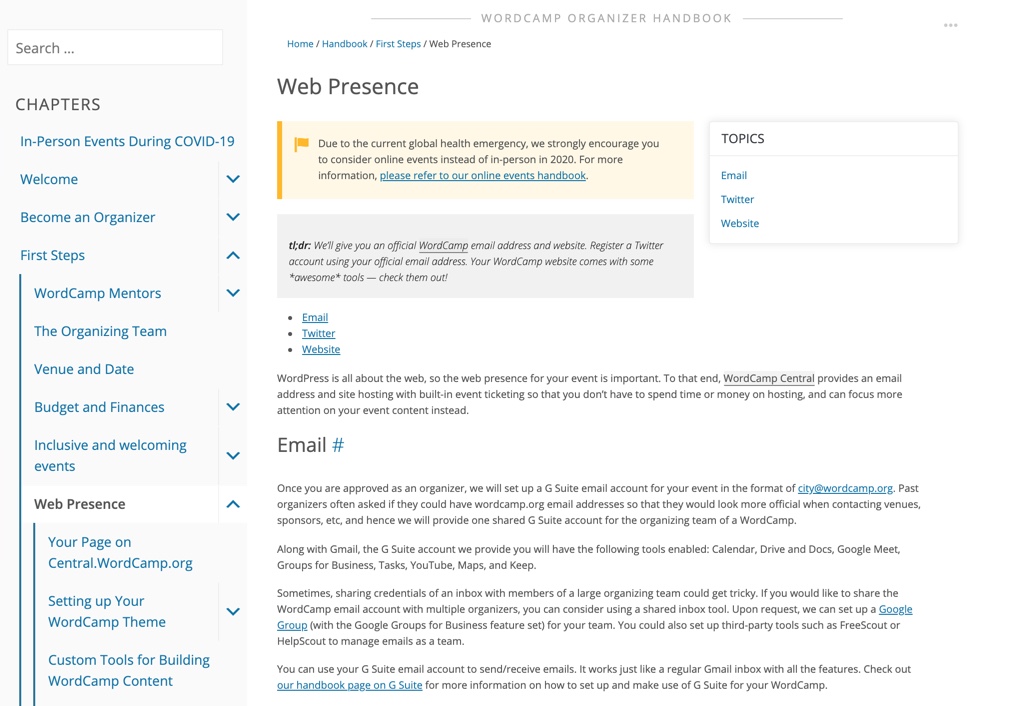
NOTE: Per the WordPress Communities team page: “In-person events (meetups & WordCamps) are currently on hold due to the global COVID-19 pandemic. This decision will be reevaluated in Q1 2021.”
Benefits of Group Organization and Planning
As with any group, there will be a unique chemistry depending on the personalities of the people who make up your team. Make sure that you have clear lines of communication and leadership. Additionally, have a clear goal of what you’re trying to put together. Answer your planning questions early and assign the appropriate people to a timeline of tasks. For example, assign people to take care of your sponsors and speakers and follow up with them to make sure that progress is being made. Assure your teammates that they can and should communicate early on if there are any roadblocks to making progress with their tasks. It’s important to remember that your team consists of volunteers. Things can happen in life, so accept any issues with grace, and adjust. Having a simple organization with clear leadership and easy lines of communication will go a long way in keeping your event trouble-free. You will also benefit by attracting new volunteers for future events when they hear or see how well your team handles the event.
Know Your Resources
I touched on this earlier when I talked about the documentation that was available from WordPress for organizing your WordCamp. However, it’s still important to know where you can get help with your WordCamp. Joining the WordPress Communities team in Slack is a great start and resource. Additionally, if you know other organizers of other WordCamps, they can prove to be a valuable resource of experience. If you’re part of a WordPress Meetup community then try to get them involved and give them some ownership in the process of organizing the event. When you’re working with others, make sure to communicate regularly, and check each other’s work to make sure that you are all on the same page.
Video Conferencing Solutions
As all of the current WordCamps are virtual due to the COVID-19 pandemic, it is very important that you know the video conferencing solution that you are going to use. Additionally, make sure to identify the solutions that can be provided to you and how to apply for them. For example, after we decided to settle on Zoom as our video conferencing solution, we later learned that WordCamp would provide the accounts. You do not necessarily have to purchase the accounts yourself and you should double-check the features that are being provided with the accounts in order to meet the requirements for your attendees. This includes any live transcription needs, translation, or the ability to handle the number of possible attending viewers. You will also need to make sure that your speakers are comfortable with your video conferencing solution. If necessary, meet with them early, and provide them any needed assistance so that they (and their viewers) have a good experience.
Sponsors
Even though your WordCamp will be online for at least this year, it will still be important to not overlook sponsors for the event. This helps create relationships with a vendor that you can build on in the future. There are several global sponsors who would be happy to contribute to your virtual event. Make sure to communicate with them as they are not automatically providing funds for virtual events. All sponsors need to sign the sponsor agreement and will need to be invoiced. This information and the required forms are all provided on the WordCamp website provided for your event. Make sure that you carefully review all the documentation. You may need to provide a service to the vendor depending on the level of sponsorship that they select.
Making Your Attendees Feel Comfortable
It is important that you make your attendees feel comfortable during your event. It shouldn’t be difficult for them to get into the speaker presentations. This starts with providing a clear schedule of the presentations and a map of links that make it easy for them to get to each one. Make sure that all of the people working with you to host your WordCamp are provided the same information. And double-check the information before the event to prevent any confusion. This way you can avoid launching a video conference that no one attends because they didn’t have the right link!
Provide a networking or social area. In real life, many WordCamp attendees will often relax outside of a presentation and mingle with other attendees or vendors. It is important to provide this venue even if your event is virtual.
Finally, many virtual WordCamps provide a memento of the event. Let your attendees know how to find the presentation slides, videos, and digital swag. Setting up a few graphics that they can download for free is a great way to make sure that people remember your event.
Final Thoughts
Remember that your WordCamp is an opportunity to share! Keep it friendly and do your best to keep your volunteers and your attendees happy. Follow the guides and instructions that are provided, and pick your advisors’ brains. Their experience and knowledge will help you create a trouble-free event. Organizing a virtual WordCamp or a physical one is an opportunity to network and share knowledge. So, whatever the outcome, make sure to enjoy your event. The people who are attending are often WordPress enthusiasts simply looking to learn new things and meet new people.
WordPress is constantly evolving! Stay up to date with the latest WordPress news and releases to keep your website modern and secure!
