
Title tags, also known as meta titles and page titles, can have a big impact on your site’s overall SEO.
Thanks to helpful WordPress SEO plugins like The SEO Framework, title tags can be added without much effort on your part.
In this article, we will teach you how to add title tags using The SEO Framework plugin.
How to Add Meta Titles With The SEO Framework
- To get started, login to your WordPress Dashboard, then install and activate The SEO Framework plugin.
- Once you have installed and activated the plugin, select the existing post or page that you would like to optimize.
- From within a post or page, scroll down to the bottom until you see the Post SEO Settings section, then find the Meta Title box under the General tab.
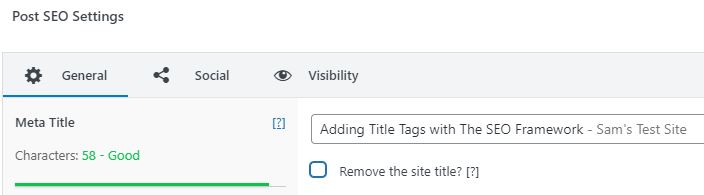
- Enter your desired title tag, then click Save draft at the top of the page or post.
*Of note, The SEO Framework can also be used on new posts or pages, but it is recommended that you create your content before attempting to optimize a page for SEO.
The SEO Framework plugin gives users the option to include their site title in their meta titles or remove their site title from the tag.
Site titles are included in meta titles as a default in the plugin, but removing the site title is as simple as one click.
To remove the site title from a title tag, click the box next to Remove the site title?
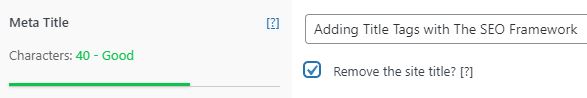
Title Tag Feedback in The SEO Framework
With The SEO Framework, you will receive instant feedback on your title tag length. The plugin keeps track of your length as you type and offers feedback on a color-based scale.
Title tag best practices recommend keeping tags to 60 characters or less to avoid having your titles truncated by Google.
The SEO Framework uses three colors to tell you where you stand on the length of your titles.
Below are the three colors and what they represent:
- Red: Far too short
- Yellow: Too short
- Green: Good
Congratulations, you now know how to add and edit title tags using The SEO Framework plugin.
For more tips on using The SEO Framework, check out Adding Meta Descriptions with The SEO Framework.
