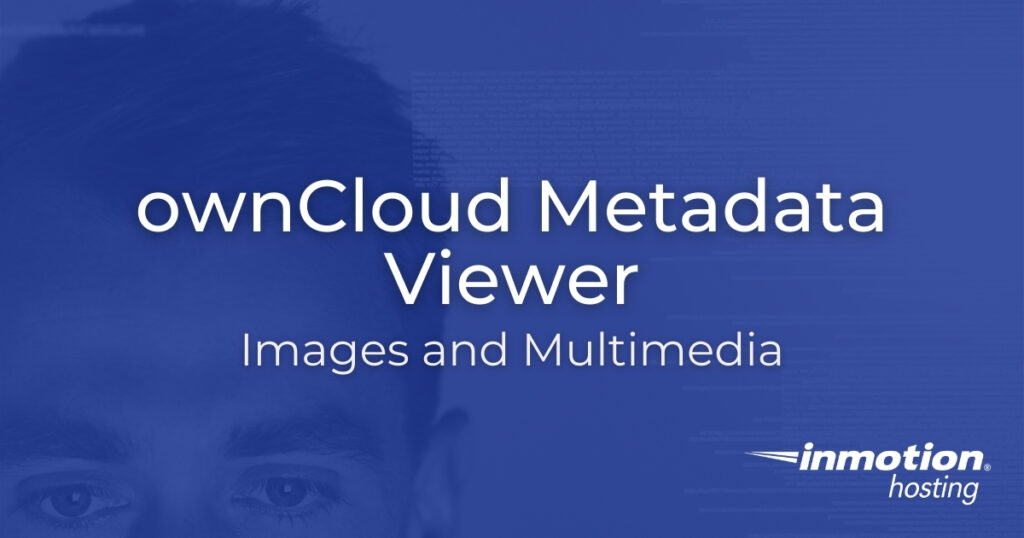
The ownCloud Metadata viewer app displays meta information for over a dozen audio, video, and image file types:
- FLAC
- MP4
- MPEG
- OGG
- WAV
- HEIC
- JPEG
- TIFF
- X-DCRAW
- MP4
- QuickTime
- Webm
It is important to note that the Metadata ownCloud app does not allow you to modify metadata. More info on editing metadata later.
Using the ownCloud Metadata Viewer

- To get started, log into your ownCloud dashboard as an administrator and install the Metadata app from the market.
- Select the menu button in the upper-left corner and select Files.
- Click on the horizontal ellipses (…) icon to the right of any file with a file type supported by the app.
- Select Details from the drop-down menu.
- A sidebar will appear to the right with additional options. Select the Metadata tab.
- There you’ll see information about the selected file such as image pixel size, meta title, and audio encoder.
For audio files, the info displayed will resemble what is shown within the ownCloud Music app, another free add-on that plays media files and playlists.
Metadata Editors
As stated above, the ownCloud Metadata app doesn’t modify audio, video, or image metadata. However, your favorite image viewers and multimedia players might have the feature included natively (e.g. VLC media player). If not, there are many reputable free and open-source software (FOSS) options for local workstations running Windows, Linux, macOS, and others.
GIMP, short for “GNU Image Manipulation Program,” has an image metadata viewer with editing capabilities.
Audacity is primarily an audio editor or digital audio workstation (DAW). It can double as a music metadata editor. Advanced users may prefer the FFMPEG terminal application. DJs and users with large music collections should check out Kid3 ID3 tag editor.
OpenShot has a video metadata editor function for videos rendered with it.
Learn more about how to enhance your cloud storage system from our ownCloud Education Channel.
