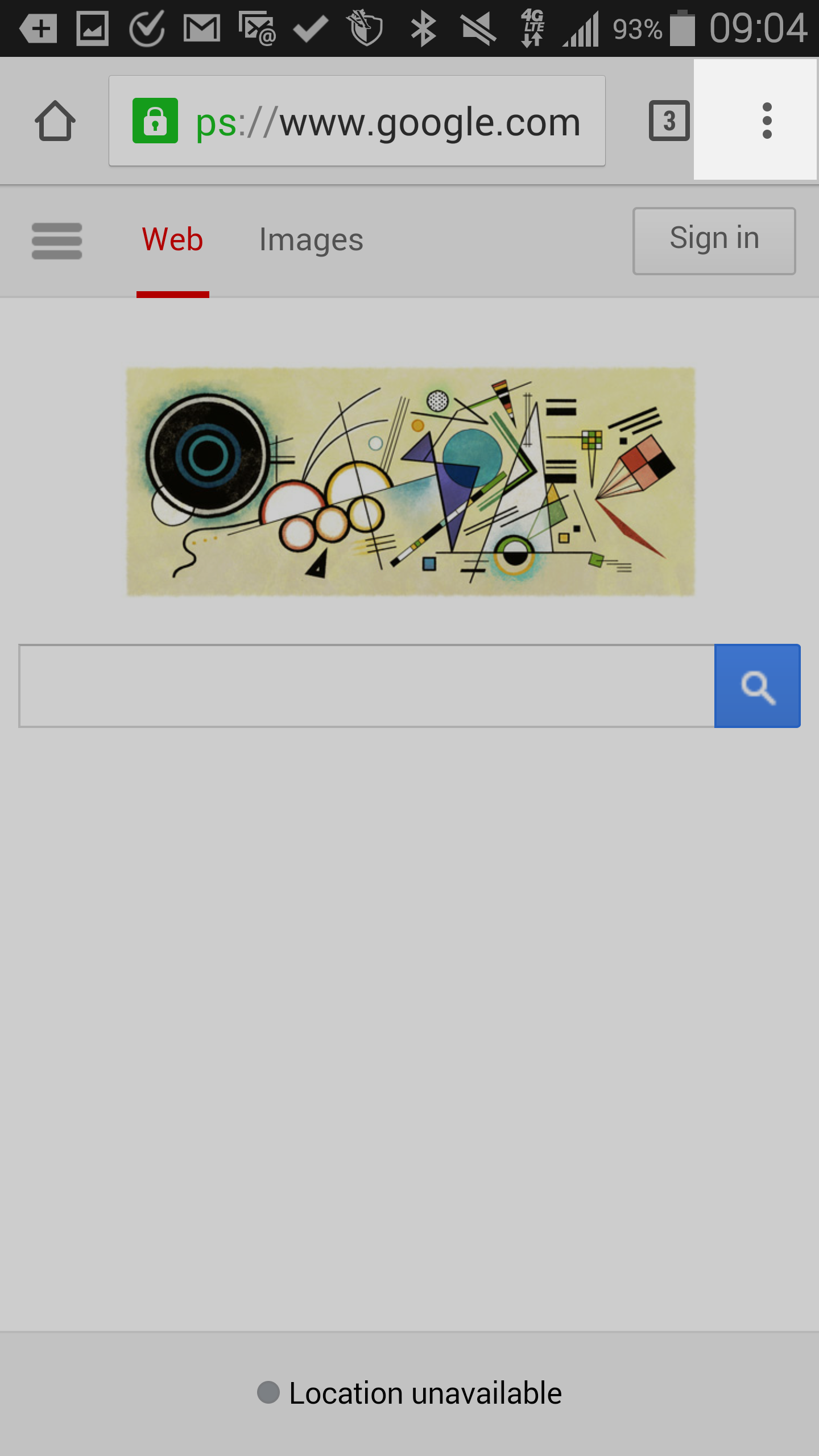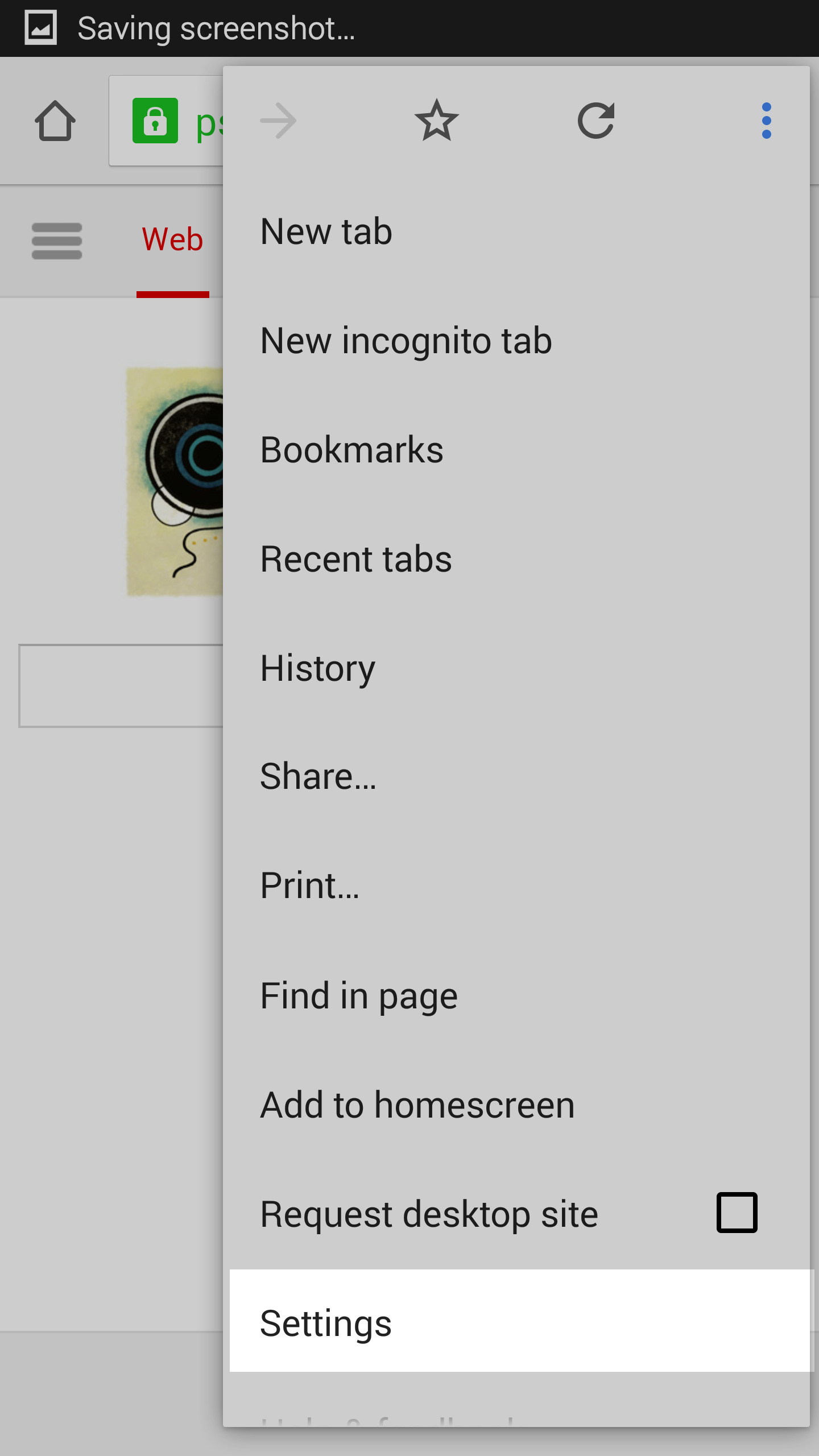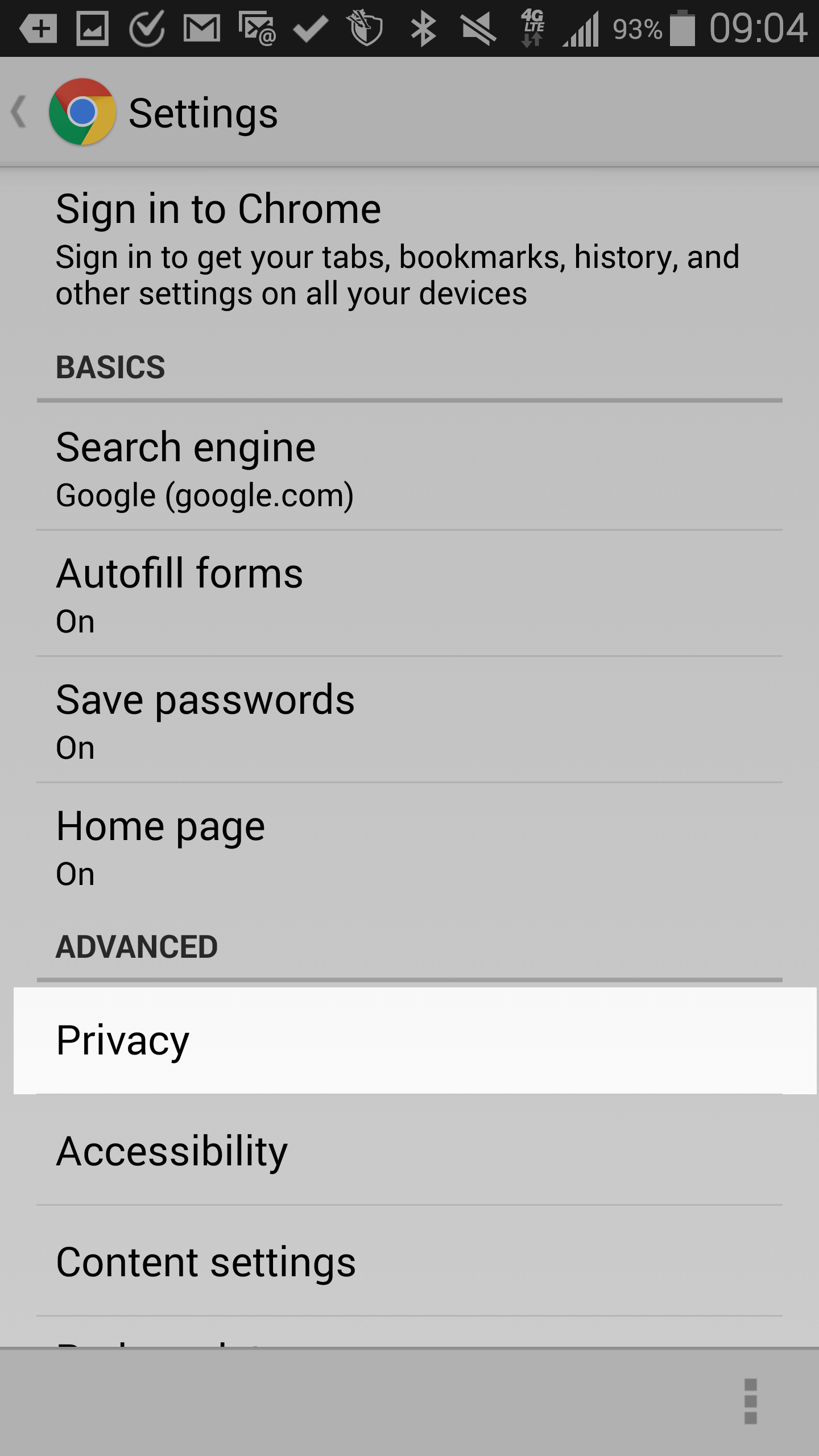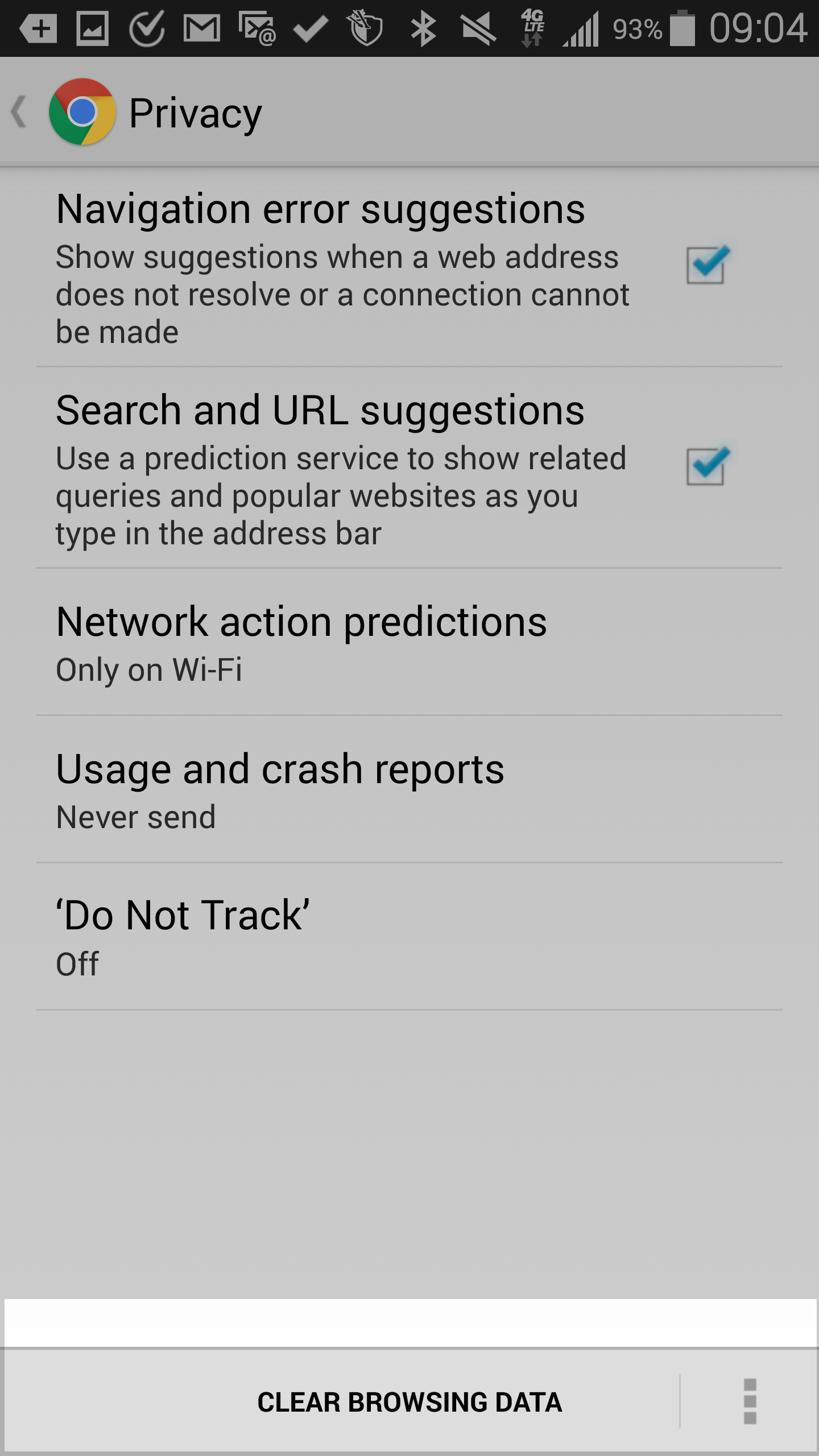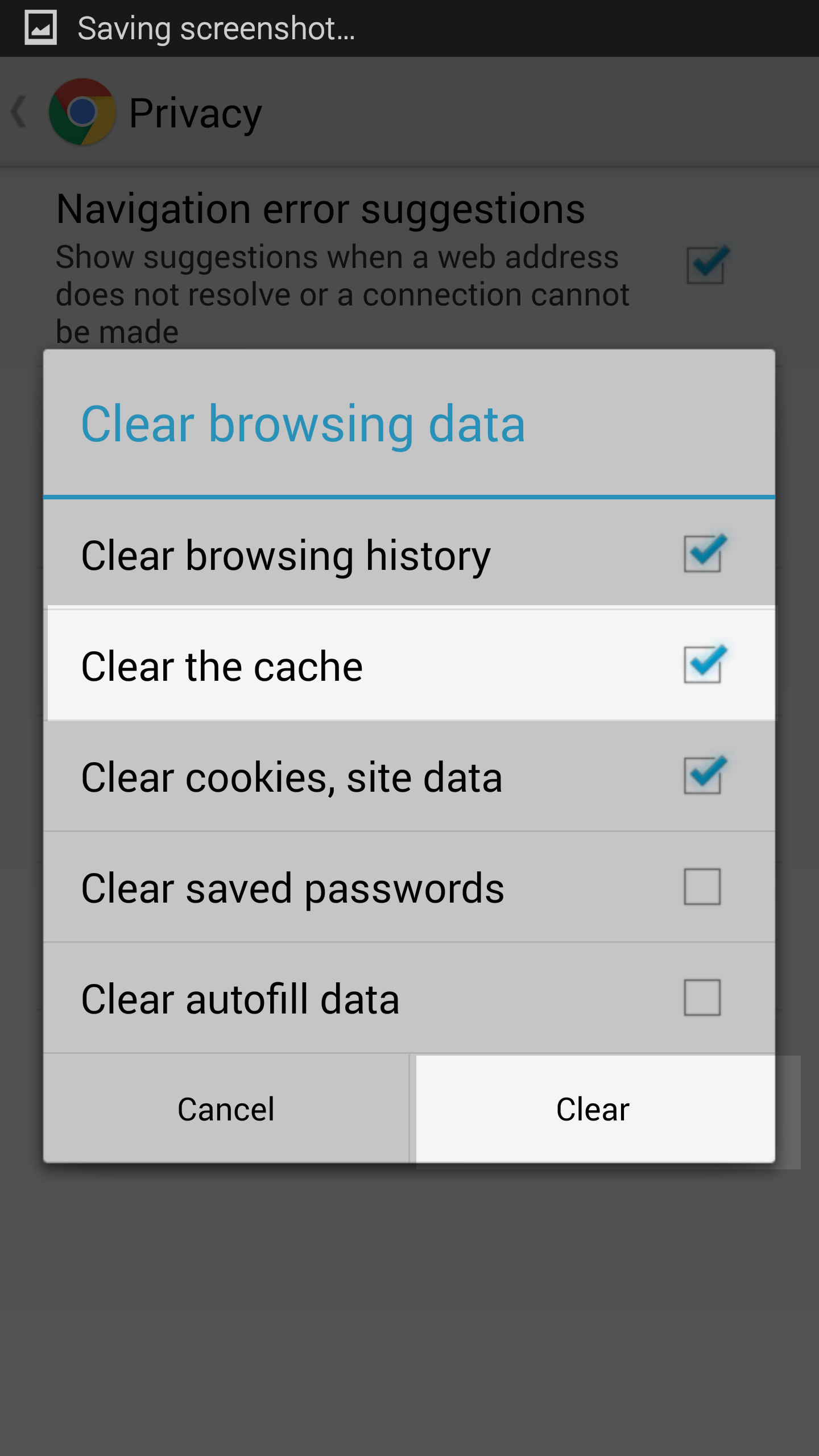Looking to clear your Chrome browser for your Android phone? This article will guide you on how to clear the Chrome browser cache for your Android phone. This article was written using the Samsung Galaxy Note 4.
Clearing your Chrome browser on your Android phone
- Bring up your Chrome browser and tap on the menu button, which is the three dots in the upper right corner.
- From the menu, locate and tap on the Settings option.
- On the next page, look under the Advanced section and tap on the Privacy option.
- From here, look to the very bottom of the screen and tap on Clear Browsing Data.
- You are now presented with a list of items to select. The cache option is named Clear the cache so be sure that one is checked and tap on the Clear button.