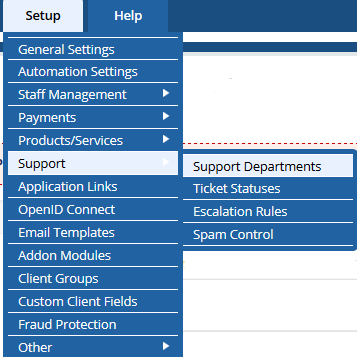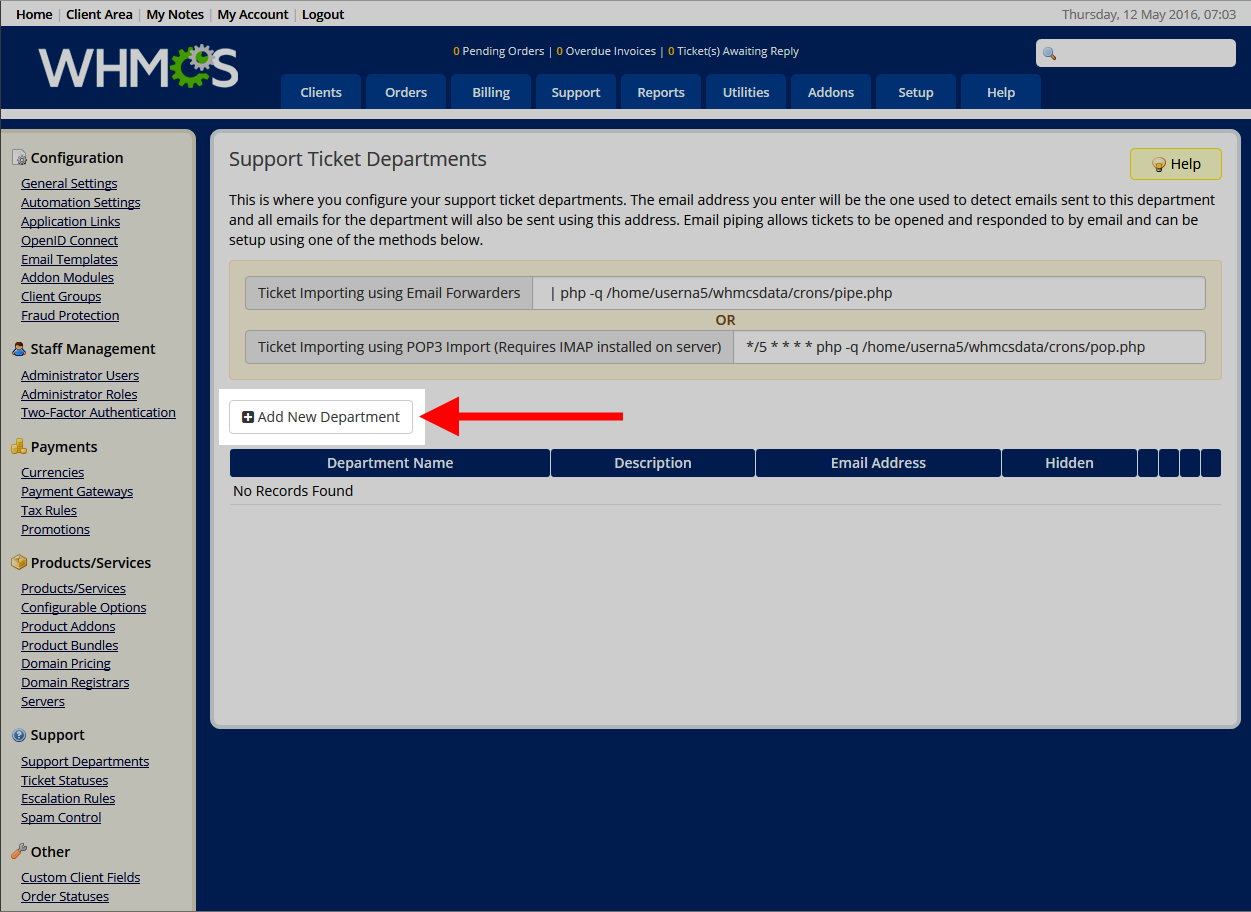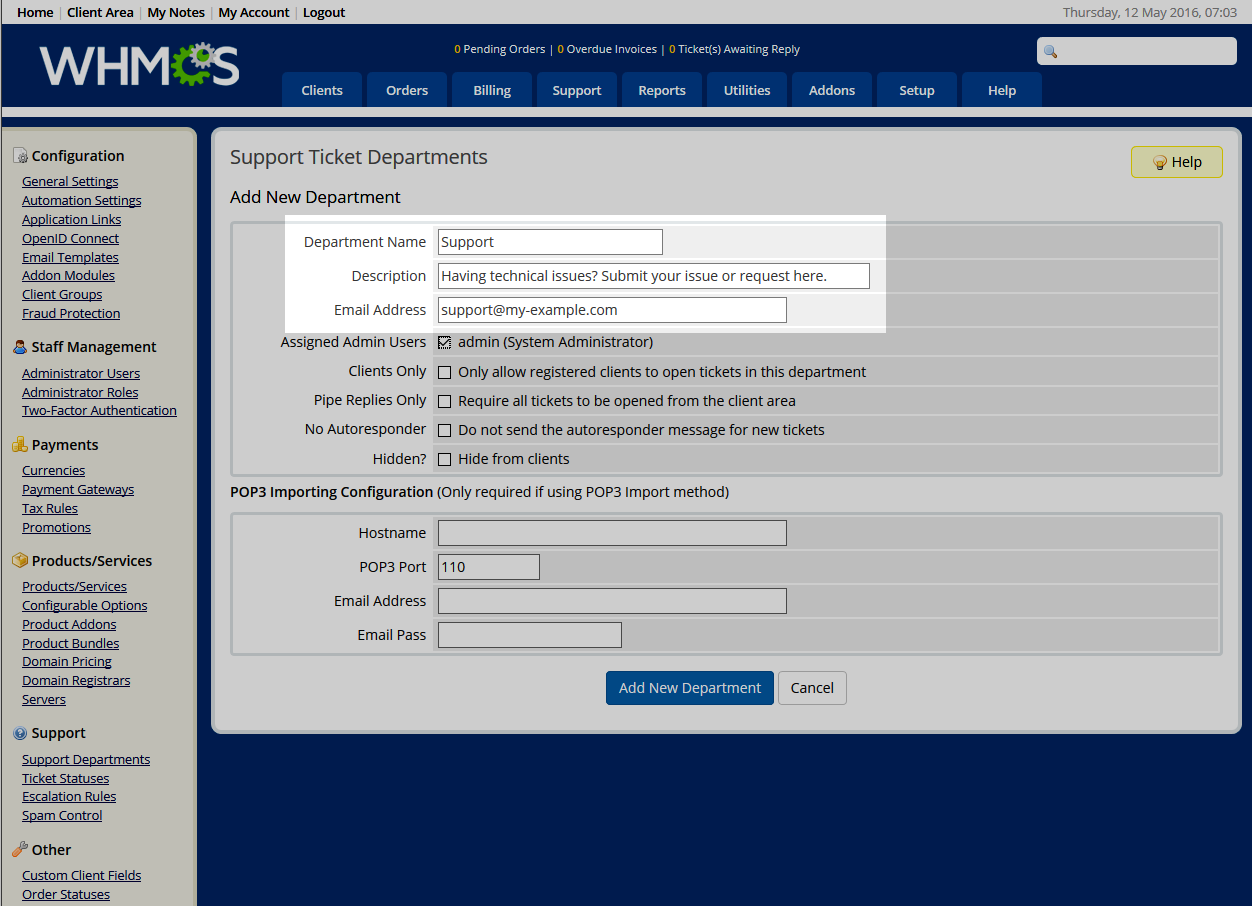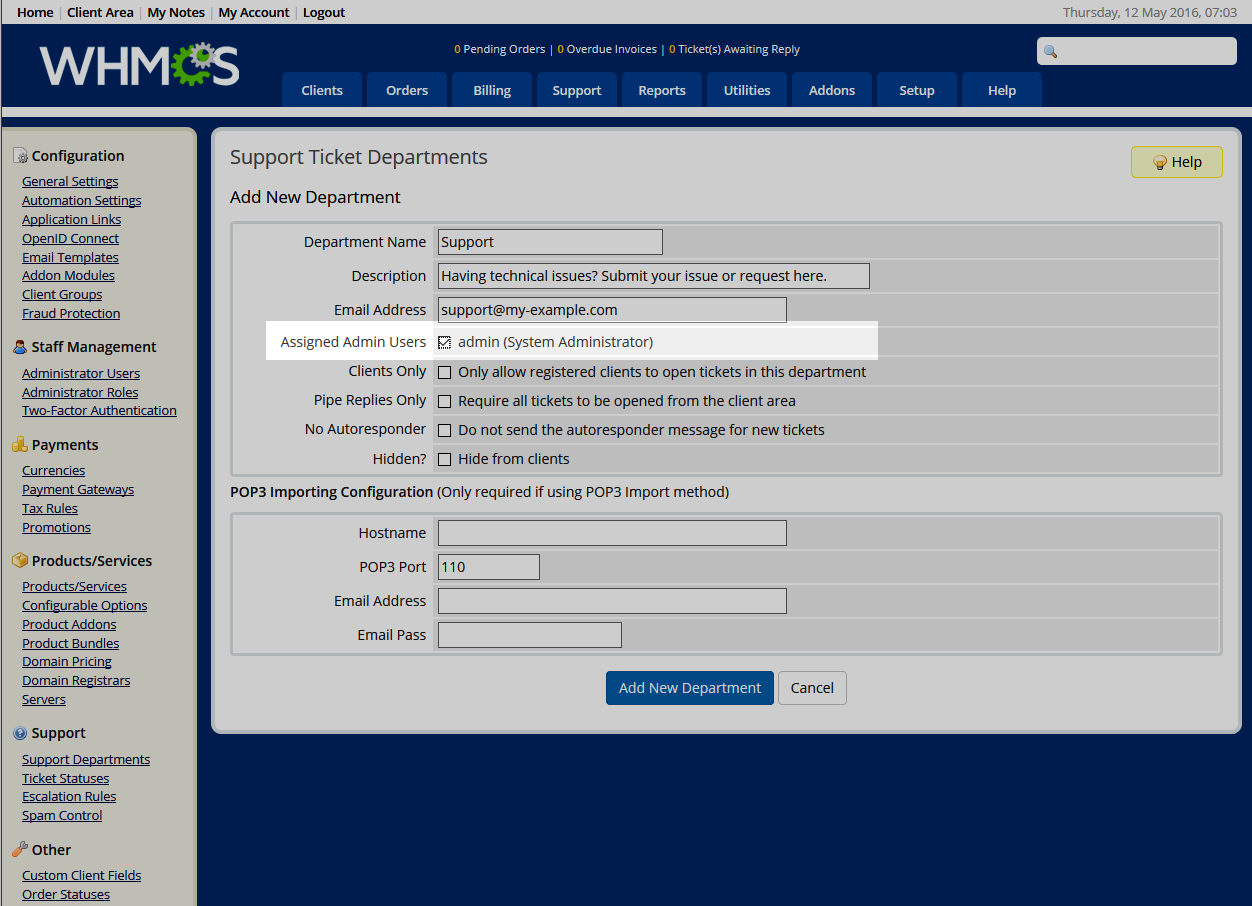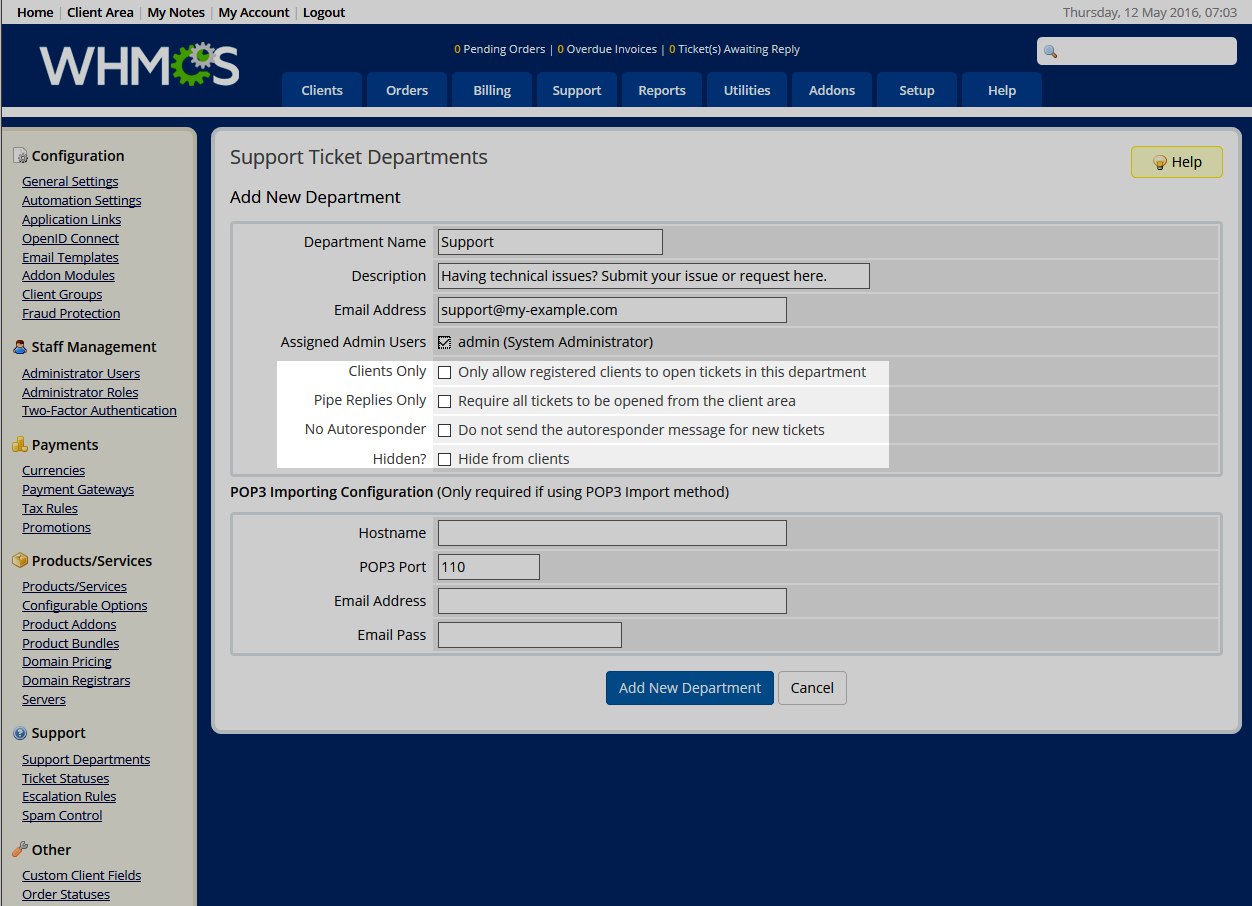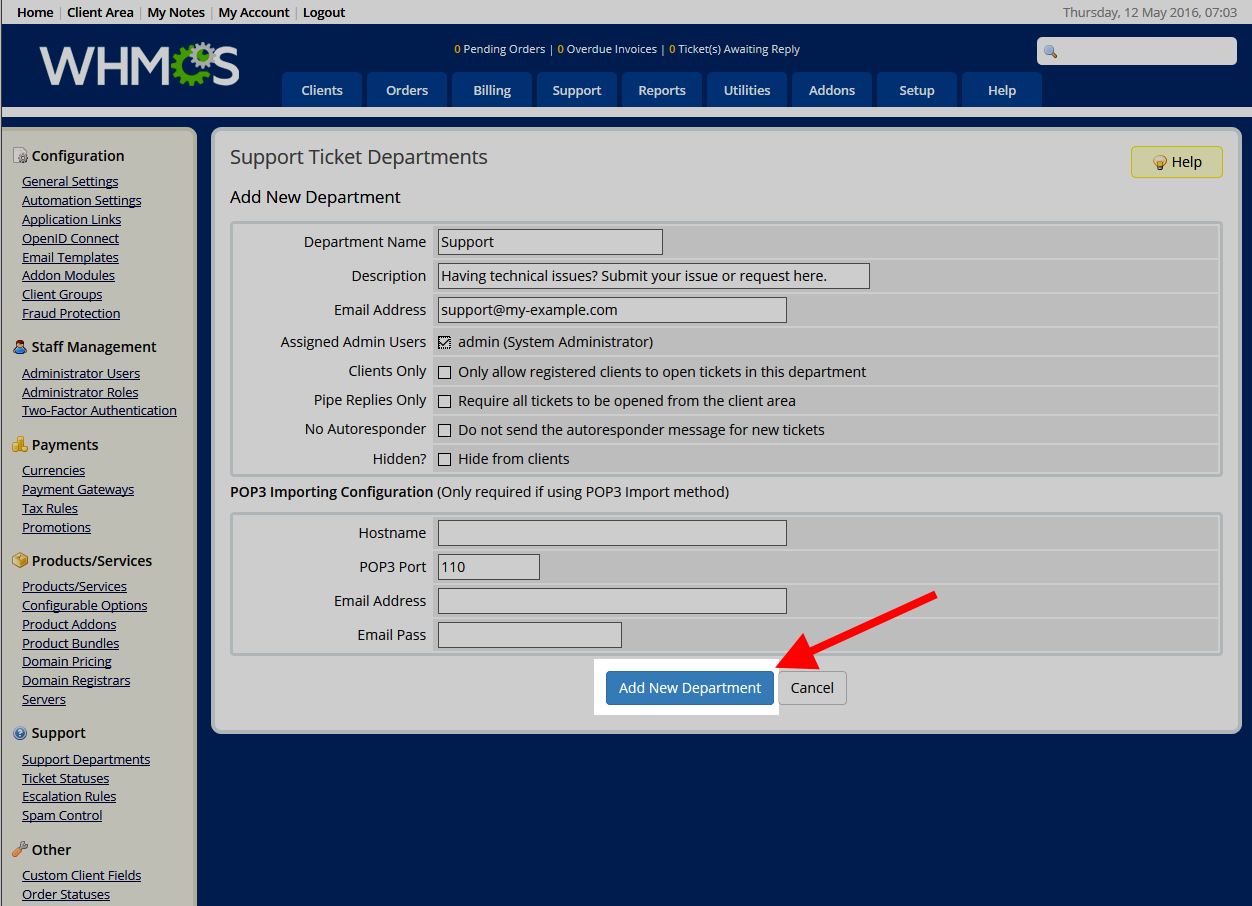As a reseller, your clients will have some questions or issues that they wish to bring to your attention. You can create different departments to handle different topics. Perhaps you want to have a Sales department to handle sales questions and a Support department to handle more technical issues. We show you how to create different departments in WHMCS so the tickets can be sent to the correct people or email address queues.
Configuring your Support Departments in WHMCS
- Log into your WHMCS dashboard.
 Click on Setup -> Support -> Support Departments.
Click on Setup -> Support -> Support Departments.
 On the Support Tickets Departments page, click on the Add New Department button.
On the Support Tickets Departments page, click on the Add New Department button.
 Enter the Department Name, Description, and Email Address. The email address is the one you want the tickets to go to.
Enter the Department Name, Description, and Email Address. The email address is the one you want the tickets to go to.Department Name Give your department a name. Description Give a description so your customers to know a bit about it. Email Address Enter the department’s email address.  Select one or more (if listed) users to receive the ticket in the Assigned Admin Users list.
Select one or more (if listed) users to receive the ticket in the Assigned Admin Users list.
 Select other settings as appropriate for your own process.
Select other settings as appropriate for your own process.Clients Only Only allow registered clients to open tickets in this department. Pipe Replies Only Require all tickets to be opened from the client area. No Autoresponder Do not send the autoresponder message for new tickets. Hidden Hide department from clients.  Click on the Add New Department button.
Click on the Add New Department button.