In our last tutorial, we showed you how having the wrong database credentials in your Joomla 3 configuration.php file can cause the Error displaying the error page: Application Instantiation Error. To resolve this database error, you need to confirm that your database credentials with your hosting provider match those set within your Joomla configuration file.
In this tutorial, we are going to give you a broad overview of how to ensure your Joomla website is connecting successfully to your MySQL database. This article assumes that you are familiar with basic file editing, using a program such as the File Manager (located within cPanel).
Follow along with the steps below to learn how to change your Joomla database configuration settings.
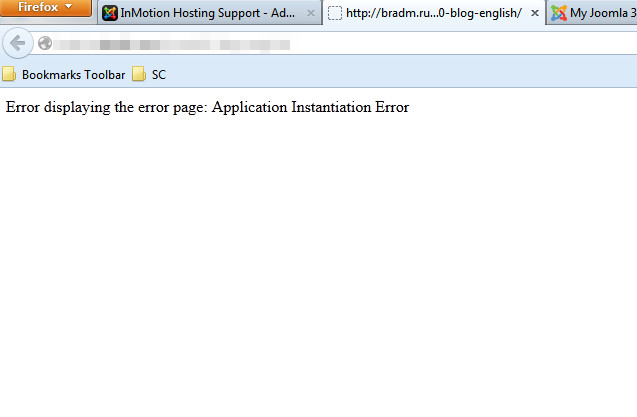
How to Ensure You Are Using the Correct Joomla Database Configuration Settings:
- Review the database settings you are currently using
Using an editor of your choice and open your Joomla configuration.php file. This file will be located in the top level of your Joomla 3.0 files on your server. When you open the file, pay attention to the following settings:public $host = 'localhost';
public $user = 'juser';
public $password = 'jpass';
public $db = 'jdb';As you can see in the above, my database server is localhost. I am connecting to a database named jdb, with juser and jpass as the database username and password.
- Confirm with your Joomla Hosting provider your settings are correct
Most hosting providers will give you an interface where you can setup databases. If you’re familiar with their tools, confirm that the database settings you are using in your Joomla configuration.php file match what is set on the server. If you can’t see the password set on the server, reset it so you can be sure you are using the correct database password. If you need any assistance, contact your host’s technical support for further assistance. - If needed, update the database settings in Joomla’s configuration.php file
The key to connecting Joomla 3.0 to your database successfully is knowing what your database settings actually are on your server, and then making sure they match within Joomla’s configuration.php file. For example, if you reset your database password on the server in step 2 above, be sure to update the password in your configuration file as well.
Congratulations, now you know how to change your Joomla Database configuration settings!
If you have moved a site from one service to another, you need to make sure that your path to tmp is correct in Global > Configuration (/home/*******/public_html/…
Also, make sure the user field isn’t the old one you are still used to seeing, instead of ‘oldacct_dbname,’ make sure it’s ‘newacct_dbname’ (whatever your dbname is)