Magento 1.6 has the ability to post a question on your website so your visitors can answer it. This is a good way to see if your customers like or dislike something on your website, or even determine out of a list of options what your customers preferences are. You can add or create a new poll to your Magento 1.6 shopping cart in the Magento Admin Backend.
- Log into your Mageneto Admin Panel
- Go to CMS ->> Polls
- Click “Add New Poll“
- Fill in the “Poll Question” and change the status to “Open”
- Click “Poll Answers” and then click “Add New Answer“
- Fill in the “Answer Title” and “Votes Count“
- Repeat the last two steps for every option in your answer
- Click “Save Poll“
If you need further assistance please feel free to ask a question on our Support Center.
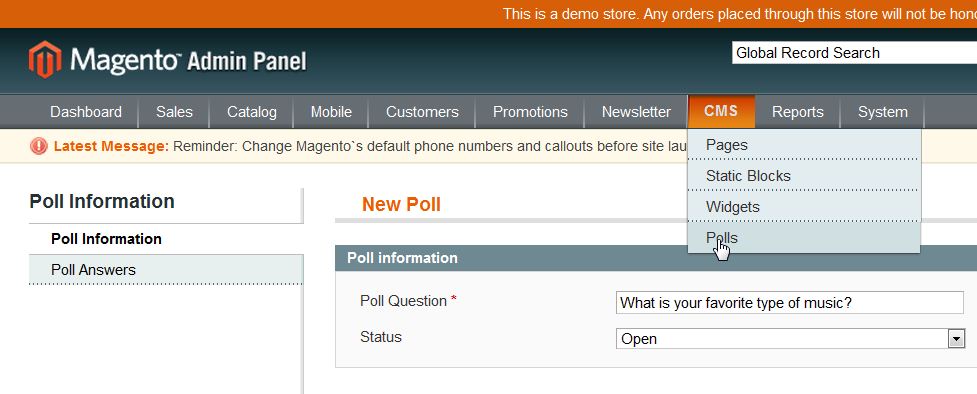

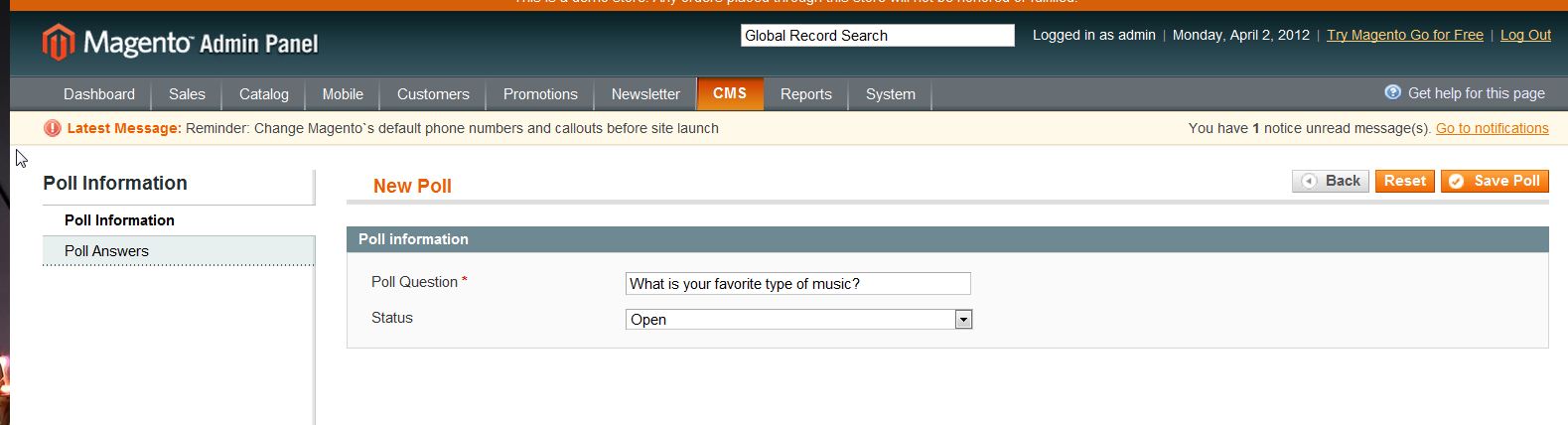
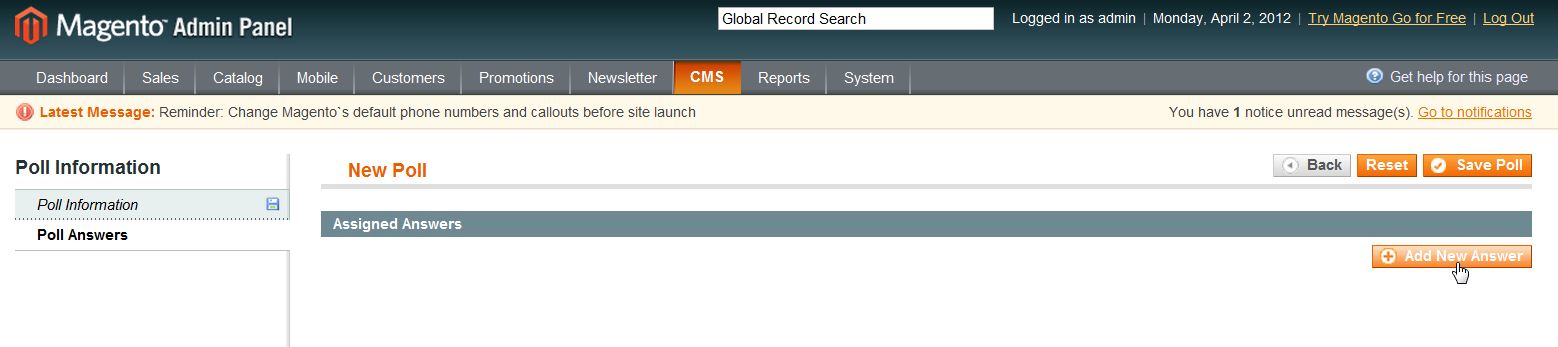

Hi,
Im new to this magnento programming and i would like to ask wheter i can create a poll where the question poll is set by me and the answer are based on the user. For exampel
Poll Information :what is your favourite color?
Poll Answer :<–( In this section i wont enter any information so that the user can enter any answer they want rather than i prepare a group of color’s.) Is there any way i can do ?
Unfortunately, Magento doesn’t have any built-in functionality to do so, however, a developer may be able to custom code this for you.