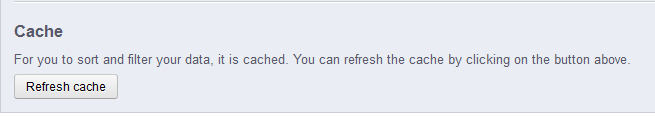Previously, we showed you how to reset the index for your affiliate referrers. Our last article for the Managing Affiliates and Referrers course deals with refreshing your cache. PrestaShop caches all the data it gathers so you can sort and filter through it. You will also need to refresh it regularly to keep it up to date.
Refreshing the Cache for affiliate referrers in PrestaShop 1.5
- Log into your PrestaShop 1.5 admin dashboard.
- Using the top menu bar, hover over the Stats tab and click on the Referrers option.
- This will bring you to the Referrers main page. The second section in the page is the Cache. Here you will be able to refresh the cache for all of your referrers information PrestaShop has collected. To refresh the cache, simply click the Refresh Cache button at the bottom of the section.