Joomla 2.5 has reached its end of life as for 12/31/2014. Please be advised this may be a security risk to your website. You can view more information about the end of life here.
You may have noticed that some articles in Joomla 2.5 show a Read More button, usually when the article shows on a featured articles page. The Read More option allows you to break up an article into smaller sections, which makes the articles much easier to display when you don’t have a lot of screen space to work with.
In this article, we’re going to show you how to add a Read More link when writing an article in Joomla 2.5, which is not the same thing as adding a link to another article.
To Use the Read More link in Joomla 2.5
- Log into your Joomla 2.5 admin
- Open for edit the article you want to work with.
To do this, in the top menu hover over Content and click Article Manager. Then, using the filter feature, find and click on your article.
- Place your cursor in the article editor where you would like to separate it using a read more link
- Click the Read More button under the article editor. You will then see a red line added to your article. If you view the source code of the article, you will that red line is actually the following code:
<hr id=”system-readmore” />
- Click Save in the top right menu.
Visit the Joomla 2.5 page that lists the article, and you will now see a Read More button inserted automatically for you!
Before the Read More link: After the Read More link: 

As we continue our tutorial series about writing articles in Joomla 2.5, we’ll next explain how to unlock an article.
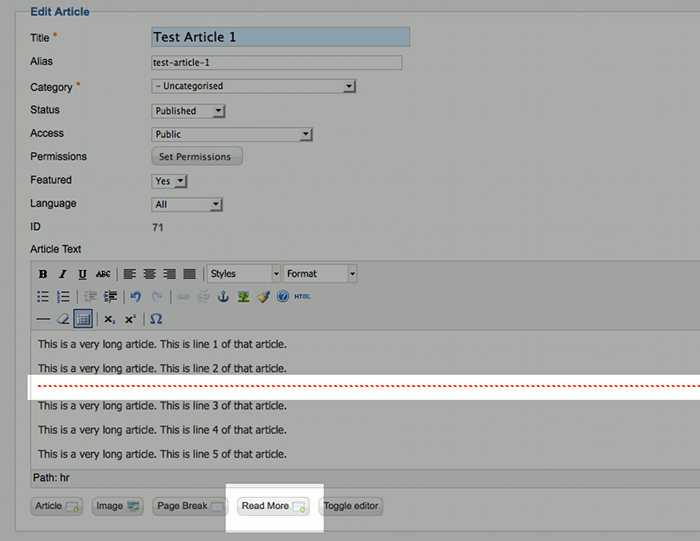
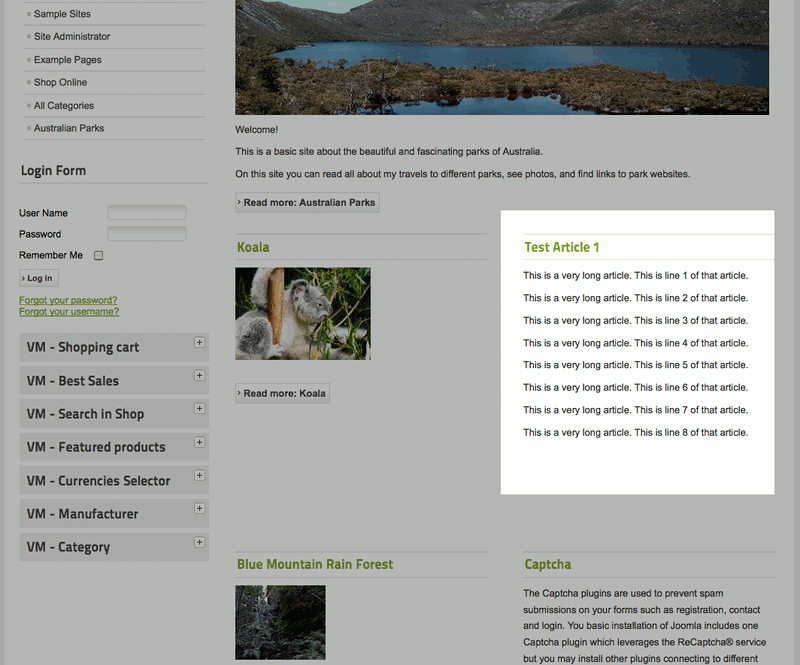
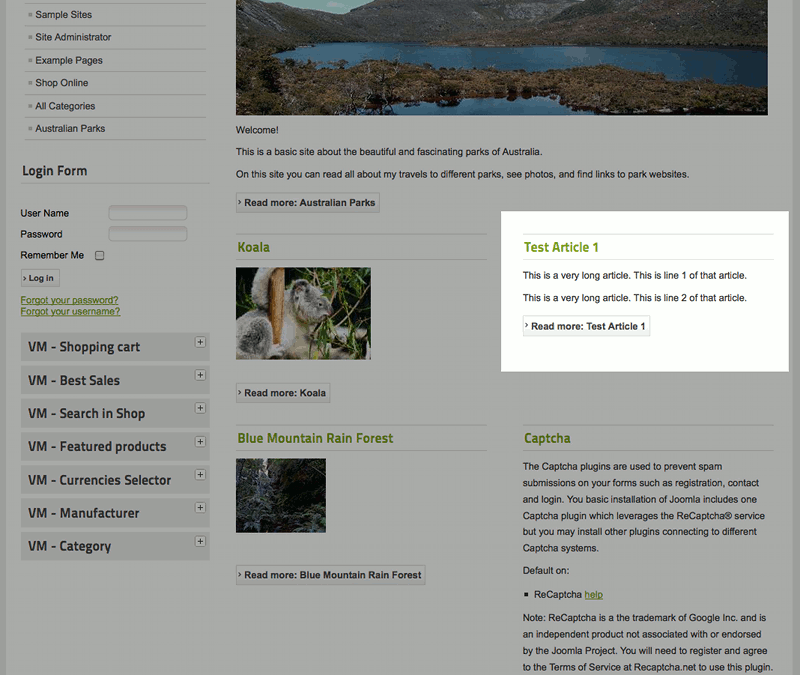
Hi newbie here
I’ve read other tips and it seems that the READ MORE only shows on CATEGORY BLOG type articles … I cant understand why they would restrict it though?
Any way around this … is there a way of coding the READ MORE option for Sigle Artile or others?
Regards
Hello!
The article above covers how to add the Read More button to a Featured Article. Simply selecting Feature for the article should allow the button to be displayed on under Featured Articles. The article includes the link to our article on creating a featured article. Where are you attempting to display the Read More button? If you could clarify on the steps you’re taking to do this, then we may be able to assist further.
Looking forward to your response!
Sincerely,
Carlos E
Thank you, but since i’m a dummy on site development, how will i link /ACESCHOOLS/ to an image?. Please
Hello George,
Thank you for contacting us. When I inspect the button in the Chrome Browser (right-click the button–>Inspect Element), it lists the following:
This means the source of the button’s image is a folder, rather than a file. Here is a link to our guide on How to make an Image a Link.
This will require further testing, and troubleshooting. If your problems persist, I recommend consulting a developer, or the Theme creator.
Thank you,
John-Paul
i used joomla 3.4.1.
after all the button seize to display.
here is the site i’m working on www.aceschoolsintl.com
the issue here is that my search button is also not displaying….
Hello George,
The read more button may not be in your CSS for that theme. You would need to check that out or get with the themes developer. Regarding your search button the image link is /ACESCHOOLS/ so it is not directly pointing to an image.
Best Regards,
TJ Edens
i am tire trying to insert the read more button on my article. i can see the red line but on my site i see no button…. so i need your help. i am using ice theme.
Hello George,
What version of Joomla are you using?
Kindest Regards,
Scott M
I am using Rockettheme template and Joomla 2.5.
When I insert the read more button, my whole article doesn’t show up on the site. Please help.
The read more link should work well regardless of the theme you are using as themes should take advantage of built-in functionality of Joomla. Check over your code to ensure that nothing is being overridden when the link is placed. If everything appears fine, you may want to speak with the template developer for further information.
Hello i have a problem with the read more button i create it inside a joomla module but i does not show the read more link but only a single line.
thank you!
Hello Andi,
I’m not sure if you can use the Read More button within a Joomla module, and that might be why it is not working.
You can see that you add the Read More button by using the HTML tag of <hr> which is a horizontal rule line. So it literally is just suppose to be a line on the page, then when it sets the id to be system-readmore this is how Joomla picks up on it to create the button if the article displays on something like the Featured Articles page.
Are you trying to create a custom Joomla module, or is there a default one you are trying to use it on?
– Jacob
Basically in laymens terms if the article is viewed on a webpage you do not see read more button, but it does appear if the article is featured or in a module. Is that correct?
Hello Matthew,
Yes that is correct. Joomla shows the Read More on some articles by default when the full article can’t be seen. Using the steps in this guide you can choose where that goes.
For instance if you look at the images at the bottom of the guide, the Koala article on the left already had a Read More link by default, while the Test Article 1 one on the right didn’t have one until we added it.
– Jacob
will this read more works in multilingual case as well ? I am facing problem on a multilingual website. Any ideas ?
Hello steve,
I believe the Read More link should also work with a multilingual setup. Do you possibly have a different template or theme setup that might not include the default Read More option that Joomla displays on pages that only show snippets of the article like the Featured Articles page?
Please note that the Read More link doesn’t show up when looking directly at an article, only on certain pages where the full contents of the page isn’t displayed.
I would guess if the default one isn’t available, then trying to modify it like is described in this article probably wouldn’t get it to show up either, without also modifying your template or theme.
– Jacob
Thanks Man..Sorry read your post to quickly, yes it’s not a featured article, just a really long wordt article so to tighten up I was trying ad a read more button to make it look cleaner but I guess that will only work in a feature article or module.
Hey thanks for the help
Hello Matt,
No problem at all. While not available in Joomla 2.5, if you’re using 3.0 it does come with Bootstrap which does allow for collapsible sections of content, like this:
Expanded article section
With Joomla 3.0 and Bootstrap you can take advantage of the many Bootstrap components.
Let us know if you had any other questions at all.
– Jacob
Hey Jacob I was looking at it in preview mode…Is that why I do not see it? I appericate the help
Matt
Hi again Matt,
Yeah I’d guess that’s why you’re not seeing it, as like mentioned in this article the read more button only shows on pages where the full article can’t be displayed.
– Jacob
I am adding the readmore button but I am not getting anything. I see the redline in the text editor, do you have any ideas what the issue could be?
Hello Matthew,
Are you looking directly at the article itself? Adding the read more link should only show up when viewing a snippet of the article such as in the featured articles page, where the full article can’t be read at once.
– Jacob