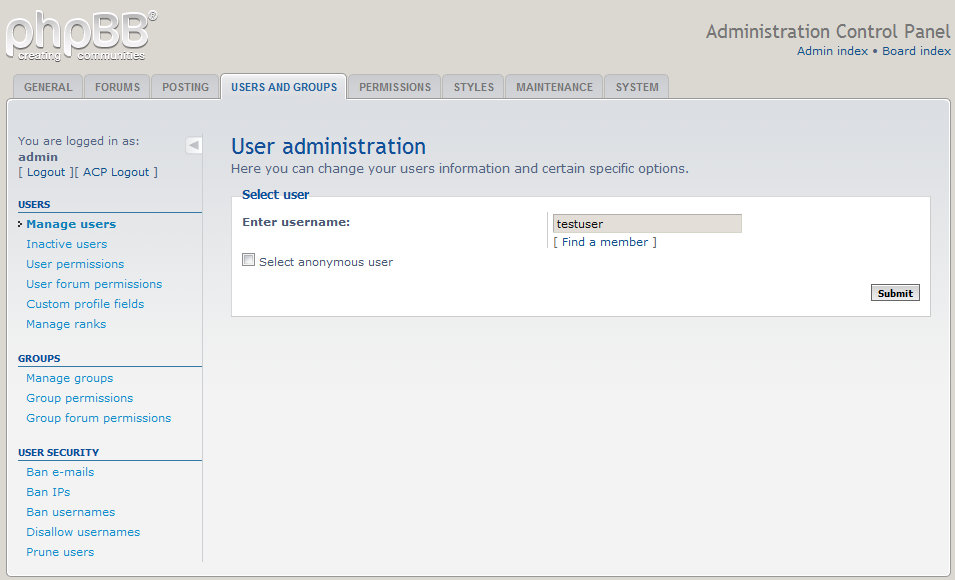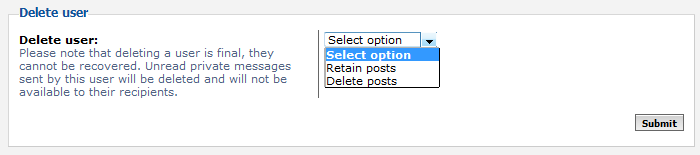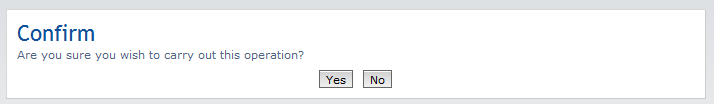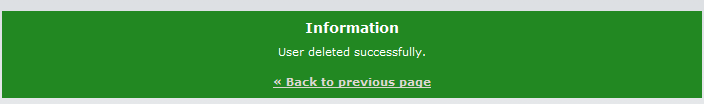When working with your userbase in your phpBB site, you will want to purge your list from time to time. This helps you remove inactive users or users that you have banned previously, etc. Below are the steps that guide you on learning to delete a user account from your phpBB administrative dashboard.
Removing a user account in phpBB 3.0
- Log into your phpBB admin dashboard.
- From there, click on the Users and Groups tab.
- On the left hand sidebar, click on the Manage Users link from the Users category.
- You will see a page for you to identify the user you want to use. Enter the user’s name in the Enter Username field. After entering the user’s name, click on the Submit button.

- You are now on the user’s information screen. Scroll down the page to the Delete User at the bottom of the page. If the user has previously posted anything on the boards, there will be a dropdown with options on whether you wish to keep their posts.

- Click Submit at the bottom of the section to delete the user account. You will be asked to confirm the deletion. Once you are certain you want to delete the user, click on the Yes button. You will then receive a message confirming success of the deletion.