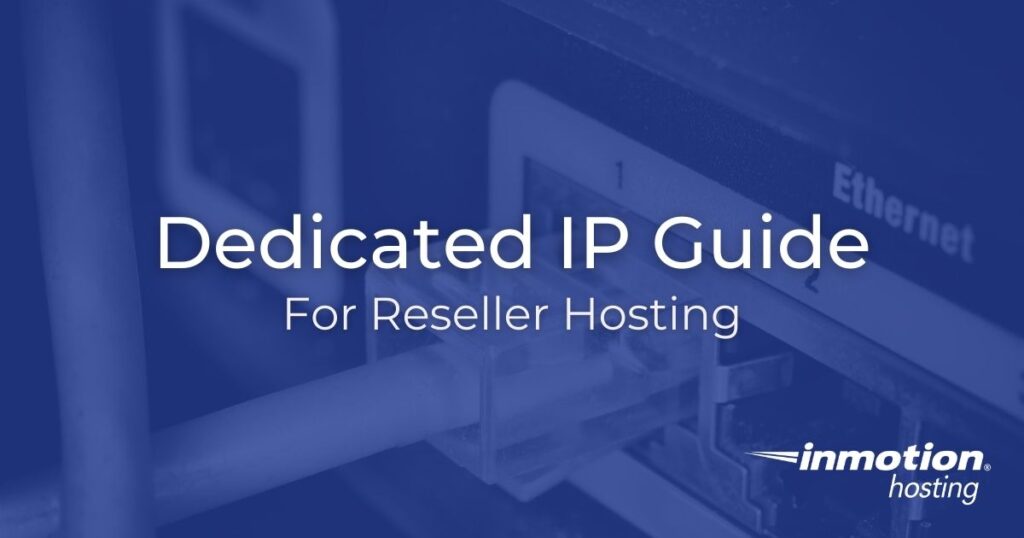
As a reseller host, you receive a specific IP address for your main account. This IP is automatically assigned to all other cPanel accounts you create. This means that all of your customer accounts will have the same IP address for their cPanel account and any websites on it. This main IP address will be considered a shared IP address. You may wish to consider the benefits of a dedicated IP for either your main account or for your clients. In this article, we will explore the concept of dedicated IP addresses and help you understand their purpose for Reseller Hosting.
cPanel creation is no longer unlimited. Learn more about cPanel Pricing Changes and related FAQs.
What is a Dedicated IP Address?
A dedicated IP address is an IP address that is assigned specifically to your cPanel account. This means that no other cPanel account will have that IP address. The IP address assigned to your reseller account is slightly different. It is dedicated to your reseller account, however, it is shared amongst all cPanel accounts you create, making it more like a shared IP address.
What is the Benefit of a Dedicated IP Address?
You may have customers who want their own IP—specific to their own cPanel. Below are some of the benefits of using a dedicated IP address:
- Dedicated IPs are essential when using an SSL certificate.
- You will be able to access your site via FTP and load it in a browser directly through the IP address.
- Websites are less likely to be affected by others on the same IP address.
What a Dedicated IP Does NOT Do
- A dedicated IP address has no effect on search engine ranking.
- Dedicated IPs are not the same as hosting your site on a Dedicated server.
- Dedicated IPs do not protect your website from attacks.
If you wish to purchase a dedicated IP with your reseller hosting plan, you can request a dedicated IP via your AMP (Account Management Panel).
Hey,
How to set Dedicated IP as a reseller’s shared IP? I’ve a VPS outside of Inmotionhosting
You can set a shared IP for a reseller by going to your WHM > reseller center > manage reseller’s shared ips.