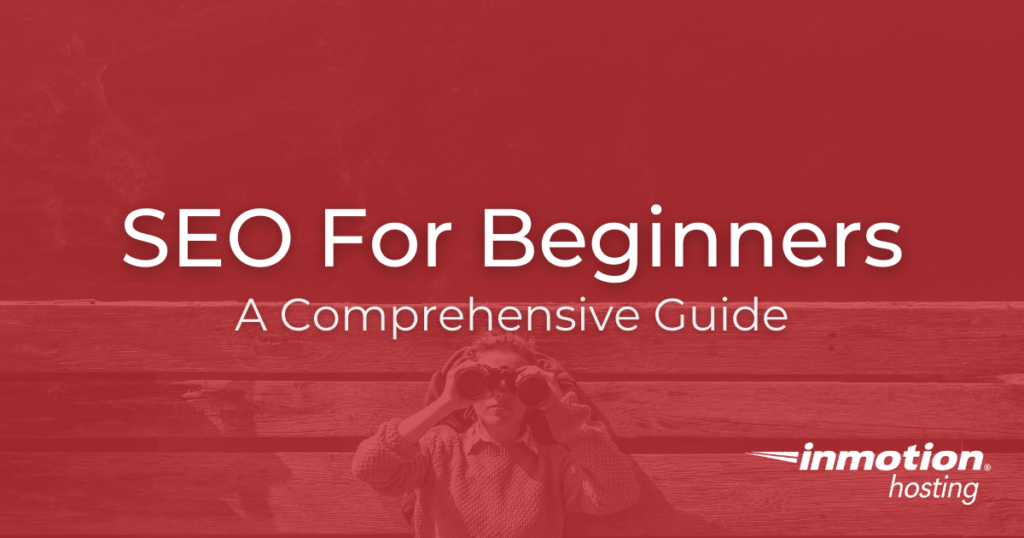
Want to DIY your SEO? Don’t worry, it’s not as hard as you might think. In fact, you can get the same results that the pros do, right from the comfort of your living room – if you know what you’re doing.
Using Your Website to Improve Search Results
In this article, we’re going to walk you through optimizing your website so you can get the search engine results you want. As you go through, the following tips will provide a good foundation that you keep building on over the years.
Make Your Website About One Thing
OK: Maybe this is a little bit basic but keep your website simple. You may be interested in interior design, skeet shooting, astrophysics, and making pancakes, but those things certainly do not all belong on one website together.
Your visitors, and Google, will be confused if your content is all over the place. To show up in search engine results, you need to be clear about what you do and the products you offer. Otherwise, the search engines won’t know how to match your site up with the appropriate queries.
Customize Page and Site Titles
Search engines usually prioritize site titles, page titles, blog post titles, and headings (in that order). These titles also show up in search results, so it’s important to use wording that is clear and concise for both search engines and potential visitors.
For example, the default title for an image gallery is likely “gallery,” but if you want to let search engines know what you do, you might want to be more descriptive. Try something like “Dogs available for adoption” or “Easy kid-friendly craft” (or whatever is relevant to your business).
Most website builders should offer you a way to change your titles and headlines fairly easily. WordPress, for example, makes it simple to the text, size and style of font, add decoration (such as underline), change the passing configuration, and more.
Use Keywords Strategically
When you use keywords on your website, it’s important to use them in a natural way, just as you would in conversation. Whatever you do, do not jam in keywords or phrases wherever you can just to rank higher. It’s not only annoying for your visitors, but it’ll actually have a negative effect on SEO.
This practice, known as “keyword stuffing,” is highly frowned upon by Google. Examples include:
- Blocks of text listing cities and states a page is trying to rank for
- Lists of phone numbers without added value
- Repeating the same words or phrases so often it sounds unnatural
Link to Internal Pages on Your Site
This process, known as backlinking, links to other pages within your website. For instance, you might insert links for one or two related articles into each blog post. It’s beneficial for SEO, because it helps keep visitors on your site longer – and it’s beneficial for the visitors themselves because it directs them to other information they may enjoy.
Update Content Regularly
Add new content on a regular basis or, at a minimum, update the content that’s already there. When you make changes to your website, search engines can see that it’s active and will rank it higher than a page that never does anything.
When creating blog posts, make sure to use tags and categories, and to use Heading 1 and Heading 2 within the formatting of your post. This will help search engines determine what each post is about so they can rank it appropriately.
Note: when you write, make sure your content is technically good (free of grammar and spelling errors), but also make sure you sound like a real person.
Launch your web presence quickly and easily with Shared Hosting. Our user-friendly hosting is perfect for everyone, providing the fastest shared hosting experience possible, all powered by cPanel.
Free Domain & SSL Certificates
Unlimited Bandwidth
400+ One-Click Applications
USA & European Data Centers
Different Types of SEO
To most people, there’s only one kind of SEO, and it’s a magical set of tricks you can use to make your website rank higher in search engine results.
In reality, SEO doesn’t involve much magic (just strategic planning) and there are several different types. Typically, they fall under four main categories.
What Are the Different Types of SEO?
All of the following types of SEO aim at helping you rank better in search results, but they differ in how long it takes to see results, the costs involved, and overall value.
Black Hat SEO
Black hat SEO is about breaking the rules. Black hat will sometimes get you the results you want (and fast), but it generally goes against all of the policies published in Google Webmaster Guidelines. In fact, many black hat SEO tactics are specifically forbidden (like keyword stuffing) and these unethical tactics could quickly get your website banned from search results.
Are fast SEO results really worth that risk? We don’t think so.
White Hat SEO
The much safer, albeit slower, white hat SEO adheres to search engine regulations and, ultimately, delivers a better result. While it may take longer to get going, white hat results tend to compound over time, so the longer you use them, the better your results will be.
What’s the difference? Well, while black hat focuses on tactics used to “trick” search engines into thinking a site has quality content, white hat focuses on actually creating quality content. It’s about the audience and what they’ll respond to and, in the long run, it helps attract loyal, repeat traffic, thus positively influencing SEO.
White hat SEO can also include the process of working on your local listings, if you are a local business. This simply means claiming and creating listings for your business on Google Maps, Facebook, and other big name directories online. Making sure your information is correct and consistent online is an easy way to help boost rankings, and it’s safe!
Grey Hat SEO
If black hat is bad and white hat is good, then grey must be somewhere in the middle, right? Not exactly. According to SEO Consultant John Andrews, grey hat SEO isn’t something between black hat and white hat, but rather “the practice of tactics/techniques which remain ill-defined by published material coming out of Google, and for which reasonable people could disagree on how the tactics support or contrast with the spirit of Google’s published guidelines.”
It’s true that grey hat doesn’t necessarily break any rules, but it’s still not the best policy.
Negative SEO
Ouch. That just sounds bad, right? Why would you want to use negative SEO?
Well, actually, after you create a website, negative SEO isn’t something you do to your own site. It’s the practice of using black hat techniques to intentionally sabotage a competitor’s website. The tactics can take a lot of different forms:
- Hacking a website
- Copying proprietary content and freely distributing it
- Creating fake social profiles
- Adding spammy links to comments or reviews
It should go without saying that this is HIGHLY unethical, and also frowned upon by the people over at Google.
What is Local SEO?
Local SEO can be a powerful tool for businesses of all sizes and is a great way to ensure you are effectively promoting your business in the communities you serve face-to-face.
In short, Local SEO is the process of optimizing your website’s online presence to draw more traffic from relevant local search engine queries.
While it is especially important for small businesses, local SEO is also necessary for national chains to best market local storefronts to the consumers in that area.
If your business is locally-based or your company has regionally-based local offices – such as a retail store or other space customers frequently visit – optimizing your website’s SEO should also factor in making sure those customers can find you in person.
Defining Local SEO
Local SEO employs similar best practices, but focuses on optimizing your website’s online presence to draw more traffic from relevant local search engine queries.
It’s important for businesses to operate on a regional as well as a national level. And while national SEO is used to help you rank in search engine result pages (SERPs) across the country, local SEO prioritizes appearing in location-specific SERPs.
The goal of local SEO is to ensure you are effectively promoting your business in the communities you serve by getting your website in front of the customers you see face-to-face.
It’s always important to make sure customers can easily find you when doing relevant local searches, but it’s even more important in today’s pandemic business world.
A recent Bright Local survey found that 93% of consumers used the internet to find a local business in the last year. And 34% of those consumers searched every day.
That means that if you are a local business and you aren’t optimizing your SEO for local search, you could be losing potential customers every day.
What is a Local Search?
A local search is exactly what it sounds like: users submit a search limited to a certain geographic area, and that search is matched up with local businesses.
For example, “cheesesteak restaurants in Philadelphia” or “best diners in New Jersey.” A local search typically includes information about what the web user is searching for (“cheesesteaks”), but also a location which may include a city, state, or zip code (“Philadelphia”).
Local searches usually trigger Google to return organic search results and a “local 3-pack,” under which there is a “view more” option.
The 3-pack is a listing of three featured local businesses right at the top of the search results, and they rotate based on the searcher’s IP address. Still, if you want a shot at showing up, it helps to be listed in the top 20 local search results. That’s where your local SEO strategy comes in.
4 Ways to Maximize Your Local SEO
Now that you know what local SEO is and why it’s important, we’ll cover some of the best ways to boost your website in the local SERPs.
This list is far from extensive, but it does cover several of the most common methods for boosting local SEO.
Whether you’re a new website or a business hoping to improve its local search engine rankings, these tips are an effective way to reach potential customers in your local communities.
Optimize Your Website for Local SEO
The first step to maximizing your chances of showing up in the local SERPs is to make sure your website is optimized for local SEO.
That means providing consistent and accurate information about your business and making it easy to find.
The best way to do this is to provide all the pertinent details about your company on your contact page.
A good contact page should include your business name, addresses, phone numbers, and email addresses. Email addresses should be clickable on all devices, and all phone numbers should be clickable on mobile devices.
If you have a single-location business, your contact page should focus on local, relevant information.
Businesses with more than one brick and mortar location will want to create individual location pages for each location. Along with all the information above, location pages should also include individual store hours, unique shop descriptions, transit and parking information, as well as any local promotions.
Content for location-based pages should be unique to that location and target local keywords.
Additionally, it’s important to have an official Google Maps location attached to each location page.
For an added local SEO boost, consider adding positive customer testimonials. Google considers them a signal of trust and they reassure customers that you’re a trustworthy business.
As mentioned above, it is essential to make sure all the information you provide on these pages is consistent and accurate. The last thing you want is a customer searching for your business and finding inaccurate or conflicting information.
Utilize Google My Business
Once your contact page is complete and you’ve optimized your website for local SEO with consistent and accurate information, you will want to use the same information to create and complete a Google My Business (GMB) account.
GMB is a free tool, and it lets you manage how your business shows up on Google Search and Maps. It includes features like your business name, location, hours, photos, and customer reviews.
How Does Google My Business Work?
Setting up your Google My Business Account is simple.
You just have to create an account and claim your business. Once you’ve filled out your details, you’ll get a real-life, snail-mail postcard from Google confirming the address you’ve specified for your business (you can also request a phone call or email, but getting a postcard is fun).
GMB ranks businesses on several factors including relevance, distance, and prominence:
- Relevance: Relevance determines how well your business fits what the customer is actually searching for. It pays to be as clear as you can in your business description, so Google knows what you actually do.
- Distance: Google shows searchers results that are closest to their actual physical location first. In addition to listing your business address on your profile, it helps to link to other local content to give Google a better idea of where you are.
- Prominence: Bottom line – the more popular you are, the higher you’ll rank. If you want your business to show up top-of-search, you need to get a lot of website visitors, quality links to your page, and top-notch reviews.
To edit your information, simply go to the GMB dashboard, click the listing you’d like to work on, and then select “info.”
Be as detailed as possible with your information, making sure to include hours, phone number, website, and the area you serve…and don’t forget to add media!
According to Google, businesses with photos see 35% more clicks to the website and 42% higher requests for driving directions in Google Maps. At a minimum, make sure to choose a quality cover photo, as it shows up front and center on your listing.
Also note that anytime your information changes (say, you get a new phone number), you should go in and edit your profile. One of the worst things you can do for rankings is to have inaccurate or outdated information show up in your search results.
Additionally, Google is just one of many search engines. You should also claim your business in any other search engines or local directories, as well as claim any social profiles that belong to your business.
Make Your Website Mobile-Friendly
Think about the last time you searched for a local business. Did you sit down at your computer to do so, or just do a quick search on your phone? Chances are it was the latter option.
In fact, 46% of all Google searches are local, and 60% of those searches are done using a smartphone.
Data shows that appearing in the SERPs for those local mobile searches can be extremely valuable as well.
Just how valuable? If the goal of local SEO is to get customers in the door, very valuable.
When performing a search for local businesses on a mobile device, 88% of customers either call or visit the business within 24 hours.
The takeaway here is if you aren’t making your site mobile-friendly, you could be missing out on tons of potential business.
The good news is that optimizing your site for mobile devices isn’t too difficult, especially with Google’s Mobile-Friendly Test Tool.
The tool is free and it allows you to simply enter a URL then test how easy it is for a visitor to use your page on a mobile device. Use it to make sure you’re not losing business to an unfriendly mobile site.
Create Local Content
Another good way to pop up in local searches is to create local content. Hopefully, your website already has a blog, so you should be ready to share local content right away.
If you have your blog ready to go, start writing content around local events, people, places and things. You can even look into local teams, organizations and events to see if sponsorship opportunities exist.
Creating local content is a great way to start link building. When mentioning other businesses or business owners in content, reach out to them to see if they would be interested in linking to the content on their site.
Also, don’t be afraid to tap into your customer base for help.
Reviews and testimonials can go a long way. The same Bright Local survey cited above reported that 87% of consumers read online reviews for local businesses in 2020 – up from 81% in 2019.
If you are familiar with your customers or know someone is happy with your service or product, ask them to leave a review for you on Google, or if they would let you include a testimonial from them on your site.
Finally, once you’ve spent time creating great local content, don’t forget to share it on social media. Social media provides a great way to interact with customers and potentially increase reach through backlinks and shares.
Finding Your SEO Ranking Online
By now I’ve written a lot about what SEO is, but you’re probably wondering how you can find out what your current standing is. If you are wondering how to find your SEO ranking online, keep reading.
First off, there is not one definite #1 ranked website for any specific keyword because Google, like the Internet, is constantly changing and evolving. Instead, you can see how your website did in a specific time frame and in a specific region.
To find this information for free, you can try Google Search Console.
From your dashboard you should go to “Top Search Queries” and then select “More.” This will then display a list of your top keyword associations (i.e., the keywords that your website connects with the most on searches). When you click on one of these keywords, it will show you how often your website ranked in the top ten for that keyword. For each one, you will see a ranking followed by a percentage.
Understanding Your Search Position
Let’s say you have a ranking of #1 at 15 percent, #2 at 29 percent, and #3 at 11 percent. This means that you ranked in the top position 15% of the time, the second at 29%, and the third at 11%. It will also show you the total clickthrough percentage for your website. This is a good way to get a handle on how your website is rated. But there are other tools that will help you with your SEO, and while they come at a higher premium they can provide more data than Google alone:
Unlike Google, these tools also provide you with a type of “domain authority” score, which can be useful in seeing how your domain performs against the rest of the web.
How to Choose Valuable SEO Keywords
When it comes to SEO, keywords have always been (and still are) the gold standard – and keyword research is one of the most valuable things you can do for your business. Ranking for the right keywords will help you draw in quality visitors and, in turn, increase conversions and sales.
So how can you be sure you’re using the right words? It’s pretty simple, actually. Here’s what you need to know:
Keyword 101
Before we get into determining the value of a keyword, we’re going to go over the basics – like, what exactly is a keyword?
A keyword is a word or phrase used to identify what people are searching for, or to describe the topic that you’re writing about. Ideally, the two align and the terms people enter into search engines lead them to your web page.
Why Do Keyword Research?
It isn’t enough to just make a list of words related to your business and assume that’s what people are searching for (although, that’s a great place to start). It’s important to research those words and phrases so you can find the topics your audience is actually searching for. Often, that means just a slight tweak to the word or phrase you were initially using – but even if it’s just a tiny change, it can make a world of difference when it comes to search results.
Why? Google uses keywords as a SEO ranking factor when deciding where to place your content in search results. Using the right keywords will help them understand what your content is about and ensure that they show it to the right people. On the other hand, if you don’t use keywords and Google can’t really tell what you do, they’re not going to show your content to anyone.
How To Do Keyword Research
The first step in keyword research is to think about your mission. Who are you? What is your website about? What makes you special? Who are you trying to reach?
From there, make a list of words you think your ideal client might be searching for. What are the terms you want to be found for? Many people choose to use Google AdWords Planner at this point to find related terms and phrases. While not really useful in actually telling you what your audience is searching for, it does help come up with additional ideas.
If you have a WordPress website, we like to recommend the Yoast SEO plugin. It’s easy-to-use and great for beginners, and it offers a slew of SEO benefits – including keyword optimization. Not only will it analyze your text for keyword usage, but it will also suggest synonyms and related phrases.
If you don’t use WordPress, you can always use the Yoast Suggest website (which is useful but doesn’t offer as many features as the plugin).
How to Determine the Value of a Keyword
During your brainstorming session and your subsequent research, you’re likely to come up with hundreds of related keywords and phrases. How do you know which ones to use and which to scrap? For example, if you create crafts for kids, are people more likely to search for “fun crafts for kids” or “easy crafts for kids?”
Unfortunately, there is no simple answer. No tools exist which allow you to see directly how any given keyword relates to the traffic that arrives at your site.
To truly understand the value of a keyword, you first have to understand your own website and the audience you’re trying to attract.
In the above example, for instance, you’d have to consider your niche. Do you want to be thought of as someone who makes crafting easy for kids? Or someone who offers, fun, unique projects? If you use “easy crafts” as a keyword phrase, but your visitors can’t actually find anything “easy” on your website, do you think they’re going to stick around?
The SEO Checklist Every Small Business Needs
SEO is not a big mysterious phenomenon, it’s a road map. That’s why we put together a checklist of nine essential things you need to do to get a handle on your business’s SEO.
Building Your SEO Roadmap
Build content that’s relevant to your business and customers.
Update your Google My Business Page. Google My Business is a free service offered by Google that lets you claim and update your business information at any time. Google My Business is slightly different from Apple Maps Connect and review sites like Yelp in that it allows you to upload photos and videos to enhance your listing. This gives you coverage in regular search, photos, and videos for all search engines, further enhancing your business ranking. Make sure your content, address, phone number, business hours, and business website link are all accurate.
Your customers can even ask you questions from the search engine. Keep on top of that so you can get answers to them as they need it.
Get optimized through local businesses, blogs, organizations, and events. Choose places that fall in line with your brand. Local newspapers or media outlets may run a local piece on your place. Local bloggers with a small following primarily from your area are another option. You can get local event pages to host your information, local charities that you sponsor, and even other local businesses that are open to having a local partners page or “businesses we love” page. The point is to get the locals interested in your business.
Internal links are key to building a solid foundation. For example: you’re writing an article entitled “Five Tips to Stop Procrastinating.” In your back content, you have a video from your site showing the use of the Pomodoro Technique. Link or embed the page or article with the video to create a more solid connection.
Catch customer attention using compelling title tags and meta descriptions. Make sure your content doesn’t have truncated links. You want titles so those keywords can make a difference.
Keyword research is something that has to be done on a regular basis. How do people find you? Through keyword searches. Know your keywords and make sure they’re regularly used. Streamline the process by generating a list of primary and secondary keywords and give it to everyone who makes content for your site.
Image optimization is the next step. You want to make sure every image on your site is indexed with tags and keywords that show its relevance. If you have an image of your amazing product, but no description, how will people be able to find you through the photo search?
Use H2 tags in your content. These are called subheadings. They break your content down into easily scanned blocks. There are also H3s and H4s, but these should only be used hierarchically by number. For example, an H3 should only ever fall under an H2, and so forth.
Optimize your video content to make it relevant. It should be emotionally compelling or educational to effectively reach most of your audience. It should have a short engaging title (like your content mentioned above), with a target keyword, and a full description that explains the topic of your video and what your audience should expect.
Further Outreach Beyond Basic SEO
Most recently, the topic of ‘Growing your business through SEO’ has become widely popular in many blogs and articles. Putting all your marketing budget into SEO or any specific marketing field for that matter isn’t wise. No single marketing field is going to provide the growth that you are looking for. Spend time in several different fields. This is how you can have the most impact. The following fields are just a few that we recommend focusing on:
Pay Per Click (PPC)
Pay Per Click (PPC) and Paid Advertising: Just having a live website doesn’t mean that you will get traffic. In fact, with the amount of information that is published daily, it’s hard for your website and content to get attention organically. To get more traffic and customers, you will need to run PPC advertising. PPC along with SEO will increase the chance that you reach your intended audience. Advertising on social media is also a wise idea, but it’s very similar to the greater web ad market where you will need to pay for an advertisement to gain attention. These advertisements are based off the keywords associated with the content that is used to advertise.
Is paying for advertising worth it? In a report from Google, they found that “businesses generally make an average of $2 in revenue for every $1 they spend on AdWords.” We’d agree, gain traffic and grow your business through purchasing advertising.
Multi-media Marketing
Focus on marketing with multimedia, such as videos, Facebook live, infographics, print flyers, and blog posts. The focus is to drive your audience to respond to a call to action. Multimedia marketing doesn’t have to be done on all your company channels, but also on others. Work to form relationships with others who are in the same field of work and organize a guest blog or social media content swap. This is a great way for those not familiar with your organization to learn more.
Another multimedia marketing method is to create an ebook or downloadable material which will further your customer’s knowledge of your products or services.
Relying solely on SEO or any marketing field to bring proper growth to your company is not wise. Focus on several different marketing fields to get in front of your target audience. PPC and social media advertising allow you to reach a greater audience. Mixing up the type of content and focusing on multimedia marketing can allow those who have never heard of your organization to learn more.
While you continue on your SEO journey, be sure to check out these other helpful resources from the InMotion Hosting Support Center: