Product tags in OpenCart help you group and categorize products together, which helps customers navigate your store and find items they are looking for. In this tutorial we will show you how to work with Product Tags in OpenCart.
Where do Product Tags Display?
When you add a Product Tag to an item in OpenCart, it will display below the Product Description, here is an example:
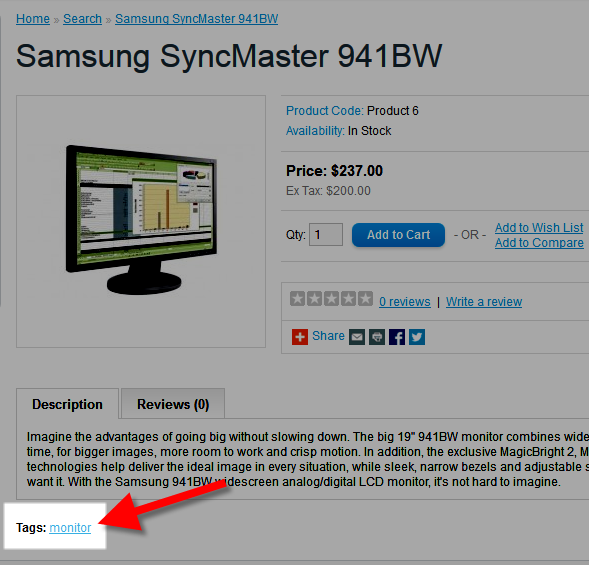
What Can I use Product Tags for?
Product Tags help you group products together in your OpenCart store. For example, if you add a monitor tag to 2 products, when you click the tag the products will be listed. As a test, I added a monitor tag to 2 items, now when I click the monitor tag it displays like this:
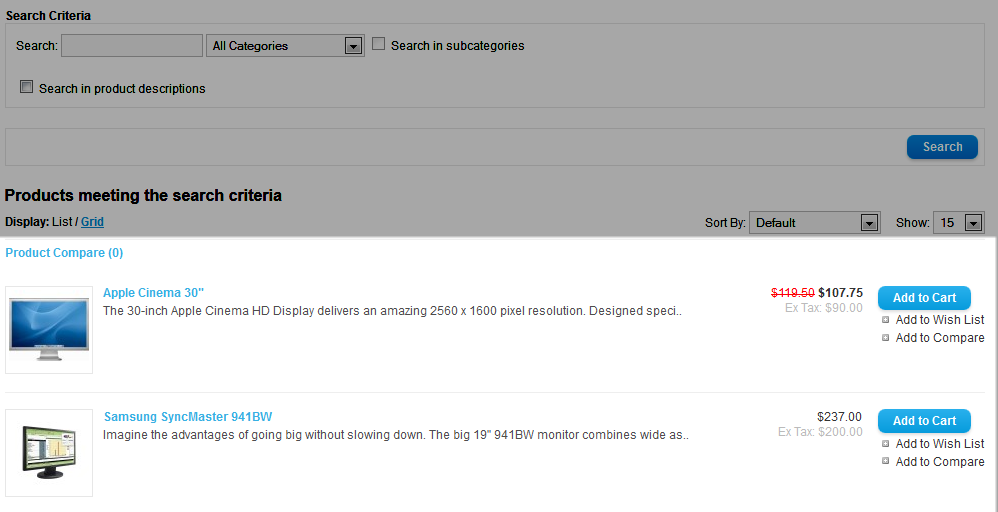
How to Add Product Tags in OpenCart
- Login to the OpenCart Dashboard.
- Roll your mouse over Catalog, and click Products.
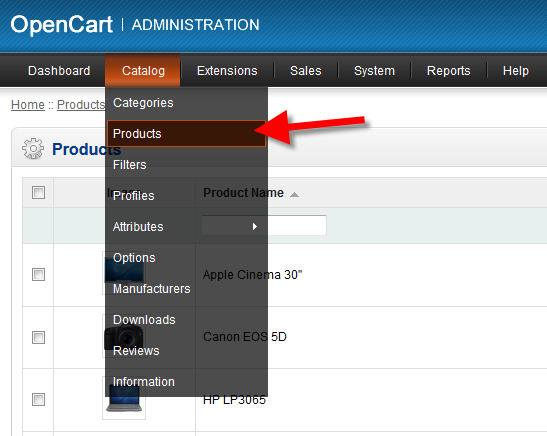
- Click the Edit button next to the item you want to edit the Product Tags for.
- On the Product Page scroll down to the bottom and you can add tags there. Use a comma to separate the words, here is an example:

- Click the Save button on the top right when you are finished.
Congratulations, now you know how to work with Product Tags in OpenCart!
I see that product tag is great tool to make your search powerful.
I have add many related tags in each products.
I wish to hide it from product page. How can I do that from Admin panel?
Hello Mehul,
That is not standard OpenCart behavior, but you may be able to do it if you edit the code. I highly recommend against that, however. You may want to see if there is a extension that allows for that in the OpenCart extension search.
Kindest Regards,
Scott M
The information given is very useful for me.Thanks alot