In this article I’m going to be talking about how you can utilize a Gmail account from Google to send out email for your domain while you are having delivery problems sending from your server.
You might also be interested in learning about why mail servers get blacklisted, for a more in-depth explanation on what can cause your mail server to temporarily be unable to relay mail out to other providers.
Why use a 3rd party service?
It might seem strange to recommend using a 3rd party service such as Google to send mail for you, but please realize that this is not for common everyday mailing tasks, and is just a work around to allow you to keep sending mail to certain providers that might be having issues.
Basically the problem boils down to each email provider on the Internet has slightly different mailing policies, and in some cases a certain provider might start blocking one of our mail server’s IP addresses without notifying us, and without publishing the block to a public blacklist database.
While waiting for this mail IP blocking issue to get resolved, you could go ahead and still send mail via a Gmail account using your same email address, and more than likely because Google has such a wide range of IP addresses the odds of them also being blacklisted by the provider you’re trying to contact is less likely.
A lot of times when IP blocking like this happens, you might have 15 or 20 people that you’re trying to email and only 1 or 2 of their mail providers are rejecting messages from our server. So it’s not always something within our control we can resolve for you, as it depends on the remote mail provider, and if they allow for expedited de-listing requests.
How to tell if mail is getting blocked
Typically if there are delivery issues sending to a user, you’ll receive a bounce-back message from their mail provider. You can read my article on why does email bounce, bounceback, or error, for a more in-depth explanation about bounce-back messages.
When a certain provider is blocking the mail IP address of one of our servers, you will more than likely receive a bounce-back in this type of format:
554 Your access to this mail system has been rejected due to the sending MTA’s poor reputation.
You can attempt to send your message again at a later time, and hopefully that particular provider will no longer be blocking the server’s mail IP address. Or you can go ahead and try to use alternate means for getting your message out, while that one remote provider is having issues.
Sending email from Gmail with your own address
In this example, I’m going to be logging into my Gmail account, and adding the email address [email protected] as another address I can send from.
- Go to Gmail.com.
- Either create a new Gmail account, or login to an existing one.

Towards the top-right, click on the Settings Cog, then click on Settings.

Click on the Accounts and Import tab.

In the Send mail as: section, click on Add another email address you own.

In the pop-up window that comes up, enter in the name and email address for the account you’re adding, un-check Treat as an alias, and click Next Step >>

On the next page leave the option Sent through Gmail (eaiser to setup) selected, then click Next Step >>

Now you need to verify you have access to the email account we’ve entered, on the next page click on Send Verification.

Check your email account, and either click on the verification link, or copy the confirmation code that Gmail emails you into the text box for it, and click on Verify.

Back on the Accounts and Import tab we can now see our new account added, go ahead and click on Compose.

Now in the From drop-down, select our new account, then enter in the rest of your message and click Send.

Now check the account you send the message to, you should see it was sent from the new account we’ve added, and also mailed by gmail.com.
You should now understand how you can utilize Gmail to temporarily send mail for your email accounts, while you’re having delivery issues to specific email providers that are blocking your email.
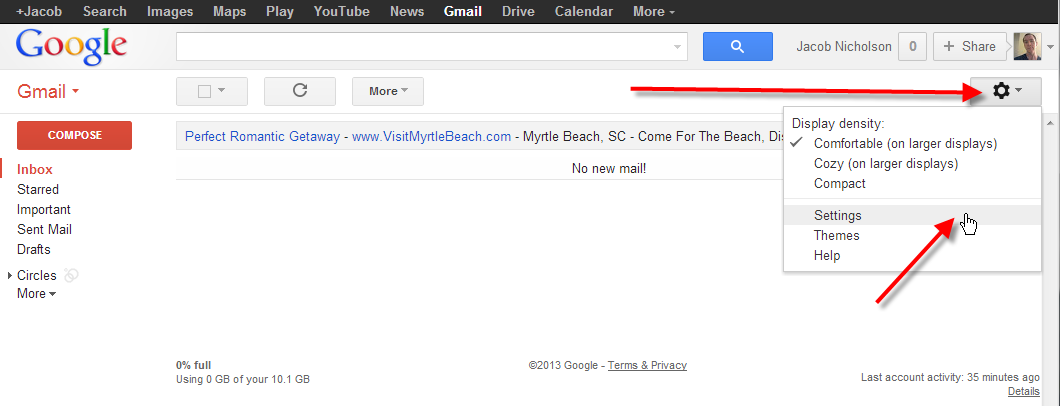
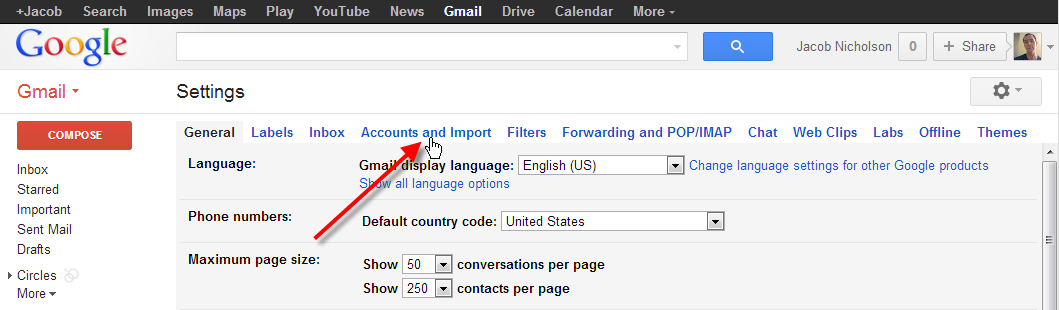
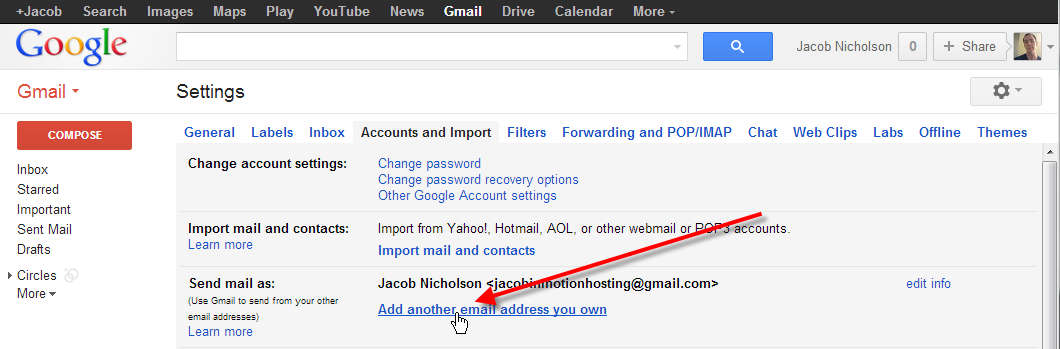
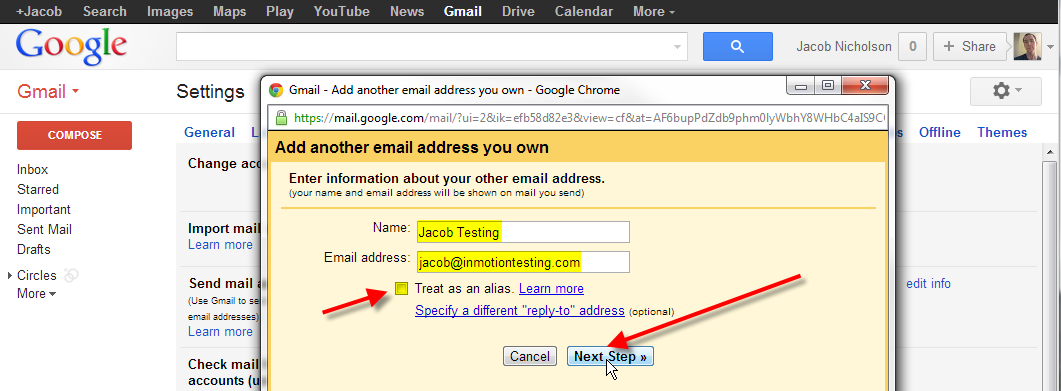
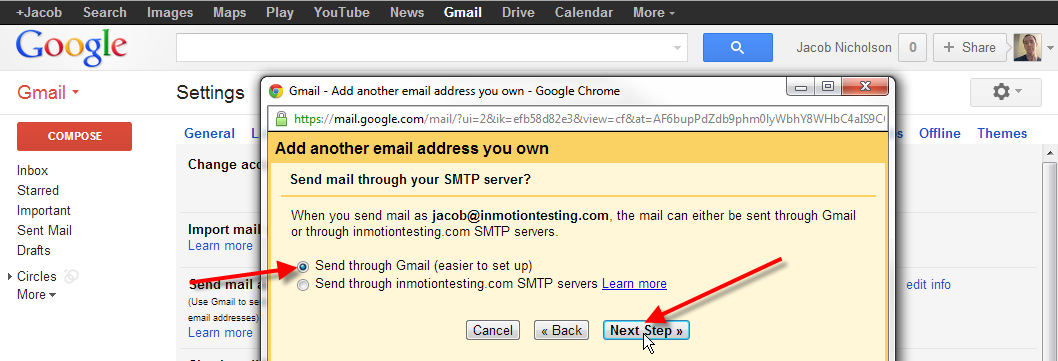
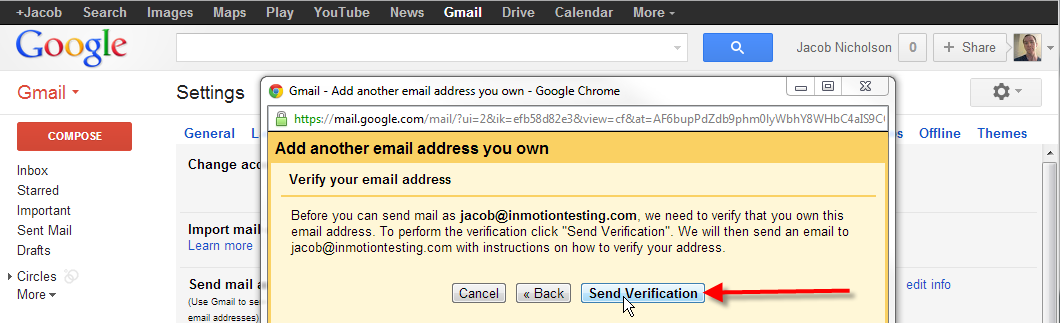
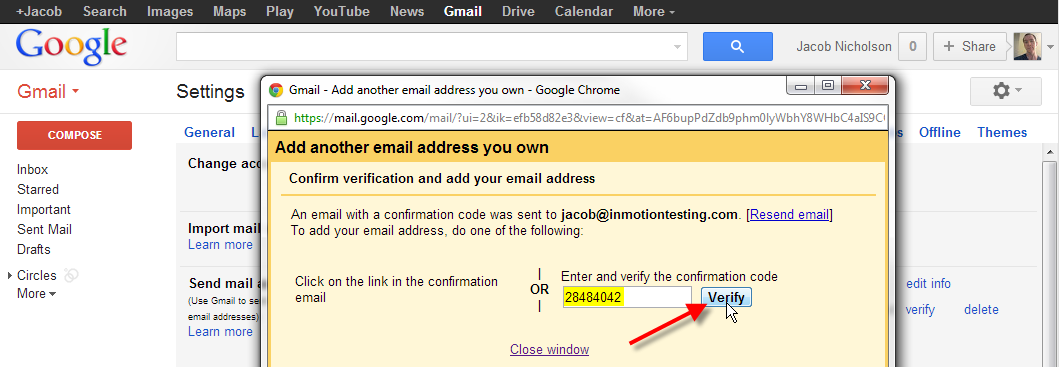
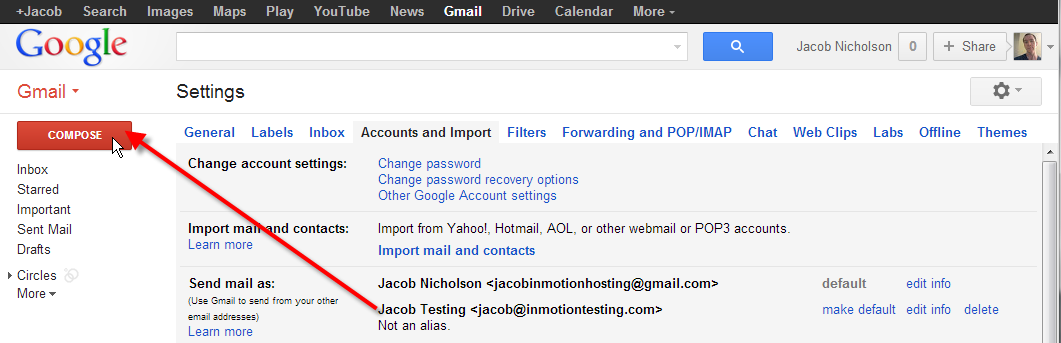
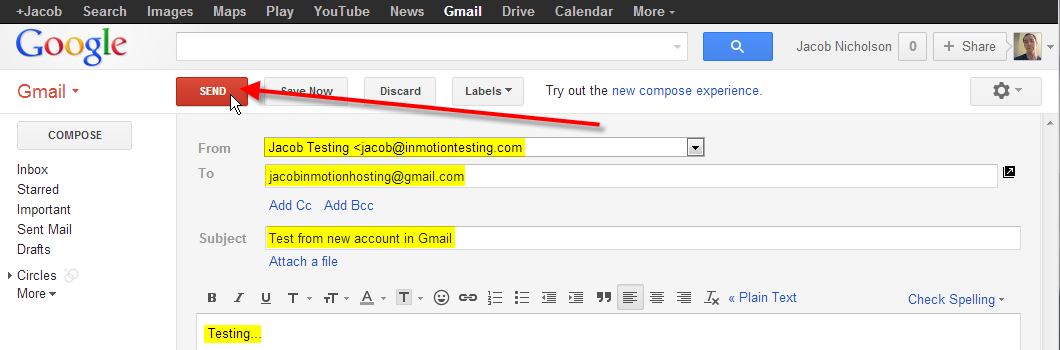
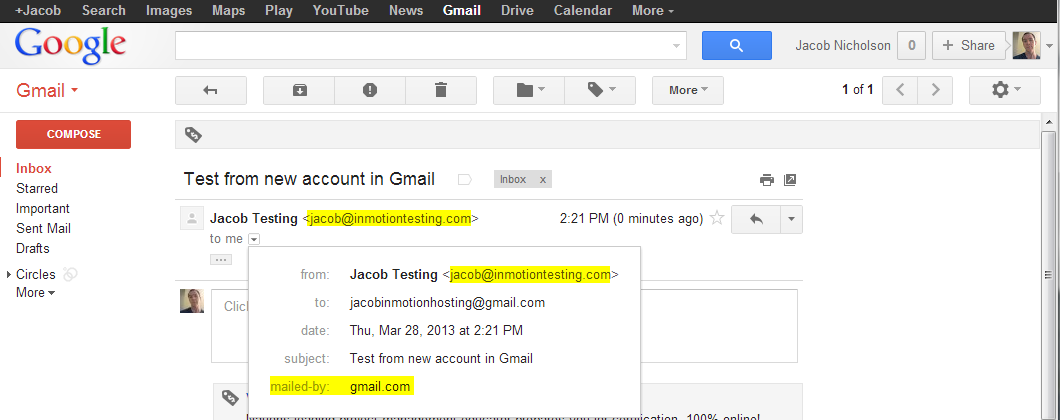

We have a VPS and are unable to send email to hotmail addys. This started 2/20/17. I sent in a support ticket and it was returned Monday (2/13/17) with a response they could not assist me because they did not have my password and/or the last 4 digits of the credit card.
So I called support. I held for an hour until I received a person who told me it would be resolved in 4 to 24 hours.
Now it has been more than 24 hours – I called again and the person I spoke to yesterday did not fix the issue. The person I spoke to today said they would request to have us removed from the blacklist.
We are a small office of travel agents and I asked the support person if it was possible to see if it was a massive amount of traffic through our VPS causing the blacklist. She said there was no way she could tell me that.
But Scott – I refer to your post above :
Hello Segovia,
If the IP address of a VPS or Dedicated server gets blocked,m our Systems team reviews why it happened. If it is determined that the account got the IP blocked due to its own behavior, they will not issue a new IP for the server. It is then up to the account holder to contact the blacklist services that blocked the IP and do what is necessary to get it unblocked.
Kindest Regards,
Scott M
How do I get assistance when I am not even sure if I am told the truth? I’m confused and a little annoyed since we chose the VPS for this very reason (after suffering with godaddy, hostmonster, etc…)
Anyone? Help?
Thank you!
Julie Harrington
Hello Julie,
Sorry for the issues and frustrations you’ve had when trying to send email to specific locations. Let’s try to clarify the issue.
First, if you see a message that refers to domain propagation, it is referring to that period of up to 24 hours while your DNS or IP address change is processed on the internet. When the senior tech team is requested to make this change, they will confirm the issue by testing it. If they are unable to do so, there may be a delay as they try to have it confirmed, because changing the IP address is something we typically try to avoid.
The tech who told you that it would take 4-24 hours for the IP address to apply did not know that there was a delay. The next tech who took over the issue the next day did NOT find any evidence of the issue that Microsoft had blacklisted you. Microsoft sometimes blackmails a server and the public services that we use do not indicate the problem. So, it can sometimes cause a pause in the change of the mail server IP.
Our apologies for the frustration and the delay in IP change. I hope this helps to explain the issue.
If you have any further questions or comments, please let us know.
Regards,
Arnel C.
If my domain and IP is blocked, will my mails still go to the recipient’s spam folder if I use a different (clean) SMTP with a new IP address?
Im using the new IP & SMTP as the outgoing server only so the recipient will still see my old email address and reply to it.
Hello Martin,
If the blacklist is blocking you based on the outgoing IP, then yes you should be able to send the emails with the different outgoing mail server. However, if you are still sending content that the recipient servers consider spam, then it would only be a matter of time before they block your new outgoing server. It’s better to work with the recipient server that is blocking you and then finding a way to get de-listen, than to simply jump to a different IP address once your email is blocked.
If you have any further questions, please let us know.
Kindest regards,
Arnel C.
This isn’t possible anylonger. Using Gmail settings isn’t available.
Hello Joe,
Thanks for the comment! The article will be re-evaluated and taken off-line as necessary. If you have any further questions or comments, please let us know.
Regards,
Arnel C.
A user has a gmail account and an outlook account under the same username and password. Emails are sent by some contacts and they are only delivered in the gmail inbox but not the outlook account.
What could be the issue?
Hello Jay,
The emails are routed to the gmail account and that person should (from their outlook account) connect to the gmail account and download copies of the emails via IMAP/POP3.
Best Regards,
TJ Edens
hello.
to hire the service of VPS, did valuing privacy would give us a courier service.
Using gmail to send me private mail, that privacy is lost.
I was request another IP number as a possible solution to this problem but it was discarded.
you could give me another solution?
Hello Segovia,
If the IP address of a VPS or Dedicated server gets blocked,m our Systems team reviews why it happened. If it is determined that the account got the IP blocked due to its own behavior, they will not issue a new IP for the server. It is then up to the account holder to contact the blacklist services that blocked the IP and do what is necessary to get it unblocked.
Kindest Regards,
Scott M
I don’t see this option when I go through this process. Did they change it?
“On the next page leave the option Sent through Gmail (eaiser to setup) selected, then click Next Step >>”
I only have the option to set up a different smtp server.
Hello David,
Thank you for contacting us today. We are happy to help, but will need to see actual returned message/error.
Please reply with the full returned error, so we can investigate further.
Thank you,
John-Paul
Hello Rob,
It looks like Gmail did change their interface, on as “step 7” is no longer available.
Sorry for the inconvenience, I will review the article and update it as needed as soon as possible.
Thank you,
John-Paul
Can’t understand why I have been blacklisted… any help would be appreciated please.
Technical details of permanent failure:
Google tried to deliver your message, but it was rejected by the relay smtp.electricharmonymusic.com bysmtp.electricharmonymusic.com. [217.70.184.8].
The error that the other server returned was:
550 5.7.1 <mail-qg0-f44.google.com[209.85.192.44]>: Client host rejected: Blacklisted user: [email protected]
It appears that Google has recognized the IP address 217.70.184.8 as a spam source. Unfortunately, only Google would know the specific reasoning, but you may want to file a report with Google to possibly have the IP removed from the backlist.
Hi Jeff,
I have just filled a report with Google… I can’t understand why they would have done this.
It’s very annoying and has set me back a whole day but I appreciate your advice and help, thank you.
Rob
Super for this options
answering my question and getting it right my problem is when i send email to citymail.org it gets block there end i receive fine what is wrong is it my end or there end send it through any email account this happens