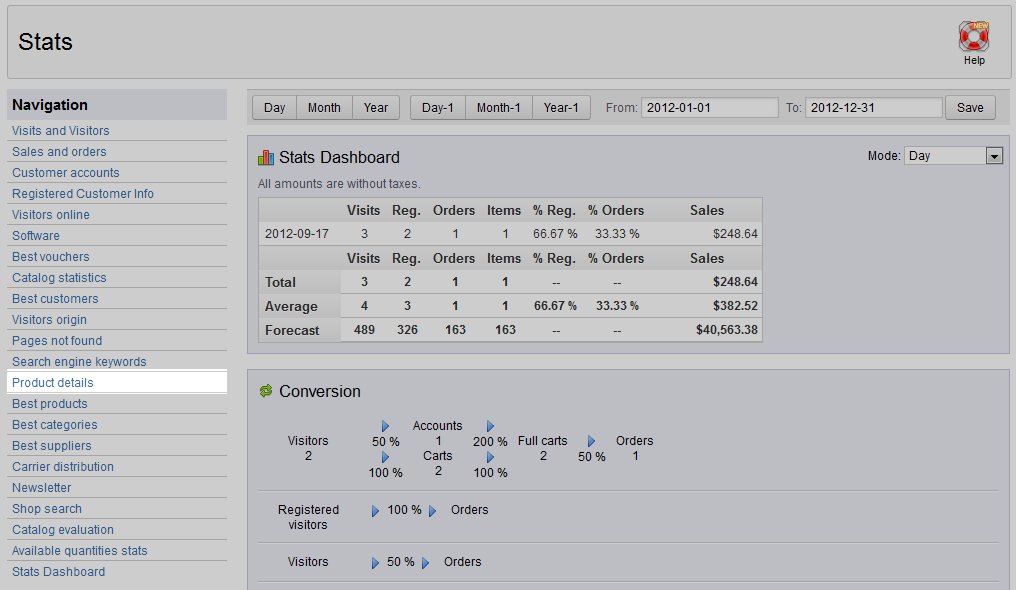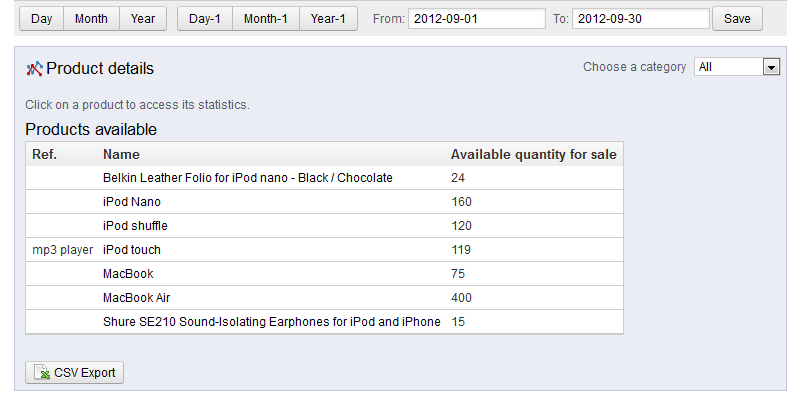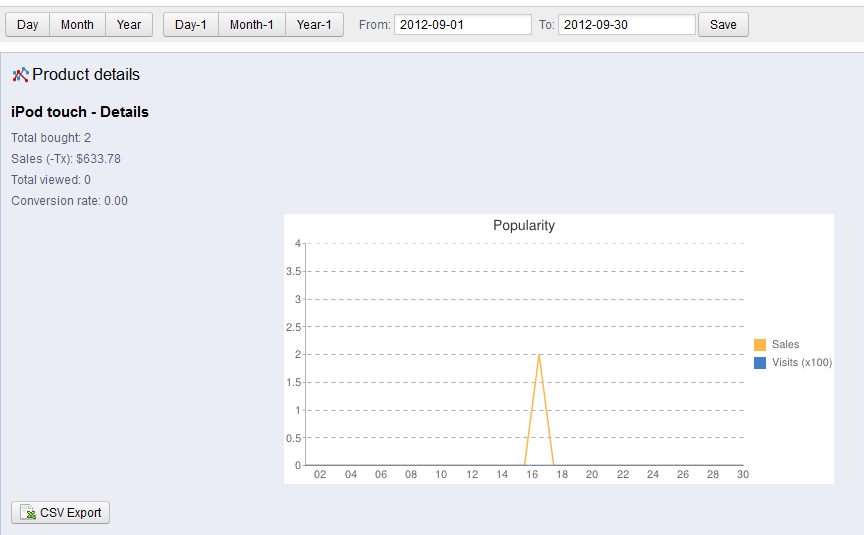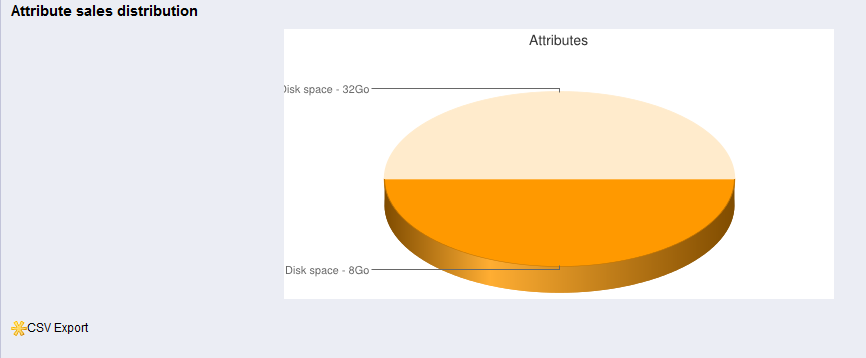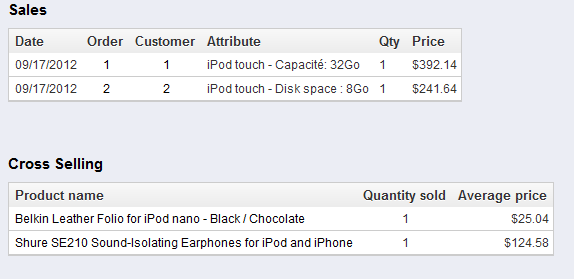Our last article focused on the Search Engine Keywords report. The next article in our Working With Product Stats course goes over the Product Details report. The Product Details report covers is a two part report that gives you both general details about all products sold as well as detailed metrics on products selected from the main table. Follow along below as we explain the report.
Accessing the Product Details report in PrestaShop 1.5
- Log into your PrestaShop 1.5 admin dashboard.
- Using the top menu bar, hover over the Stats tab and click on the Stats option.
- This will bring you to the Stats page. On the left hand sidebar is a list of all the statistical reports. Click on the Product Details link.

- The Product Details report is a two part report that lists the details of your products for the time frame selected at the top of the page.
The first part of the report gives a table with general product information. This is broken down into three columns.
Ref Product reference (mp3 player, laptop, etc) Name The product’s actual name Available Quantity For Sale The number of items left in inventory Each product row leads to a more detailed page for that product by clicking anywhere on the row. In our sample, we will select the iPod touch mp3 player. This area has several more detailed charts and tables for the iPod.
The first chart shows details such as the number or items sold as well as the total amount of money. The total viewed refers to the number of views that product page had and the conversion rate is a ratio of the number of views vs the number of purchases.
The next area is a pie chart that shows the distribution of the product according to attributes. In this sample you see that of the two iPods sold, one was 8GB and the other a 16GB version.
The last section gives details on sales and cross selling. The sales tabel shows the breakdown of the products and who ordered them. The cross selling table shows the items that relate to the product that were sold.
Be sure to continue learning about our stats reports by reviewing our next article, the Best Products article.