While Koken is more made for artists to display images, it also supports written content very well. In this article, we will outlink the various options for written content such as essays and pages.
Before you begin this article, be sure that you have have installed Koken as well as are logged into the Koken admin.
Essays in Koken
Essays in Koken are similar to blog posts. They are laid out in a single section which will alow users to review updates as you post them within a single page. If you want to post any news about your work, new events, or just give out some new updates to your users, essays within Koken are your best option.
Creating an essay in Koken
To create some essays in Koken, it is quite easy to do. Koken provides a wonderful tool to effectively write, format, and publish your content all within a single place.
To add an essay post in Koken, go to the “Text” tab up top in your Koken admin panel and click on “Essays”. Within this tab, it will display any essays that you have already written. To add a new essay in Koken, click on the “+” button to the bottom left of the screen.
Once you have created a new post, you will be taken to the edit screen. From here, you may type out all of your Koken that you want to display within the individual post. You may also modify things like the title, and except of the post, categories, and so on to ensure the best experience possible for your visitors. After you have written your essay post in Koken to display as you want it to, you can then press the “Publish live” button to the bottom right which will make the essay go live on your site.
Deleting an essay in Koken
Every essay in Koken will have a “X” to the right of it when in the Text tab. Click on that icon the delete any unwanted posts.
Editing an essay in Koken
To edit an essay in Koken, just simply click on the post within the Text tab. From here, it will bring you to the same screen that you would see if you were to create the new post. Be sure to then click the publish button to the bottom right again to be sure that your updated Koken essay is live.
Featured essays in Koken
Depending on your Koken theme, featured articles will allow you to display an article within your home page. If you are trying to generate a lot of focus to a specific update, this is your best option. To set an essay as featured, just click the star icon next to the essay title. To ensure that it displays well for your visitors to notice it, be sure to place some sort of image within the essay as well.
Pages in Koken
Adding pages in Koken is similar to adding essays. The difference in pages and essays is that pages are static content which will stay the same for a long period of time. Information such as an “About Me” page would be a good option to create a page for in Koken.
If you want your page to display within your main navigation bar, you would then go to the Site tab and click on “Add links”. From here, you may add any pages that you want to display within your main Koken navigation.
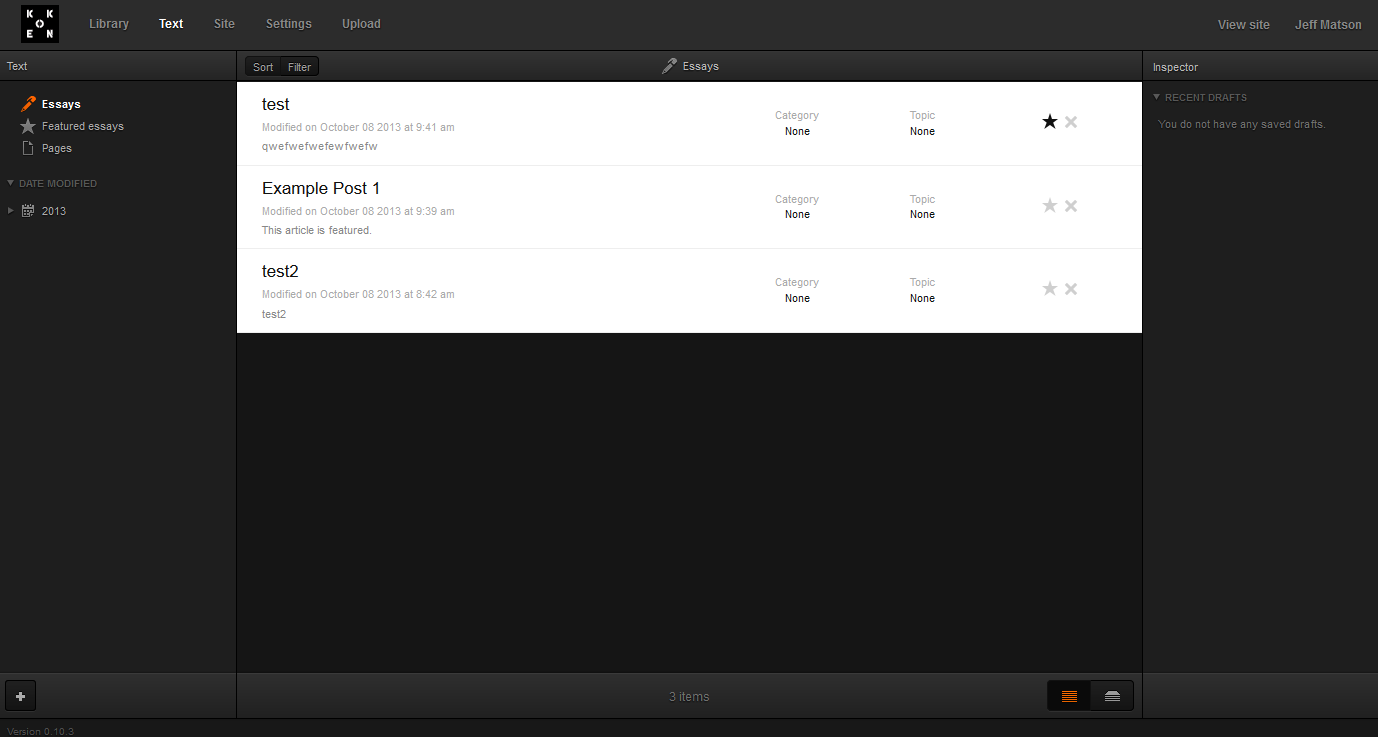

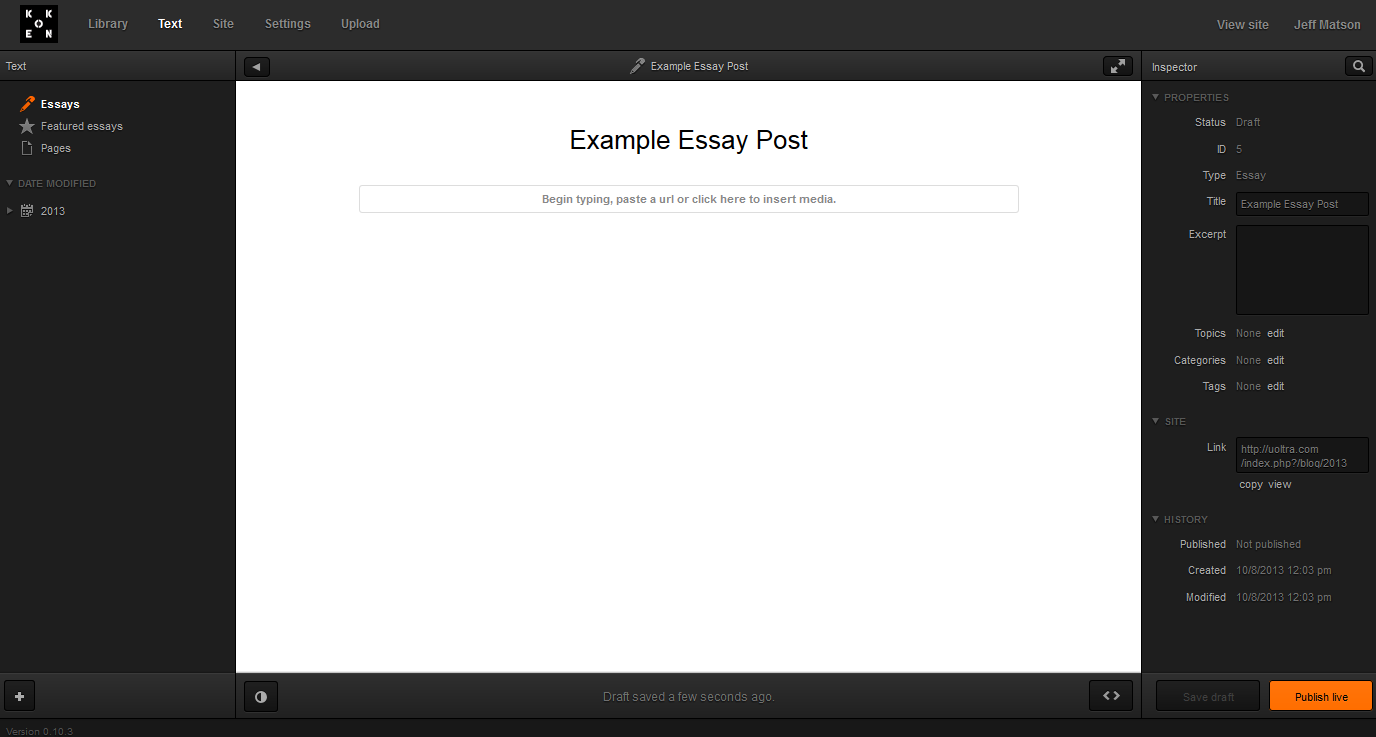
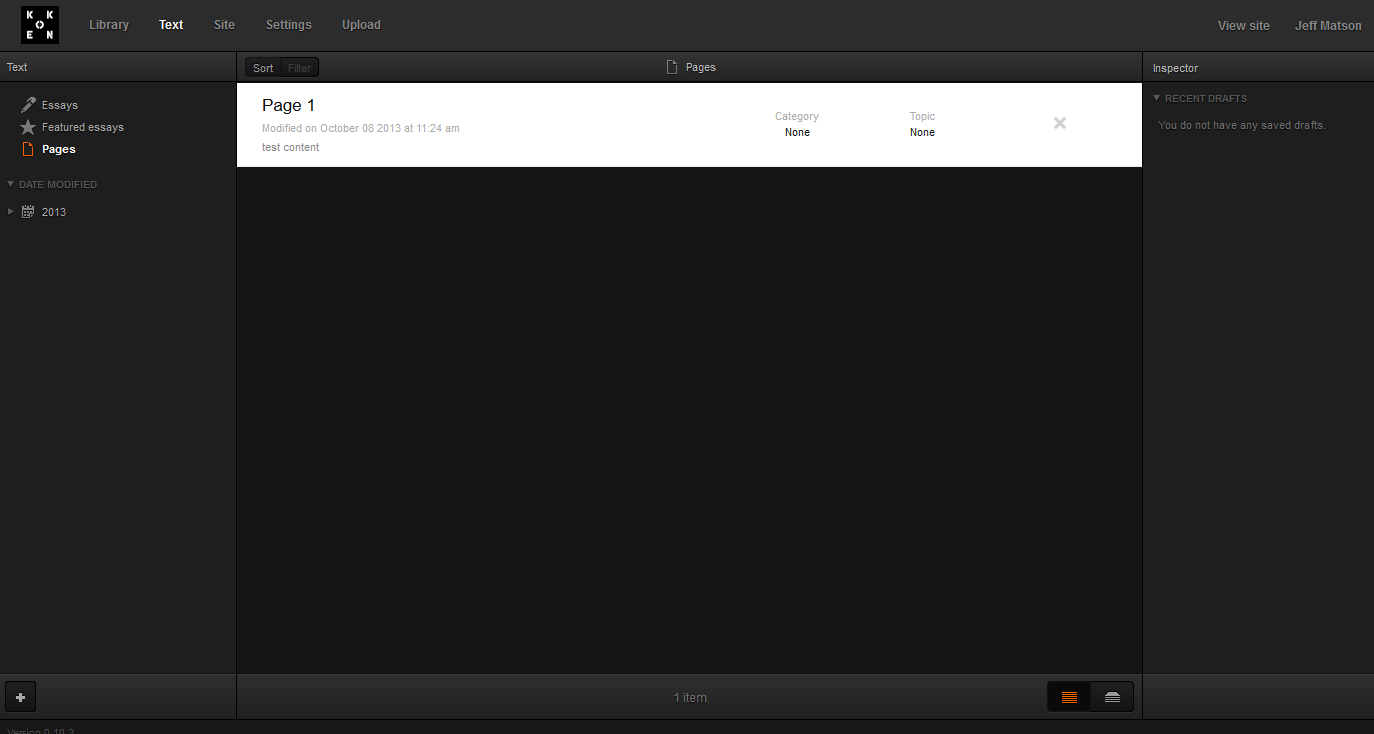
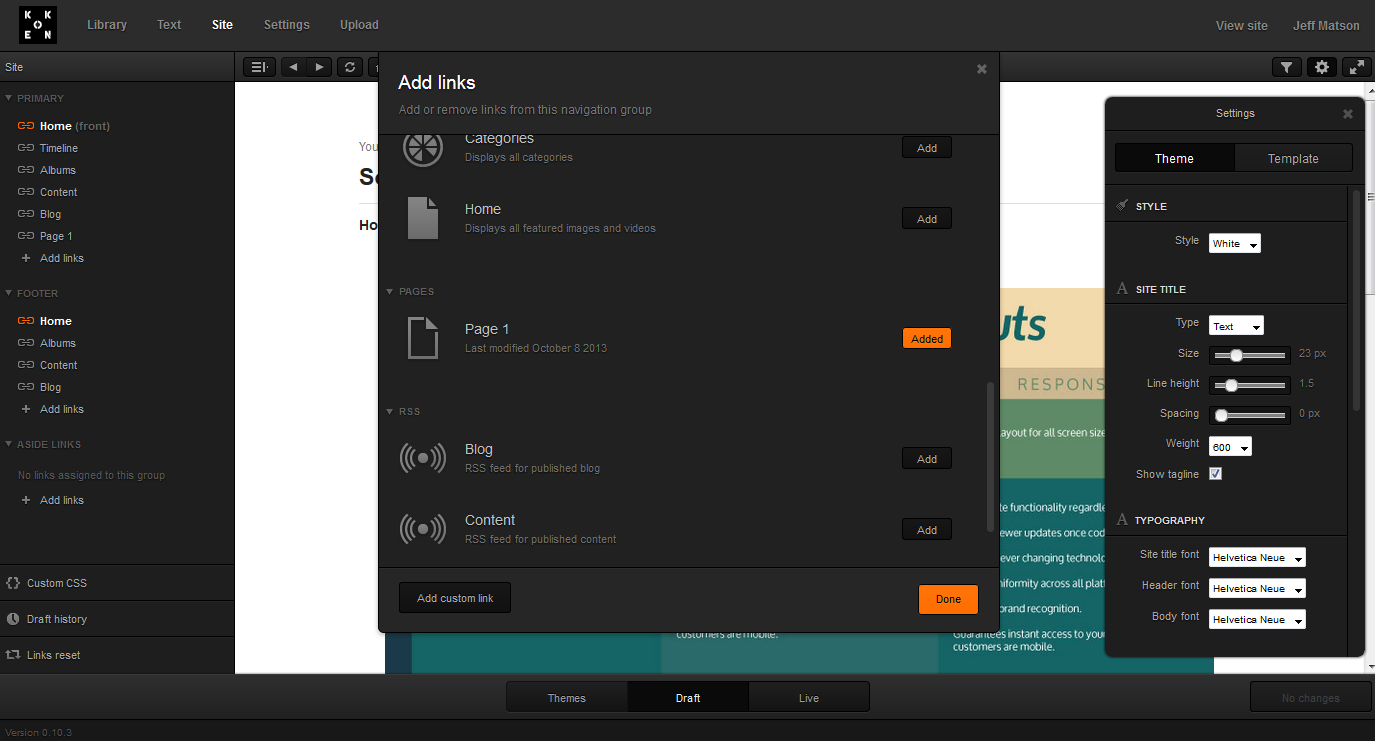
Thanks for the information
Is this still available? I can’t find it. It is a nice idea and I think that more sites/apps should implement it. However, till then I should improve my writing skills which aren’t the best. This is why I always use the Cambridge Proofreading promo code as is the only proofreading service that met my expectations. I like that they do quality work and deliver the work always on time, I never had a problem with them.
Hi Donna,
Thank you for your question. Koken is still available, however some key features are no longer supported.
Hi, can you advice how to change an essay into a page and vice versa?
Also is there a way to place a topic list on a side of the page on Koken (the way some WordPress blogs have it)? I’m using Chastain theme.
I could not find a built-in way to change between essays and pages. But, you should be able to just open the essay and copy the content, then create a page and paste the content.
You will have to actually customize a theme to add a “Navigation Group.” See more in the official Koken help documentation.
Thank you,
John-Paul
amazing post