You can connect to your server MySQL databases using Navicat. Navicat is a “Remote MySQL database tool” that allows you access to your database from your local home computer. To connect with navicat you will need to download the software. We will download the following version:
Navicat for MySQL 10.1.8
Download and Install Navicat
You can download navicat at the following url. This version is a Trial version. Navicat is not free they do require a payment to get the Trial removed from your installation.
https://www.navicat.com/en/download/navicat-for-mysql
Once you get the Executable for the program saved to your computer. Click the Installer icon to install Navicat.
Add your IP to Remote MySQL
Before you can get Navicat to connect, you will need to add your IP to the Remote MySQL connection.
You can do this by Logging into your cPanel click the Remote MySQL icon in the Databases section.
Add your IP to the Add Access Host and Click Ad host.
For more detailed information on how to do this please see our article on Setting up a Remote MySQL connection in cPanel.
Steps to connect to your database with Navicat
- Open Navicat.

Click the Connection button at the top right of Navicat.

Enter your Database Connection credentials.
Database Credentials
Connection name: Name this whatever you want
Host Name/IP Address: Use your Domain name or Your cPanel IP address
Port: 3306
User Name: Your cPanel user or database user that was created
Password: he cPanel or created user passwordClick Test Connection.

You should get a Connection Successfulpop up.
If not you will need to check the IP in Remote MySQL or check your username and password you are using. You also may need to use the IP and not your domain.
Click Ok.

Click Ok again to accept the Connection Settings.

Your Database connection will show in the left pane listing the names of the database. Click one of the databases to look at the tables.
Now you can see all the options in Navicat. The tables will list in the main window.
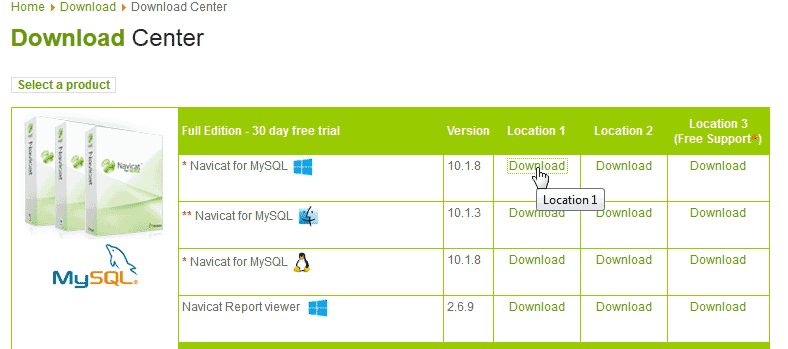
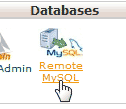
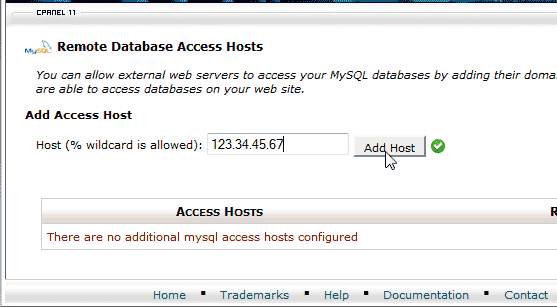
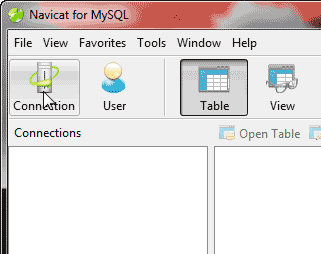
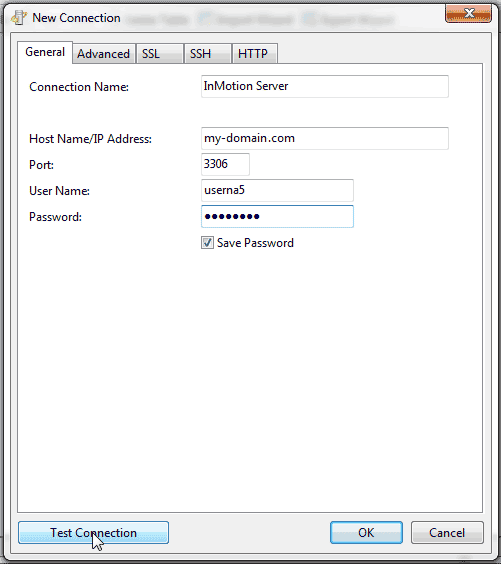
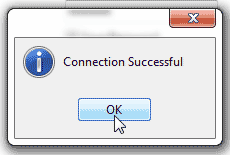
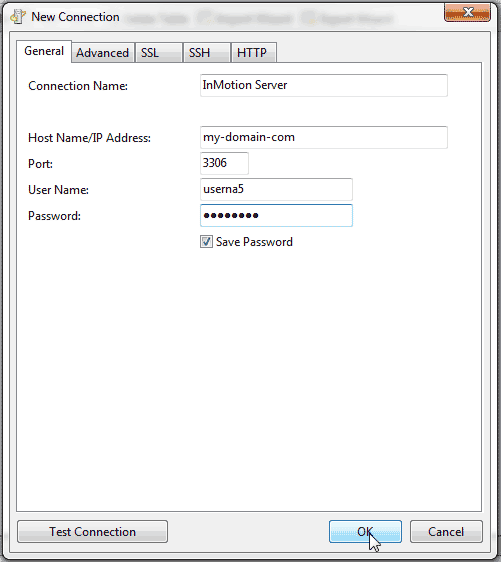
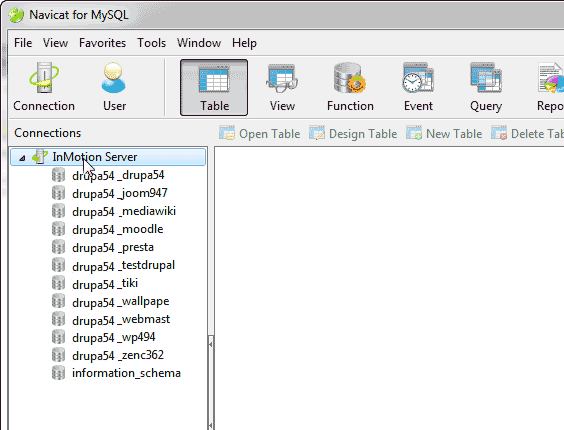
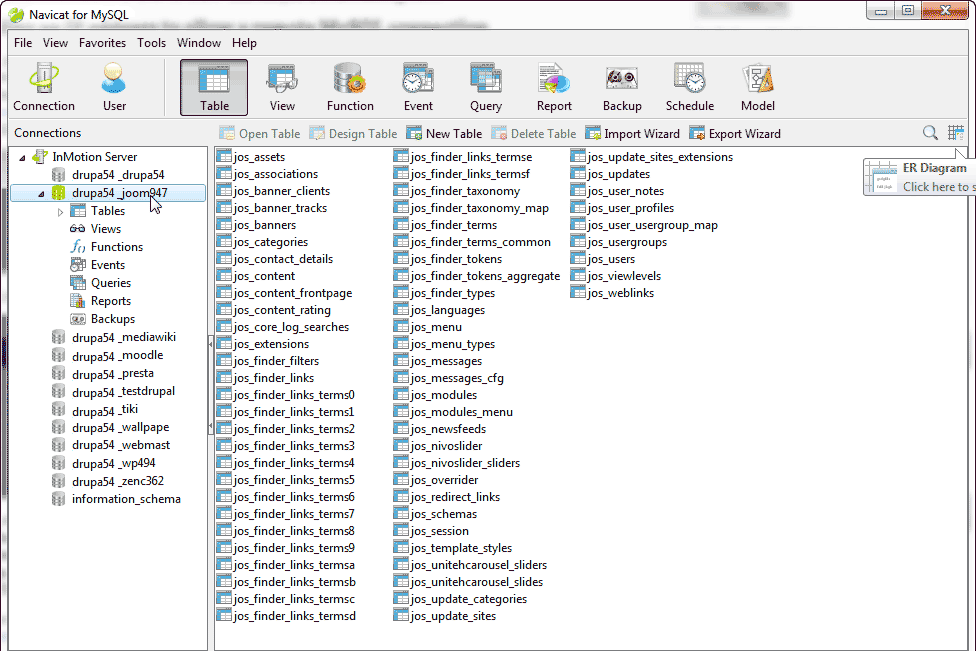
thank you. i need an explanation on how to link cleardb with navicat
Cleardb and Navicat are third-party products. You can look into online resources like Stack Overflow for details on connecting your database with Navicat. Or you may want to contact the developer of Navicat for additional assistance.
1045 – Access Denied for user (using Password: YES)
You’re welcome! We are glad to see you are satisfied, thanks for the feedback.
I recommend ensuring your user’s privileges are properly set up for access to that database. If they are then you may need to reset the password.
Thanks brother its working very well
I only see a database named information_schema, but I have three other databases. How do I see the others?
Edwin, I would ensure that the user you are connecting with has access / privileges to the databases you’re attempting to see.
Hello – I have navicat essentials for mac.
When i open Navicat and connect through the localhost connection i have – it connects but does not show the list of databases on localhost. If i connect on terminal through the same user – i can see the list of databases in there. Same user – and Navicat is connecting with the credentials. Just that i cannot see the list of the databases in it on localhost.
Any suggestions please
Hello,
When you connect with Navicat, it is connecting through a user and port that enables it to look at a single database at a time. It is not a replacement for the application (phpMyadmin) that is installed on the server for that purpose. You can build a library of connected databases using remoteMySQL connections, but it will not list all of the databases for you to open like phpMyAdmin does. I hope this helps to explain it. If you have any further questions or comments, please let us know.
Regards,
Arnel C.
Thanks broo its working very well
when I try to connect, I get the the error message 1130-Host W231 is not allowed to connect to this MySQL server
Hello Sheila,
Thank you for contacting us. Since you are getting a “not allowed” message, ensure you have added your IP address to remoteSQLas described above, which allows access to the server by adding the IP to the firewall.
Thank you,
John-Paul
I am trying to make new connection with navicat, but I am not able to which username and passwod I should give to it, I am using wampserver phpmyadmin without any username or password. please help
The credentials (username and password) for navicat would be the ones for the database you are connecting to. If you are not using any, try without it, but it should at least have a username.
Thank you so much so helpful 🙂
Hi please teach me how to make a new database in navicat prem. thanks.
Hello black,
Thank you for contacting us. Here i a link to a helpful video I found online titled “How to Create Database and Table with Navicat Premium.” It should help you get through the process.
Thank you,
John-Paul
Thanks,
when I want to connect this error is apear: 2003 Can’t connect to MySQL server on ‘……. ‘ (10038)
Hello ali,
Thank you for contacting us. I recommend reviewing your Database Credentials for typos or misspellings.
Also if you are connecting to a remote server, ensure you are using the domain name, instead of localhost, and you have Added an IP address to allow a remote MySQL connection.
Thank you,
John-Paul
I recommend people also investigate some open-source options such as HeidiSQL or SQuirreL. Myself, I have just downloaded HeidiSQL as it is licensed under the GPL 2.0.
Thanks for the comment Adam. I agree with you, HeidiSQL works very well. You can also download the phpMyAdmin client from here.
Regards,
Arnel C.
hello jeffma i have a problem with navicat …
1. when i open procedure in database it dones not show me any procedure
when i change ip it shows me all procedure i have made what should i do to see all procedure i have made for my database please help
Thanks
Hello afzaal,
If you are one of our customers, you cannot run stored procedures on our shared servers and can only do so on VPS and Dedicated accounts with the MySQL root account.
Kindest Regards,
Scott M
Hi,
Do you have walkthrough how to connect to a remote mysql without cpanel, on ubuntu just using command line to setup whatever is done using cpanel.
Thank you for your time,
Nick
Hello Nick,
You can connect to the MySQL directly with VPS and Dedicated servers, and even some shared servers using SSH. Remote connection is done through programs such as NaviCat or HeidiSQL. None of these methods use the cPanel itself.
Kindest Regards,
Scott M
how i can insert new row in table in navicate
To add a new row in Navicat, click the “+” button in the navigation bar once within the desired table. You can also press Ctrl+N to add a new row as well.
Good. But … what do we do with the error message: too many connections. Need to flush-host.
This message is caused by repeated failed connections to the server. You will need to submit a ticket to technical support for further assistance with this.