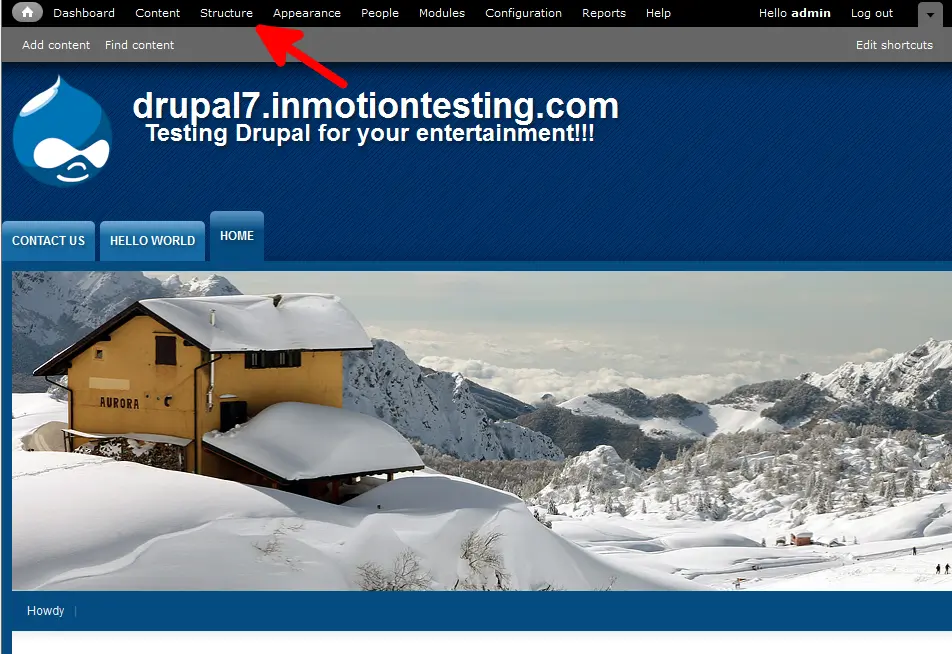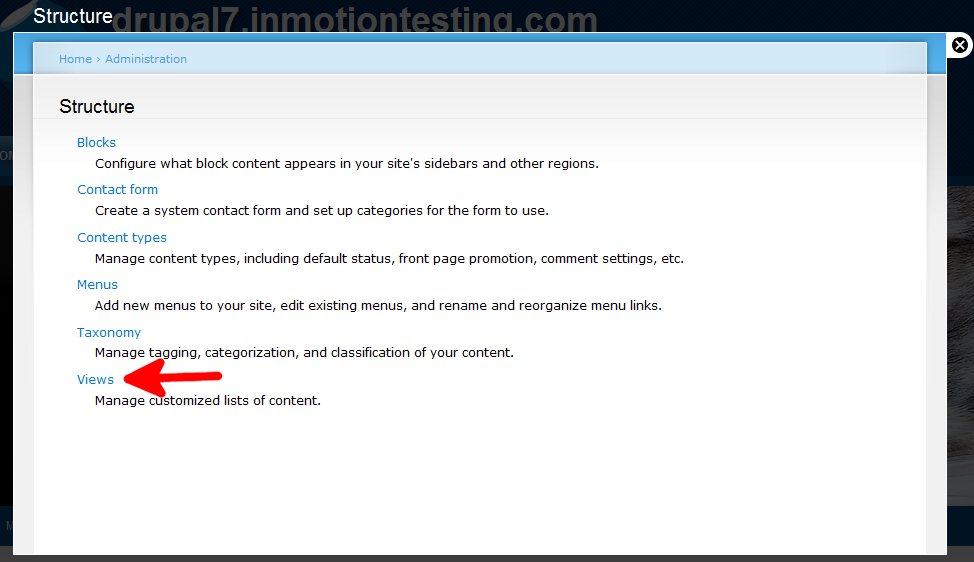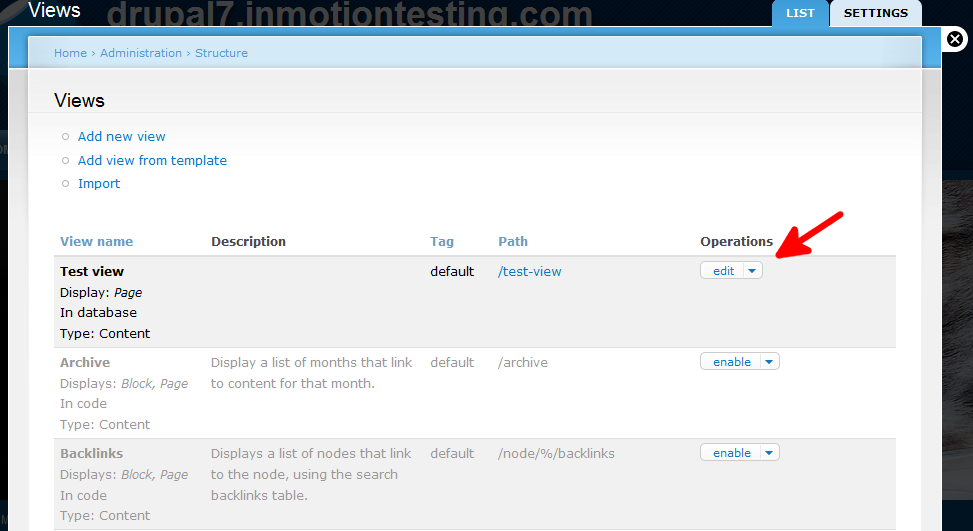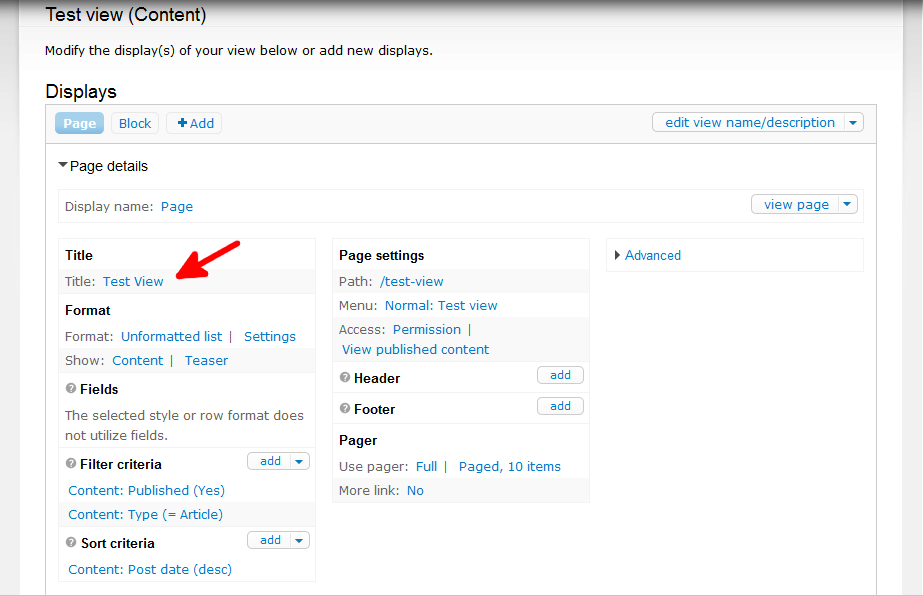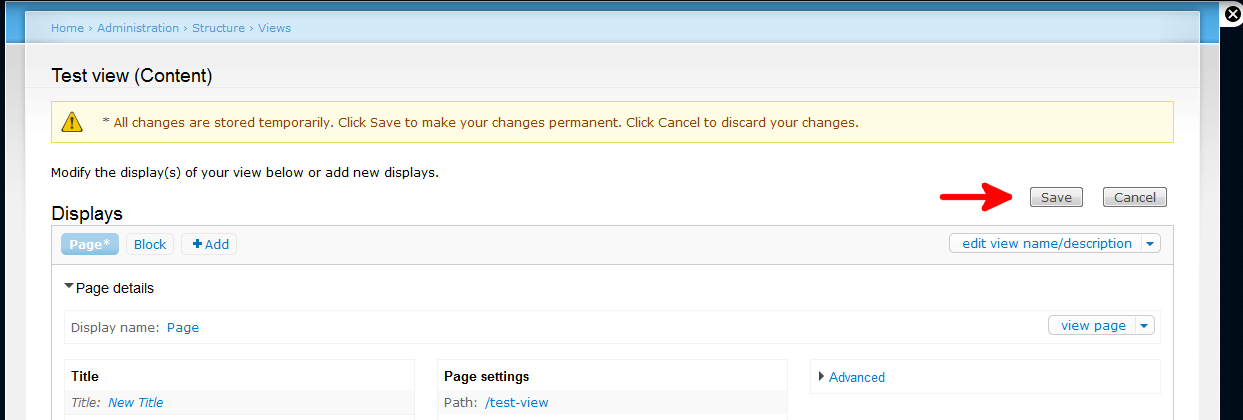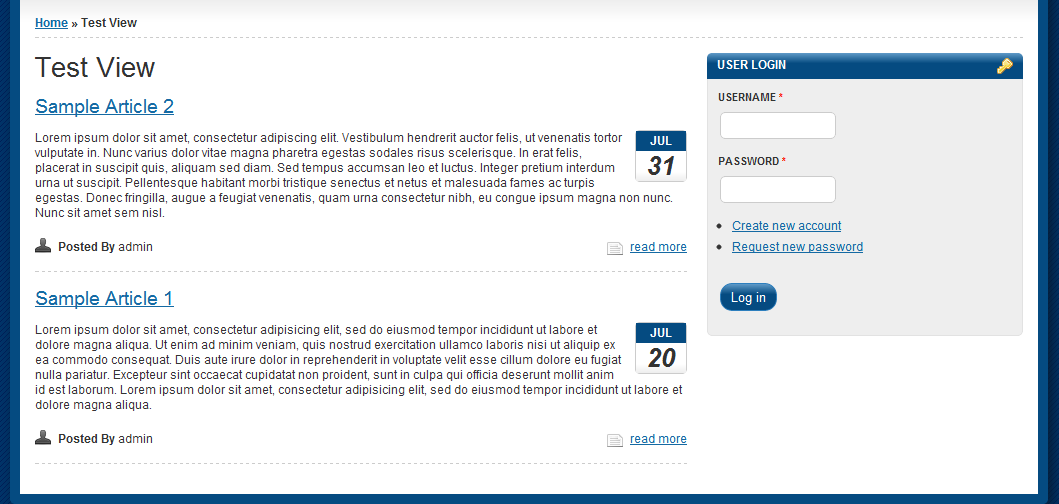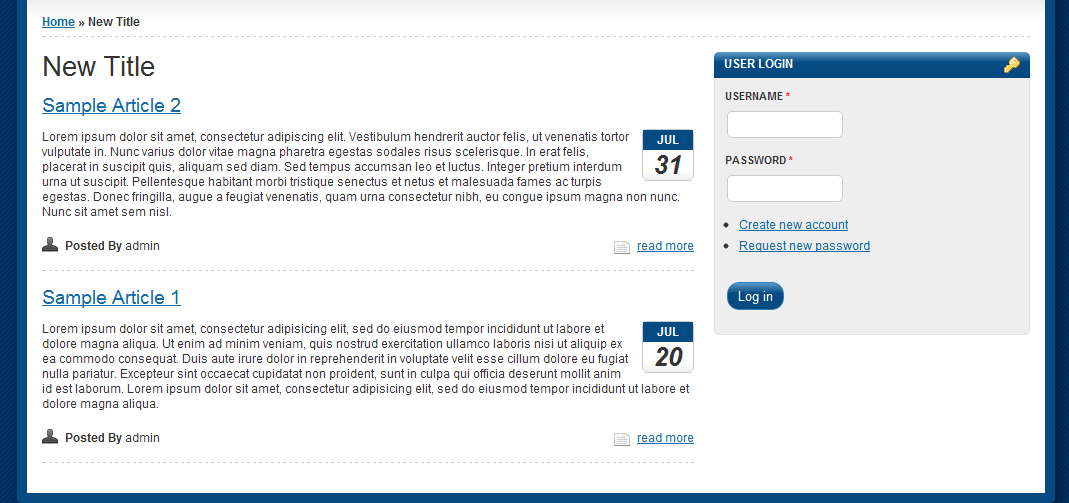Once you have your view created, you can see there are several settings to help you customize and define it. The settings show for each individual display you have created. The settings can also be defined and changed either globally, as in for all displays for that view, or for just that particular display. This article shows how to change the title of our page view.
Enabling a View in the Drupal 7 Views Module
- Log into your Drupal 7 admin dashboard.
- From the top menu bar, locate the Structure option and click it.

- Click on the Views option to move to the next screen.

- You are now on the Views list screen. Choose the view you want to work with and click the Edit link to the right.

- You are now in the edit screen for your chosen view. Click on your desired display and ensure it is highlighted under Displays. For this example, we are using the Page display. Under the Page Details section, near the top, is the Title label. Click on the current name.

- You will receive a popup where you can enter your desired title. In this example, we entered ‘New Title’. Also note the first dropdown is set for All Displays by default. This means that the change will take place for all displays you have created. In this case, it would be the Page and Block displays. To change the title for only this display, select This Display from the desired display from the dropdown. Once finished, select the Apply button on the screen.

- You are taken back to the settings page once again. Note the message at the top of the page that says “* All changes are stored temporarily. Click Save to make your changes permanent. Click Cancel to discard your changes.” This means that the change you made is not completely saved and in effect until you hit the Save button on this page. Click Save here to place your changes into effect.

- Refresh your website to check and ensure the new title is in place. Below are before and after shots of a view title change as we described.
Before After