Below is a short introduction to RSS Feeds, how they work, and why they are used.
What is an RSS Feed?
RSS (Really Simple Syndication) feeds are a way for you to let your visitors and subscribers know about changes on your site. It is most commonly used to distribute headlines, updates, or even content to many people all at once. Users, or subscribers, use an RSS reader to receive the updates from various sites they subscribe to. Below is a sample of an RSS feed from us here at InMotionhosting.com.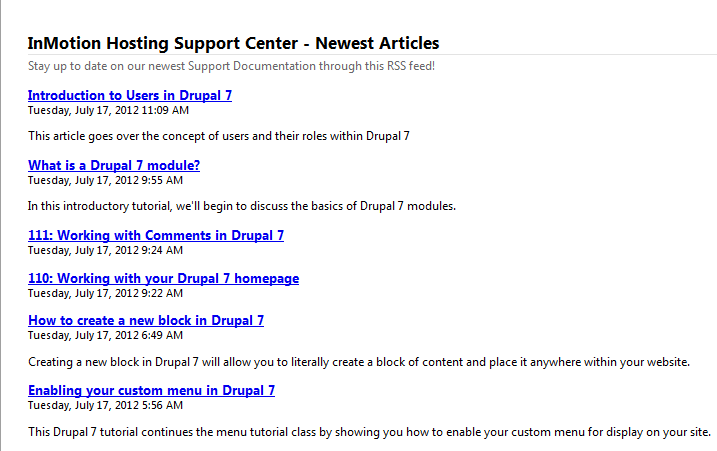
What is an RSS Reader?
An RSS reader (also called an aggregator) is a simple program that listens for and collects news from sites that broadcast their RSS feed. This information displays on the users computer or other mobile device to let them know new content is available.
Why use an RSS Feed?
RSS feeds allow you to let your subscribes know of new content right away, instead of waiting for them to revisit the site to see if anything has changed. This can bring visitors back to your site more frequently. This can significantly increase web traffic.
How can I view my feed?
Viewing your feed in Drupal 7 is very simple, as it is turned on by default. You will see the standard RSS icon at the bottom of the front page. Click on that to see your current feed. Note that not all browsers have support for a nice visual view. Firefox does it quite well, whereas Chrome simply displays the raw XML code.![]()
During this class you will learn to customize the settings for your site’s RSS feed including setting the description, setting the number of items displayed in the feed, and controlling how much information to show via the feed content display.
How can i import.?
You will need to find a feeds module that allows for importing. This link may be of help as well. https://www.drupal.org/node/1771094