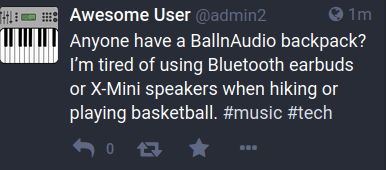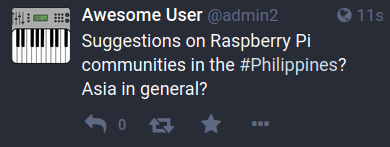The Mastodon social media platform is one of the most popular Fediverse apps. The most popular reason is that it’s a stable, easy to learn application that answers a rising demand for a worthy Twitter replacement. However, the Twitter alternative doesn’t have nearly the same amount of activity. Is Mastodon growing? Yes, but you might be disappointed if you login expecting a hyperactive timeline and hundreds of toots (Mastodon’s name for microblogs/posts) about everything that interests you.
Below we’ll share some ideas to help you grow your Mastodon social media network.
Focus Within Your Mastodon Social Instance
Remember, the primary goal of Mastodon is to put the data back in the hands of the user and present info as is provided.
No algorithms quietly hiding or boasting topics.
No posts deleted for suspicious reasons.
No sneaky monetization.
Each Mastodon instance will have different goals and codes of conduct set by its primary maintainer.
Just keep these things in mind as you use Mastodon.
Proactive Moderation
If it isn’t mentioned as “blocked” or “unauthorized” in the server rules, expect to see toots and media about it. You’ve been warned. Create filters in your account settings to hide what you don’t want to see:
- Adult content
- Politics
- Derogatory slurs
- Controversial events
If you manage your own Mastodon instance, use the admin moderation settings to block users and content server-wide by:
- Email domain
- IP address
- Federation instance domain
- Submitted account reports
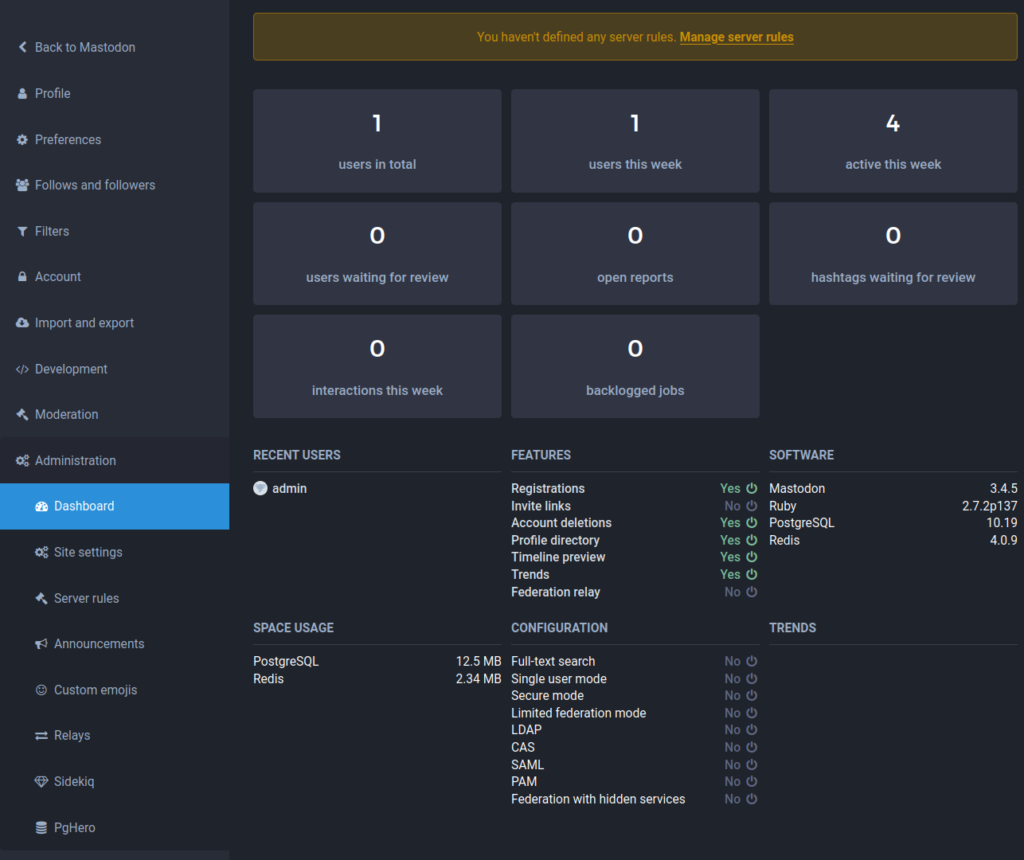
Engagement
Even Mastodon’s fediverse timeline can get somewhat quiet at times. Every once in a while, start conversations about topics that aren’t discussed often. Although the project is over five years old, there are still plenty of products and activities that have yet to be included in a toot more than a handful of times:
- Local businesses
- Niche sports
- Unfamiliar software applications
- Local News
If your Mastodon instance is dedicated to a specific niche or community, try to initiate discussions about related news. If your instance is dedicated to graphic design you could share:
- Rising artists
- Product reviews
- New software applications
- Advice on managing commissions
- Suggestions and questions about different styles (anime, manga, social media banners)
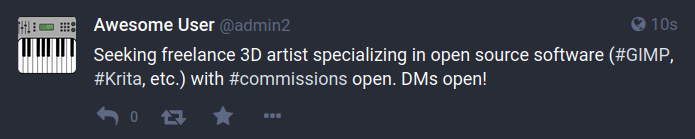
Take a chance. You might spark a discussion that encourages someone to join Mastodon for unique networking opportunities.
Mastodon Tutorials
Less technical users might be nervous about learning a new application. Help them become comfortable with the platform by showing them how to complete essential tasks like:
- Edit their profile
- Create custom filters for posts and toot languages
- Change the password
- Set up two-factor authentication (TFA)
- Set up mobile applications
Invite Friends from Other Platforms
Once you’ve set the example for how to use Mastodon, then try to encourage others to join you.
- If you installed Mastodon privately, add your instance to https://instances.social so it’s listed on JoinMastodon.org for potential new users to see.
- Connect with friends who already have a Mastodon account.
- Share your Mastodon experience on other social media platforms and ask who wants to connect with you.
- Reach out directly to privacy conscious internet users and those who have been banned from other platforms.
Do you run a Mastodon server? How did you grow your Mastodon social media network? Let us know below.
If you don’t need cPanel, don't pay for it. Only pay for what you need with our scalable Cloud VPS Hosting.
CentOS, Debian, or Ubuntu
No Bloatware
SSH and Root Access