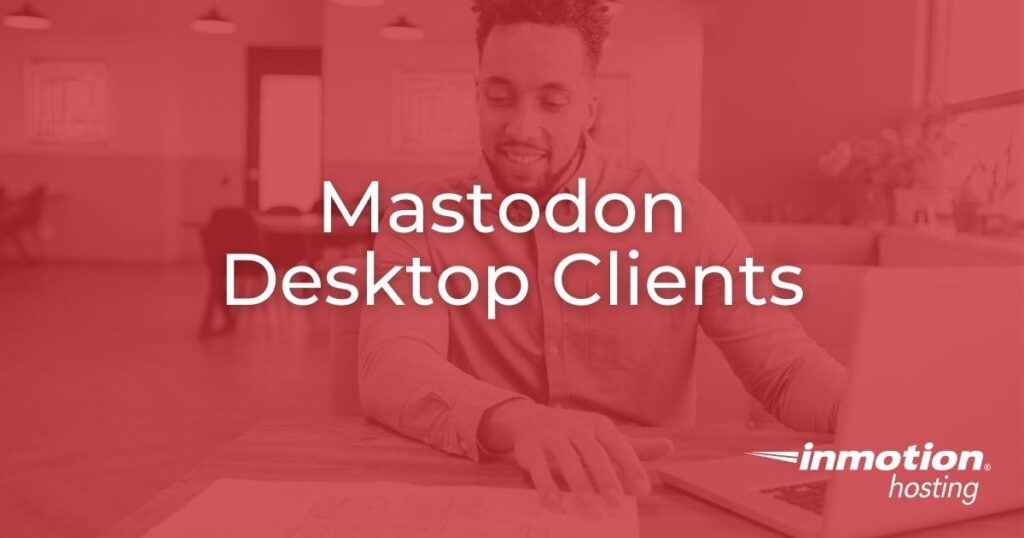
Mastodon desktop clients allow you to manage your Fediverse activity without pinning another tab in your web browser. Many will offer additional features such as custom default post creation and appearance settings. Below we’re going to cover the best ones for your operating system (OS) and use case.
Basic Mastodon Desktop Clients
These apps just work. The frills are minimal.
Whalebird
Windows / Linux / macOS
Whalebird has a similar layout to Slack.com. You can quickly toggle between multiple accounts from the sidebar on the left. But you can only view one workspace at a time.
Whalebird is arguably the most stable Mastodon desktop app on this list. It does everything it claims to do without bugs. Most notably, you can create custom timelines to better track your favorite hashtags.
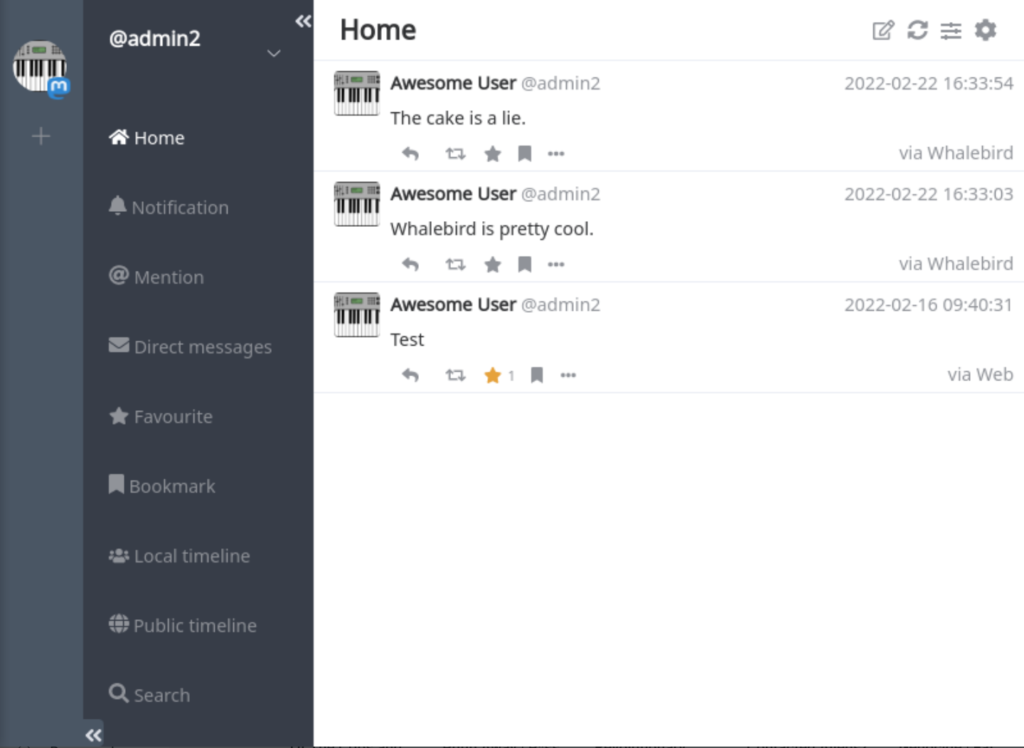
Hyperspace
Windows / Linux / macOS / Web server hosting / Mobile
Hyperspace is similar to Whalebird with showing a single timeline at once and the ability to import multiple accounts. But what sets it apart is the high degree of customization available from the settings menu and config.json file.
The Hyperspace app grants the ability to modify the branding, timelines shown, default instance, and login access for other users on the same machine. Such features may benefit an organization with shared workstations.
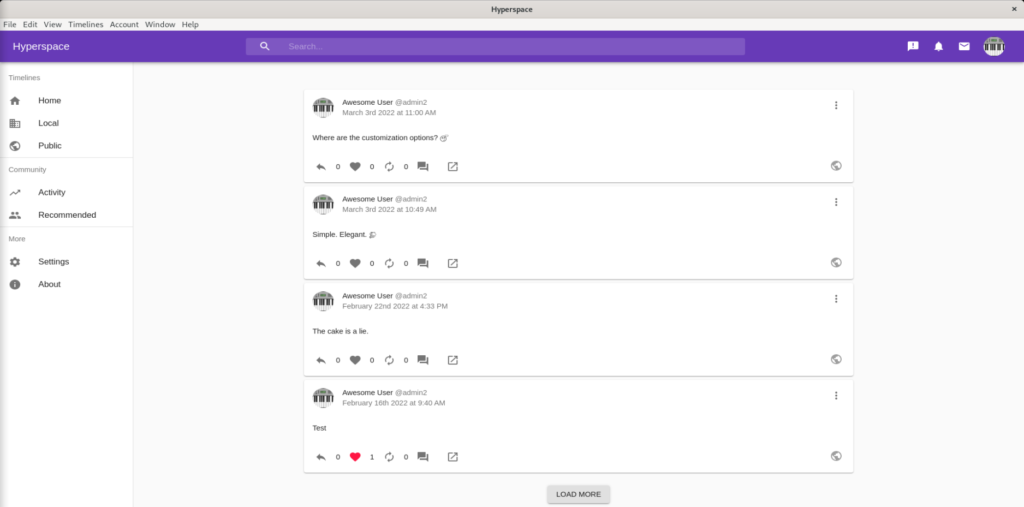
Note that Hyperspace uses a Nonviolent Public License and is not updated regularly.
Tootle
Linux only
Tootle is a simple GNOME app available from Flathub. Tootle developers have stated plans for touchscreen capabilities, but the widget isn’t updated often.

Mastodon Social Media Management
These desktop applications let you do far more than the advanced Mastodon web interface. They are well suited for tracking multiple accounts and hashtags with little effort.
TheDesk
Windows / Linux / macOS
TheDesk has a similar workflow to Tweetdeck and Hootsuite. It displays multiple timelines by default, a workflow surely appreciated by busy social media managers. Timelines can be set to track specific users, instance timelines, and hashtags.
Other unique features include Spotify integration, Aiscript plugins, text-to-speech (TTS), and app-wide word filters.
There are disadvantages, though. Some features don’t work as advertised. It isn’t the prettiest to look at (as of version 22.1.1). The documentation at docs.thedesk.top is in Japanese. And while TheDesk can support Pleroma, the developers warn that there may be issues.
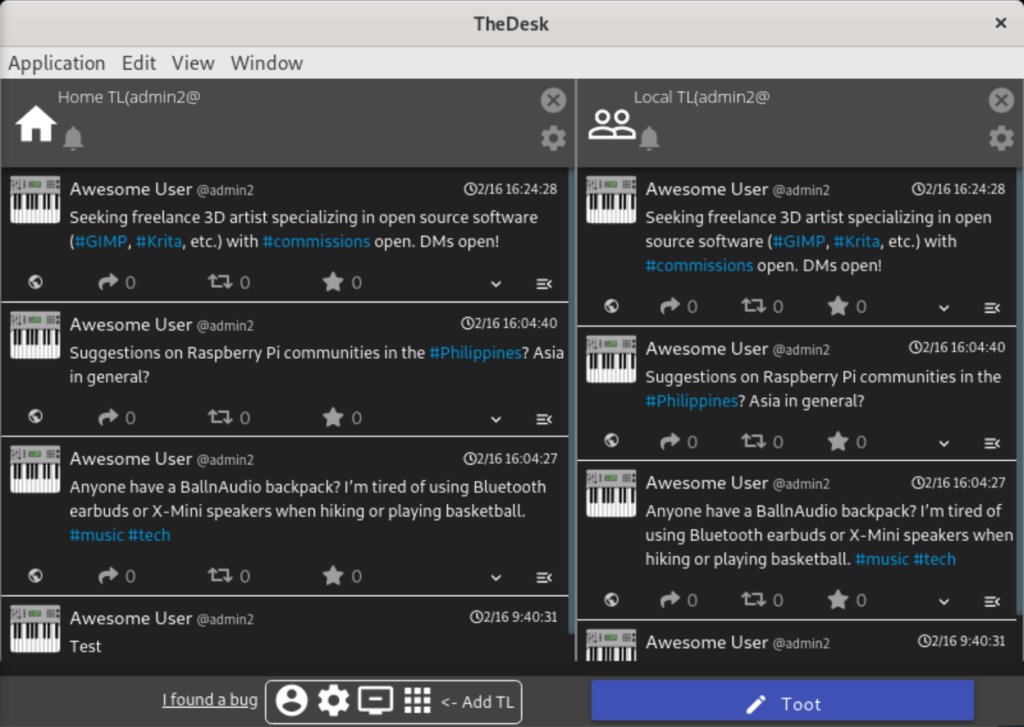
Sengi
Windows / Linux / macOS
Sengi is possibly the most versatile Mastodon and Pleroma desktop client on this list. This Fediverse app displays as a sleek timeline widget by default. However, you can drag it out to display multiple timelines from multiple accounts at once. You can even integrate a Twitter bridge (BirdsiteLIVE from the same developer by default).
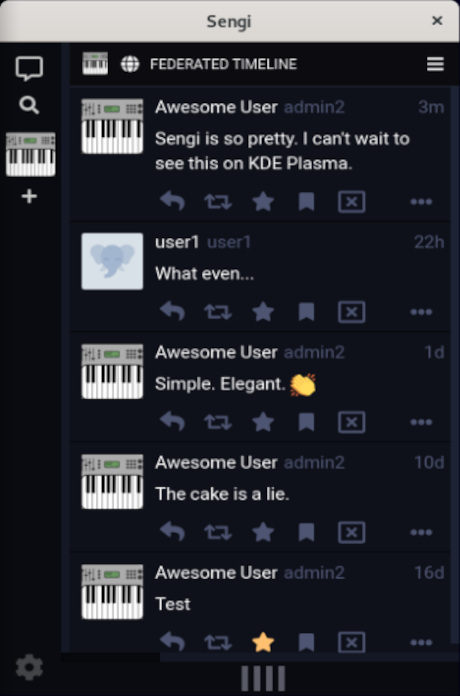
An honorable mention: there’s a Mastodon plugin for the Bitlbee instant messaging (IM) application.
Keep in mind that this is not a complete list of possibilities. What Mastodon desktop client do you use to manage Fediverse activity outside of the instance web interface? Let us know in the comments below.
Upgrade to VPS Hosting for Peak Performance
Upgrade to InMotion VPS Hosting today for top-notch performance, security, and flexibility, and save up to $2,412 – a faster, stronger hosting solution is just a click away!
SSD Storage
High-Availability
Ironclad Security
Premium Support
What in the world is a “Non-violent Public License” ?
The Nonviolent Public License aims to ensure basic protections against forms of violence, coercion, and discrimination which creations are frequently leveraged for in the modern world. This license covers several formats of creative work but has extra terms for software given the power it has as a tool outside of its creative capacities.
The Cooperative Nonviolent Public License and CNPL-NA go further and only allow commercial use of the copyrighted work for individuals and worker-owned organizations.
The NVPL-NA and CNPL-NA licenses are variants of their namesakes which do not require attributions in derivative works.
Source: https://thufie.lain.haus/NPL.html